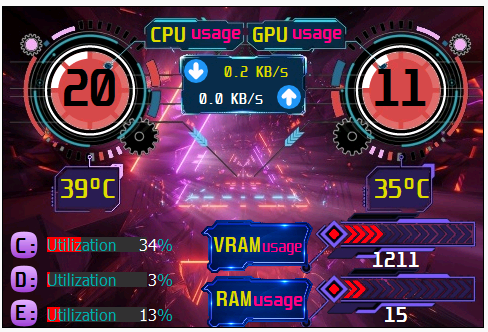-
Posts
174 -
Joined
-
Last visited
-
Days Won
8
Content Type
Profiles
Forums
Events
Everything posted by Loyd
-
I am using hardware monitoring/LCD/LCD items. bring up preferences-LCD-LCD items select turing 800x480 pixels true-color import wanted file .tulcd select the whole LCD item by shift-LMB RMB-copy select page 4 rmb-paste I did this with a smaller amount of data in the panel (64 kb)and it worked but when I tried it with a larger amount 2407 kb) aida64 shut down. Does the clipboard have a limit?
-
Update, If I do a shut down then start I can, in LCD turing, copy the panel but when I go to paste it in a new page that is when aida64 shuts down. Is there a limit on how much can be copied? I have been building numerous turing 4 panel files this way with no problem till now. What's up?
-
When I right click on the sensor panel manager the whole Aida64 system shuts down. Reboot system makes no difference. I was building a new Turnxz file when this happened. Any Idea?
-
exactly, so in order to have 2 displays running adia64 one has to be remote sensor LCD, the other Native. That is until turzx. Now it seems we can run up to 4 maybe even more Oh what fun...
-
not if you have another one already displayed. Can you open more than one panel?
-
it is a 7.84 Inch Mini Monitor HD IPS 1280x400 Secondary Screen Stretched Bar LCD Display with Casing for Laptop Computer Speed Temperature Windows Aida64 CPU GPU Monitoring. it uses HDMI input. if connected as a second adia64 monitor you have to use remote sensor LCD support which is why you cannot use custom dials and such. Maybe some day it will be possible to connect more than one adia HDMI display.
-
the 5" display has the 3" panel displayed or a 3" has the 5" panels displayed. the others will be ok. The turzx lcd connection is not limited like the other lcd connections are. At least the one other that I have used. cannot use custom gauges and such. Now don't get me wrong I love the idea I can used turzx just like the big boys if I can read the small screens. just wondered if the other lcd might get that option. Fiery I really like what you have been doing lately with all the updates via the groups ideas, Just great hope it leads to a great increase in use and readership of this forum. Thank you very much for your work and knowledge. Please let your team know it is greatly apricated Loyd
-
it can be either but since the last update I have added one more 3.5" that make 2 3.5" and one 5" and they all load perfectly, sometimes with the wrong size panel which is easily fixed, before this the only way to get both on was to do a reboot and hope you get what you want
-
multi 3.5.zipIn this file are a bunch of 480X320 Sensors panels that I pulled from past of this forum. Thanks to all those great artist that made these available. Each file is set up for four turzx screens. This is for the 3.5 inch screen, Have fun just a sample 480x350 multi 3.5.zip
-

SensorPanel Manager: Smart Sensor Replacement (NEW Feature)!!
Loyd replied to Surjeet's topic in SensorPanel
sounds great -
I have a 3.5" turzx screen and a 5" turzx screen. I use them for setting up panels for each size. Sometimes when doing a cold boot both units connect and are present in LCD item of preferences. I can modify the panels, export and import new ones no problem. The problem is this does not always happen. I can get one or the other but not both, This happens a lot on a reboot. Which I do often because AIDA64 stops responding after a lot of modifying of elements. Any ideas as why? (the double screen) By the way you guys are doing a great job with the update/upgrades. TIA
-
what type? image I guess
-
OK, Just how do you get a file called preview.jpg in the zip file. Can it be done in the sensor panel manager? Great idea by the way. just got a lot of panel files to convert.
-

FIXED: SensorPanel Manager: Can we add more px in 1 px > 5 px > 10 px > 20 px?
Loyd replied to Surjeet's topic in SensorPanel
that was it, thanks -

FIXED: SensorPanel Manager: Can we add more px in 1 px > 5 px > 10 px > 20 px?
Loyd replied to Surjeet's topic in SensorPanel
Where does the grid configure table show? nothing appears and it acts like there is a modify screen open but I cannot find it -

FIXED: SensorPanel Manager: Can we add more px in 1 px > 5 px > 10 px > 20 px?
Loyd replied to Surjeet's topic in SensorPanel
how do you get the grid lines? -
save your work by exporting it then import back. this cleans up all the pointers and stuff in the background and gives you a backup copy of you skin.
-
just change the .sensorpanel to tulcd if it is the correct size it will work most of the time
-
sent me an email
-

FIXED: SensorPanel Manager: Can we add more px in 1 px > 5 px > 10 px > 20 px?
Loyd replied to Surjeet's topic in SensorPanel
never satisfied!!! -

FIXED: SensorPanel Manager: Can we add more px in 1 px > 5 px > 10 px > 20 px?
Loyd replied to Surjeet's topic in SensorPanel
how about being able to go backwards in the movement list. 1,5,10, ect then ect, 10, 5, 1. now with the larger list it takes more key strokes to get thru the list back to the start. -

FIXED: SensorPanel Manager: Can we add more px in 1 px > 5 px > 10 px > 20 px?
Loyd replied to Surjeet's topic in SensorPanel
good idea spacing could be adjustable in some units of pixels -

How setup two LCD screen turzx 8.8 and tuning smart 3.5 in aida64?
Loyd replied to paulos2951's topic in Hardware monitoring
can only use one screen at a time thru aida64. can have 1 on 64 and the other on turzx software. -

FIXED: SensorPanel Manager: Can we add more px in 1 px > 5 px > 10 px > 20 px?
Loyd replied to Surjeet's topic in SensorPanel
you are getting some great ideas, the latest copy function is great. having any amount as an input would great and have it stay until changed.