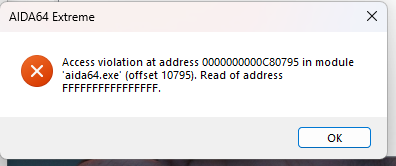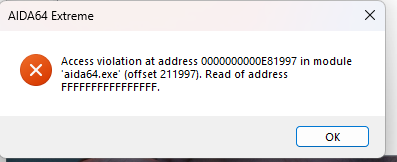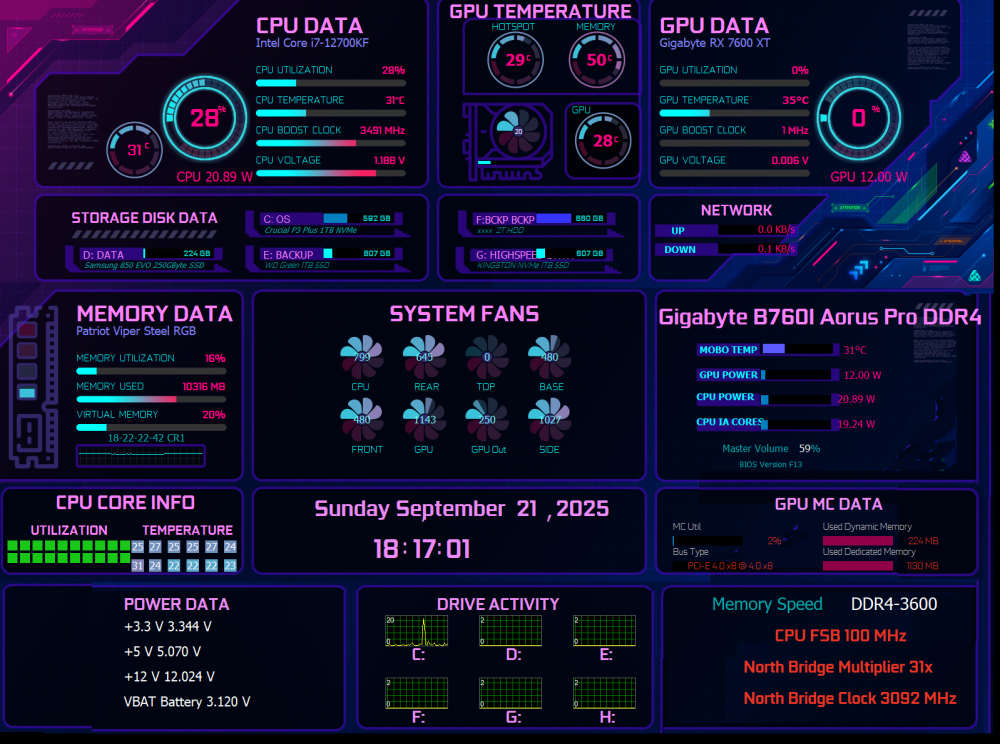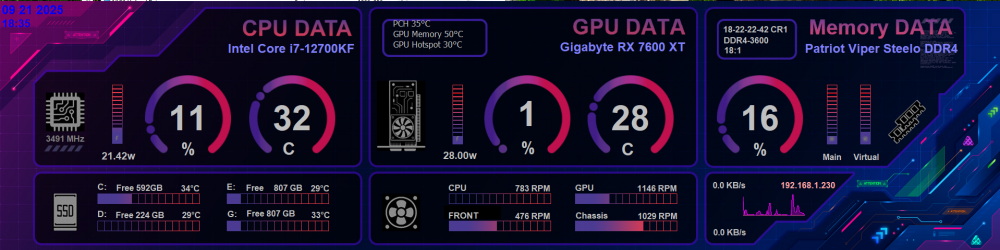-
Posts
178 -
Joined
-
Last visited
-
Days Won
8
Content Type
Profiles
Forums
Events
Everything posted by Loyd
-
just got the access violation error only this time I was not editing a panel just running large rslcd panel 4 turzx 3.5 and 1 sensor panel. watching a you tube video!
-
rebuilding a sensor panel...changing the total size as well as the font and any custom gauges. it will error until I do a reboot. I suspect some memory pointers have been used up or not released.
-
-
This is my mod to Rinaldop A-10 Warthog panel. as the file is 15m too large to load here. if anyone would like it sent me message it is only available in 1600X1200
-
1024X600 would be fine
-
just noticed this "will host the file on another site" which is?
-
1280X400 is my normal rslcd panel but for such a great panel I would use my 1600x1200 Ipad as rslcd. I have modified both of your previous star trek panels to fit my 5" turzx and my RSLCD panel. great fan of both Star Trek and your work.
-
1024x600. would it still require rslcd?
-
thanks
-
These panels are totally out of sight. As I do not have any thing large enough for 1100X3840 I could not see the full panel. But you really out did yourself this time all the action from the gifs. Too bad AIda64 in the sensor mode cannot use GIf or multi screens. For a non-graphics artist you did yourself proud, Well done and I for one would love a smaller horizontal panel. Once again well done. by the way chrome flagged the file as do not download
-
no, way too much work and no monitor that size. the panel I based it on is that size. Do a search on 1920X480 a ton will be listed.
-
Not that I am aware of. Some power supplies have monitoring output that may have this or if you connected to an UPS with monitoring
-
any update on more pages for the turing/turzx sensors? 6 would be nice
-
That is a good question, I really don't know 5 or 10. don't have to use all of them of course.
-
can you do it for the turzx panels?
-
darn
-
what is the change? I see no added pages
-
the turzx.exe does not need to run. I am running 4 3.5inch displays all plugged into an usb strip. they look dead until AIdia64 comes up and loads the required files. try it, you will like it
-
Well said, Heinekn. I am also a elder (77) been with computers since the punch cards days, mostly as hardware repair. I really like these sensor panels. I must as I am running 6 different panels at once. 4 turzx, a aids64 and a RDLCD. They are all running customized panels that I got from this site. resized to fit the 480X350 or the 800X480 or even the 1600X1200. I buy some panels if I really like them and they are not too high. one guy wanted over $100 to customize a panel. I don't think so...but do think more people should allow downloading. Just be careful about where the parts come from and give credit were credit is due. This is a panel that I cut and paste in paint with background from Surjeetskins, Gauges too The original 1920X480. It is 1600X1200 for my IPAD 1600X1200purple.spzip
-
Can I get a discount? Thanks Loyd
-
I do not use iCue but i do use fan control?? which does not affect the screens at all or so it seems. I was very surprise when i found I could use more than one turxz even with the connection problem. But I do have a question is there any chance that the normal sensor screen can be set up for multiple screens like RSLCD or turxz?
-
I have 4 Turzx screens 3 ea 3.5 and 1 ea 5". they all boot just fine on the first boot but after that if for any reason a reboot happens one or more screens will not link to Aida64. They show as connected. If I do a hard shutdown ie shutdown, wait, turn on, back to normal. What's up? they are all connect thru a usb 3.0 hub. I should mention I am also running a 8" thru the RSLCD and an Ipad thru HDMI normal sensors. These work just fine... I like panels
-
do a search on the size you want. Will be a lot of that size. just click on the date in the list to go directly to the listing
-
https://www.jonsbo.com/Upfiles/down/sensorpanel.zip try this link has that sensor in four colors! and 1280X800 Would fairly easy to change it to 1920X480 But it might loose something in translation