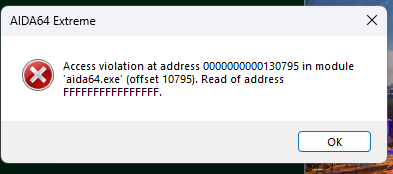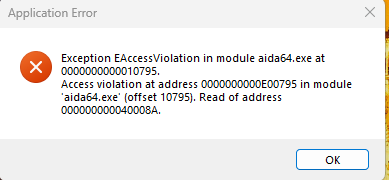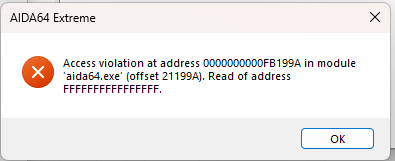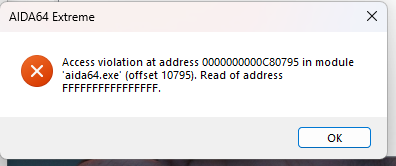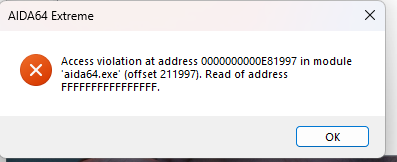-
Posts
175 -
Joined
-
Last visited
-
Days Won
8
Content Type
Profiles
Forums
Events
Everything posted by Loyd
-

🚀 Introducing SynQPanel - A New Panel-Based Visualization Tool for AIDA64 Users
Loyd replied to GaHile's topic in SensorPanel
Looks good cannot wait!!! -
do a search on your size. you should find quite a few
-

🚀 Introducing SynQPanel - A New Panel-Based Visualization Tool for AIDA64 Users
Loyd replied to GaHile's topic in SensorPanel
"implements AIDA-style $LABEL macro resolution (e.g. $CPUMODEL, $GPU1MODEL)." just how does this work? could not get it working. also the names of the imported files are some sort of date function taken from the file I guess. any way we could rename the file box? Loyd -

🚀 Introducing SynQPanel - A New Panel-Based Visualization Tool for AIDA64 Users
Loyd replied to GaHile's topic in SensorPanel
Default Font behavior Personally I prefer the last-used style but to be able to select last used or default would be best. The choice should stay until changed or a reload. Duplicating gauges / copy-paste Could you also let us know how you’re duplicating gauges? Highlight the gauge, duplicate, move dup in place, change source if needed. this did not connect to the new source but it does in AIDA64 In SynQ Manager, just above the trash/delete icon, there is a “Duplicate selected item” option. We’ve tested this and confirmed that it properly clones the selected sensor/gauge. After duplicating, you can replace the sensor using the orange “Replace Selected Sensor” button. If this button appears disabled, please ensure: The cloned gauge is selected on the right, and The desired sensor is selected from the AIDA sensor list on the left. I did this and the new sensor did not work I modify a lot of panels to fit my 1600X1200 display and use this cut and paste sensor frequently as I take a 1024X600 sensor, change to 1600X900. then add a 1600X300 panel to fill it out either by cutting part of the original image or adding the gauges. The image below was 1336X768 and now is 1600X1200. will fill-in the bottom with sensors Loyd -

🚀 Introducing SynQPanel - A New Panel-Based Visualization Tool for AIDA64 Users
Loyd replied to GaHile's topic in SensorPanel
Working on a new panel just to try out this great program. couple of things...the selection area reverts to default when entering new items. I feel it should stay the same ie font type color size etc. That way you don't have to select all the info again and again and again. setting the defaults is a way around this but would be better to be able to select the way I want it to work. When entering gauges and I want more that one of the same gauge, I have to go thru the complete loading process instead of a copy paste. If I copy paste, change source the gauge does not work. problem? gifs work great, love the color gradient section. all in all a great add to AIDA64 Loyd -

🚀 Introducing SynQPanel - A New Panel-Based Visualization Tool for AIDA64 Users
Loyd replied to GaHile's topic in SensorPanel
-

🚀 Introducing SynQPanel - A New Panel-Based Visualization Tool for AIDA64 Users
Loyd replied to GaHile's topic in SensorPanel
From GaHile "About the images not loading That’s very useful feedback. Could you please let me know (or share an example) where some image items didn’t load? If you can mention: panel format (.sensorpanel, .spzip, .sqx) image type (static / GIF / web image) and whether they were existing items or newly added I’ll try to reproduce it and address it in the next update." panel format=.spzip, image type static *.png, existing. This was the main image used for the panel. Also did not load the system short cut in labels. Missing the path maybe? Loyd -
Did a quick panel element alignment which was great but notice it did not load all the img items and it put any new items at the bottom of the sensorpanel manager. would like them to listed with others from the same location. Haven't tried the gifs yet...Really liked the color chart. Am confused on how to save a panel once mods are done
-
try completely deleting the aida64 folder after doing a windows delete on the program. then do a fresh install. that is what I did plus I had bad cable for one of my turing displays fix the freezing
-

looking for help looking for a template for a resolution of 1920x1200
Loyd replied to georgiaboy's topic in SensorPanel
I did a search for that size and no go. so have to do it the hard way. make it. go to you-tube look for aida64 panels and follow that. and are you sure that is the resolution? -
-
7.70.7500 seems to work for awhile then locks up when I try to turn on Turing. have to reboot
-
now it is freezing and have to reboot but it does not run for long 5-10 just running the osd still freezing. removed and downloaded 820.00 and it still freezes. getting very upsetting. OH where did the up/down scaling go? going to download the old version. see what that does
-
-
-
It is great/ some changes to fit the smaller size but It is all good. I did reduce your original to 550x1920 to fit one of my displays which I found out about half way thru was a 50% reduction. I even reduced the gifs. Looks just like its big brother only smaller. You are the man!!! Some great work there. thanks for the 1024X600.
-
go up in the thread
-
just got the access violation error only this time I was not editing a panel just running large rslcd panel 4 turzx 3.5 and 1 sensor panel. watching a you tube video!
-
rebuilding a sensor panel...changing the total size as well as the font and any custom gauges. it will error until I do a reboot. I suspect some memory pointers have been used up or not released.
-