-
Posts
319 -
Joined
-
Last visited
-
Days Won
5
Content Type
Profiles
Forums
Events
Posts posted by Arctucas
-
-
4 hours ago, Pneuma22 said:
Ok that I can help with, one sec. This is a general round loading round tutorial in after effects:
One little tip for tutorials always make them your own: your own colors your own sizes shapes etc just so it doesnt look like that exact tutorial which if you look closer is how many many of these sensorpanels on these forums were made using this exacxt tutorial b/c the people that did the tutorial didnt change anything about the loading round so it literally looks identical to some of the rounds i've seen on here recently aside from maybe the colors. So just try and make it yours when you do it otherwise its going to look like you copied someone elses sensorpanel on here even though they also copied that tutorial lol...
This is a tutorial for a progress loading bar in after effects... https://www.google.com/search?q=loading+progress+rounds+after+effects+tutorial&oq=loading+progress+rounds+after+effects+tutorial&aqs=chrome..69i57j33i299.7787j0j7&sourceid=chrome&ie=UTF-8#kpvalbx=_56uGYdioOJjNytMPlZO1qAg31
These two are generally what youre going to see in most setups unless they do a really detailed animation with multiple moving parts which is absolutely not easy inside of 15 frames which is why you rarely see anything else but these lol.
You may also need this just for learning basic keyframes, which is literally sort of how ae or vegas animation works.https://www.google.com/search?q=how+to+set+keyframes+in+after+effects&oq=how+to+set+keyframes+in+&aqs=chrome.0.0i512j69i57j0i512l8.3255j0j15&sourceid=chrome&ie=UTF-8
If you need any help with the rendering settings I can come back and post a tutorial for that also if you need it, or you can look up how to render in after effects with png sequence.
Thanks. That is a bit overwhelming, though.
A bit more than I can do, I am afraid, never learned any of the programming.
I just need a quick and dirty way to create a 150° arc (or would it be 160°?), divide it into 15 segments of 10°, colorize each segment, save each as .png file (with one transparent outline only for zero state) for a total of 16 .png files to replace stock gauges.
Probably not doable for me, given my lack of skill.Thanks again.
-
 1
1
-
-
23 hours ago, Pneuma22 said:
Just a tip actual vfx software(software made for animations) is much better for shape manipulation. Anyone who says different has no idea what they are talking about. All adobe software can be trialed for 1 month no issues and if you like it go on aliexpress or ebay and buy a year for a few dollars. Its that simple and it costs less than 5$. You really cant beat it. You can get the master collection for 20$ or less so yeah it may be possible to do in GIMP or an online photoshop but its not going to be easy thats for sure as those software werent designed with animation or moving shapes images etc in mind. They were designed to edit stills, even if they do have gif editing capabilites. So after effects or sony vegas these "loading rounds" that are extremely extravagant can be created and rendered inside of 5 minutes. Just b/c its what the software was built to do.
OK, but I still need tutorial.
-
 1
1
-
-
Are you certain the memory is fully compatible with the motherboard?
-
Something new?
Had a notification that I earned a new badge. Starting checking it out.
Got one for one week and one month, been a member since 2010.
EDIT: Just got one for starting a conversation ...
-
7 hours ago, Nereus said:
I do not have GIMP. I suggest checking out tutorials on YouTube, Google, and possibly GIMP have their own user forums, unless someone else here uses GIMP and wants to donate their time.
What application is it that you use?
-
29 minutes ago, Nereus said:
Photoshop or GIMP (closest free software) for image creation.
It's 16 images, not 15 (numbered from 0-15, not 1-15).
Right 16, my mistake.
OK, installed GIMP.
Found a 120° arc .png file.
I need to divide the arc into 16 equal pieces, correct?
Then assign a color to each?
How?
-
Re-reading my post, I suppose I should have been more explicit.
I know how to use the default sensor panel, I need guidance with creating custom gauges. Not really interested in graphs.
I would like to create simple arc style gauges, with 120° of arc. I understand I need 15 of these as .png files to replace the default gauges. I would not be doing a 'panel' background, just replacing the default gauges.
What software would I use to create the arcs, and how would I manipulate the color gradient?
Also, how would the values be inserted into the gauge .png?
-
Been wanting to try making a custom sensor panel, looking to use a 13 inch 2K screen to view it on.
Is there an in-depth tutorial?
I must say, I have zero experience with this sort of thing, so the instructions would need to be extremely detailed.
Thanks
-
Looking around the interwebz, seems others are having issues with monitoring software, e.g.CPU-Z, HWiNFO, using W11.
You know Microsoft's motto is; 'If it ain't broke, fix it 'til is.'
-
-
Have you made any sensor panel items?
-
-
-
Load a restore point before the install?
-
1 hour ago, NewbieOKS said:
@Arctucas thanks but not sure whether I can install another info software, I have too much at the moment

I'll just wait for the Aida64 response since it can't yet read the SPD info details
However HWiNFO64 does mentioned it supported TSOD
Thaiphoon Burner does not install. Extract and run.
HWiNFO says I do not have Temperature Sensor.
But, it displays DIMM temperatures.
And, AIDA64 displays DIMM temperatures.
-
-
Fiery,
Thanks.
-
-
GT is the CPU integrated graphics, should be disabled in BIOS when using discreet graphics card e.g. RTX3070.
iCUE is basically crap, and does not play well with other monitoring software, so you get what you get. What does HWiNFO say?
CPU Package is what I use when referring to CPU temperature.
-
Does the NVMe actually have temperature sensor(s)?
My Samsung 960EVO has two, my Sabrent Rocket-Pro does not.
-
9 hours ago, GotchaPine007 said:
yeah and it got hotter since I replaced the original Nvme by a Samsung 970 plus 2TB. That drive cvan go up to 80c when gaming even with the top fan at 1400rpm
Wow!
I am sure that cannot be good for the drive; probably throttles speed and might shorten lifespan.
SFF PCs are neat and compact, but personally, I would not pack them with higher performance hardware, because of the amount of heat that you are experiencing.
-
6 hours ago, GotchaPine007 said:
oh yeah sorry :-)
Usually I have like 20 degrees centigrades in the room.
I'm using a i9-9900K, the cooler is at the top of the case, it's a Corsair 140mm that run at 1400rpm max
20°C is fairly cool, mine is usually 24° to 27°C.
I was looking at Corsair's website to check that particular model out, a lot in a small package.
The 9900K do run hot. Mine was really difficult to cool, even with custom loop, until I delidded it to run bare die. Even so, @5000MHz, it still idles around ambient +10°C.
-
7 hours ago, GotchaPine007 said:
It's a corsair one so small form factor gaming PC. So that might be why. The ambient temp is probably a little more than 50c
I was actually referring to the ambient room temperature, not the chassis temperature.
Yes, a SFF chassis does not allow for much cooling.
What CPU are you running, and what CPU cooler?
-
On 1/25/2021 at 11:26 AM, GotchaPine007 said:
Yeah, I was letting Icue decide but since I installed a Nvme 970 plus the temp was going up (my NVME was up to 76..).
So I now let the top fan run at 1000rpm constant unless I'm playing game then it will run higher.
My CPU temp now is averaging 45
At idle?
Even your GPU temp seems high.
This is a desktop PC, not a laptop, correct?
CPU is Overclocked? What cooling?



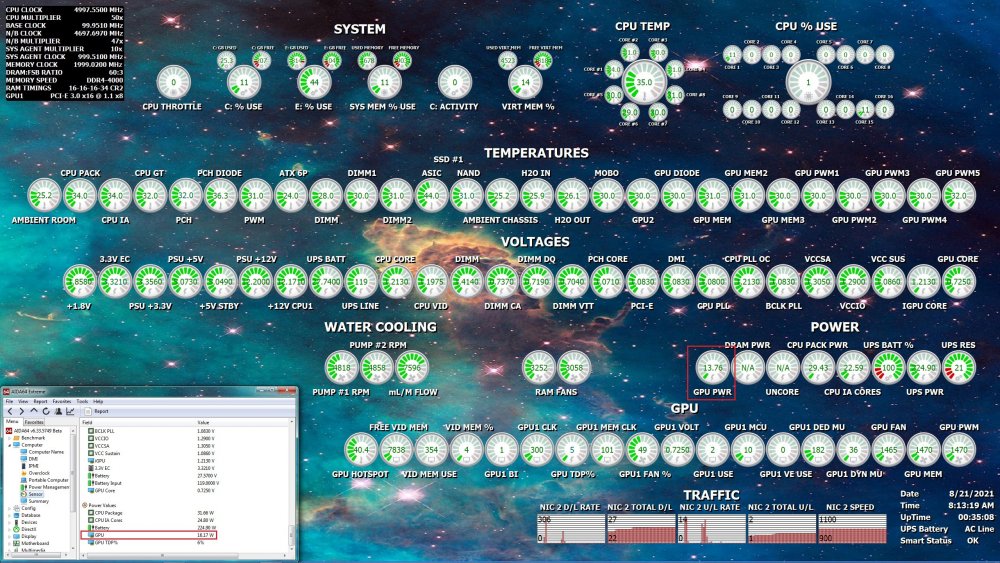
.thumb.png.50e99680ba45d3f87ab0066d3a017b7c.png)
missing DIMM temp sensors
in Bug reports
Posted
Been copying the .ini file from version to version, always had both DIMM temp sensors.
Started a new Sensor Panel layout,
Both DIMM temp sensors no longer in the list. v6.50.5806.