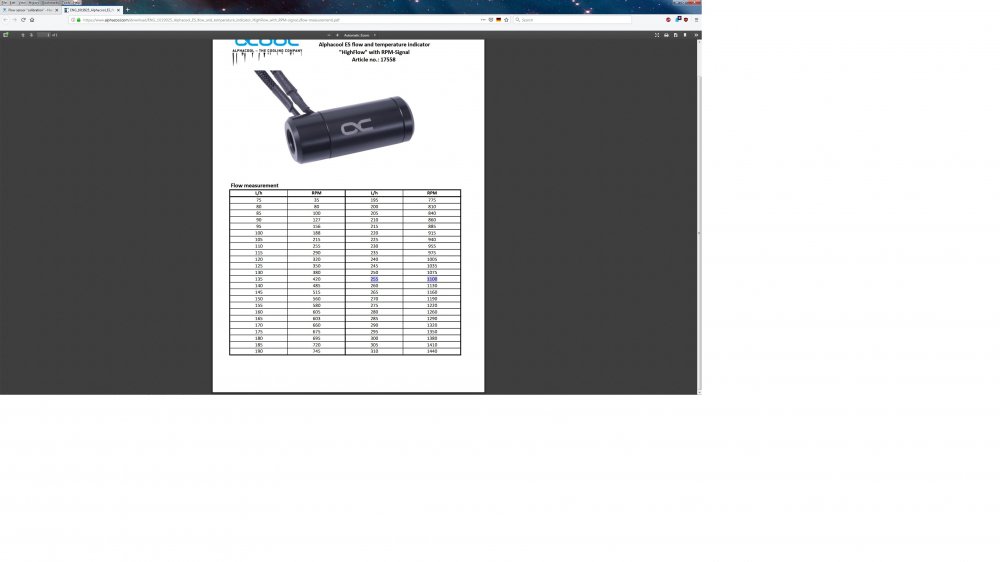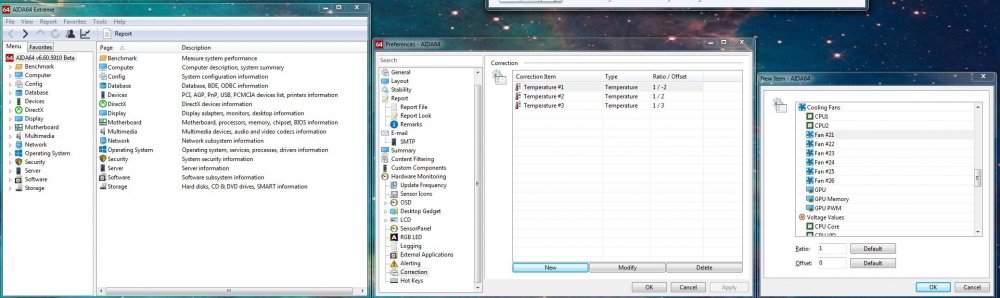-
Posts
310 -
Joined
-
Last visited
-
Days Won
5
Content Type
Profiles
Forums
Events
Everything posted by Arctucas
-
I believe it is 100(%)÷5000(RPM)=.02 100(%)÷3000(RPM)=0.3
-
Almost forgot about this. 3 months, 900+ views and not one comment? No-one else would find this useful?
-
Really strange. So, two AMD CPUs (5900X) have temp increase with AIDA64 running, while my Intel (9900K) has no increase.
-
Is it possible to display ∆T° in the System Stability Test Statistics page?
-
Interesting. I see virtually no difference in CPU temps with Sensor Panel active and with rig at idle (only default Windows applications running). I see an increase in CPU usage for AIDA64 from fluctuating between .01% and .78% with AIDA64 running without Sensor Panel active, to between .01% and 1.94% with Sensor Panel active. This is with Update Frequency for Sensor page, Sensor icons, and SensorPanel all set to 100ms. Not sure if there is any setting other than Update Frequency that would cause higher CPU usage, which generally is what causes higher temps.
-
According to the chart provided by Alpha, @857 RPM the flow would be ~209 L/H. I have no clue as to the Flow Sensor reading, perhaps Asus could answer what is happening there? Frankly, I never had faith in any Asus software, but that is just me.
-
Say you have 1100 rpm when you connect the flow sensor to a fan header. That would be ~255 L/H. In AIDA64 you would determine which fan header was reading the flow sensor, Preferences>Correction>New Fan (X), To convert RPM to L/H, (255÷1100 = 0.231....) Enter .231 in the ratio field, and you should see 255 value reported by that sensor in Sensor Panel. Then rename the Fan to Flow or whatever.
-
https://www.alphacool.com/download/ENG_1019925_Alphacool_ES_flow_and_temperature_indicator_HighFlow_with_RPM-signal_(flow-measurement).pdf Determine the RPM and do the math?
-

12900kf overheating and throttling
Arctucas replied to Gwinbleid's topic in Benchmarking, system performance
Seriously, a 240 AIO is barely adequate to cool that beast. -
Do not have an AMD processor, so I cannot help you there. Probably need to wait for Fiery to reply, might want you to upload a sensor dump to see what is happening.
-
I believe you would need to provide specific details regarding hardware used, as well as the actual data from AIDA64, before anyone could provide an answer.
-
I like both ideas. I also would like an option to make arched text; in other words, text that would follow the curve of a gauge, whether above, below, or fully encircle the gauge.
-
Hence; Basic ... When I need more info, I use HWiNFO.
-
Just realized I had not enabled DIMM thermal sensor support. Sorry.
-
Been copying the .ini file from version to version, always had both DIMM temp sensors. Started a new Sensor Panel layout, Both DIMM temp sensors no longer in the list. v6.50.5806.
-
Thanks. That is a bit overwhelming, though. A bit more than I can do, I am afraid, never learned any of the programming. I just need a quick and dirty way to create a 150° arc (or would it be 160°?), divide it into 15 segments of 10°, colorize each segment, save each as .png file (with one transparent outline only for zero state) for a total of 16 .png files to replace stock gauges. Probably not doable for me, given my lack of skill. Thanks again.
-
OK, but I still need tutorial.
-

Warning: Hardware failure detected! Test stopped
Arctucas replied to Balzeck's topic in Benchmarking, system performance
Are you certain the memory is fully compatible with the motherboard?- 1 reply
-
- memory benchmarks
- ram test memory stress time
- (and 6 more)
-
Something new? Had a notification that I earned a new badge. Starting checking it out. Got one for one week and one month, been a member since 2010. EDIT: Just got one for starting a conversation ...
-
What application is it that you use?
-
Right 16, my mistake. OK, installed GIMP. Found a 120° arc .png file. I need to divide the arc into 16 equal pieces, correct? Then assign a color to each? How?
-
Re-reading my post, I suppose I should have been more explicit. I know how to use the default sensor panel, I need guidance with creating custom gauges. Not really interested in graphs. I would like to create simple arc style gauges, with 120° of arc. I understand I need 15 of these as .png files to replace the default gauges. I would not be doing a 'panel' background, just replacing the default gauges. What software would I use to create the arcs, and how would I manipulate the color gradient? Also, how would the values be inserted into the gauge .png?
-
Been wanting to try making a custom sensor panel, looking to use a 13 inch 2K screen to view it on. Is there an in-depth tutorial? I must say, I have zero experience with this sort of thing, so the instructions would need to be extremely detailed. Thanks