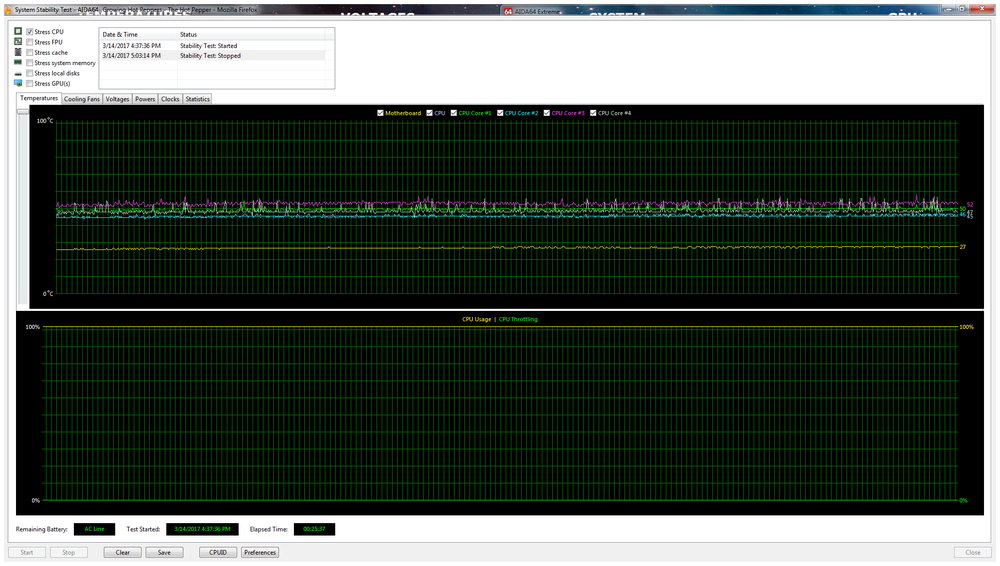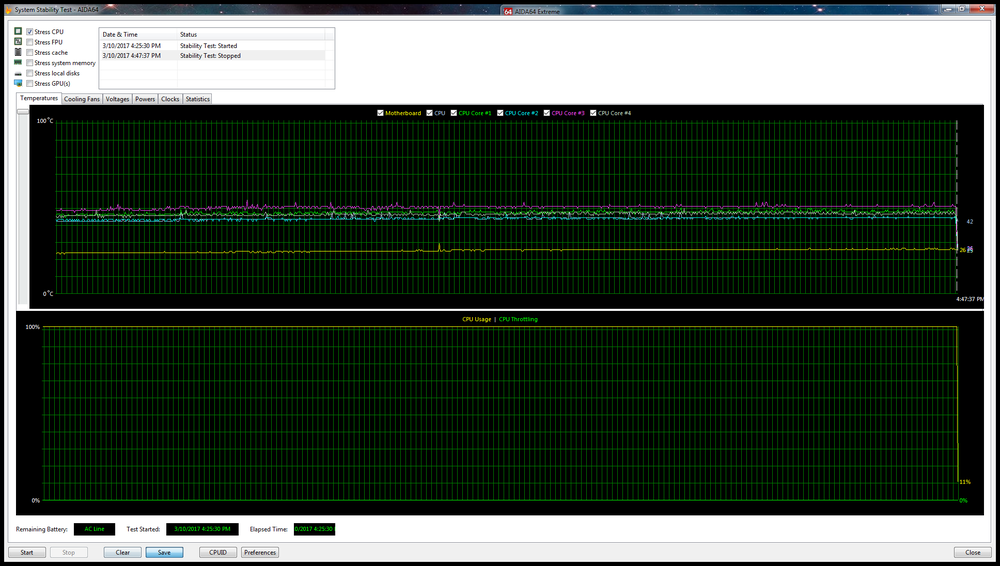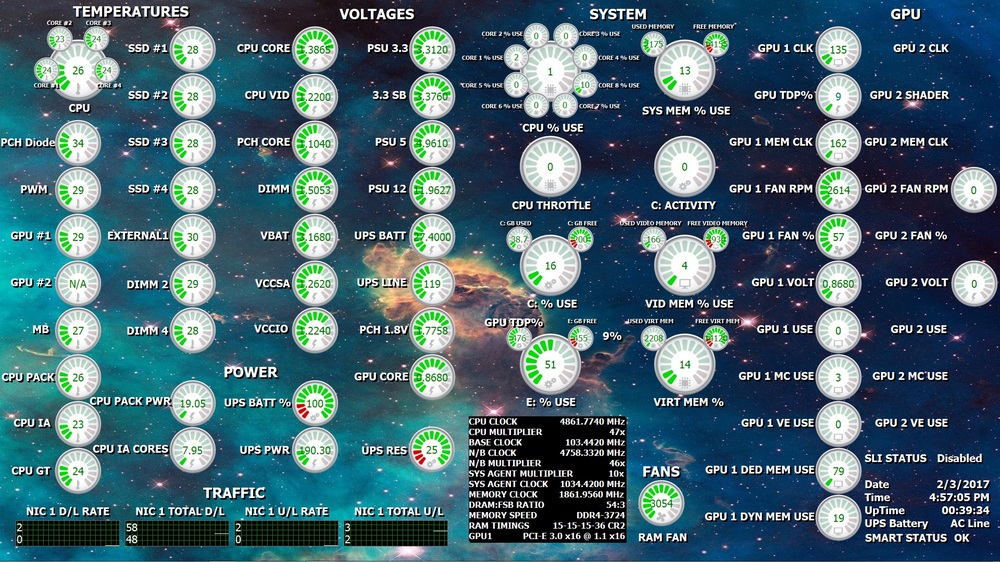-
Posts
320 -
Joined
-
Last visited
-
Days Won
5
Content Type
Profiles
Forums
Events
Everything posted by Arctucas
-
What is going on with the downloads page? Nothing there for Windows, and no BETAs.
-
Yes, the UPS is connected. Repositioning that sensor gauge works on 4321 BETA.
-
4329 BETA. I wanted to reposition the UPS Estimated Time gauge, using the X/Y coordinates, but the OK button is greyed out.
-
I understand. I see that the latest BETA, 5.92.4306, notes: Hardware Monitoring / new items: M.2 #1, M.2 #2, M.2 #3 temperatures. This is not for RAID0, I take it? Thanks
-
I see there is a new version of AIDA64, but still no temperature reading of M.2 SSD in RAID.
-
@Fiery, Was wondering if any progress made on implementing the M.2 temperature sensor? Thanks
-
Yes, I have CPU Utilization enabled in Sensor Panel. I disabled those Sensor Panel items and ran Stability Test:
-
I do normally run AIDA64 with Sensor Panel in full-screen. I disabled Sensor Panel, ran Stability Test, and there were no drop-outs.
-
All security patches, no 'optional' updates, no non-security 'recommended' updates issued after January 1, 2015.
-
5.80.4093BETA. Stability Test no longer freezes. However, something I never noticed happening with previous versions of Stability Test; CPU usage momentarily dropping to zero:
-
5.80.4089 BETA. Issue continues... EDIT: I installed my motherboard manufacturer's latest BIOS, and while at default settings, ran Stability Test. It froze immediately. Any version after 5.80.4068 freezes, any version before does not.
-
5.80.4081BETA Stability Test GUI froze at 21 seconds.
-
MB - eVGA Classified K GPU - eVGA GTX970SSC USB external connections- Logitech MX700 Keyboard/Mouse, Thermaltake Max4 HDD enclosure with Toshiba DT10ACA100 1TB HDD, Epson WF-2540 printer, APC Back-UPS RS1500 LCD RAID - 4 x Samsung 830 in RAID0.
-
5.80.4075BETA Stability Test also freezing. Looks like 5.80.4068 is the latest BETA I can use for Stability Test.
-
Priorities are as you say they should be.
-
No, same hardware; 6700K, Z170 motherboard, 16GB DDR4, etc. EDIT: I disabled the DIMM TS, same result; Stability Test (and only Stability Test) freezes.
-
Neither the Sensor page nor the Stability Test window by themselves caused any freezing. Starting the Stability Test caused it to freeze. This time, I had HWiNFO and Firefox open, but they were not affected, nor was any other thing in Windows. I have not tried every version yet, but the three I listed worked perfectly. Only the latest BETA appears to have the issue. Anything else I need to do? EDIT: Reverted to 5.80.4068BETA. Stability Test ran 15 minutes, no freezing.
-
v5.80.4072BETA. Running Stress CPU, after a minute and a half or so, the application stops responding. It does not crash, it is still running, but the GUI freezes. All other applications work fine while the Stress Test is frozen, no lag, no hesitation at all. I ran the Stress CPU using v5.80.4005BETA, 5.80.4028BETA, 5.80.4056BETA, and it worked as expected. Ideas?
-

fixed: Sensor readings for EVGA Z170 Classified K (E178)
Arctucas replied to Arctucas's topic in Hardware monitoring
@Fiery, I received a reply from eVGA. They will not provide the information. In fact, they now are not answering even simple questions. I apparently did wear out my welcome with them. I appreciate all your hard work and effort. Going forward, my intent is to get rid of the eVGA motherboard and buy either a MSI or AsRock motherboard. Hopefully, I not encounter any issues with either of those brands. Thanks again. -

fixed: Sensor readings for EVGA Z170 Classified K (E178)
Arctucas replied to Arctucas's topic in Hardware monitoring
Will do. Although i have noticed that eVGA responses have begun to be days instead of hours. Anyway, I tried using a Ratio of 1.00895 and an Offset of -0.002 to get it very close.