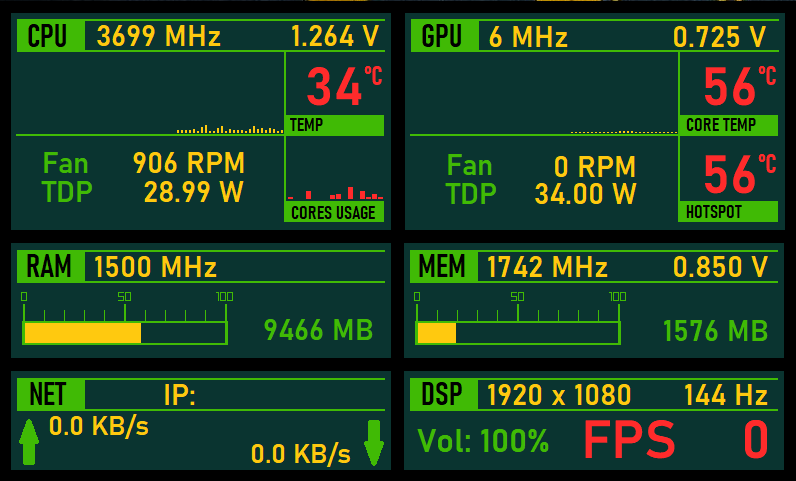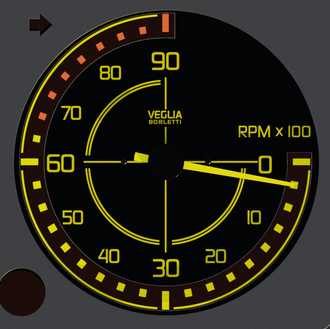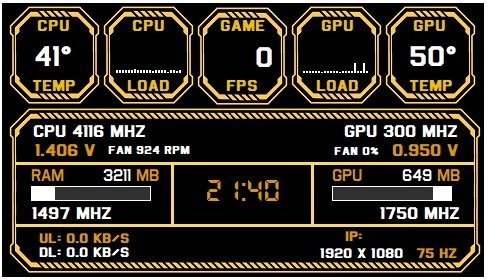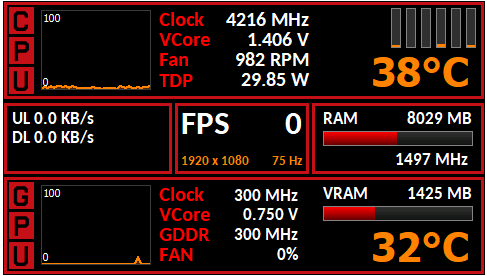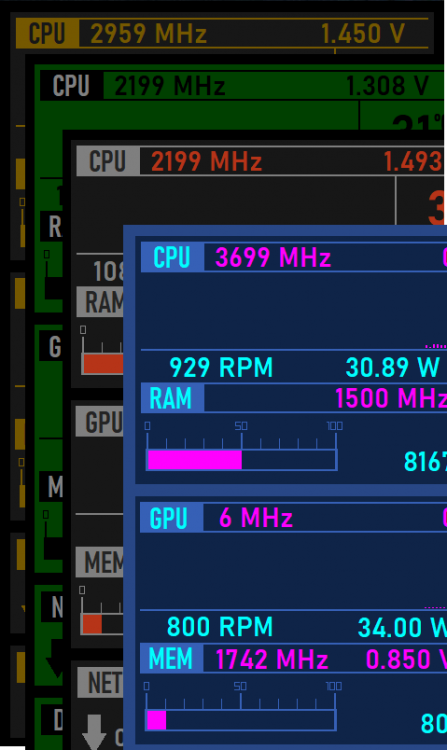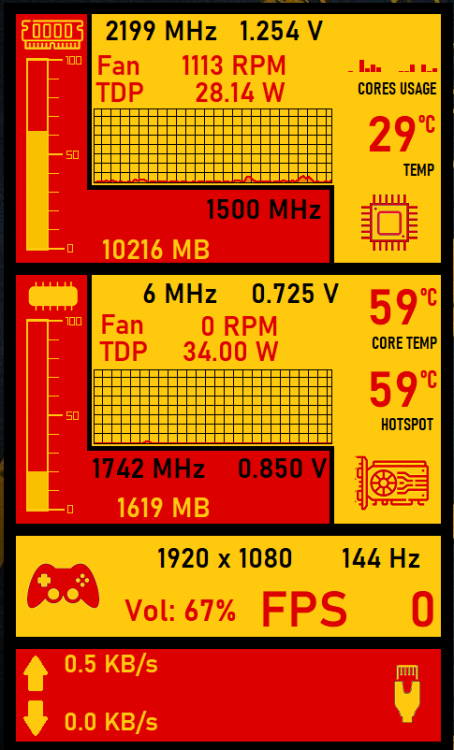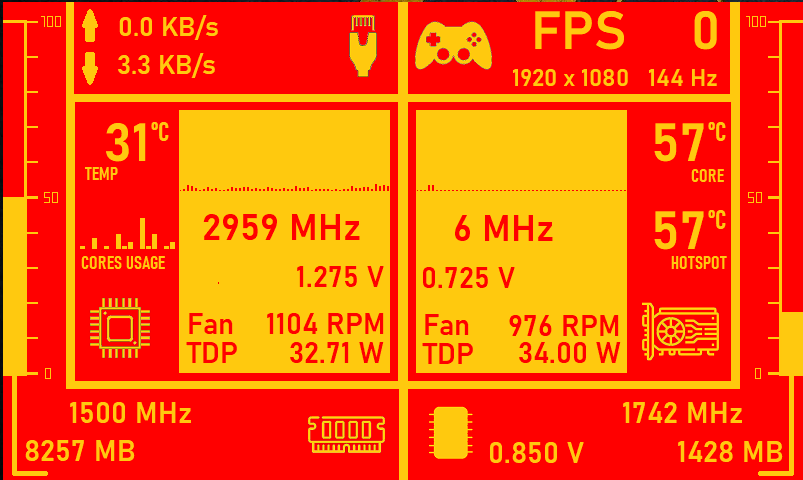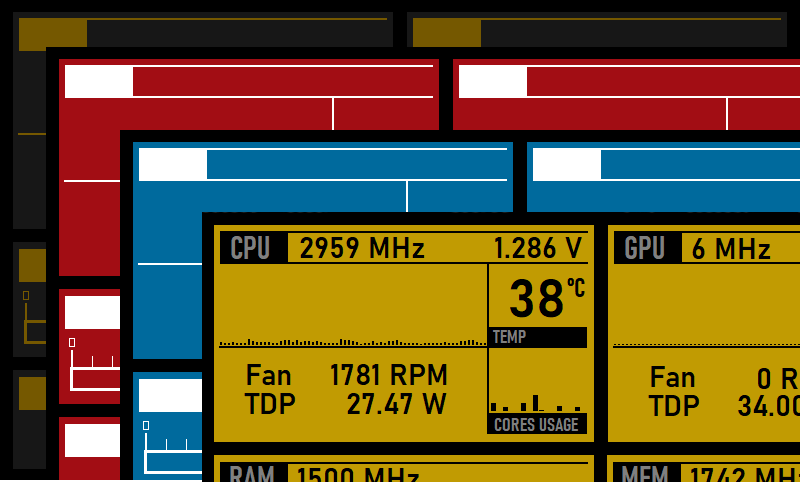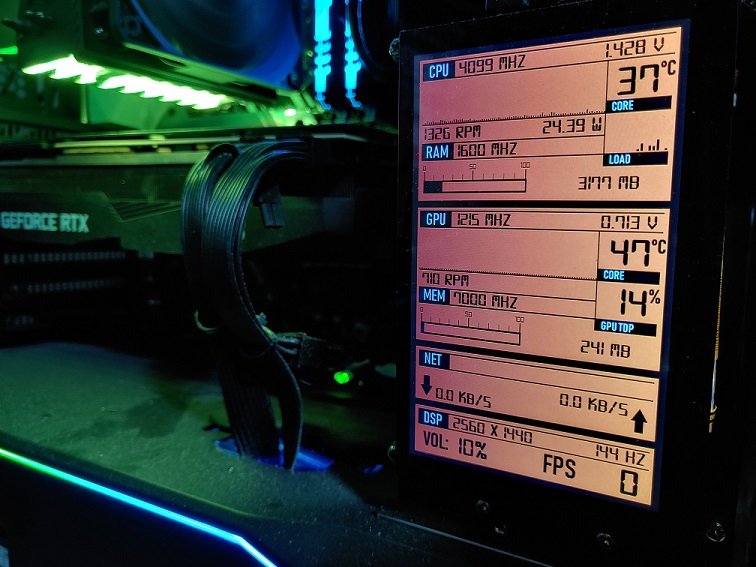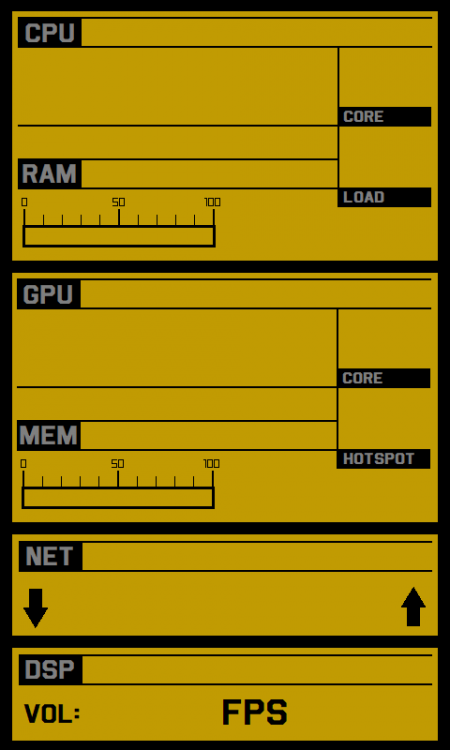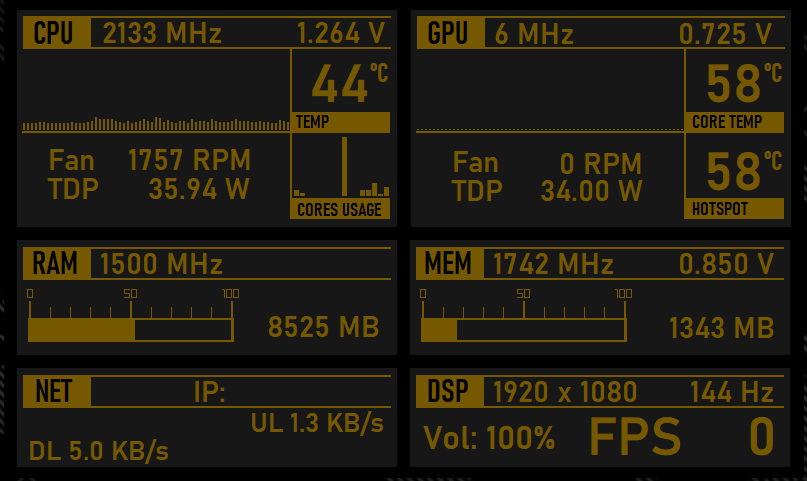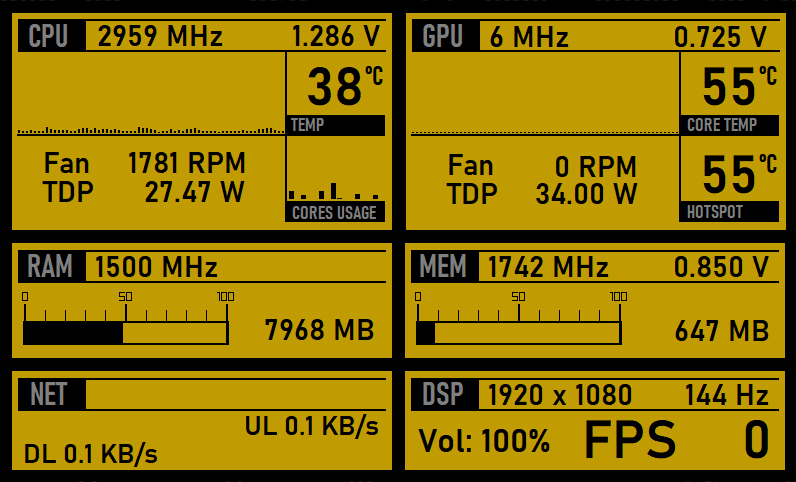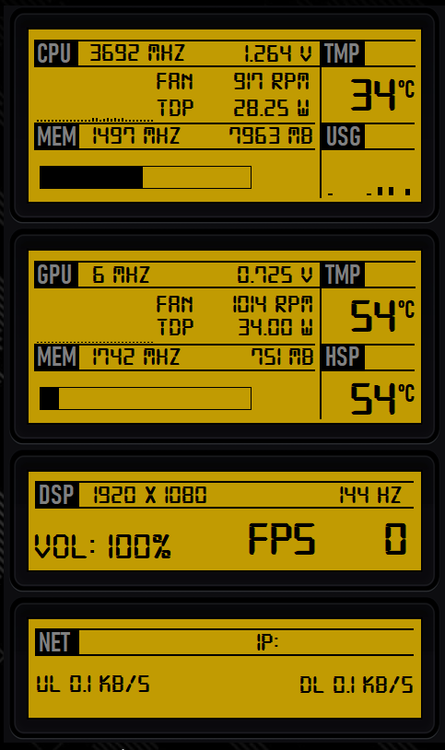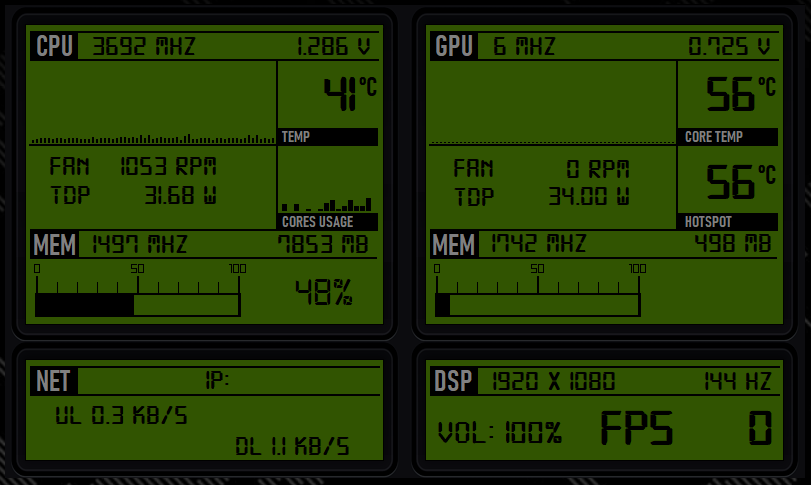operbico
Members-
Posts
120 -
Joined
-
Last visited
-
Days Won
49
Content Type
Profiles
Forums
Events
Everything posted by operbico
-
if you don't want to share, remember to thank at least to mention and thank Fulatins (page 39) for the gauges... This is a sharing forum, at least you have to respect whoever had the original ideas I have copied them all but I have always thanked bye
-
your best creation is not the panel but the precise cut on the side of the case. How did you do?
-
-
Res 1024x600 Fonts Digital 7, Candara Special Thanks to Dave59337 Deltona Group A Style: LanciaMartini.zip
-
this is more or less my project, in the middle I put a red digital information and at the sides 2 led bar for ram and vram, gauges on the left: cpu utilization with temp and volt, idem on the right for gpu What do you think? I hope I can do something decent If anyone wants to partecipate, they are welcome! Thank you for the gauges!!!
-
Thank You!!!!!!!!!!!!!!! Amazing!!!!! You were very fast! It will take me a long time to build the panel. I barely know gimp and using it a little I forget the functions
-
I took image in google search, many user have taken my projects, but I am happy because these have been improved, I have no problems with anyone, and I am happy that they did and then shared them. I always thank the users who gave me the idea I just need the indicator in 16 position in rpm gauge, unfortunately ther are only 28 notches but 32 would be needed This is a SHARING forum, nobody steals anything bye
-
thank you, but I am not a good creator, I'm not able to use photoshop, I like simple and quick solutions I think that everyone in this topic should share everything, like others important community such as linux, to improve everything. Many Thanks to Aida64 staff support, and users who share any panels Thanks in advance if someone can help me, I am not able to use Photoshop...I need a conversion of this images in aida64 gauges for new project.... I think that these are the best race gauges ever (Lancia Delta Group A)
-
Amazing gauges! Thank for sharing!!!!!
-
-
My complete creation in vertical mode layout 100% Fonts: Windows default Res 480x800 Blackout No Gauges.sensorpanel BlackRed No Gauges.sensorpanel Green No Gauge 480x800.sensorpanel Neon No Gauge 480x800.sensorpanel
-
where is the problem, this panel is super simple, no photoshop, no icon, no gauges. Use windows paint to enlarge, change color etc...
-
Another version for my 5 inch lcd panelwith same essential information Res 480x800 Fonts: default W10 Layout 100% Icon No Gauge 480x800.sensorpanel
-
-
created using simply windows paint, is very easy to enlarge ang change color....
-
Another simple panel, I used simply windows paint if you want change color..... 800x480 layout 100% Fonts: default W10 Red Yellow 800x480.sensorpanel
-
Layout 100% 800x480 Fonts: default W10 I share my panels of all colors in a single post for friends and users of this forum Blackout 800x480 No Gauge.sensorpanel Cyano 800x480 No Gauge.sensorpanel Red 800x480 No Gauges.sensorpanel Yellow 800x480 No Gauges.sensorpanel
-
Layout 125% Fonts Digital-7 480x800 you can use simply windows paint to change color Yellow No Gauge 480x800 layout 125%.sensorpanel
-
Windows paint to change color
-
-
800x480 Fonts: Bahnschrift SemiBold Built using only windows paint, very simple to change color or resize 800x480 No Gauges Blackout.sensorpanel
-
-
Same project different color 480x800 Fonts Digital-7 Bahnschrift SemiBold Condensed 480x800 Digital Yellow.sensorpanel
-
Thank to cadiremar I rebuilt his beautiful project for my pc 800x480 Fonts: Digital-7 Electrolize Bahnschrift SemiBold Condensed Dark Brown Panel.sensorpanel
-