
beada
-
Posts
116 -
Joined
-
Last visited
-
Days Won
2
Content Type
Profiles
Forums
Events
Posts posted by beada
-
-
On 4/14/2025 at 6:04 PM, OzDeaDMeaT said:
Your BP is in a very primary version and latest Beadatools can’t support it. I would suggest you upgrade it to a newer version and then start to use it again.
-
You can exit your AIDA64, open a web browser and enter www.nxelec.com/service/beadatools. Once the page opened, you can click 'Test' button to get more info. of your device. We need these info. to determinate next steps.
-
17 hours ago, OzDeaDMeaT said:
This failure was caused by claim contradiction between BeadaTools and AIDA64. Please close AIDA64 while you are trying to connect BeadaTools.
-
11 hours ago, damjoker1 said:
Hello again, so your .ini files were working wonderfully for 2 months before my beadapanel starting freezing during mp4 file playback. I thought another format would fix it so I tried it and copied back my files to the SD card but the same freeze was occurring after 5 mins. I figured I may as well try the steps in this thread you linked but after following the steps, beadatools no longer recognizes my device when it's plugged in and I'm back to a black screen. I attached a screenshot of what my partition table looks like. Thanks for your time

Since we are in a AIDA64 forum. Could you login and post your questions to BeadaPanel support forum?
https://www.esky-sh.com/bbs/viewforum.php?f=30
This forum needs a registration code, mainly for prevention of robot registration. And you can find the code here-->
-
On 4/2/2025 at 8:32 PM, metrobro said:
I just received my Baeda 6P panel and it is on 717 firmware. Where do I find the windows drivers? Also, screws are missing from the metal frame (see photos). What is the size/spec of the screws so I can find them here? Not the best QC when product leaves with missing screws.
You may contact seller for both missing screws and softwares. And its formal name is M2 Flat Head Machine Screw if you want to find them by yourself.
-
6 hours ago, damjoker1 said:
Hey, I recently bought a BeadaPanel 5C from their website and it was working wonderfully until recently when I noticed that it was just stuck on a black screen. I ejected the internal storage and Windows reported that there was something wrong with the drive and to try scanning it for repair. I pressed ignore like I always did and tried to go into the folder with my images and ran into an error saying my files are corrupted. I replugged the device and this time I allowed windows to repair the drive, which caused it to wipe all the files... Now that all the files on the internal storage are gone, I no longer have the local functionality that came with the panel. When I use the web application to set an image or test the display however, everything works (with the exception of video looping). I'm wondering if somebody can share the folder structure and possibly the contents of all the files that I'm missing. P.S. I did try to recreate the files on my own but I was not able to get it working like it was before (just black screen). My attempt: I have an 'album' folder and a 'console' folder. The album folder contains 'image' and 'video' subfolders, and there's an mp4 file in the video folder. The 'console' folder just has animation.ini and I have attached the contents of it to this post.
And you would better check with that issue if you received your 5C before Dec. 2024.
https://www.esky-sh.com/bbs/viewtopic.php?f=30&t=1062&sid=819afc0697ab2c8d049f148da7bd7e6b
-
5 hours ago, damjoker1 said:
Hey, I recently bought a BeadaPanel 5C from their website and it was working wonderfully until recently when I noticed that it was just stuck on a black screen. I ejected the internal storage and Windows reported that there was something wrong with the drive and to try scanning it for repair. I pressed ignore like I always did and tried to go into the folder with my images and ran into an error saying my files are corrupted. I replugged the device and this time I allowed windows to repair the drive, which caused it to wipe all the files... Now that all the files on the internal storage are gone, I no longer have the local functionality that came with the panel. When I use the web application to set an image or test the display however, everything works (with the exception of video looping). I'm wondering if somebody can share the folder structure and possibly the contents of all the files that I'm missing. P.S. I did try to recreate the files on my own but I was not able to get it working like it was before (just black screen). My attempt: I have an 'album' folder and a 'console' folder. The album folder contains 'image' and 'video' subfolders, and there's an mp4 file in the video folder. The 'console' folder just has animation.ini and I have attached the contents of it to this post.
You are a hero! And you almostly created a rocket with your two hands.😁
I attached a proved work content of animation.ini file here, and you will find you are very close to success. Cheers!
[plano] type = album width = 800 height = 480 keep-aspect-ratio = true location = album loop = true interval = 5 -
8 hours ago, Dimitri Gia said:
Hi there,
While rummaging through my stuff, I stumbled upon an old panel I've bought in 2020 (a 5'' with a single micro-USB connection). A few issues while (finally) trying to set this up again :
1. even though the panel is properly detected in AIDA, the update cycle is about 7 to 10 seconds. I've found the settings under Hardware Monitoring-Update Frequency and they are still all set to 1000ms so not sure if this is related to the panel or something else?2. AIDA64 is also slow when trying to add/modify elements - so I go under Preferences-HW Monitoring-LCD-LCD Items (new to this so yeah, not sure if this is where I should create a layout) and clicking on new or modify takes about 20 seconds (or even more)... Tried the latest beta build but alas, no difference.
thanks for any pointers 🙂
What is your current firmware version on BeadaPanel? You can get the info from follow link-->https://www.nxelec.com/service/beadatools/
And you can upgrade your BeadaPanel through this link, if your firmware is below v7.10.
-
On 1/26/2025 at 4:58 PM, Fiery said:
Please let us know how to implement touch support for your new generation displays. For Matrix Orbital EVE displays we use touch facility to scroll between LCD pages. When the user touches the left 25% of the screen, AIDA64 switches to the previous LCD page; and when he/she touches the right 25% of the screen, AIDA64 switches to the next LCD page. It would be great to implement similar functionality for BeadaPanels too.
We will add a dedicated USB interrupt endpoint for those customized events(PageUp/PageDown, etc) sending to host.
-
-
Pannelli 854x480 resolution, original 1280x780 mod downloaded from this forum.
-
 1
1
-
-
Today I connected AIDA64 extreme with two model 6Ps and one model 5C. Looks like AIDA64 can only choose 2 of these 3 panels. @FieryI would suggest AIDA64 to support four BeadaPanel simultaneously since there are customer demands for multi-panel scenario.
-
5 minutes ago, neoscope said:
Is it in the package? Because I think I may missed out this one and I already throw away the package. 😅
Thanks for the link.
Oh and also the help from support forum is working fine and the screen is working now.
I am glad to hear that your issue got fixed. 😀 Typically they will send you a link for user guide and drivers when you received the product. So there might not be any physical media for it in your packages.😁
-
1 hour ago, neoscope said:
btw, @beada is 5c possible to work as 2nd monitor in windows? if yes, where I can get the driver ? I am looking everywhere but cant found it anywhere.
You should receive the driver when the product arrives. But I paste a link here for your convenience -->https://1drv.ms/f/c/256550633c899fb1/ErGfiTxjUGUggCWKQAAAAAABDFkKPjctxSjl7UXF59naGg?e=ptOSW0
-
Just now, neoscope said:
Thought we can discuss in here and I not aware of that forum, I am registered there and will post in that forum as well.
Thanks.
Appreciated.
-
Just now, neoscope said:
I tried on other PC, its not working too. Any Ideas @beada ?
Or should I contact service support?
edit: its weird, when I remove SD card and plug the screen to my PC, its detected by device managerThis is a AIDA64 forum so can you please login their support forum for further assistance? Thanks
https://forums.aida64.com/topic/5149-beadapanel-lcd-device-support/?do=findComment&comment=59336
-
4 hours ago, neoscope said:
Oh you are correct, I cant find it in my Device Manager. And also the LCD not showing the photo in SD card.
Usually its will show the photo if not connected to aida64 right? Since I never set it to be turned off. Also I tried to use different micro usb cable and put it into a phone charger directly just to try if the photo will show up. But, the photo never show up as well.I would suggest you to try different USB ports on your PC or try on another PC. That will help to isolate the issues. And if the issue persists, you can contact service support -->https://www.cjcsh.com/pages/contact
-
Just now, neoscope said:
yes its blinking. I just double check just now, its blinking 3 times.
So firmware was running and TF card either ok. Did you find a usb device appears in your Windows device manager as soon as you plug your BeadaPanel into your PC?
-
2 hours ago, neoscope said:
guys, I have beada panel 5c
its working perfectly with aida64
then today its suddenly have black screen, I thought my aida64 is crashed.
Then I go to double check everything, nothing weird, I restarted my pc etc, nothing change.
Then I take the SD card, put into my sd card reader, nothing show up.
I buy a new SD card, but I think there is a file I need to insert to the SD card, anyone have any idea what to do / fix this? or what happened to my screen?Is the blue LED on 5C blanking when you plug USB cable to your PC?
-
32 minutes ago, Fiery said:
Thank you, that worked out well. We've tested the device with v7.17 firmware, by putting the computer to sleep and recover from it, 10 cycles, under both Windows 10 and Windows 11, and sadly we couldn't reproduce the issue about recovering from sleep. It worked out well all 20 times.
@Fiery As I mentioned in my previous post, this issue can only be reproduced on my Win11 Laptop machine. It can not be reproduced on desktop machines. I suggest you have a try if you have a laptop on hand.
-
37 minutes ago, Fiery said:
Thank you! Can you please explain how can I write the .img file to the eMMC using DiskGenius? It doesn't seem to be able to handle the .img file format. Let me know what other Win32 software should I use.
With DiskGenius I've tried to open the .img file using Open Virtual Disk File, and then Clone Disk, but the .img file is slightly larger (15360000 sectors) than the eMMC of BeadaPanel 5 (15269888 sectors) and so it cannot clone .img to the eMMC
You can use this tools for image writing. https://sourceforge.net/projects/win32diskimager/
If the image file larger than destination disk size, you can just cut the sectors/clusters at the tail of image file. It is safe.
-
4 hours ago, Fiery said:
WinRAR says the file is corrupt

The first image file was corrupted before upload, 2nd try finished. Please check it again. v717_6G_5_2nd.rar
-
On 8/16/2024 at 11:39 PM, Fiery said:
I've performed the explained steps to upgrade to the v7.10 firmware, but the device no longer works after the upgrade. I've tried to do it again, from scratch, but still, it doesn't boot up anymore. The blue LED lights up, but nothing shows on the screen and the device doesn't appear as a USB device under Windows. Maybe our device (NHBC05A) isn't compatible with v7.10 firmware? Microcontroller label reads MCIMX6G2CVM05AB, so it seems to be a "6G" device that should be compatible with v7.10.
Anyway, we've just ordered a BeadaPanel 6 device to help us diagnose this issue with the latest firmware ready & working. We'd prefer to revert the BeadaPanel 5 device to firmware v5.02. Can you please send us that firmware with files+instructions?I made a disk image backup for model 5 with a '6G' SOC. It is a pure raw disk image and you can download, uncompress and then write it to BeadaPanel internal eMMC by a Win32 Disk Imager tool.
https://drive.google.com/drive/folders/1RtiYVAkGcELBKiPuBfvxqO-zs8FqYQS7?usp=sharing
-
47 minutes ago, Fiery said:
I've performed the explained steps to upgrade to the v7.10 firmware, but the device no longer works after the upgrade. I've tried to do it again, from scratch, but still, it doesn't boot up anymore. The blue LED lights up, but nothing shows on the screen and the device doesn't appear as a USB device under Windows. Maybe our device (NHBC05A) isn't compatible with v7.10 firmware? Microcontroller label reads MCIMX6G2CVM05AB, so it seems to be a "6G" device that should be compatible with v7.10.
Anyway, we've just ordered a BeadaPanel 6 device to help us diagnose this issue with the latest firmware ready & working. We'd prefer to revert the BeadaPanel 5 device to firmware v5.02. Can you please send us that firmware with files+instructions?I am sorry to hear that bad news. Actually the process of revert to v5.02 is almost identical with the process to upgrade to v7.10. I will check if I can prepare a whole disk image for your model 5 and this will save up your time to walk through those provision steps. Will let you know in one or two days.

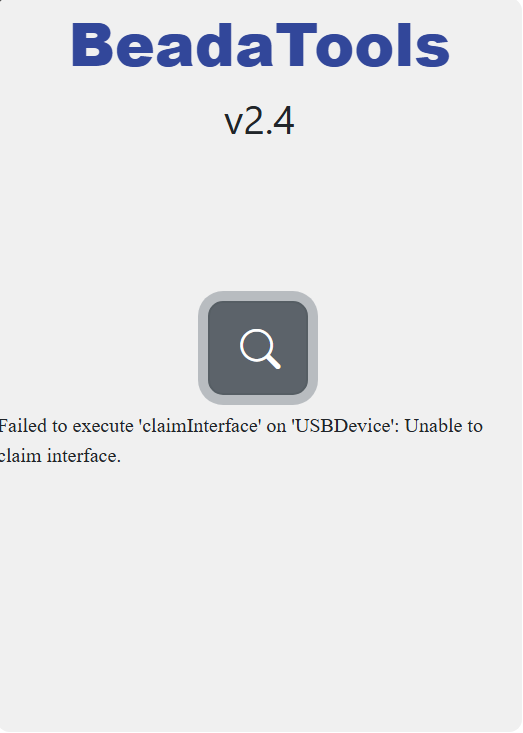
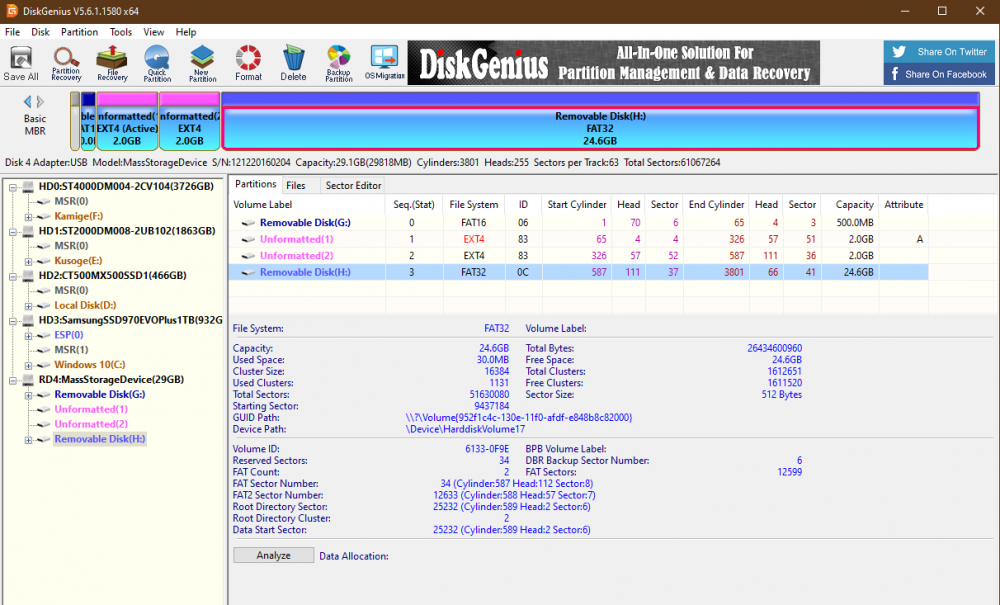



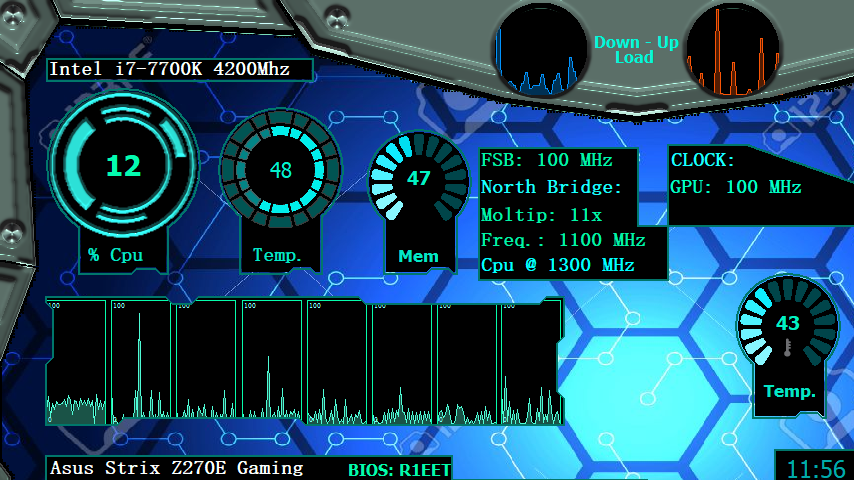
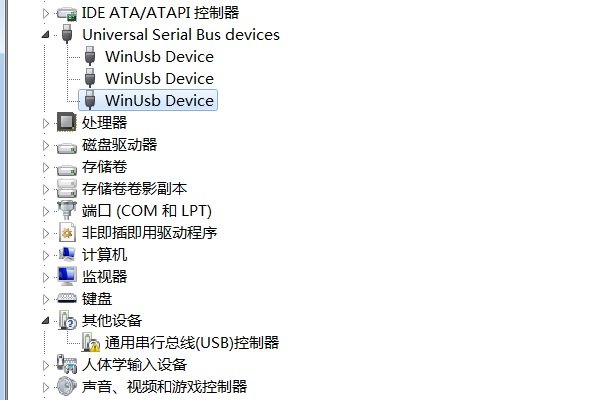

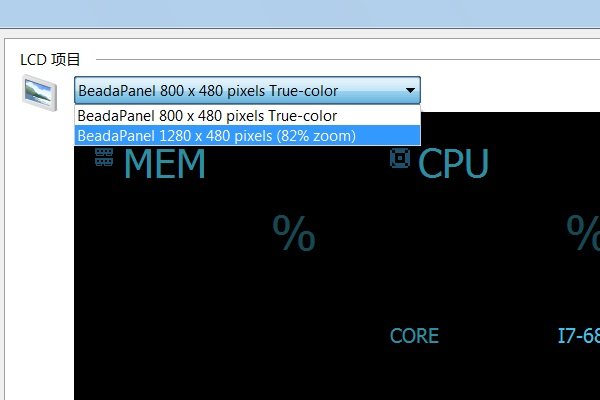
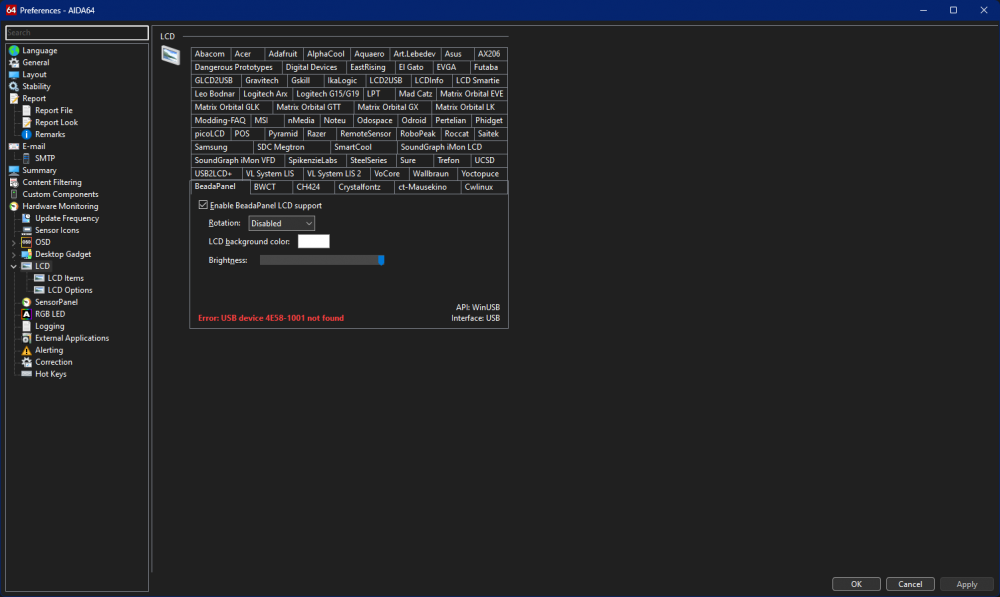
How to turn off a BeadaPanel display(s) when powering down your PC
in General Discussion
Posted
You can check this article first to see if you can do it though https://www.esky-sh.com/bbs/viewtopic.php?f=30&t=955&sid=927ebbca83617331ff8c0f044804360b