
beada
-
Posts
86 -
Joined
-
Last visited
-
Days Won
2
Content Type
Profiles
Forums
Events
Posts posted by beada
-
-
6 hours ago, peggyramos said:
I've been looking at a pc-011 mini and was wondering if you can get a little screen displaying all system temps and stuff like that on a screen I can mount on an angle to the exhaust fan mount? one that doesn't require it to be used as a display (introducing mixed refresh rate issues) but one that connects via a usb header and has it's own software or something like that?
Do you have measurement data for dimensions and mounting holes?
-
BeadaPanel will appear as a Windows monitor when you install this graphics driver. You can uninstall the driver if you want link AIDA64.
-
 1
1
-
-
22 minutes ago, Oldgoalie said:
When I update the osvc value in Regedit to 00 00 and restart (as in step 5 of the instructions) the BeadaPanel no longer shows in the USB Devices list. So I can't select it to update driver. Help! Win11 and 6.8" BeadaPanel. Do I have to disable signature verification first?
Did you find an unrecognized device in your device manager with an exclamation mark? If yes, that is it.
-
On 5/10/2022 at 9:59 AM, xmanrigger said:
To those that have a USB connected BeadaPanel and want to use it as a Desktop Display, there is a driver for it now. Not sure if this applies to all the BeadaPanel USB Panel, but it works for the 6.8" panel.
I did the Firmware Flash and driver install. It was not all that painful as it looks. I had another member here private message me about how I went about it. To save some others a bit of grief, here is what I did and my observations. This is basically a copy and paste of my reply to that member.
The seller is the manufacturer or sole distributer as far as I can tell. I sent them an email and they replied with the instructions promptly. I will provide the links below.
I did the Firmware upgrade to V7. I followed the instructions given. The only thing that had me stumped was shorting J2-1 and J2-2. The instructions say to do it with the panel powered on. I did that but it did nothing until I unplugged it from the USB port and plugged it back in with it still shorted. Then it went into USB mode. I used a short piece of wire that just fit thru the 2 holes. J2-1 and J2-2 must remain shorted until Firmware flash is completed.
The driver install was pretty straight forward. A bit of pissin around, but painless. Smoke a phatty first.
 For security, make sure you go back and enable Signed Drivers again when done. Unsigned drivers can contain malicious code. Even this was a bit sketchy in my books.
For security, make sure you go back and enable Signed Drivers again when done. Unsigned drivers can contain malicious code. Even this was a bit sketchy in my books.
I also saved the old Firmware ROM in the event I want to revert back to it.
Once you go the Driver route, you have to use OSD instead of the LCD Panel in Aida64. The scaling is off big time between OSD and LCD Panel, so any existing panels you had will have to be reconfigured. Or just make a new one.
Also, once you install the driver, BeadaPanel wont be available to the LCD Panel settings as it was. It is a full blown desktop display when using the driver. And you treat it as such in Aida64. Use OSD.
BeadaPanel doesnt show up in nvidia Control Panel as a second display. But it does show in Windows 10 Display Settings. So use Windows to configure it, not the graphics driver. Not sure if this applies to AMD graphics cards as well.
****TIP: Set OSD to 1280X480 if the 6.8" display. When designing/building your sensor panel, do it on your main display. If you dont, the Settings Menu might become unusable because you cant see the title bar to move it or resize it.
- Remove the taskbar from secondary display to free up more room for sensor panel goodies.
- Right click the taskbar, then click Taskbar Settings. You can do this on either screen.
- Scroll down to the Multiple Displays section. It's close to the bottom of the Taskbar settings, so keep scrolling.
- Turn “Show taskbar on all displays” off. You should see the change take effect immediately.
- The BeadaPanel will power off when PC shuts down with V7 Firmware
- There is no more slideshow or video clip with V7. I believe you can add your own pics and videos as before with the software tool. I havent tried this with V7, so I am not sure. I could add my own pics with the original Firmware.
This is a copy and paste from the email sent to me.
BeadaPanel has a new firmware v7.01 released now.
Please follow this link for upgrading-->
https://elinux.org/INNOSTICK6#Do_provision_on_a_Windows_Host
And this link for firmware images-->
https://1drv.ms/u/s!ArGfiTxjUGUlgP4toRQBQqoI0hVaBA?e=85Pu45
This link for user guide of new firmware -->
https://1drv.ms/u/s!ArGfiTxjUGUlgP4TpExX7fXmRr-QRg?e=HHKzwR
Regards
Weidong
I hope that helps.
Thanks for going through install procedures and valuable comments from point of end user view. That will help a lot for BeadaPanel users whom want to install Windows graphics driver.
For photo frame feature, you can check in BeadaPanel FAT32 partition to see if there are 'console' and 'album' folders. If not, pull them from onedriver.
-
19 minutes ago, xmanrigger said:
Yes, I know it is not meant to shut USB power off. What I was saying is that my USB ports dont power down when system shut down, so display stays on. That is why I was asking about how to make the display power down at shut down.
I thought your instructions set the display to do so. With 'backlight = 0', it does nothing different. Display stays active when PC shut off.
https://forums.aida64.com/topic/5307-powering-off-usb-beadapanel-lcd-panel/#comment-23872
-
 1
1
-
-
18 hours ago, xmanrigger said:
Hi. I am having this issue as well. Display doesnt power off with PC. There is no setting in BIOS to kill power to USB ports when PC shuts off. I checked my animation.ini file and it appears mine is already set to '0'. But it still doesnt power off.
Here is a my animation.ini file:
;
;Configuration file for BeadaPanel animation palying
;
;[alameda]
;type = clock
;keep-aspect-ratio = true
;pattern = ball
;valignment = center
;halignment = center;time-format = %r
;font-desc = LCDMono2, 72
;foreground-color = 0xffff0000
;color = 0xffffffff
[plano]
type = album
width = 800height = 480
keep-aspect-ratio = true
location = album
loop = true
interval = 5; hardware configuration section
[hardware]
type = config
backlight = 0
;rotation = counterclockwise“backlight = 0” in hardware section does not mean to shut off power supply of USB port, in fact it means to set backlight level of LCD screen to zero.
-
12 minutes ago, xmanrigger said:
Website link you provided doesnt work. And why do I have to contact seller? Are you not a BeadaPanel rep?
I have corrected a typo in previous post. you can try it again now.
-
1 hour ago, Nom said:
Do you guys have a website ? Where is the firmware available ?
Thanks !
our website is www.nxelec.com, you can contact service@nxelec.com for post-sale service.
-
 1
1
-
-
3 minutes ago, xmanrigger said:
Hey thanks. I didnt know that.
How do I tell what firmware I have and how can I update it? I have the BeadaPanel 6.8" LCD Display for AIDA64 - USB Single Cable Monitor - WinUSB SDK.
You can contact seller for firmware update I think.
-
19 minutes ago, xmanrigger said:
Go to Aida64 Preferences - LCD. Select your display. Then go to LCD Items and click the Import button. When importing a panel, change Files of Type to All Files so it shows all files in folder.
The file can be in several different formats. PDF isnt one of them. Select the sensor panel file regardless if the file extension is for your panel or not. Depending on the file type and the panel you are using, some features may or may not work.
Take my panel for example. It is a USB BeadaPanel. There is no Windows driver, but comes with a SDK so it works with Aida64. I cant have active wall paper, animated gifs, display the desktop, or display other programs on it. Only what Aida64 can send to it.
Hope that helps
BeadaPanel can work with Windows as a secondary monitor since firmware v7.00. Take a look at Youtube
-
1. beadapanel or sth else? This is on ebay from China only. anything else that I can buy faster in the EU?
Right now there are 2 ways to buy BeadaPanel for oversea customers:
a) Primary online shop-->https://www.cjcsh.com
b) ebay store -->https://www.ebay.com/str/eskyshn
2. when I lock my Win 10 PC, will the AIDA64 screen still display all stats?
Yes AIDA64 will still display hardware status when screen lockup.
-
 1
1
-
-
On 2/12/2022 at 6:42 AM, Sonixmon said:
Will the 3.5 and 5 Inch panels work in the vertical orientation with templates or require custom graphics?
TIA
You can 'rotate' the LCD screen in AIDA64 LCD Preference page if you have a template in vertical orientation.
-
 1
1
-
-
2 hours ago, ioxam said:
Hello!
Thanks for the awesome screen @beada and it's implementation @Fiery!
I have few questions please

How can I rotate the screen saver (album) to 180 degrees (outside of AIDA64) please?
I've seen the "rotation" parameter in the animation.ini but not sure how to rotate to more than 90.
When I set an "internal" brightness level in BeadaPanel (using animation.ini) and an different level in AIDA64 -
the brightness is not switched back to AIDA64 level after my PC comes back from the sleep.If I open AIDA64 "Preferences..." window the brightness level is sent to the panel again.
It would be great if you could send the brightness level to the panel each time AIDA64 is active (not only when the Preferences... window is opened).
Thank you guys!
Maxplease look at this thread for screen rotation
-
-
On 12/14/2021 at 8:27 AM, SpeedyV said:
Where you I buy this Beada 3.5" display in the USA? I found it on eBay but nowhere else. It's cute!!
Right now, there are 2 ways for foreign customers to buy out of China:
1. Online shop --> https://www.cjcsh.com
2. ebay store -->https://www.ebay.com/str/eskyshn
The products in the two stores are all from BeadaPanel manufacturer NXElec.
-
-
-
On 9/7/2021 at 3:02 PM, RainerHH said:
I am unable to turn off the panel in standby.
If I only put a completely black picture in the photo folder, it is the same as if I have no photo in it at all.It comes Splash Screen.
To shut off backlight in BeadaPanel standby mode, you can open anitmaion.ini file in console folder by Windows Notepad and uncomment second last line of
";backlight = 90"
to
"backlight = 0"
-
 1
1
-
-
14 hours ago, RainerHH said:
I installed the Beada Panel, great!
But:
Entering Standby Mode, it does not switch off, instead showing ScreenSavers.
Is there a way to change that?
-
On 8/7/2021 at 10:49 PM, criskoe said:
Edit...
Anyone know of a premade case for this 6.8 screen? I want something that will look clean sitting on a desk or mounted under a monitor.
Man I really wish Beada made full cover cases for their screens. They seem like the easiest and best way to integrate with Aida.
If your listening beada, Get someone to make cases for your screens!

@kodachrome uploaded a 3D printable case for this screen. Did you have a check with his design files on this website?
-
On 7/22/2021 at 9:19 PM, pdub414 said:
My beadapanel 5" stopped showing my PC stats. Its just a blank screen. It does show the boot sequence but once it finishes booting and connects to AIDA its just a blank screen. I have tried restarting my PC, restarting AIDA, restarting the beadapanel. I am going to see if I can update it next but any other ideas would be great.
The beadatools just shows me firmware version 4.09 and screen resolution 800x480 with a retry and cancel button. No other options. Thanks in advance for any help.
4.09 is the first firmware version and latest version is 5.2. Please contact seller for firmware upgrade.
-
3 hours ago, Andrew Pafitis said:
@beada Hi, I just received this new 6.8" BeadaPanel the other day. It looks great and I am thrilled to be able to change the screensaver using BeadsTools for when Aida64 is not yet connected. The only thing that bugs me is the Linux penguin and BeadaPanel splash screens that are displayed before the screensaver. Is there any way at all to disable these splash screens from appearing when the panel starts up?
We plan to eliminate penguin logo in future but BeadaPanel splash screen will be still there. Both of them are hardcoded inside BeadaPanel firmware so customers will not be able to disable them at panel starts up.
-
On 4/9/2021 at 1:20 AM, an7user said:
Ordered this panel as the HDMI ones cause micro mouse lag as their Pixel Clock is only 30 Hz. Anyway, will the USB 3.0 header or USB type E-header on the mobo (msi z490 gaming) work for having this device recognized in win10 through the corresponding micro usb adapter cable?
BeadaPanel should work with all USB ports which equipped with USB 2.0 High-Speed support, though we did not have a test with Type E adapter cable yet. So let us know the result after your test.

-
46 minutes ago, xmanrigger said:
Hello Beada, thanks for the reply.
Holy wow! Looks way beyond my skills. Should have looked into this more first. Not a clue what to do. I thought it was just a simple download. So I have to know programming to get the Breadapanel to work? Is the coding specific to the PC the LCD is to run on?
Are there any instructions on how to get this to work? If not, if somebody in Canada is wanting one these, I will sell this one. It should arrive here tomorrow. $200CAD.
Too bad. It looked pretty cool and have been wanting something of the sort for quite some time. But it looks a bit too intensive for me. Maybe intimidating is a better word. I am presently learning Fusion 360. Not sure I have the time to learn programing as well.
Anyways, my bad once again. Should have researched the panel more first.
First of All, I apologize if there are any mis-leading/mis-understandings in this conversation around terminology of 'SDK'. Typically we develop our own application software beyond a specific sotware development kit or platform. And we usually call this kit or platform 'SDK'.
For using of BeadaPanel screen together with AIDA64 for hardware monitoring, you should just plug the BeadaPanel screen into your PC with the USB cable, open your AIDA64 software on your PC and connect to BeadaPanel on AIDA64 LCD Preference page. It is straightforward, click-through and nothing to do with source code writing.


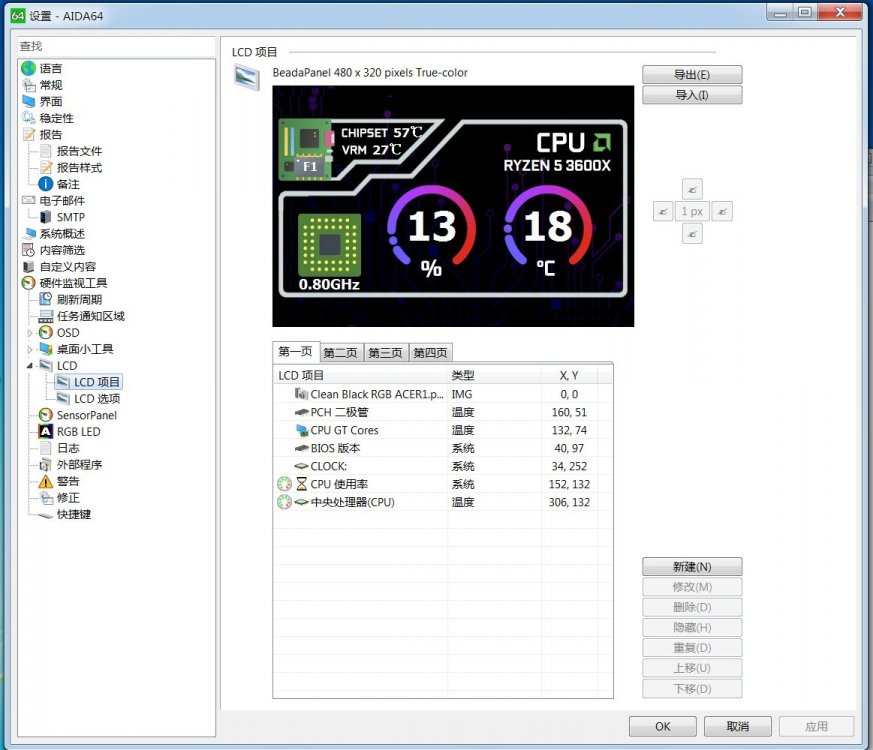


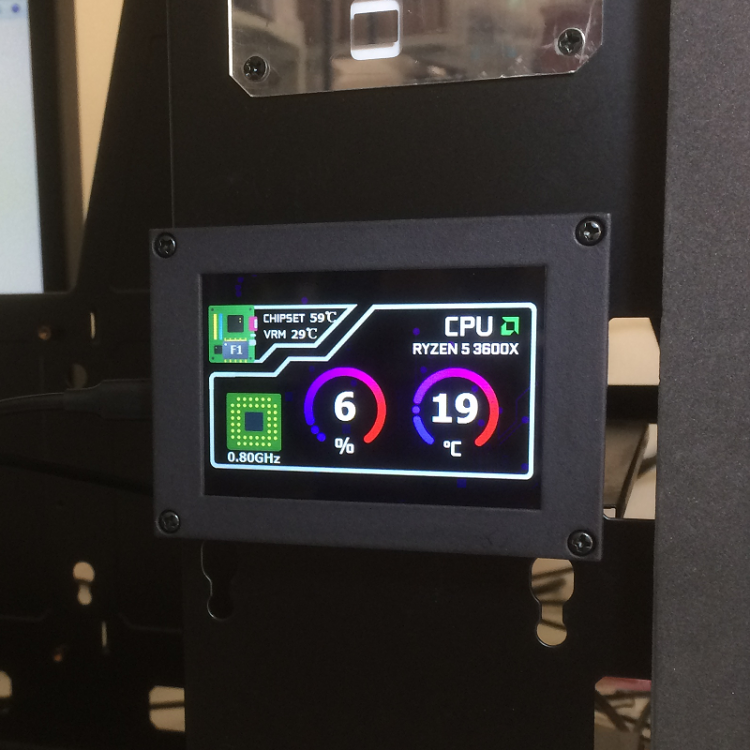
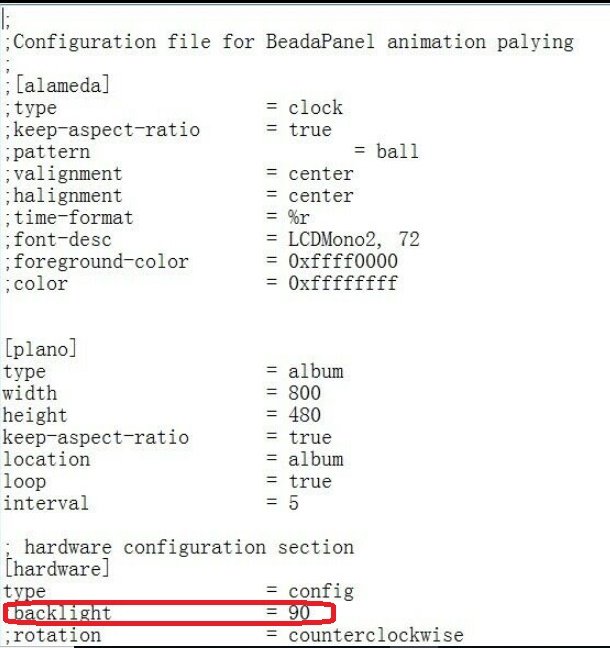
BeadaPanel LCD device support
in Hardware monitoring
Posted
We are designing an aluminum case for BeadaPanel 5" screen now. And here is an initial drawing for the mold. Any comments or suggestions on that prototype? @criskoe @xmanrigger