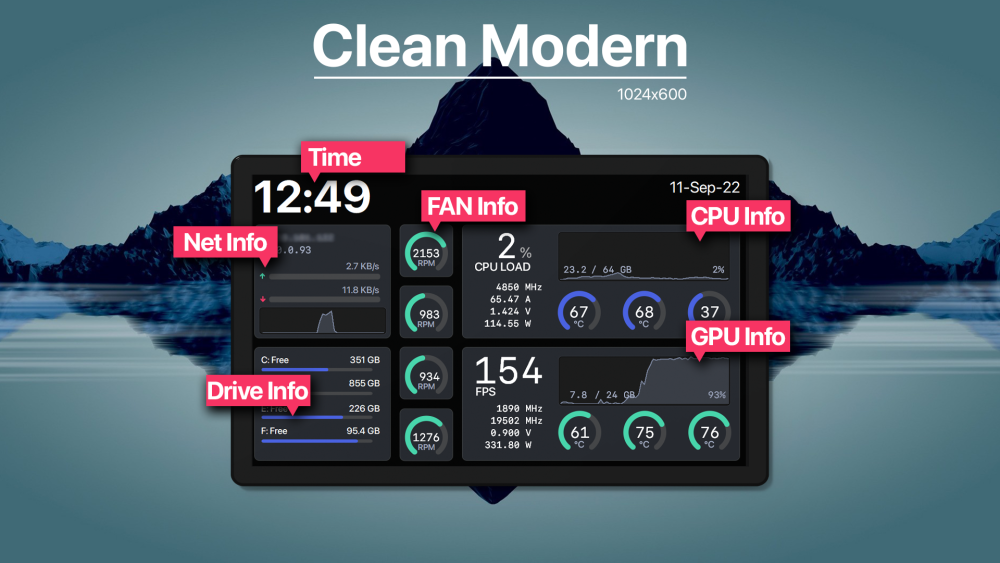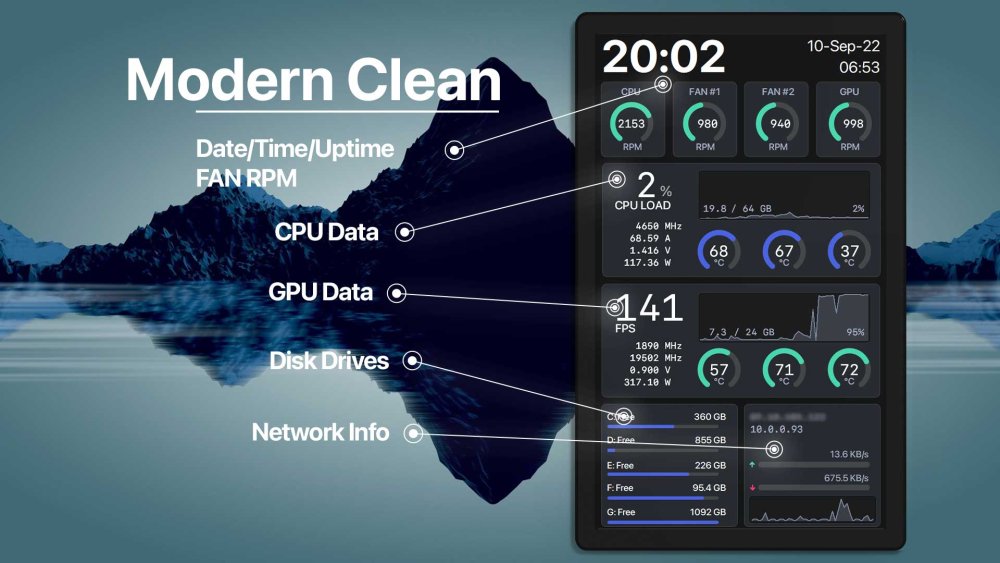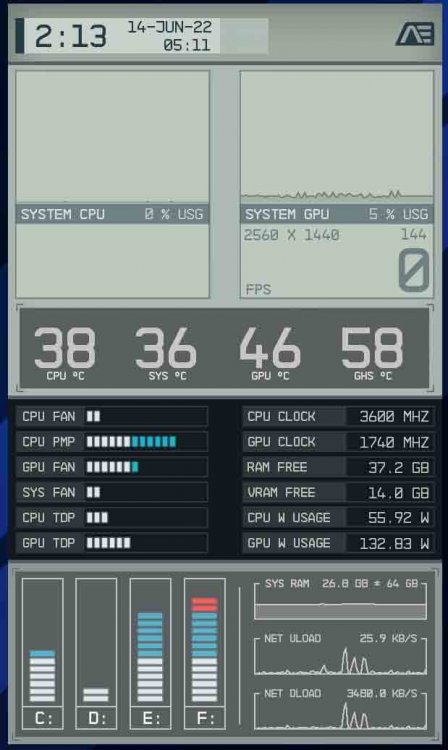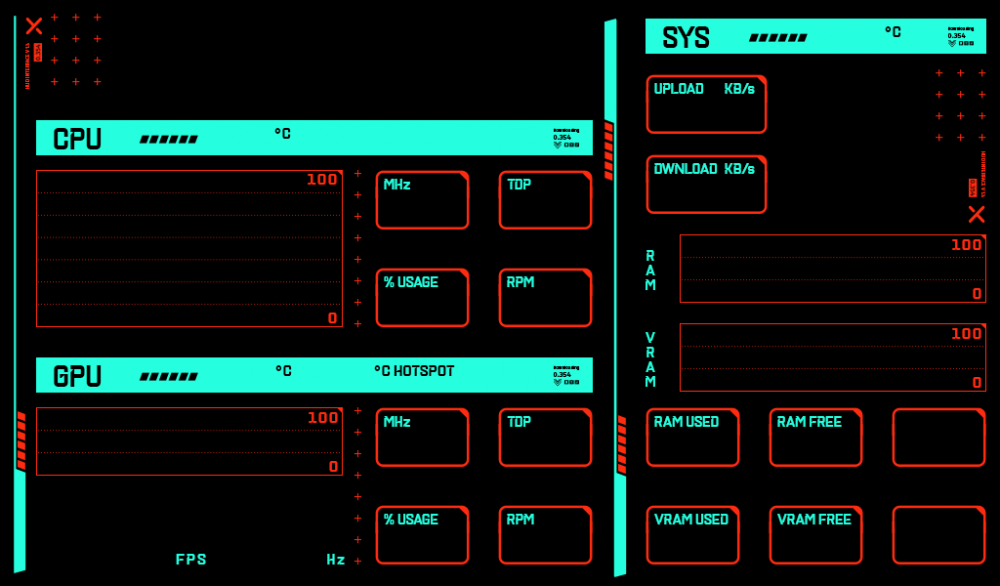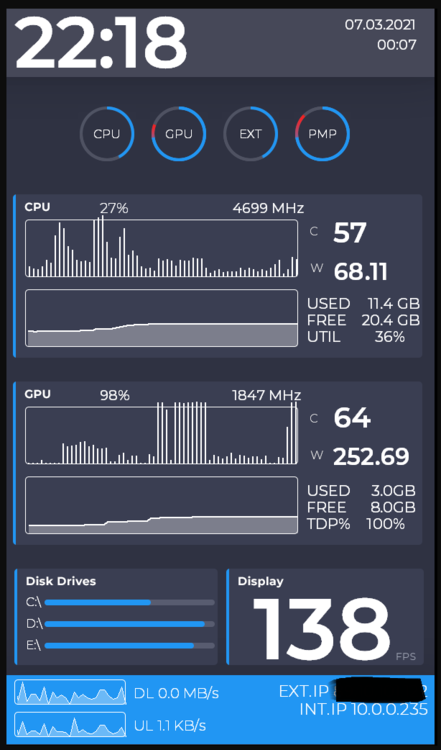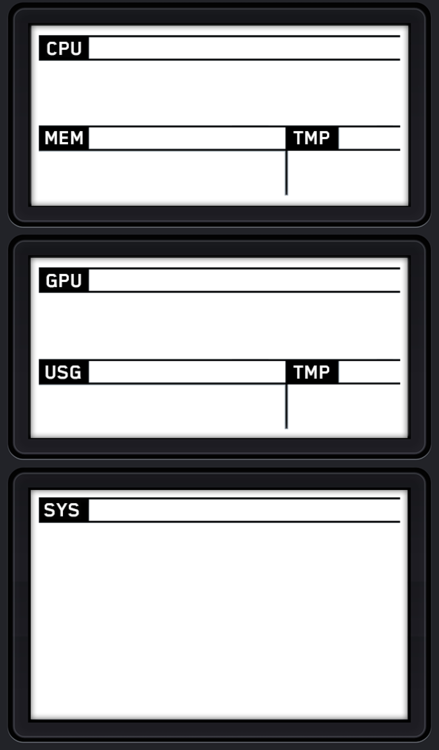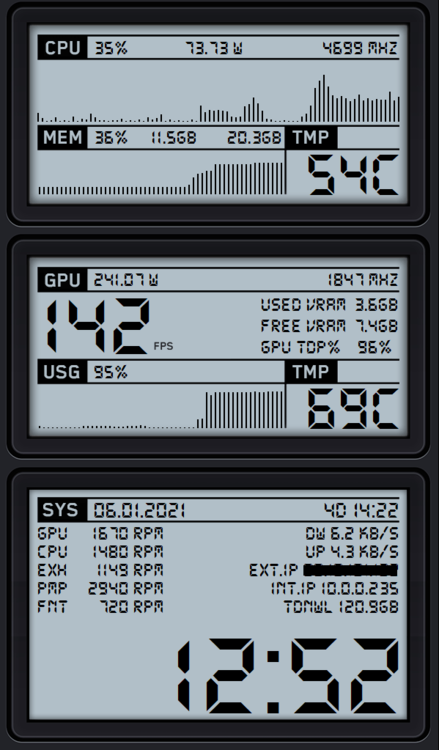-
Posts
65 -
Joined
-
Last visited
-
Days Won
24
Content Type
Profiles
Forums
Events
Everything posted by joransrb
-
Here is a landscape version of my clean modern panel (1024x600) Details and download here : https://themely.dev/listing/clean-modern-landscape/
-
-
A simple red on black. Details and Download here: https://themely.dev/listing/battlefield-2042-master-of-arms/
-
no you cant, but a work-around is combining ex 2 to get one. create one with 32 images with value from 0 to 100 as you normally would. the the first gauge element is you usual 0 - 15, but you put "value" max to 50. the you second part would be from 16 - 32 and min / max "value" from 50 to 100. then you just line the two gauges up so they look like one on the panel
-
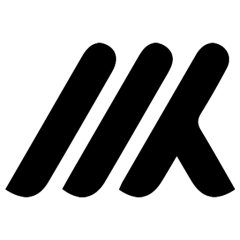
app release RSLCD Viewer - An App for viewing RemoteSensor Panels
joransrb replied to IAmOrion's topic in 3rd party solutions
great work might have to look into making some rslcd's keep it up- 15 replies
-
- 1
-

-
- rslcd
- open source
- (and 6 more)
-
Its a paid font NB Architekt - Neubau / NB Architekt™ R, Neue R (OTF) (neubauberlin.com) Yes, this is an Aida64 Sensorpanel Its 600x1024 resolution
-
Here is a work in progress Starfield "inspired" sensorpanel Just started it today, so still some tweaking to do.
-
you need to use the LCD option under preferences and create a remote panel from there. in the editor you can import .rslcd
-
hey, this is awesome work is this .rslcd and how did you do the animations?
-
this is not the place to ask about that... start a new thread about it
-
cant promise anything as i dont use that size and i dont really have that much time to mess around with it... but you can easy just change the rez on the bg image and set it up
-
Hey all been a while since i posted here. but here is my new panel i made waiting for BF2042. 600 x 1024 size. Font is included in zip, install that before panel. made a 1024x600 version... BF2042-Sensorpanel_v1.zip BF2042-1024x.zip
-
hey, not done with it yet, and i dont think i have time to make a complete 800x480 version, but i can provide a background or something in that scale when its done
-
work in progress, modern-ish style. custom gauges (radial and bar). needs some more tweaks etc but you get the idea
-
great work, love how minimal and clean it is
-
hey, someone requested a white background for my "retro" skin. so i thought i could share it here too. just replace the background image
-
my guess is using animated wallpaper, like wallpaper engine and make the sensor panel transparent on top of that
-
great work, thanks for sharing
-
awesome, thanks
-
niiiiiiiiice i like that font better than the one i used. currently mocking up a new "casio" styled panel so ill use a new on that one, could you tell me the name of the font you are using? im also trying to make some custom gauges that might fit with the retro style... keep it up
-
looks like the dude in the video i posted over is writing the software etc himself or something, and a lot of the smoother visuals are using parallel connection it looks like. you can according to bad google translate buy the items etc on some Chinese stores, but idk which ones... this one looks cool: https://www.bilibili.com/video/BV1F54y1s775
-
many of them are not using aida64 tho; https://www.bilibili.com/video/BV12E411Y7EQ
-
a quick look in the correct forum and you'll see this thread;
-
A simple retro casio panel. GFX not made by me but from some android phone theme, cant remember who made it, but will add credits to the author when i find it. Edit; here is the original author of the graphics - 600x1024 Portrait mode zip includes; font, bg image, and .sensorpanel retro-sensorpanel.zip
-
to get FPS working you need to install and use riva statistics tuner