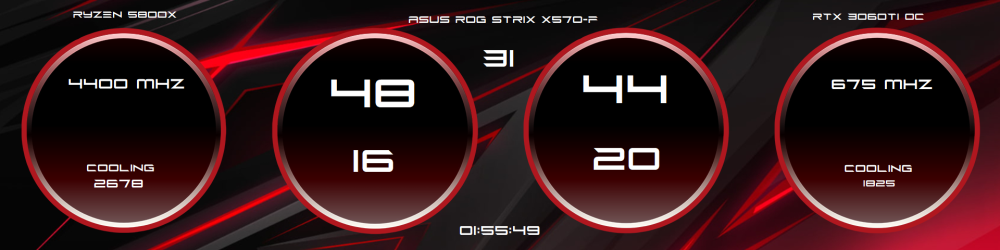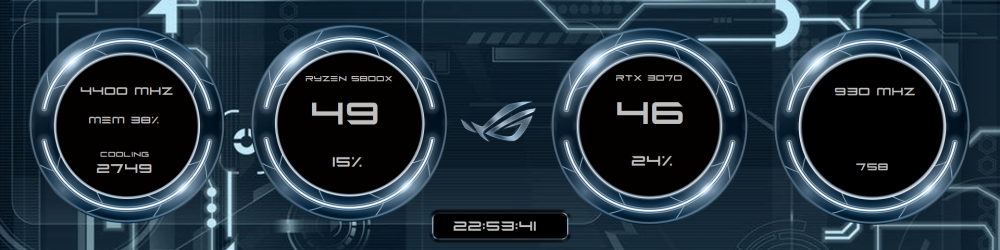-
Posts
236 -
Joined
-
Last visited
-
Days Won
143
Content Type
Profiles
Forums
Events
Everything posted by Vimyscout
-
Here you go
-
Thanks I appreciate it. Not a problem. Will try do a little later for you. Vimy
-
Black theme 1920 x 480 Thanks for looking Cheers !
-
-
Nice job - Looks great
-
Nice work looks great.
-
-
Generally have no idea what the most topical sensorpanel size is these days. Both with or without Asus logo 1920 x 480 Future_Z font included. future_z.zip VscoutChroma.sensorpanel
-
Here you go 1024 x 600 Both with or without logo and fonts included for the panel Vscout Lumin 1024 x 600 non logo.sensorpanel
-
Nice bro. And thanks !
-
Here you go. Lumin Vscout - non logo.sensorpanel
-
Ferrari Rosso Corsa is the color you're talking about. At 3840 x 1100 though its much easier to create something new. Maybe I'll take a look over the weekend.
-
No problem will post when complete
-
No, still there. I'll drop a dark blue version later.
-
Sure Will post a little a later
-
1920 x 480 panel If you want a copy without the Asus logo let me know. I'll also put out a 1024 x 600 version if there's any interest.
-
future_z.zip
-
Not this particular render but here's something Ferrari i put together earlier. 3840x1100
-
As requested You can also swap out the background with our without Asus logo. 1920 x 480.sensorpanel
-
Thanks See what I can do for you a little later.
-
Vimy G.sensorpanelVimy G.sensorpanel
-
Neon version Both this and previous 1024 x 600 Enjoy ! Neon Zero.sensorpanel