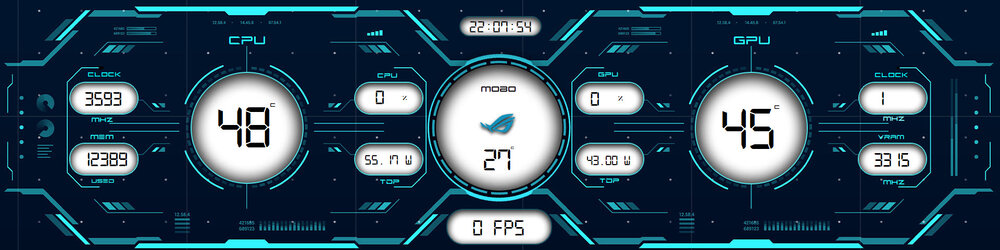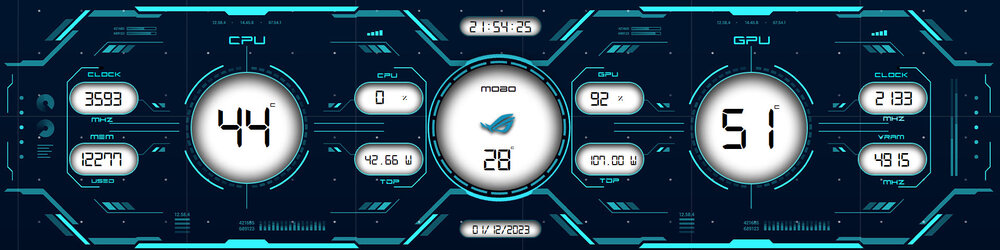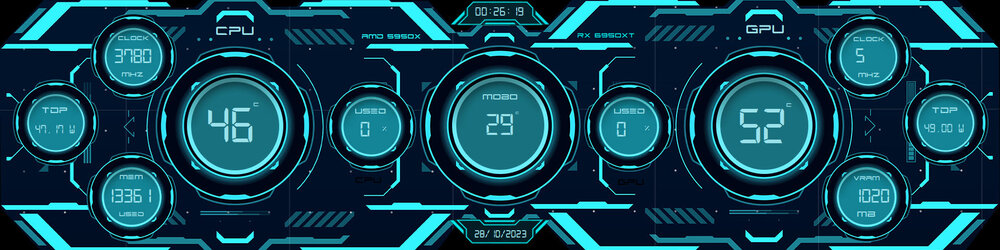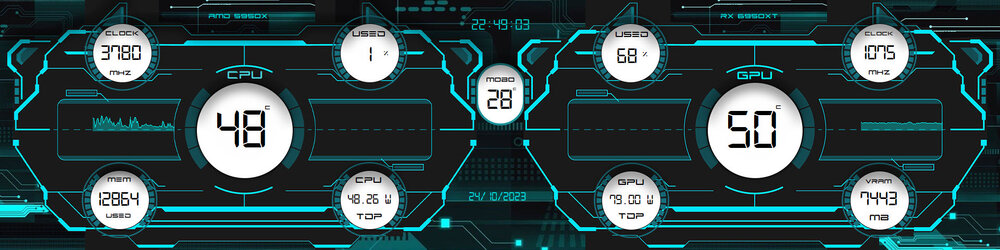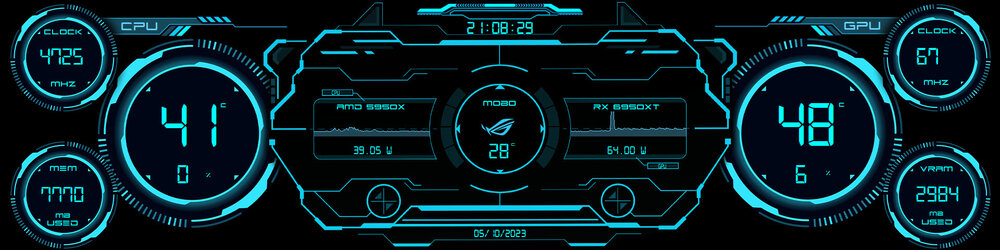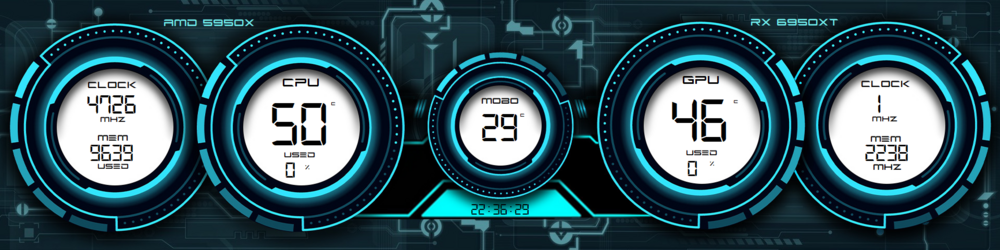-
Posts
236 -
Joined
-
Last visited
-
Days Won
143
Content Type
Profiles
Forums
Events
Everything posted by Vimyscout
-
You can always add some.
-
1920 x 480 background I put together for someone, non member. Blank canvas. My thanks to D
-
-
1920 x 480 Panel and fonts in zip Thanks for looking
-

"Share your SensorPanel" topics are not available anymore, what happened ?
Vimyscout replied to timmen's topic in Bug reports
Was having the same problem Thanks for the fix @Mice007 -
Thanks Sent you a message.
-
-
Thank you my friend
-
-
Removed - Lack of space
-
My pleasure Glad you like it
-
@catch22 Should fix the size problem @Surjeet Thank you again for your kind words I've also added in the fonts again if needed HUD13RS.rar digital-7 (mono).ttf Future Z.ttf
-
No worries I'll add a bigger size later with FPS.
-
No problem, I'll resize the box for you at some point tomorrow evening when I'm back home. I'll PM you when it's ready.
-
-
-
-
-
1920 x 480 Same fonts you'll find from previous post. As always thanks for looking Keep on sharing HUD009.rar
-
Request I put together for a member here Shared background for anyone else who may also want to use it 1024 x 600
-
-
-
1920 x 480 If you like the panel but not the present logo's let me know and I'll remove or replace them for you. Fonts again can be found in previous post. As always - thanks for looking.
-
1920 x 480 You'll find both fonts: Digital -7 and Future-Z in previous post. Thanks for looking. HUD002.rar