
Squall Leonhart
-
Posts
384 -
Joined
-
Last visited
-
Days Won
3
Content Type
Profiles
Forums
Events
Posts posted by Squall Leonhart
-
-
On 3/8/2024 at 11:40 PM, Psix99 said:
I have encountered a Blue Screen of Death and reboot three times due to AIDA64 on Chinese Motherboard X79G V1.51 CPU Xeon E5-2630v2 32GB Ram Gigabyte Radeon Graphics RX560 4Gb Motherboard Atermiter China OS Windows 10 X64 19045 3996
when closing aida64?
-
On 5/13/2023 at 2:44 AM, Fiery said:
It's not easy at all since Microsoft still hasn't published a dark mode API for classic Windows applications. We're working on it, but it's going slow due to the lack of proper API.
https://github.com/ysc3839/win32-darkmode/tree/delayload
Technically it works on 10 as well, but there are some things to be concerned about, such as scroll bars, and the menu bar.
-
it doesn't stay closed because you turned on a plugin in an external application, such as MSI Afterburner which automatically starts aida64 so it can receive data.
-
update the asus ai suite software or remove it.
-
These are supplied by Nvidia NVAPI, AMD has no equivalent api.
-
you may have a HDD that has a high latency for SMART polling.
-
the cpu usage on the Performance tab is not consistent with utitilities or the usage shown on the Details tab, this is a known issue where the performance and processes tab takes boost clocks and core count awake and used into account when factoring usage, because it factors these into things, the usage on these tabs are usually higher than the Details tab.
For the clock reading on task manager and aida64, you need a power profile that has the min cpu state set under 100% to report correct idle behavior
having min cpu state in the power profile maxed out to 100 will show constant max clocks in aida64, task manager will show up to 200mhz range from max clock
HWInfo will show max actual clock, and low effective clock.
-
On 12/15/2022 at 4:16 AM, geoff.s said:
There are literally hundreds of posts complaining about Aida64's reporting of CPU usage and all Finalwire wants to do is blame Win11.
because it was win11s fault.
-
 1
1
-
-
Fix is in
22621.900 (Optional Preview)
22621.1020/22623.1020 (Beta)
-
Microsoft has resolved this on their end, aida64 cpu usage without any fixes matches MSIAB with the "fix"
-
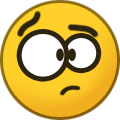 2
2
-
-
It looks correct on this end too,
22621.1020
-
probably a stuck register in the CPU,
fiery needs an ISA dump i believe.
-
Its just a matter of snapshot interval, Aida64 is pulling the info from the nvidia api.
-
the older driver also resolves a resume from hibernate freeze that was occuring
-
NtQuerySystemInformation(SystemProcessorIdleInformation) can be used to get the right values, its only NtQuerySystemInformation(SystemProcessorPerformanceInformation) that is broken.
-
-
On 5/2/2020 at 8:46 PM, Pasgru said:
So you want to tell me that is the problem?
this crash has been misattributed to vanguard but its caused by kerneld.x64 drivers in aida64 builds newer than 5.99.4900, vanguard does not even turn up in the loaded modules (nor is it installed)
the vanguard crash occurs the moment you click the sensors page, not on close.
-
RTSS worked around it by using another cpu time counter, it is not fixed, only microsoft can fix it.
-
On 2/25/2021 at 2:09 AM, Fiery said:
So far we haven't been able to reproduce the issue on our test systems here

it requires some (3 days minimum) uptime without reboot.
kernel memory dump blames MiMappingHasIoTracker trying to read from zero'd memory.
I can reproduce it across multiple windows 10 systems, but so far not windows 7.
All dump files across multiple user systems that i have seen so far are all sharing vary similar stacks.
have seen it on i3 second gen in a toshiba aio touchsystem, and x79 on rampage iv with xeon v2's.
rst driver doesn't matter, smart/raid access doesn't matter
all that matters is moving from the 4xKB driver in 5.99.4800 to the 67KB driver in 5.99.49xx beta's and later.
Here is a list of affected configurations, there is no correlating hardware or driver apart from kerneld.x64 and windows own drivers.
Msi Z270 Tomahawk - i5-7600K - Asus GTX 1050TI.
MSI B150 Gaming M3 I7 6700 GTX 770
i7-9700K RTX 2080Ti Z390 chipset MB
Ryzen 5 3600, MSI B450-A PRO MAX, 16GB DDR4 Vengance 3200 Mhz, 550W PSU, RTX 2070
i3 10105f, Gigabyte B560M DS3H V2, GT 1030
H97m-e ASUS whit an i5 4460 and rx 480
Quosmio DX730. i5 2450, GT 540, 16GB. Single SSD. Almost an untouched install of windows on it, it only runs some dedicated servers. RST 12.9.4.1000
Rampage IV Extreme, 1680v2, GTX 1060, 32GB. RSTe 6.3.0.1022, iaNVME 5.3.0.1005, Samsung nvme 3.3.0.2003
My suspicion is a core windows driver is responsible.
Windows 11 does not seem affected?
I do have a suspicion that the Microsoft XVDD driver is involved, as the bsod can trigger any point after the event log registers a disk surprise removed event
On 11/16/2021 at 4:32 AM, Aayk said:Exactly the same problem, constant reboots with aida64 enabled,
newer versions of the program did not solve the problem, still the screen and restart.
Ryzen 9 5900X, ROG STRIX B550-XE GAMING WIFI, DDR4 32GB, 6900XT
you appears to be confused and mixing some idle bsod issue into this one.
-
Confirmed, still affects 6.80.
oddly, doesn't occur on windows 7.
There hasn't been a driver change since atleast 6.33
-
Same, seeing either that or a hard lock.
-
disable cpu throttle measurement under Hardware Monitoring.
-
[code]
------[ Versions ]------
Program Version : AIDA64 Extreme v6.70.6000
BenchDLL Version: 4.5.868.8-x64
Windows Version : Microsoft Windows 11 Pro 10.0.22621.1 (64-bit)
GetProductInfo : 0x00000030------[ Motherboard Info ]------
Motherboard ID : <DMI>
Motherboard Model : Asus ROG Strix Z690-E Gaming WiFi
Motherboard Chipset : Intel Alder Point-S Z690, Intel Alder Lake-SDMI MB Manufacturer : ASUSTeK COMPUTER INC.
DMI MB Product : ROG STRIX Z690-E GAMING WIFI
DMI MB Version : Rev 1.xx
DMI MB Serial : 211296426600972
DMI SYS Manufacturer: ASUS
DMI SYS Product : System Product Name
DMI SYS Version : System Version
DMI SYS Serial : System Serial Number
DMI BIOS Version : 1403ITE SuperIO Port = 00h
ITE SuperIO HWMonitor Port = 0000h ( 0000h / 0000h)
ITE SuperIO HWMonitor MMIO = 00000000h (00000000h / 00000000h)
ITE SuperIO Device ID = 0000h ( 0000h / 0000h)
ITE SuperIO Version = 00h ( 00h / 00h)Winbond SuperIO Port = 2Eh
Winbond SuperIO HWMonitor Port/60 = 0290h (0290h / 0000h)
Winbond SuperIO HWMonitor Port/64 = 0A00h (0A00h / 0000h)
Winbond SuperIO Device ID = D42Bh (D42Bh / 0000h)
Winbond Sensor ID A3/5C/reg$58 = FF / FF / FFFintek SuperIO Port = 00h
Fintek SuperIO HWMonitor Port = 0000h (0000h / 0000h)
Fintek SuperIO Device ID = 0000h (0000h / 0000h)SMSC SuperIO Port = 00h
SMSC SuperIO HWMonitor Port = 0000h (0000h / 0000h)
SMSC SuperIO Device ID = 0000h (0000h / 0000h)ASpeed SuperIO Port = 00h
------[ NCT6791 ISA Sensor Device at 0A00 ]------
0000 95 7D D6 D0 80 02 00 D6 CB 42 4A 42 85 4D 70 69
0010 22 29 7F 10 2C 20 7F 2C 71 2A 2A 2A 2A 2A 2A 7F
0020 22 02 B7 B7 B7 B7 B7 B7 00 00 00 00 00 00 FF 1F
0030 FF 1F FF 1F FF 1F FF 1F FF 1F 00 00 00 00 00 00
0040 00 00 00 00 00 00 00 00 CC FF 1F CC B7 B7 B7 B7
0050 B7 B7 28 C0 00 00 00 39 00 00 00 00 00 00 00 00
0060 00 00 00 2A 00 FF FF 00 FF FF FF FF FF FF FF 00
0070 00 2A 00 01 00 22 29 00 FF FF FF FF FF FF FF FF
0080 FF FF FF FF FF FF FF FF FF FF FF FF FF FF FF FF
0090 FF FF FF FF FF FF FF FF FF FF FF FF FF FF FF FF
00A0 00 FF 00 00 FF FF FF FF FF FF FF FF FF FF FF FF
00B0 FF FF FF FF FF FF FF FF FF FF FF FF FF FF FF FF
00C0 FF FF FF FF FF FF FF FF FF FF FF FF FF FF FF FF
00D0 FF FF FF FF FF FF FF FF FF FF FF FF FF FF FF FF
00E0 FF FF FF FF FF FF FF FF FF FF FF FF FF FF FF FF
00F0 FF FF FF FF FF FF FF FF FF FF FF FF FF FF FF FF10 11 12 13 1B 20 52 71 73 75
T: 34 41 127 16 42 34 40 42 1 34
T: 34 41 127 16 42 34 44 42 1 34
T: 34 41 127 16 42 34 41 42 1 34
T: 34 41 127 16 42 34 39 42 1 34
T: 34 41 127 16 39 34 38 39 0 34
T: 34 41 128 16 39 34 37 39 0 34
T: 34 41 127 16 38 34 38 38 1 34
T: 34 41 127 16 38 34 37 38 1 34
T: 34 41 127 16 39 34 37 39 2 34
T: 34 41 127 16 40 34 37 40 3 340000 0001 0002 0003 0004 0005 0006 0007 0008 0009 000A 000B 000C 000D 000E 000F
V: 93 7D D6 D0 80 03 00 D6 CB 42 4A 29 85 4E 70 69 [ VID = 1.30542 V ]
V: 86 7D D6 D0 80 04 00 D6 CB 42 4A 29 85 4E 70 69 [ VID = 1.32019 V ]
V: 86 7D D6 D0 80 04 00 D6 CB 42 4A 29 85 4E 70 69 [ VID = 1.32361 V ]
V: 86 7D D6 D0 80 04 00 D6 CB 42 4A 11 85 4D 70 69 [ VID = 1.09485 V ]
V: 86 7D D6 D0 80 04 00 D6 CB 42 4A 11 85 4D 70 69 [ VID = 0.88049 V ]
V: 84 7D D6 D0 80 04 00 D6 CB 42 4A 11 85 4D 70 69 [ VID = 0.96521 V ]
V: 84 7D D6 D0 80 02 00 D6 CB 42 4A 11 85 4D 70 69 [ VID = 1.27588 V ]
V: 84 7D D6 D0 80 03 00 D6 CB 42 4A 3F 85 4E 70 6A [ VID = 1.01379 V ]
V: 84 7D D6 D0 80 04 00 D6 CB 42 4A 1B 84 4E 70 6A [ VID = 1.31238 V ]
V: 84 7D D6 D0 80 04 00 D6 CB 42 4A 1B 84 4D 70 6A [ VID = 1.17712 V ]------[ ACPI Temperatures & Fans ]------
_TZ_.THM0._TMP :
_TZ_.THM1._TMP :
_TZ_.THR0._TMP :
_TZ_.THR1._TMP :
_TZ_.TZ00._TMP : <TYPE>0</TYPE><LEN>4</LEN><DATA>3010</DATA>
_TZ_.TZ01._TMP :
_TZ_.RTMP :
_TZ_.RFAN :
_TZ_.RFAN(0) :
_TZ_.RFAN(1) :
_SB_.ATKD._HID : <TYPE>1</TYPE><LEN>8</LEN><DATA>PNP0C14</DATA>
_SB_.ATKD.TMPR :
_SB_.PCI0.LPC0.EC0_.CCTV :
_SB_.PCI0.LPC0.EC0_.LRPM :
_SB_.PCI0.LPC0.EC0_.HRPM :
_SB_.PCI0.SBRG.EC0_.ECPU :
_SB_.PCI0.SBRG.EC0_.TACH(0):
_SB_.PCI0.SBRG.EC0_.TACH(1):
_SB_.PCI0.SBRG.EC0_.TAH0 :
_SB_.PCI0.SBRG.EC0_.TAH1 :
_SB_.PCI0.SBRG.EC0_.ST00 :
_SB_.PCI0.SBRG.EC0_.SC01 :
_SB_.PCI0.SBRG.EC0_.SC02 :
_SB_.PCI0.SBRG.EC0_.SC03 :
_SB_.PCI0.SBRG.EC0_.SC04 :
_SB_.PCI0.SBRG.EC0_.SC05 :
_SB_.PCI0.SBRG.EC0_.SC06 :
_SB_.PCI0.SBRG.EC0_.TH0R :
_SB_.PCI0.SBRG.EC0_.TH1R :
_SB_.PCI0.SBRG.EC0_.F0TS :
_SB_.PCI0.SBRG.EC0_.F1TS :
_SB_.PCI0.PIB_.EC0_.TCRT :
_SB_.PCI0.SBRG.EC0_.CTPM :
_SB_.PCI0.SBRG.EC__.CPUT :
_SB_.PCI0.SBRG.EC__.SYST :
_SB_.PCI0.LPC_.EC0_.CTMP :
_SB_.PCI0.LPCB.EC0_.CTMP :
_SB_.PCI0.LPC_.EC0_.TMP1 :
_SB_.PCI0.LPC_.EC0_.TMP2 :
_SB_.PCI0.LPC_.EC0_.TMPI :
_SB_.PCI0.LPC_.EC0_.TMPV :
_SB_.PCI0.LPCB.EC0_.A1TP :
_SB_.PCI0.LPCB.EC0_.A2TP :
_SB_.PCI0.LPCB.EC0_.FAN0 :
_SB_.PCI0.LPCB.EC__.TS1R :
_SB_.PCI0.LPCB.EC__.TS2R :
_SB_.PCI0.LPCB.EC__.TS3R :
_SB_.PCI0.LPCB.EC__.F1FL :
_SB_.PCI0.LPCB.EC__.F1FH :
_SB_.PCI0.LPCB.EC__.F2FL :
_SB_.PCI0.LPCB.EC__.F2FH :
_SB_.PCI0.LPC_.H8EC.RTMP :
_SB_.PCI0.LPC_.H8EC.LTMP :
_SB_.PCI0.LPC_.H8EC.MTMP :
_SB_.PCI0.LPC_.H8EC.GTMP :
_SB_.PCI0.LPCB.H8EC.CTMP :
_SB_.PCI0.LPCB.H8EC.DTMP :
_SB_.PCI0.LPCB.H8EC.GTMP :
_SB_.PCI0.LPCB.H8EC.ITMP :
_SB_.PCI0.LPCB.H8EC.MTMP :
_SB_.PCI0.LPCB.H8EC.STMP :
_SB_.PCI0.LPCB.H8EC.PFAN :
_SB_.PCI0.LPCB.EC0_.OTPC :
_SB_.PCI0.LPCB.EC0_.VGAT :
_SB_.PCI0.LPCB.EC0_.CHPT :
_SB_.PCI0.LPCB.EC0_.CPUT :
_SB_.PCI0.LPCB.EC0_.SYST :
_SB_.PCI0.LPCB.EC0_.DTS1 :
_SB_.PCI0.LPCB.EC0_.DTS2 :
_SB_.PCI0.LPCB.EC0_.DIMM :
_SB_.PCI0.LPCB.EC0_.FANH :
_SB_.PCI0.LPCB.EC0_.FANL :
_SB_.PCI0.LPCB.EC0_.CUTP :
_SB_.PCI0.LPCB.EC0_.PHTP :
_SB_.PCI0.LPCB.EC0_.DIMT :
_SB_.PCI0.LPCB.EC0_.INLE :
_SB_.PCI0.LPCB.EC0_.PANT :
_SB_.PCI0.LPCB.EC0_.F0RM :
_SB_.PCI0.LPCB.EC0_.F0DT :
_SB_.PCI0.LPCB.EC0_.F1RM :
_SB_.PCI0.LPCB.EC0_.F1DT :
_SB_.PCI0.SBRG.EC0_.CUTP :
_SB_.PCI0.SBRG.EC0_.PHTP :
_SB_.PCI0.SBRG.EC0_.DIMT :
_SB_.PCI0.SBRG.EC0_.INLE :
_SB_.PCI0.SBRG.EC0_.PANT :
_SB_.PCI0.SBRG.EC0_.F0RM :
_SB_.PCI0.SBRG.EC0_.F0DT :
_SB_.PCI0.SBRG.EC0_.F1RM :
_SB_.PCI0.SBRG.EC0_.F1DT :
_SB_.SAMB.TMPC :
_SB_.SAMB.TMPH :
_SB_.STR0._TMP :
_SB_.STR1._TMP :
_SB_.STR2._TMP :
_SB_.STR3._TMP :
_SB_.STR4._TMP :
_SB_.STR5._TMP :
_SB_.STR6._TMP :
_SB_.STR7._TMP :
CPUT :
GPUT :
SYST :
FANT :
BATT :[/code]
-
12700k, z690 strix e, 3080ti Windows 11 22h2
Condition 1:Aida64 set to run at startup, MSI Afterburner is not.Window does not pop up during gameplay in this condition.Condition 2Aida64 already running, cpu voltage and vid reading shared to external apps.Start MSI Afterburner, Afterburner has CPU Voltage and Vid item accessed via the aida64 pluginAfter some time the aida64 window will open by itself stealing focus while gaming.The aida64 config file and afterburner configuration were copied from a 1680v2/R4E/1060/Windows10 configuration that does not present this issue.
My suspicion is that it has to do with the fact the VID setting sporadically disappears in the sensors list.Edit:
With further testing, it started to occur on the desktop as well.
It looks like its actually a Windows 11 22621 issue with the plugin trying to respawn aida64 while its still running, this causes it to pop back up because its already open, you get the same behavior clicking on the aida64 shortcut while its already running.Its not reproduciable on 21h2

Incorrect Power & Current readings for 7800X3D CPU on ASUS B650E-E mobo
in Hardware monitoring
Posted
these bogus readings appear on Intel z690+ too, when EC reading is on.