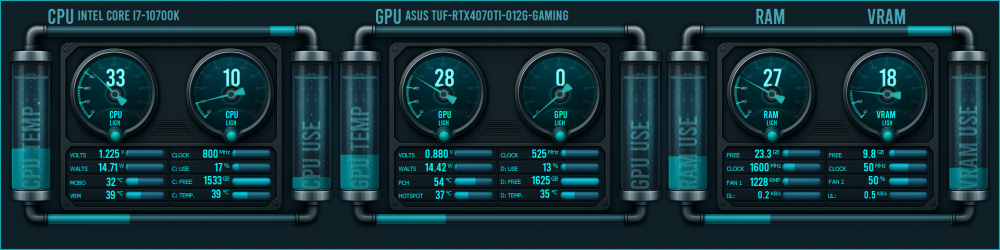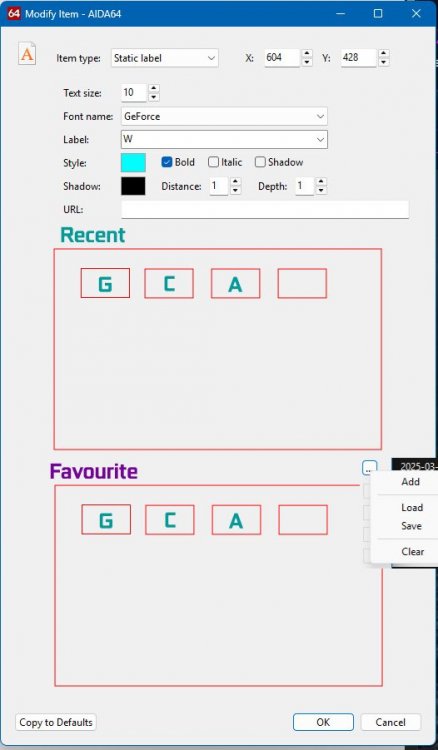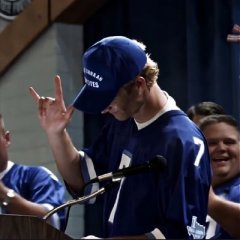All Activity
- Past hour
-
Hello, i tried your sensorpanel and made some changes to it. But i can´t get the network speed and the graphic to work, i have a intel nic. There is something i need to check it out to have it work?
- Today
-
────── ✦✧✦✧✦ ───── LIQUIDFORGE 1920x480 ──────── ✦✧✦✧✦ ─────────── ───── ✦✧✦✧✦ ──── THERMOFLUX MONITOR (600x1024)──── ✦✧✦✧✦ ─────── ⌬⌬⌬⌬⌬⌬⌬⌬⌬⌬⌬⌬⌬⌬⌬⌬⌬⌬⌬⌬⌬⌬⌬⌬⌬⌬⌬⌬⌬⌬⌬⌬⌬⌬⌬⌬⌬⌬⌬⌬⌬⌬⌬⌬⌬⌬⌬⌬⌬⌬⌬⌬⌬⌬⌬⌬⌬⌬⌬⌬⌬⌬⌬ 🔹 LIQUIDFORGE (1920x480) Style: Horizontal panel split into 3 blocks (CPU / GPU / RAM-VRAM) Visuals: Realistic tubing, animated fluid, and analog indicators Sensors: • CPU: temperature, usage, clock, voltage, power draw • GPU: temperature, clock, hotspot, usage, power draw • RAM & VRAM: usage, clock, fans, download/upload Perfect for those who love that “futuristic test bench” look. 🔸 THERMOFLUX MONITOR (600x1024) Style: Vertical panel with a mecha/sci-fi vibe and a cyber-industrial touch Visuals: Two side tubes with bubbling fluid, energy lines, and brushed metal structure Sensors: • CPU + GPU with central gauges • RAM, VRAM, Drive C and D usage • Network speed with digital bars 📐 Resolutions: • LIQUIDFORGE: 1920x480 – perfect for a horizontal secondary screen 1024x600 – optimized for compact auxiliary displays • THERMOFLUX: 600x1024 – designed for a vertical side panel Wanna turn your setup into a futuristic lab or sci-fi control panel? These skins deliver it all — clean layout, functional data, and a striking visual experience. 🧪 Like what you see? This is just the beginning — there’s a lot more coming on our website. [AidaSkins]
-
wesley_silvax joined the community
-
nsolo1128 joined the community
- Yesterday
-
akasanight joined the community
-
BatMouse joined the community
-
exactly, so in order to have 2 displays running adia64 one has to be remote sensor LCD, the other Native. That is until turzx. Now it seems we can run up to 4 maybe even more Oh what fun...
-
Ah I see now. And no, multiple SensorPanels aren't supported.
-
not if you have another one already displayed. Can you open more than one panel?
-
If it's a HDMI-connected monitor, then you should be able to extend the Windows desktop to it and use the SensorPanel facility with it.
-
it is a 7.84 Inch Mini Monitor HD IPS 1280x400 Secondary Screen Stretched Bar LCD Display with Casing for Laptop Computer Speed Temperature Windows Aida64 CPU GPU Monitoring. it uses HDMI input. if connected as a second adia64 monitor you have to use remote sensor LCD support which is why you cannot use custom dials and such. Maybe some day it will be possible to connect more than one adia HDMI display.
-
acetvline3 joined the community
-
rafenghaw joined the community
-
What kind of displays were the ones where you found AIDA64 too limited in terms of LCD configuration options?
-
Hi AIDA Team, We all really LOVED the new colour picker dialogue which is an awesome feature addition to next generation of AIDA. I was thinking can we add something same for the Font picker too? Right now we have drop drop from where we need to use the font. Let the functionality remain the same. Here are a few suggestions that could enhance the Font Picker: Introduce sections such as "Recent Fonts" and "Favourite Fonts" with options to Add, Save, Rename, Delete, and Clear Display fonts using their initials (or small names/abbreviations in boxes, with customized names appearing on mouse hover Optionally, integrate these customized fonts into the Right Click Context Menu, similar to the one used in the Colour Picker - which is absolutely fantastic, by the way! @Fiery I completely understand that this could be a substantial and complex feature to implement. Still, I’d love to hear your thoughts, suggestions, or any feedback on the feasibility of this idea. Thank you so much for your continued efforts and brilliant innovations! Font Picker Enhancements Inspired by the New Colour Picker @COSTAJUNIOR @BHSY @JariKoi You all have been truly amazing with your support and feedback - thank you so much for that! 🙏 I’d really appreciate it if you could take a moment to check out this feature request and share your thoughts or suggestions as well. Your input would mean a lot!
- 1 reply
-
- 1
-

-
the 5" display has the 3" panel displayed or a 3" has the 5" panels displayed. the others will be ok. The turzx lcd connection is not limited like the other lcd connections are. At least the one other that I have used. cannot use custom gauges and such. Now don't get me wrong I love the idea I can used turzx just like the big boys if I can read the small screens. just wondered if the other lcd might get that option. Fiery I really like what you have been doing lately with all the updates via the groups ideas, Just great hope it leads to a great increase in use and readership of this forum. Thank you very much for your work and knowledge. Please let your team know it is greatly apricated Loyd
-
It's absolutely baffling that the positioning of the SensorPanel is still an issue. The SensorPanel is literally the only selling point of this piece of software; all other features can be achieved with free or open-source tools. Anyway, I 'fixed' it by creating a PowerShell script that runs on boot and moves the SensorPanel process to the correct display based on the resolution of the target display. This does require the display running your SensorPanel to have a unique resolution compared to your other monitors, but that's often the case, as these are usually lower-resolution screens. Feel free to try it out yourself, I've put the code on GitHub: https://github.com/Freekers/AIDA64-SensorPanel-Mover P.S. For non-commercial use only. Please don't incorporate my code into AIDA64.
- 26 replies
-
- sensorpanel
- pin
-
(and 1 more)
Tagged with:
-
loka1983 started following SensorPanel
-

REQUEST NEW FEATURE - Date in the Custom Gauge
BHSY replied to Surjeet's topic in General Discussion
Thank you for your compliment.🙏 I lower the SensorPanel update rate to 500 ms or 200 ms, and it helps. Thank you so much🙏. Now, everything looks perfect.👌😊. -

REQUEST NEW FEATURE - Date in the Custom Gauge
Fiery replied to Surjeet's topic in General Discussion
Wow what a layout 🤘 😍 As for second skipping, try to lower the SensorPanel update rate to 500 milliseconds or even 200 ms. If it doesn't help, then it means either the collection/measurement of sensor items takes too long, or rendering your exquisitely complex SensorPanel layout takes too long. -

REQUEST NEW FEATURE - Date in the Custom Gauge
BHSY replied to Surjeet's topic in General Discussion
I finally completed a functional clock and date sensor gauge. For the hour gauge, I used the 'Time' gauge type (86399), which will show the hour hand moving. The process of creating hours hand using 5 sensors, 240 images for AM and 240 images for PM is too complex and difficult for me to explain. I used Excel spreadsheets to calculate the min/max values. Click the screenshot below and click the zoom icon to view the Excel spreadsheet image. To me, I'll use the 'Hour (1-12)' and 'Hour (0-23)' for digital time, for example, 12:00, 17:00, 13:00, etc. For the minute's hand, I used 61 images (_00.png to _60.png), from 12.00 to 12.00, and the min/max value is 0 and 60. For the seconds, I used 61 images (_00.png to _60.png), from 12.00 to 12.00, and the min/max value is 0 and 60. 20250630_174221.mp4 @Fiery The minutes and seconds sync very well with my OS time. However, for the second, some of them will skip a second, even using 'Simple Sensor Item'. For example, from 24s it jumps to 26s, skipping 25s. Please watch the above video. Is there any way to improve the seconds without skipping? It's ok if there's nothing that can be done about it. I'm quite satisfied with how the new time and date gauges work. AIDA64 is the best customization sensor panel. Thank you to you and your team for making this possible. Well done!🥰💖 -
𝑹 changed their profile photo
-
Mice007 started following IPAD Air 4 battery stats
-
Apple doesn't allow us to access detailed battery data, we can only rely on hardware database to obtain battery capacity and detect charge level. If you cannot see capacity and voltage info then please let me know the Device String from Device page or submit a report via the app (tap on the aida64 logo on the end of the page and select Submit report)
-
What do you mean by "wrong size panel" ?
-
Why no data, no capacity, no nothing except for the charge level? I have just paid to remove ads, but nothing changed.
- Last week
-

REQUEST NEW FEATURE - Date in the Custom Gauge
Surjeet replied to Surjeet's topic in General Discussion
I simply checked the numbers for now. Hour, Minute came perfect and seconds were increasing perfectly. I will test it with images very soon. However, please feel free to share the BEST and the correct way to use and utilize it when you tested it. It will be of great help! Thank you! -
it can be either but since the last update I have added one more 3.5" that make 2 3.5" and one 5" and they all load perfectly, sometimes with the wrong size panel which is easily fixed, before this the only way to get both on was to do a reboot and hope you get what you want
-
Hi all, same issue here. The beta linked by @Fiery finally fixes the broken Sensor Panel UI when using multiple monitors with different scaling factors — thank you! However, it still doesn't fix the positioning problem. After every Windows restart, the Sensor Panel appears on a different monitor. I haven’t been able to identify any consistent pattern, even after experimenting with various settings like Pin to screen, Fix console size, and others. (By the way, what exactly is the “console” in this context? Does it refer to the Sensor Panel itself?)
- 26 replies
-
- sensorpanel
- pin
-
(and 1 more)
Tagged with: