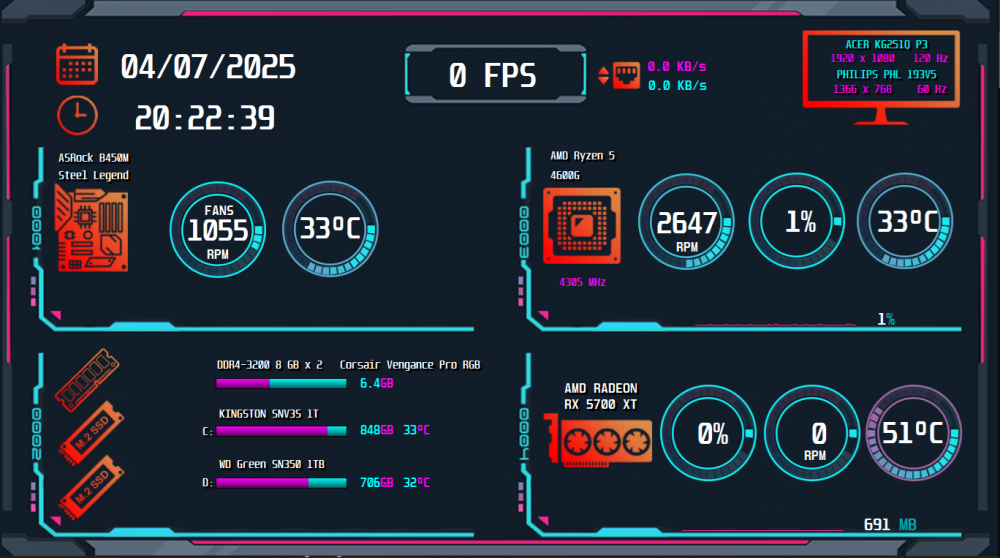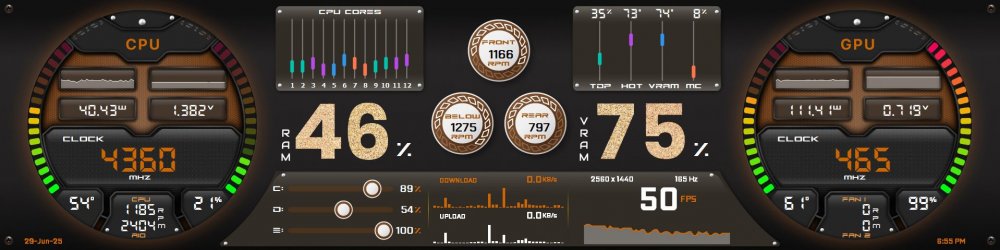All Activity
- Today
-
Mice007 started following Is this still a problem
-
Hey, thanks for sharing your experience and being with AIDA64 for so long. Sorry to hear about the issues you had before. Just to update you: we haven’t really seen many reports lately about blue screens or crashes, even with setups using MSI boards, Corsair stuff, iCUE, Adrenaline, and MSI Center. The latest beta versions of AIDA64 are built with a new 64-bit compiler and a lot of things have been reworked behind the scenes to improve stability, especially on newer hardware. If you’re curious, I’d suggest trying the latest beta trial version on your new build to see if the issues are gone. And if you do run into any problems, please let us know.
-
I've been using AIDA64 for over 10 years now, I stopped renewing my subscription because of a bug where it would bluescreen my system when manually shutting down the software or sometimes rebooting/shutting down and getting no support. It has something to do with improper handling of threads in the application. I just did a new build with an MSI board and all Corsair cooling/power/ram/lighting. Also using an xfx 700xt. Does the newer versions still cause instability issues, especially with icue and adrenaline and msi center? I'm considering renewing my license for updates, but not going to bother if this still crashes and I'm not going to get any support like the last time (which is why I quit paying for a subscription).
-
Awake247 joined the community
-
zig joined the community
-
rogmod joined the community
-
789winevin joined the community
-
epsnr9fkec joined the community
-
xoilaczwork joined the community
-
debera joined the community
-
will201 joined the community
-
j88pkcom joined the community
-
Zein rahmat pribadi joined the community
- Yesterday
-
I hope it turned out well, first of all I had the courage and the nerve to edit it and make it the size of my monitor. And yes, I used a theme from *Mezbá* as a base. 1366x768_Custon.rar
-
The Spectral Elegance: "Glaciorum Coreline - B6"! Size: 1920x480 Need a custom fit? We've got you! Available in custom sizes: 3840x1100 | 1280x800 | 1024x768 | 1920x720 | 1920x1080 & more upon request! Innovation That Feels Alive: CPU & GPU Temperature: Real-time thermal precision across 100 states with color transitions CPU & GPU Utilization: Dynamic performance tracking brought to life through stunning color transitions RAM & VRAM Utilization: Visually immersive, ultra-crisp, ultra-clear, ultra-beautiful Neon Big Numbers - 100 states of intelligent design Please click here to send me a PM to claim your exclusive Sensor Panel Step Into Tomorrow - Unleash the future where technology breathes, data glows, and every pixel connects emotion to precision. Explore more on my webpage: Surjeet Skins Beyond Monitoring > It Connects!
-
𝑹 changed their profile photo
-
Request: The ability to monitor multiple UPS units in SensorPanel
khuttar replied to avatar's topic in Brainstorming
Great It is fixednow- 11 replies
-
- Sensor panel
- UPS
- (and 5 more)
-
Johnny Depp changed their profile photo
-
yumo started following Share your Sensorpanels
-
could you upload your wallpaper .png
- Last week
-
It appears there is a limit some place as I was able to copy 40 or so lines at a time with no problem. Exceed that and the whole Aida64 would shut down and I would have to do a reboot not a restart. which mean I think the memory has to be flushed not just the cpu reset. Any body got any ideas?
-
Grg changed their profile photo
-
I´m not the original owner of this sensorpanel, i just made some alterations on the specs to fit my need ...
-
I am using hardware monitoring/LCD/LCD items. bring up preferences-LCD-LCD items select turing 800x480 pixels true-color import wanted file .tulcd select the whole LCD item by shift-LMB RMB-copy select page 4 rmb-paste I did this with a smaller amount of data in the panel (64 kb)and it worked but when I tried it with a larger amount 2407 kb) aida64 shut down. Does the clipboard have a limit?
-
problem with display, disconnects after starting AIDA64
magestic replied to magestic's topic in General Discussion
this is the display im using https://www.aliexpress.us/item/3256808331965792.html -
magestic started following problem with display, disconnects after starting AIDA64
-
White is awesome!
-
Fiery started following aida64 shuts down
-
Please note that SensorPanel Manager can be used to configure the SensorPanel. When you're designing a LCD layout for e.g. Turzx devices, you're not using the SensorPanel Manager, but the Hardware Monitoring / LCD / LCD Items page of the AIDA64 Preferences. Please clarify what module are you using when the issue happens, and if possible please explain what you're doing step by step in order to let us replicate the issue on our own Turzx devices.
-
Update, If I do a shut down then start I can, in LCD turing, copy the panel but when I go to paste it in a new page that is when aida64 shuts down. Is there a limit on how much can be copied? I have been building numerous turing 4 panel files this way with no problem till now. What's up?
-
does not show the processor temperature. In the temperature section only the battery is shown.
-
When I right click on the sensor panel manager the whole Aida64 system shuts down. Reboot system makes no difference. I was building a new Turnxz file when this happened. Any Idea?
-

AIDA64 throws a Blue Screen when closing it with the OSD Panel open
Selim Gürsu replied to Selim Gürsu's topic in Bug reports
Admin, do you think there is a solution to this problem? -
Unveil the Dawn of Brilliance: "Solstice Aegiron - B4"! Size: 1920x480 Need a custom fit? We've got you! Get personalized dimensions on request: 3840x1100 | 1280x800 | 1024x768 | 1920x720 | 1920x1080 & more! Innovation Meets Precision: CPU & GPU Temperature/Utilization: Real-time performance, brought to life with radiant, color-shifting transitions RAM & VRAM Utilization: Absolute clarity with 100 precision states and bold numbers Please click here to send me a PM to claim your exclusive Sensor Panel Step Into Tomorrow - Unleash the future of system monitoring - a seamless fusion of engineering, aesthetics, and sci-fi soul. Explore more on my webpage: Surjeet Skins Not just stats. This is data - Reimagined. Felt. Beyond.
-

REQUEST NEW FEATURE - Date in the Custom Gauge
Surjeet replied to Surjeet's topic in General Discussion
As for seconds, we always need lower update rate, can we make a separate entry for Time (Second) in "Update Frequency" so that the whole SensorPanel items are not refreshed/updated so quickly. What do you suggest? I guess, making lower update rate demands more resources? -
Hi @Fiery, I'm using the Gen 1 TURZX Turing smart screen, and I'm facing the same problem again. I haven't used it for a while until today, and just changed to a new cable, a USB Type-C to USB 9-pin cable, because either the old PH cable was defective or the PH port was faulty. The device connection was successful and displayed the sensor perfectly, but the device keeps waking up my system as soon as I put Windows to Sleep. Even using a USB Type-C to USB Type-C. Attached is the usbdump.txt file for your investigation. Thank you! AIDA64_usbdump.txt
-
Thank you for confirming. We’ll follow up through your support ticket to let you know as soon as the refund has been processed and to clarify which license key will remain valid for updates until July 2, 2027. That is the proper channel for handling account-related questions and sharing any sensitive details securely. We appreciate your patience while we sort this out.