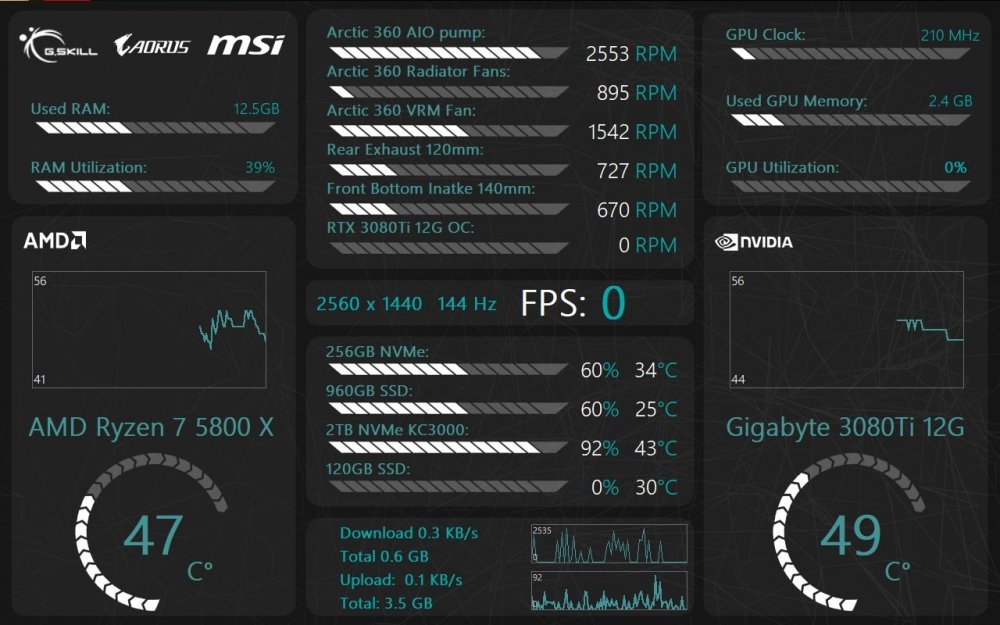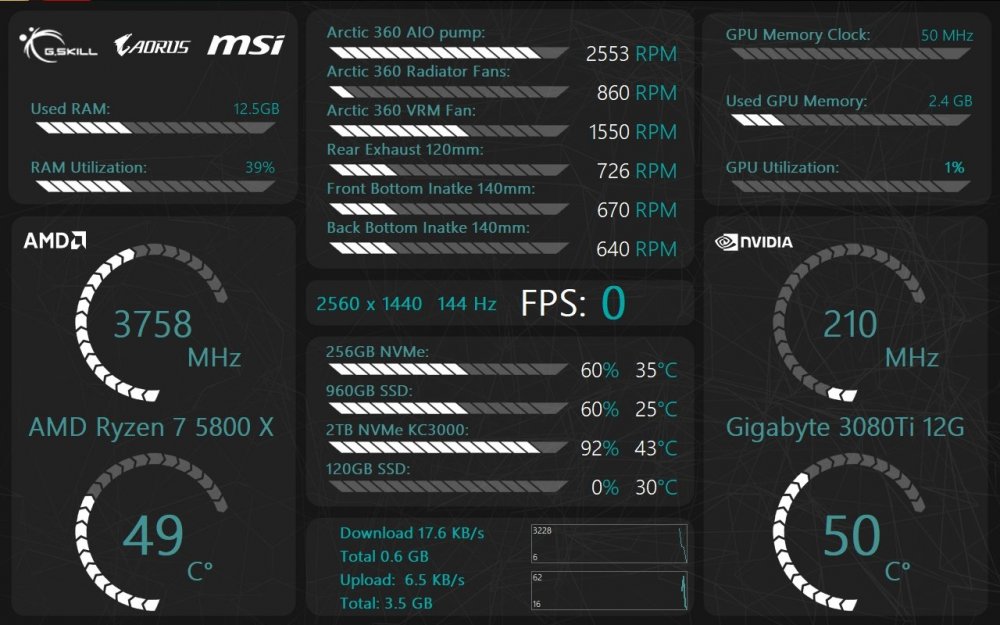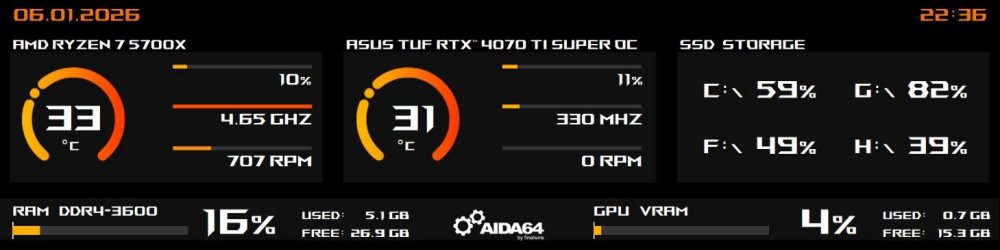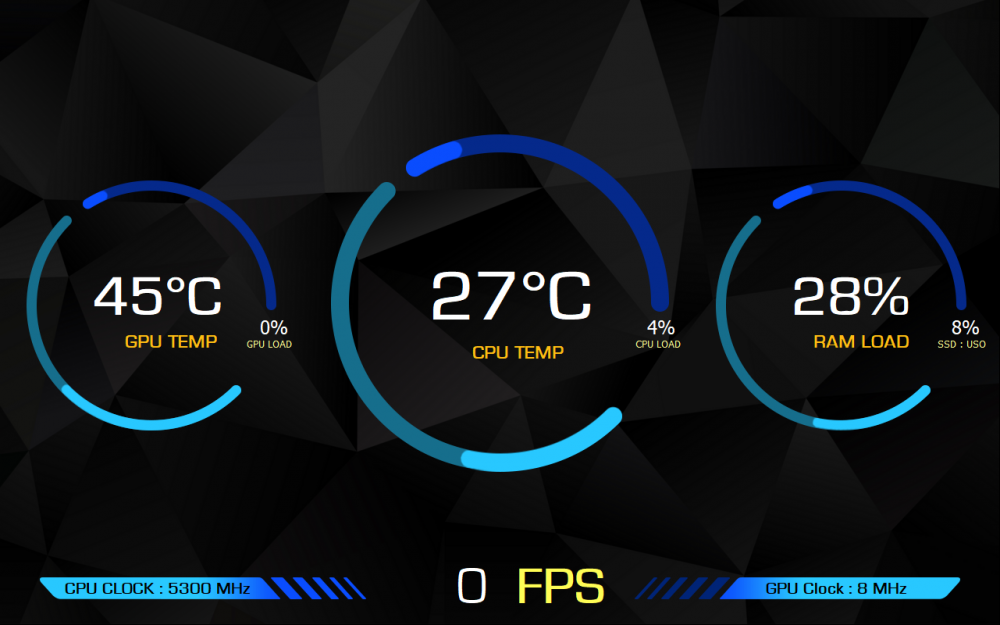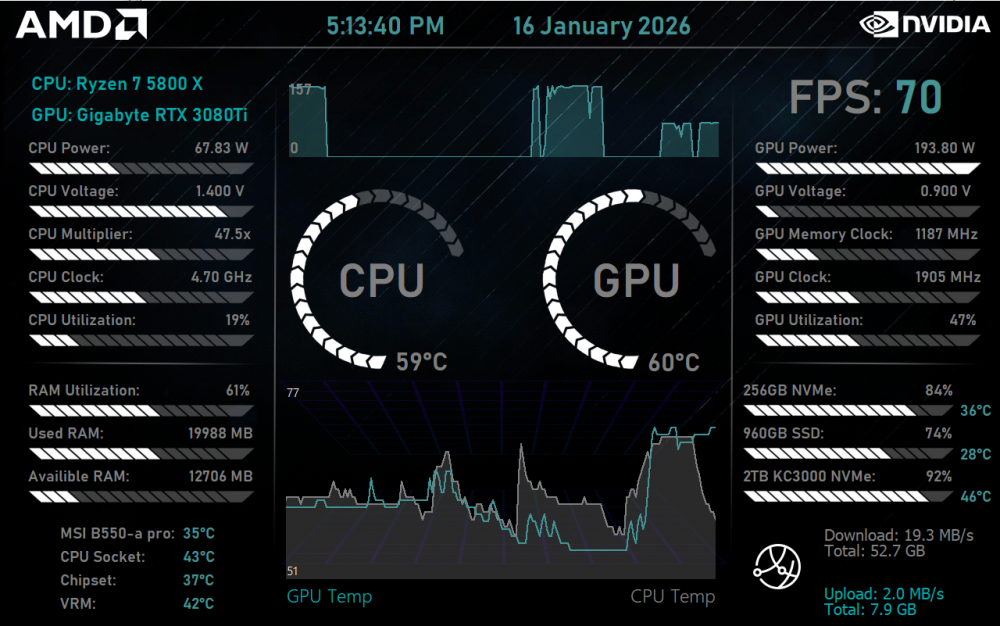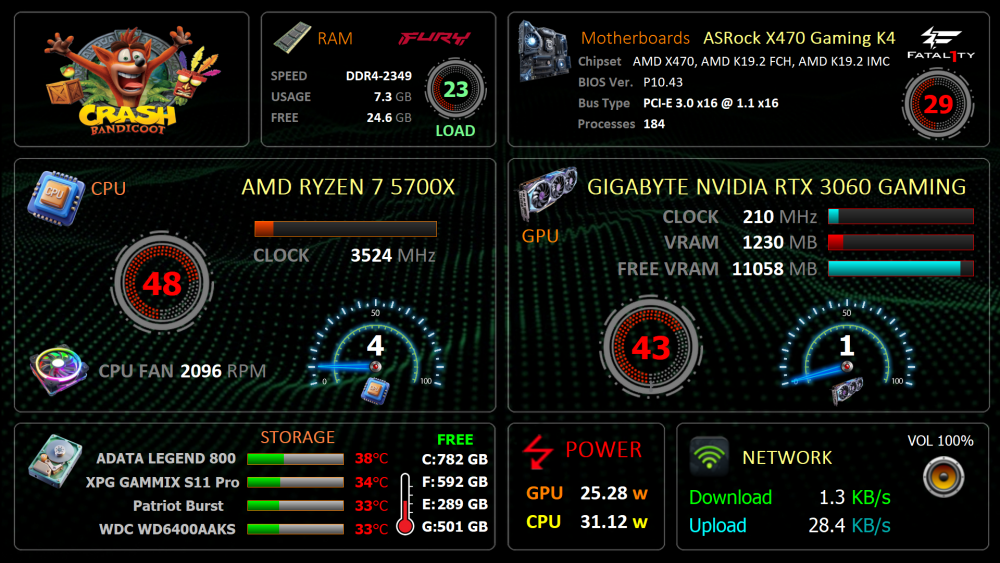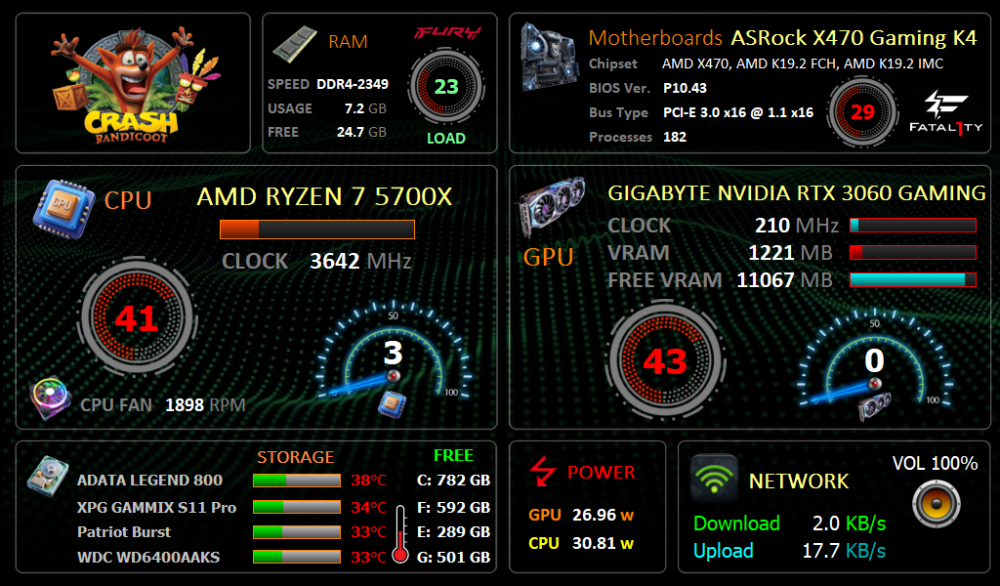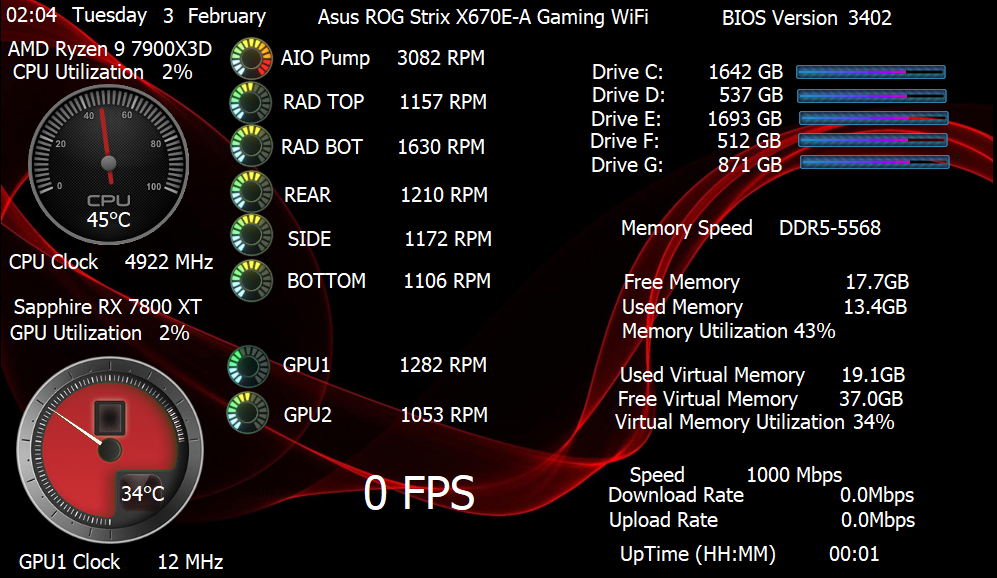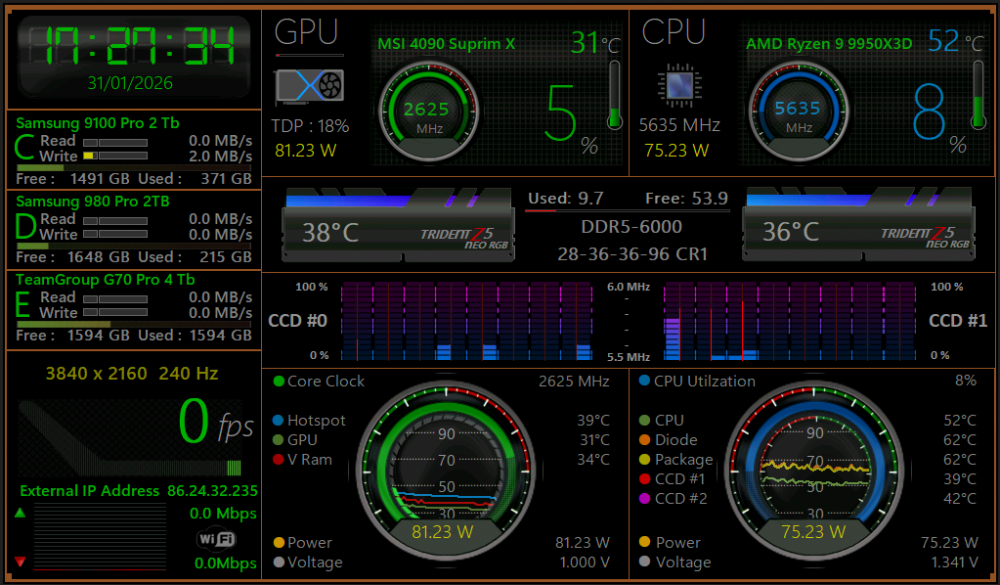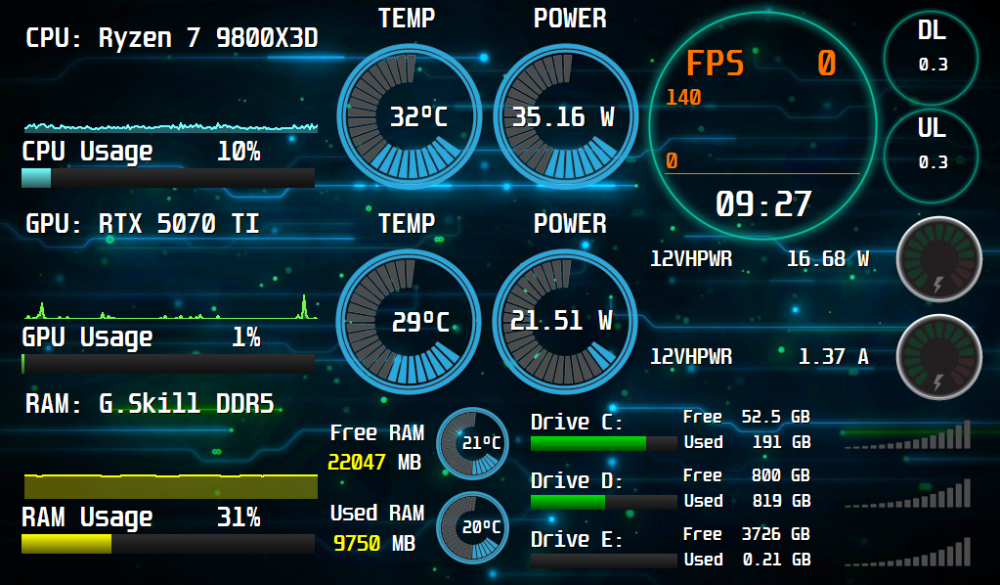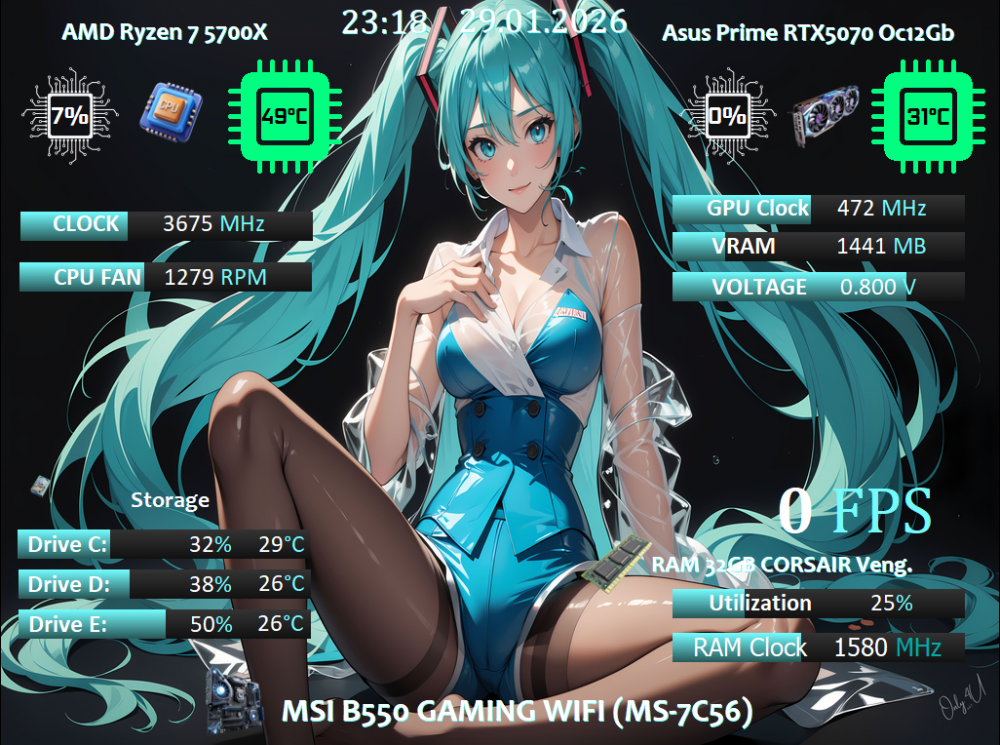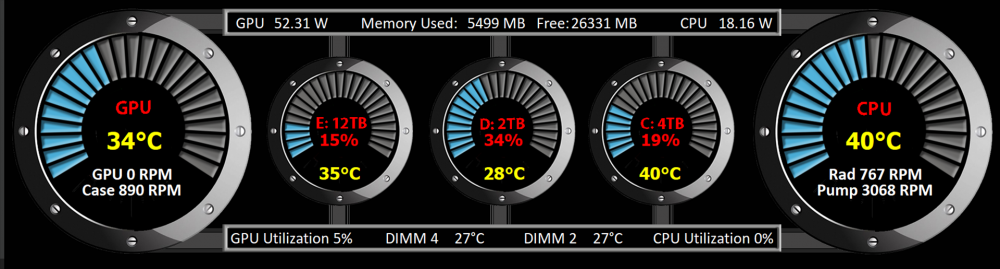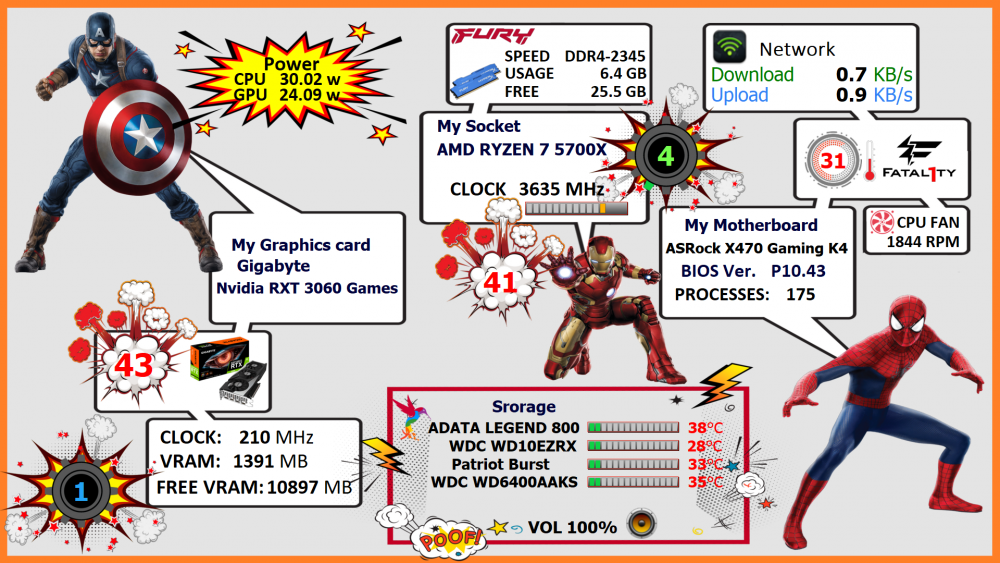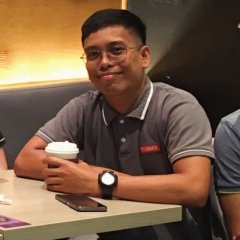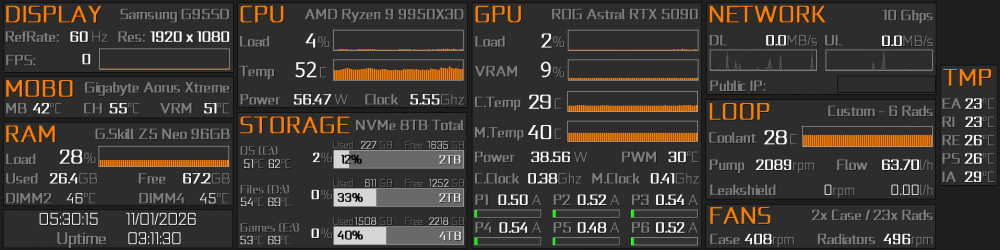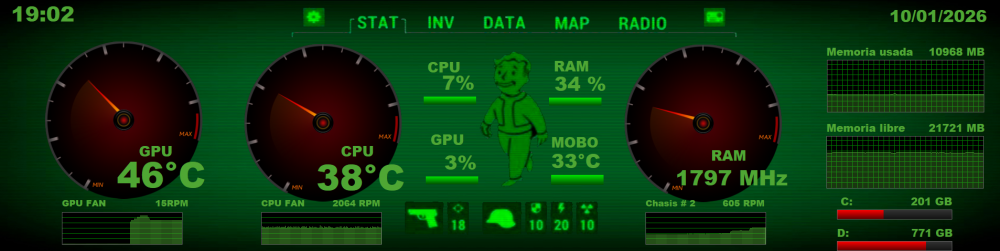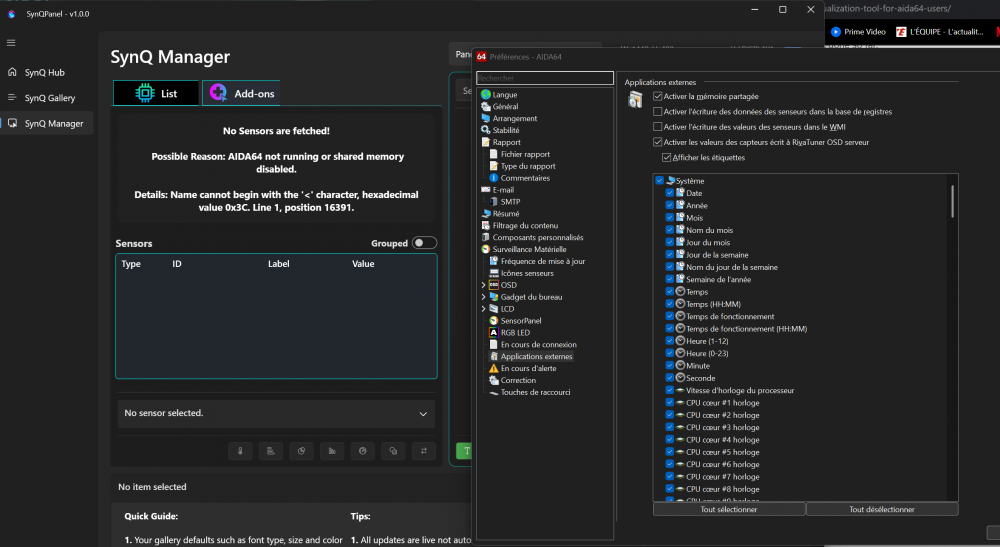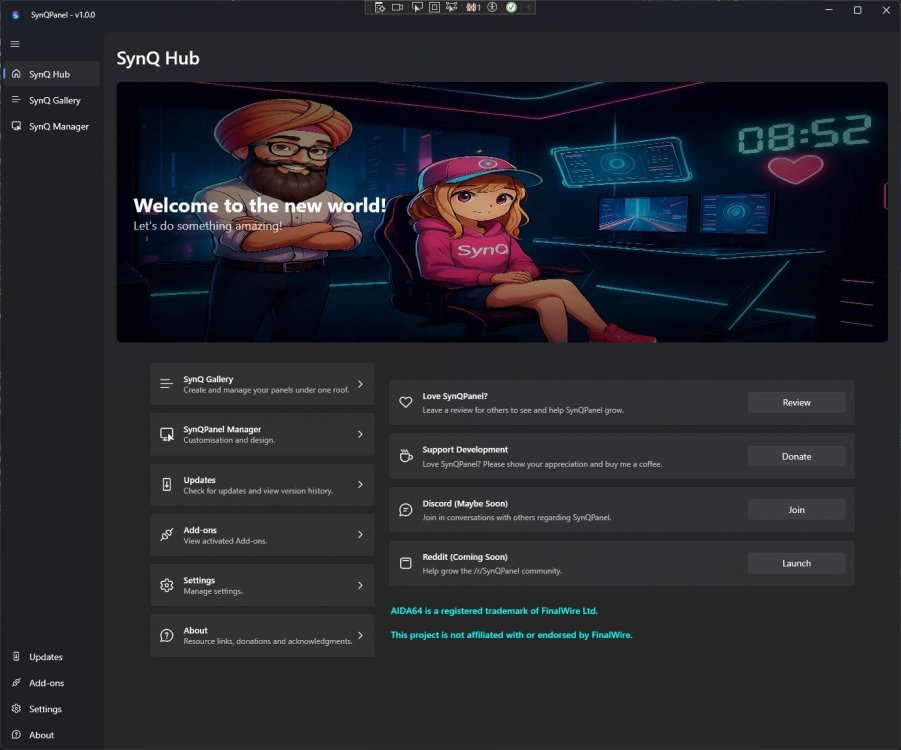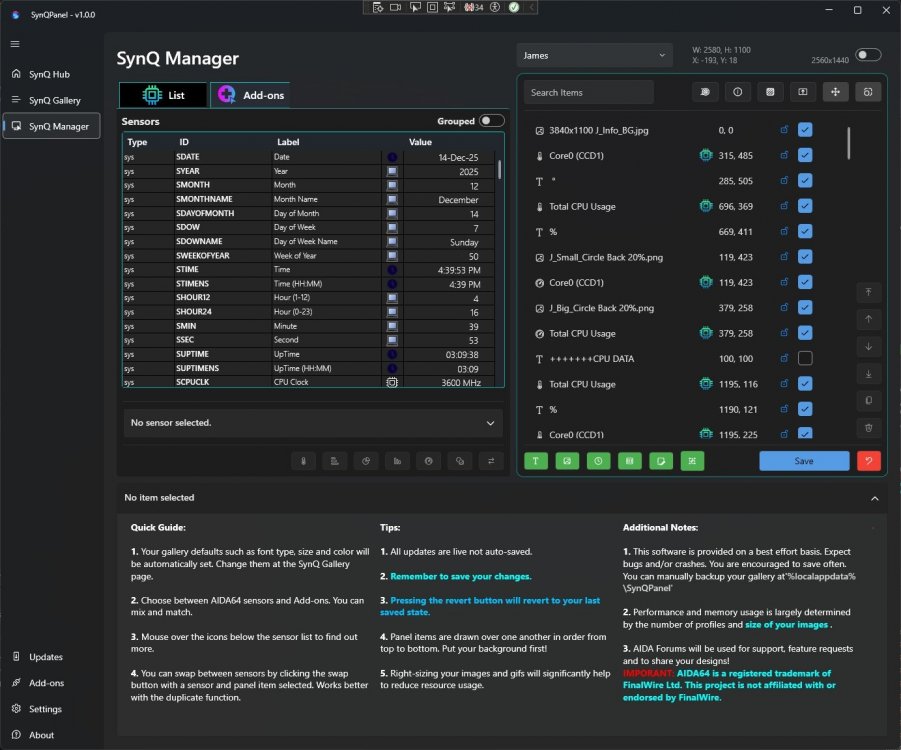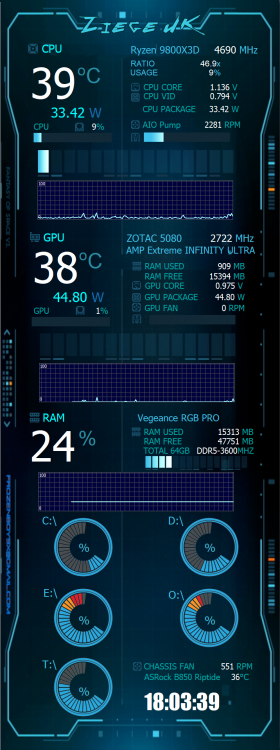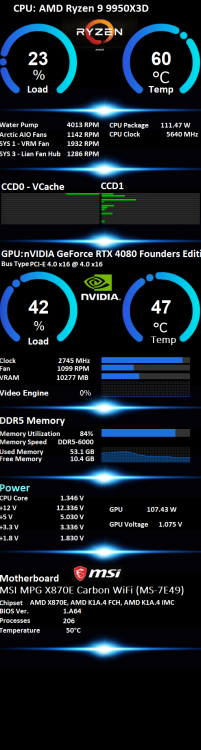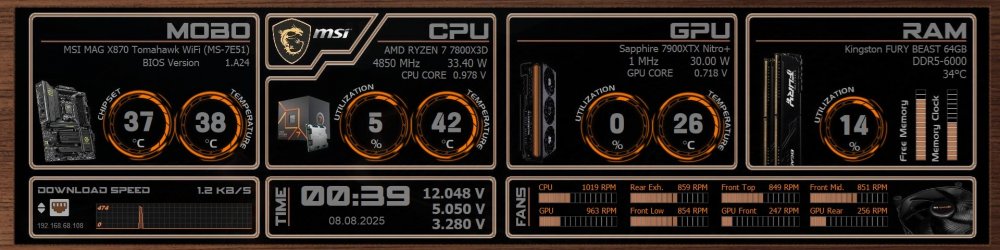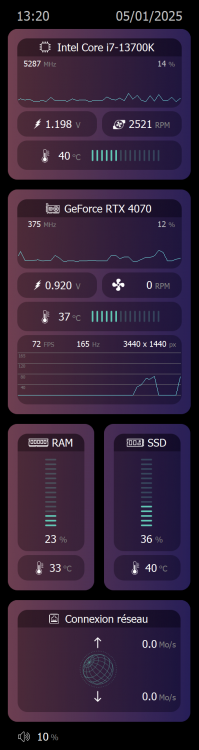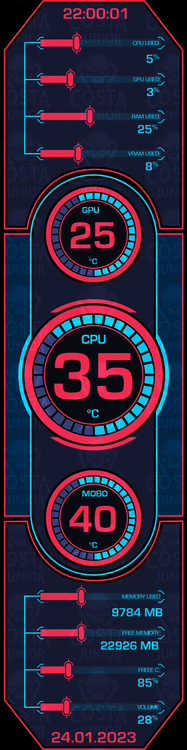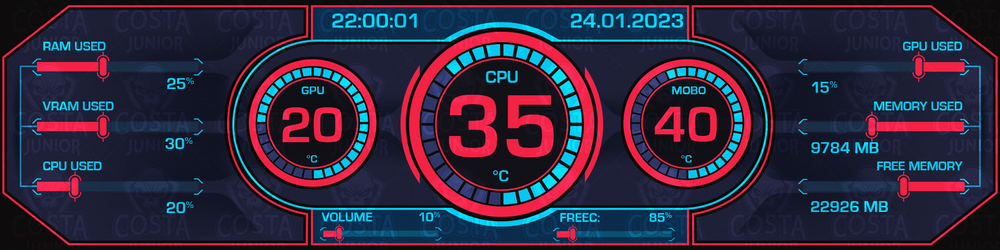Leaderboard
Popular Content
Showing content with the highest reputation since 01/04/26 in all areas
-
6 points
-
Here is one I made to my liking. Couldn't find what I wanted (for free at least :D), so I made one real quick. it's 1280x800 (Jonsbo D41 screen). Here are two variants (couldn't decide which I like more), so feel free to use it and edit it at will If you need any info just hit me up. Simple Clean All in One Graph.spzip Simple Clean All in One.spzip5 points
-
A showcase of my latest Sensor Panel, using SynQPanel to import AIDA64’s SensorPanel file and enhance it with animated visuals, featuring a fan that spins in sync with real-time speed and a rotating arc GIF.😊4 points
-
4 points
-
Thank you so much for your kind words and for taking the time to try SynQPanel - it truly means a lot, especially coming from the AIDA64 Family/Team. 🙏 You’re absolutely right about the onboarding experience. SynQPanel is still growing, and while the core functionality is there, the workflow for creating and organizing panels needs clearer guidance. A step-by-step video tutorial and improved documentation are definitely next on my roadmap. I also want to sincerely thank a few people who’ve supported me throughout this journey: @Surjeet has been with me from day one - my Mentor, My coding partner - always encouraging me, brainstorming ideas, and helping me push through challenges. ❤️ @BHSY for testing and detailed logs were invaluable in improving shared memory handling. He shared a few panels with me for testing and those were mind blowing. 💓 @Loyd for the first one to test and sharing feedback to include a few updates we will see in the next build ❤️ And of course, the community’s feedback - including yours 😍 - keeps me motivated and moving forward. This project means a lot to me, and I’m genuinely grateful for the support and encouragement. I’m excited to keep improving SynQPanel together and continue enhancing the AIDA64 user's experience. SynQPanel is still early, but the momentum and community support are incredibly motivating. I’m looking forward to refining the experience and continuing to build something useful for the AIDA64 users. 🙏 Thank you again for the support and trust. 🙏4 points
-
Excellent initiative! The SynQPanel concept is very interesting and significantly expands the possibilities for visualizing AIDA64 data. Congratulations on the project and the work done so far. I downloaded the tool and completed the installation, but I must admit I had some difficulty understanding the initial workflow, especially regarding the creation, import, and configuration of panels. At times, it’s not entirely clear how to build a panel from scratch or how to properly organize elements so everything works as expected. I believe creating a step-by-step video tutorial or more detailed documentation explaining how SynQPanel works — from layout creation and adding sensors to saving the final panel — would be extremely helpful. This would greatly benefit both new and advanced users, making it easier to fully take advantage of the tool. Overall, the project has great potential, and with clearer onboarding materials, adoption within the community will certainly grow. Thank you for sharing and for the excellent work!4 points
-
4 points
-
Hey guys! I poured my heart and soul into building this-late nights, nonstop effort, and a whole lot of belief. I didn’t disappear… I was just deep in the grind 😄 No GIFs. No animations. No extra fluff. No knowledge is required!! Just drop in your numbers as simple, static images (PNGs), and let SynQPanel work its magic. ✨ This is still a work in progress, still being tested-but what’s coming is something I’m genuinely proud of, and I can’t wait for you to experience it. Special Thanks and shout out to @BHSY and @Surjeet for giving this idea and helping me on this: Screen Recording 2026-01-30 090245.mp43 points
-
🔧 Cybercell 600x1024 Industrial biomechanical skin inspired by sci-fi reactors and exoskeletons. Analog gauges, green fluid reservoirs, and a dense layout turn AIDA64 into a living core for full system monitoring. ⚙️ Dashboard Circuit 600x1024 Clean futuristic skin with a neon digital interface in green and cyan. Smooth needles, clear displays, and a well-organized layout for fast, precise monitoring of CPU, GPU, RAM, temperatures, and real-time performance. ➡️ These and many other amazing models are now available at: Aidaskins.com3 points
-
Enter the Industrial Digital Era with “Mechalith Ferrum | F8” Size: 1920x480 Need a custom fit? Your panel, your way - tailored dimensions on request: 3840x1100 | 1280x800 | 1024x768 | 1920x720 | 1920x1080 & more! Precision > Perfected: Temperature: CPU · GPU · RAM · VRAM: 100 States Utilization/Clock: CPU · GPU · RAM · VRAM: 100 States Every degree. Every cycle. No compromise. Requirements: AIDA64 v7.70.7500 or Beta v7.99.7829 and above. Please click here to send me a PM to claim your exclusive Sensor Panel. Rise Beyond Limits - A seamless fusion where design evolves, and technology listens. Explore more on my webpage: Surjeet Skins Beyond Data - It Should Feel Alive.3 points
-
3 points
-
I have the hardest time trying to decide on a good design based on the 5 panels I did so far. So, I asked my wife which one she preferred. This is the one she picked. Not as busy as some others, but since my prime concern is really overheating something, this one does all I really need. If the logo at the top is unfamiliar this panel goes on a "Taichi Lite" based unit. trial 5.spzip3 points
-
That’s completely fair, and I genuinely appreciate you taking the time to explain your perspective. You’re right - from a user’s point of view, rebuilding a complex layout from scratch is a real time investment, and not everyone has the hours (or patience) to do that again. I fully understand why, today, that makes sticking with InfoPanel the practical choice for you. On the UI similarity: yes, SynQPanel will feel familiar - and that’s intentional. The goal was zero learning friction for AIDA users, not to reinvent UI patterns just for the sake of looking different. Under the hood though, SynQPanel is being shaped around AIDA-only workflows, tighter control over gauges, labels, fonts, and long-term stability rather than broad multi-source support. You’re also absolutely right that layout import from other panel systems would lower the barrier to entry. It’s a valid request, and it’s on my radar - but I also want to be transparent: SynQPanel currently has a very small user base, and development is focused first on getting the AIDA experience rock-solid before expanding migration tooling. Right now my aim is to stabilize this application and it has lots known issues which we will definitely resolve together. That kind of feature only really becomes viable once there’s enough momentum and feedback to justify the complexity. If you decide to just keep an eye on things for now, that’s totally fine - I respect you, no pressure at all. But if at any point you do try SynQPanel, even casually, feedback from experienced users like you genuinely helps shape where it goes next. Early-stage projects live or die by that kind of input. I really mean it, it wasnt easy to build something like this and I hope you understand and trust me! Thank you again for being honest, and for keeping the conversation constructive. Hopefully SynQPanel earns another look from you down the road. Cheers 🍻3 points
-
3 points
-
Hey, thank you for checking out SynQPanel - really appreciate it! 🙏 At the moment, this forum is the primary place for discussion and support. There isn’t a Discord server yet. That said, feedback like yours helps shape what comes next, so a Discord is definitely something I’m considering once the user base grows a bit more and things stabilize. At the moment, SynQPanel is intentionally focused only on AIDA64 users. The goal is to keep SynQPanel lean, trimmed, stable, and deeply integrated with AIDA. We did not aim big at this point Because of that: There is no direct other Panel template import SynQPanel does not read other Panel / Libre / HWiNFO formats The supported import path is AIDA sensorpanel files (.sp2 / .spzip / etc.) only If your other Panel setup is based on an AIDA sensorpanel (which many are), you can import that AIDA panel into SynQPanel and continue working from there. Once imported, SynQPanel will map with your AIDA sensors using AIDA64 amazing Shared Memory concept, lets you adjust layout, gauges, labels, fonts, and other properties in a more flexible way. Thank you again for the interest and for taking the time to ask. Feedback from experienced panel users is incredibly valuable and directly influences where SynQPanel goes next ❤️ 🙏 (we need you as we are just starting this journey!!) 🙏 Cheers!3 points
-
Thank you for testing and sharing feedback!! Currently, $LABEL values can’t be fetched directly via Shared Memory, as only sensor values are exposed. To ensure a smooth and reliable experience, I’ve implemented a safe workaround that fetches these values and converts each $LABEL into its corresponding readable text label. I’ve personally tested this on my system using the following available labels, and they’re working as expected: $CPUMODEL $GPU1MODEL $GPU2MODEL $CHIPSET $MOBOMODEL $OSPRODUCT $DXVER $HOSTNAME $DNSHOSTNAME $LOCALIP $USERNAME Since system configurations can vary, if you’re using or have any additional labels, please feel free to share them-I’ll be more than happy to incorporate and test those as well 😊 Also, do let me know if you notice any issues with the above displays. You’re absolutely right about the imported name showing as a date. That name actually comes from the .sp2 file stored inside the .spzip package. The .spzip file is essentially a container that includes all SensorPanel assets-such as images-along with the .sp2 file, which holds everything from layout and positioning to size and configuration details. The filename is used so changes can be written back to the correct file when you hit Save. That said, I’ll explore whether we can display the spzip name instead, to make this clearer and more intuitive 💡 Thank you for testing and sharing feedback!! 😍 Regarding the font issue, could you please let me know exactly where you’re facing the problem? I wasn’t able to reproduce it on my end-fonts appear to be working fine here. That said, something might still be off, and I’m absolutely here to track it down and fix it for you 🙂 I’m really glad to hear that the right-click actions and the close-to-tray feature are working perfectly and exactly as you expected 🎉 Thank you so much for adding this feature - it’s genuinely useful and a great enhancement! Your observation about $LABEL behavior is spot-on 👍 There are no issues with newly created panels; however, existing panels behave differently at the moment. At present, $LABELS are converted into hard-coded text labels inside SynQPanel. This approach was intentionally chosen as a first step-to verify compatibility across different systems and ensure values are fetched correctly. If this makes sense!! To answer your question honestly: If you switch to a new CPU (or similar hardware change), the $LABEL won’t automatically update right now, since it has already been converted into a static text label. But please don’t worry-I am here and I’ve got your back 😄 I will explore whether $LABELS can be stored as sensors instead, so they dynamically update whenever system hardware changes. That’s the ideal behavior, and I’ll definitely test and validate this for you to make sure it works seamlessly 💪 Let me know if there’s anything else you’d like me to check or improve-I’m always happy to help!3 points
-
@BHSY @Loyd and Hi Everyone, I am excited to announce 🎤 that 🎉SynQPanel v1.0.1 is now available.🎉 This update fixes shared memory truncation issues, improves diagnostics, adds SensorPanel right-click actions, close-to-tray support (Enable in Settings), and implements AIDA-style $LABEL macro resolution (e.g. $CPUMODEL, $GPU1MODEL). Thank you to the AIDA team and community for feedback and logs that helped refine this release. 🙏 The update is available on GitHub here: https://github.com/sursingh-hub/SynQPanel/releases/tag/v1.0.1 Feedback and suggestions are always welcome. 🙏 Thank you again for the support! 🙏3 points
-
Digital circuit 1920x480.mp4 🔧 Digital Circuit (1920x480) Digital circuit–style skin, featuring translucent electronic traces and truly transparent circuitry, creating layered depth and an authentic high-tech look. Clean, technical, and highly functional layout, focused on essential sensors: CPU, GPU, RAM, storage, and network. This and other amazing models can be found on our website. AidaSkins3 points
-
This is DOPE Man!! AWESOME!! I love it!3 points
-
Many thanks to GaHile for the prompt response and for resolving the issues I faced. 🙏💖🥰 I integrated a K.I.T.T. voice video and created a custom LED sensor light animation for my existing sensor panel using SynQPanel. Now the sensor light moves faster than my previous one, and I don't have to use a 3rd-party frameless video.💪3 points
-
3 points
-
2 points
-
2 points
-
2 points
-
74 - NeonFlux Ready size: 1280x800 / 1920x480 / 1920x515 / 2560x720 / 515x1920 / 720x2560 For other widescreen sizes, please PM me or use the contact form on the website. Visit BHSYSensorPanel for more info. and designs2 points
-
The 1st half of the flip looks fantastic, and the execution is super clean! 🩷2 points
-
Looks good cannot wait!!!2 points
-
2 points
-
2 points
-
I have submitted a couple of panels, all in a vertical 515X1920 format as the panel was in a Hyte Y60. That machine started having problems. So I started a new build and demoted the Hyte machine to a multi-media PC (way too big for that, but...). I didn't see the need for the panel in the Hyte case anymore so I wanted to see if it world work in the new system which is based on a Lian Li 217 case. It does work but in practical terms it has to be on it's side. Since I'm using it in a horizontal position vs vertical, I took my last posted screen and made it work horizontally. Then I added a few more sensor items just so I could keep track on a mostly new build. System at idle when I took the screen shot. Hope it gives others an idea or two. And of course I'm always open to suggestions. 3H for Taichi.spzip2 points
-
2 points
-
2 points
-
2 points
-
Thank you for the detailed follow-up - this is extremely helpful 👍 Based on the logs you shared, I can now say with confidence what’s happening. I have sent you a direct message to keep you informed with more details! What I’m doing next I’m already working on improvements to make SynQPanel more defensive in this exact situation, including: Stronger validation before XML parsing Safer early-abort paths when corruption is detected Ensuring malformed shared-memory reads can never reach rendering code This will be part of an upcoming update. Thank you again for taking the time to report this and share logs. This kind of feedback is invaluable, especially while SynQPanel is still growing. 🙏2 points
-
2 points
-
2 points
-
2 points
-
2 points
-
it fixed the issue, thank you, didn't see there was another exe ont the github thank you2 points
-
Hey, this issue is fixed in the following updated build: https://github.com/sursingh-hub/SynQPanel/releases/tag/v1.0.1-ImprovedSharedMem Please let us know how it went as she is constantly working on improving it from day 1 If you still face any issues, please send a private message to @GaHile and she may request and will check some logs to give you the best resolution 🖕2 points
-
2 points
-
Wow, your panels and ideas are really OUT OF THE WORLD!! 🎉 You are the one to show the power of SynQPanel!! LOVE IT!!!! 😍 I really want such kind of encouragement to keep this project enhancing further and further. Thank you!!!!2 points
-
2 points
-
Did a quick panel element alignment which was great but notice it did not load all the img items and it put any new items at the bottom of the sensorpanel manager. would like them to listed with others from the same location. Haven't tried the gifs yet...Really liked the color chart. Am confused on how to save a panel once mods are done2 points
-
✨ Animated Panels in Action ✨ (Video was quick to keep it short and light weighted to be uploaded here!) Please note that all the panels showcased here are thoughtfully designed by their respective creators. Full credit and attribution belong to them. These examples are shared purely for demonstration purposes - we do not own these panels and will not distribute them in any form. These panels are purchased and owner gave the permissions for demo, display and testing only!! 🌟 Features at a Glance Multiple panels (even different resolutions) can be opened simultaneously Smooth and engaging animations are fully supported “AIDA64 is a registered trademark of FinalWire Ltd. This project is not affiliated with or endorsed by FinalWire.” Uses only AIDA64’s shared memory interface. Does not include or distribute any AIDA64 components. AIDA64 needs to be running in the background with a valid AIDA64 license. Teaser Video.mp4 💖 Your Voice Matters We would truly love to hear your thoughts and feedback. Your love and support mean everything to us -without you, we are NOTHING, and without your encouragement, we cannot move forward. Thank you for being a part of this journey with us. 🙏✨2 points
-
Hi, I'm new to all of this and this is my attempt. I wanted a Cyberpunk sensor panel and needed one to fit my 720 x 1920 internal screen but couldn't actually find anything so thought I'd give it a go. This is only version 1, I know I need to go back and straighten everything up. This borrows heavily from some of the other Cyberpunk panels on this forum so a massive thank you to the original creators. They were a huge inspiration.2 points
-
2 points
-
After a lot of work, font replacements, what to display and now flipping it from Vertical to Horizontal. I'm done for a while. Created this to match the Walnut on my Antec Flux Pro. Now I'm just gonna enjoy watching it, until I get tired of it and create a new one. 1920x480 on a 8.8" inch display mounted inside the case.2 points
-
Hello, I’m sharing with you my one and only creation, which took me several hours of work. Please do not use it for commercial purposes. I was inspired by Android 15, particularly the bubble-like design in the control/notification panel. I’m not entirely satisfied with the temperature and percentage bars. Maybe a version 2 will come out soon. I also lacked inspiration for the "Network Connection" section XD. . Font used: Tahoma . Editing software: GIMP . Resolution 515x1920 (for LCD Hyte y60) Thank you all for sharing! I hope you’ll like it 😛 (Sorry for the Google translation—my English isn’t the best.) Bulle.xcf Bulle.sensorpanel2 points
-
2 points