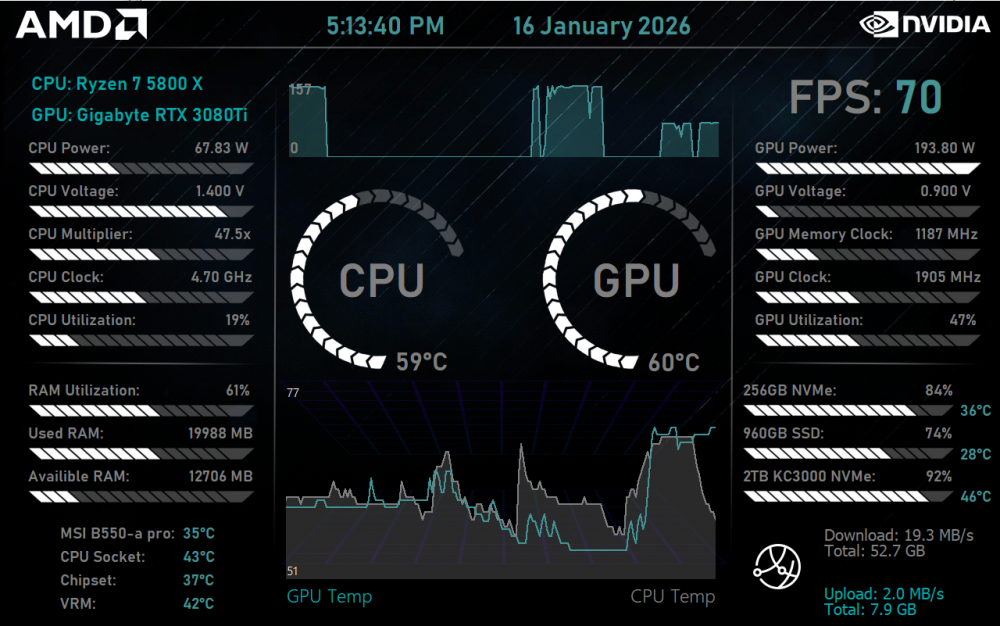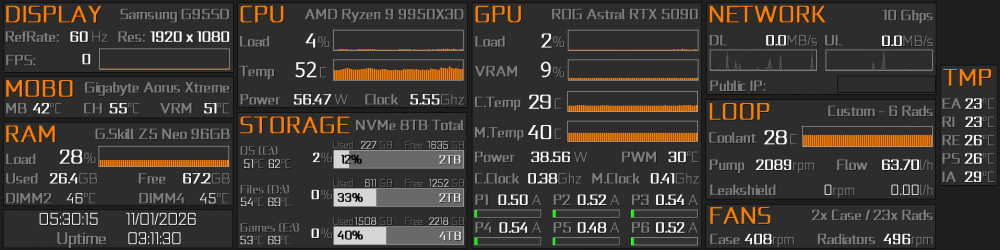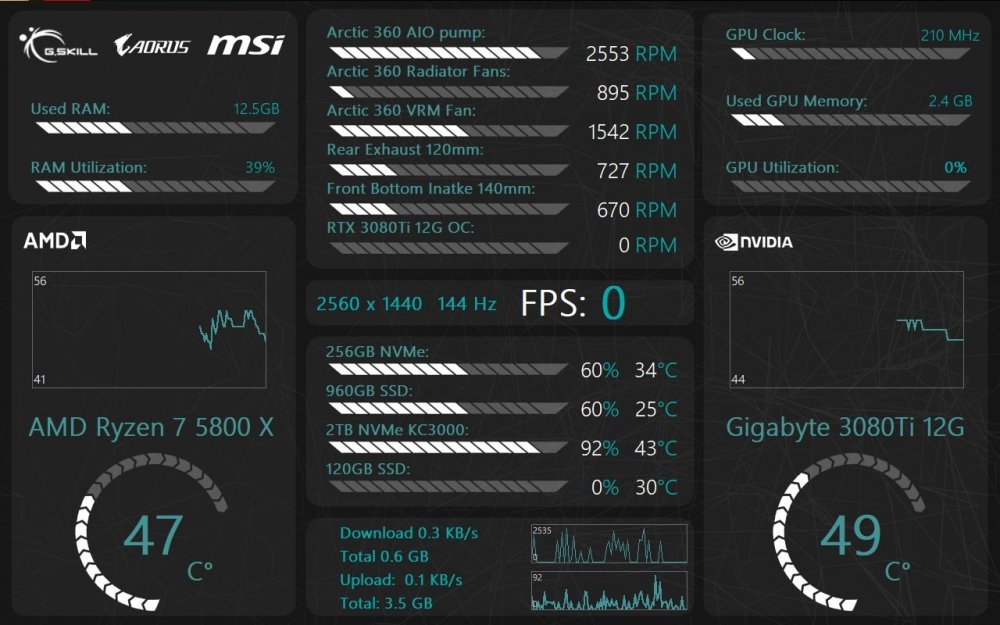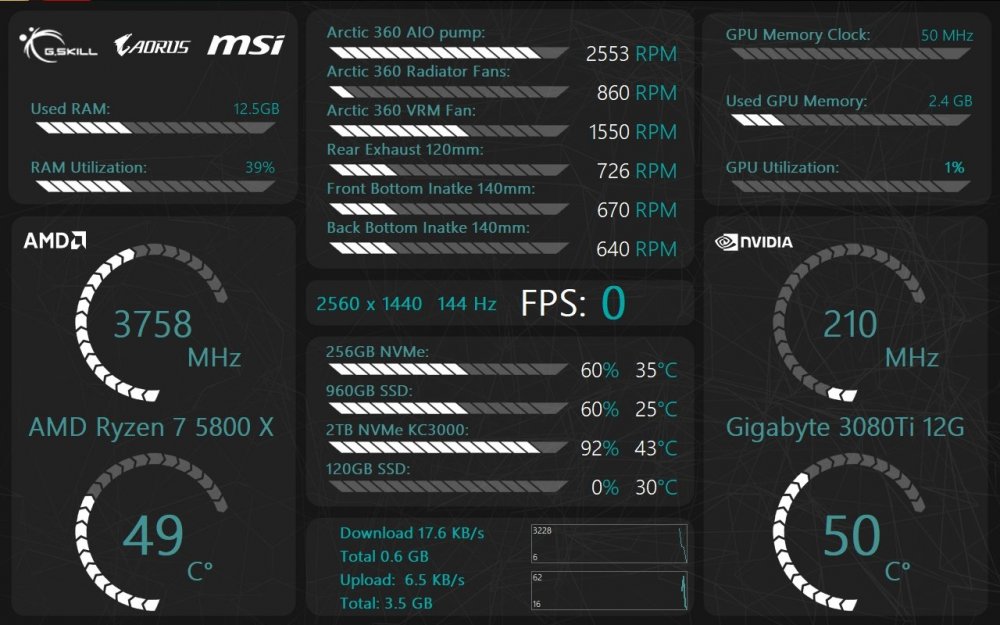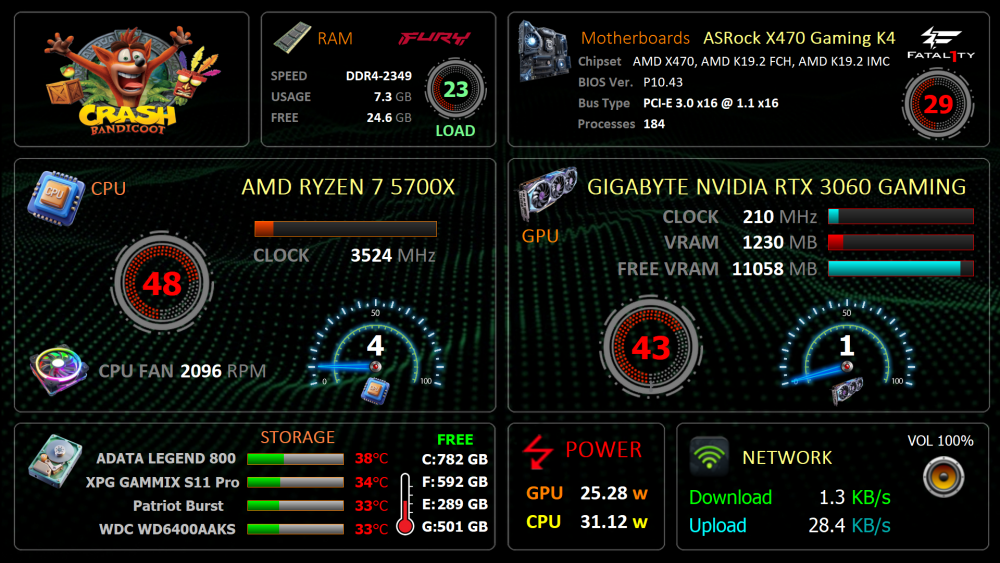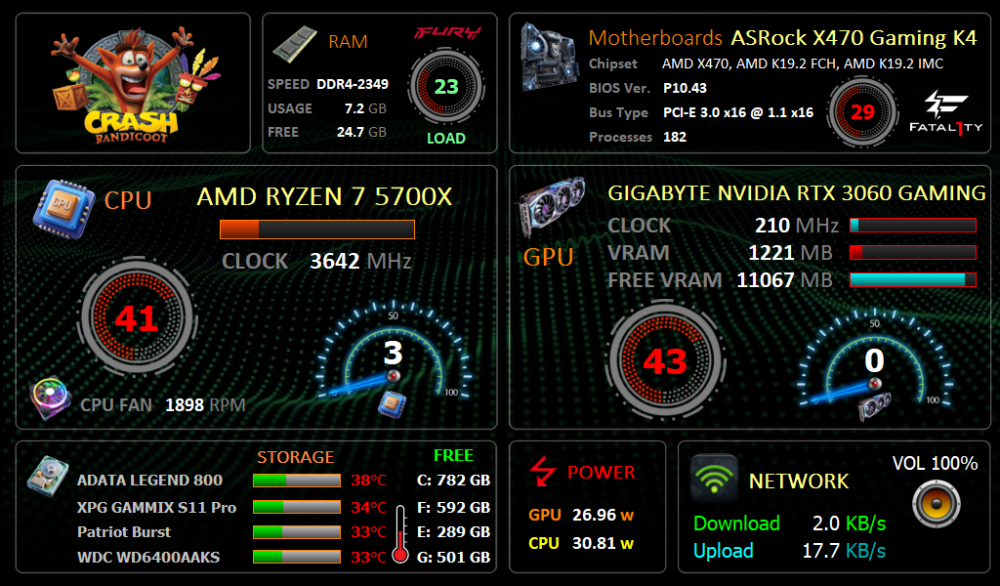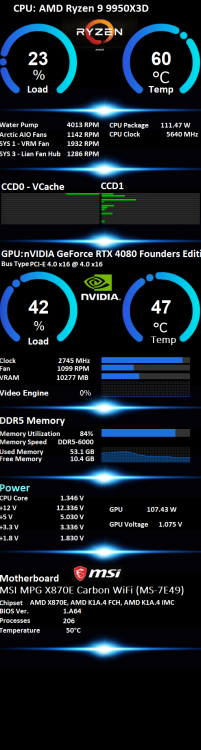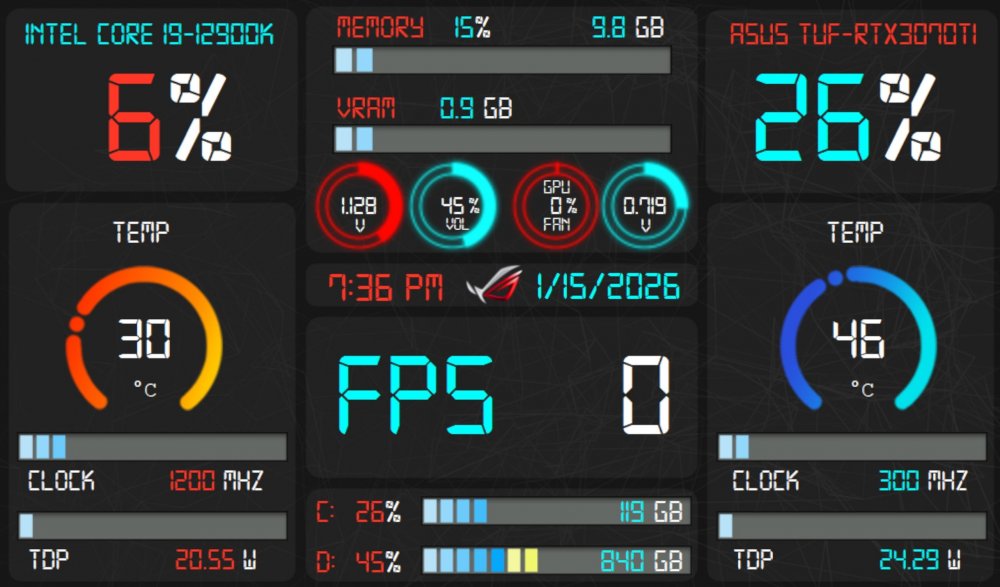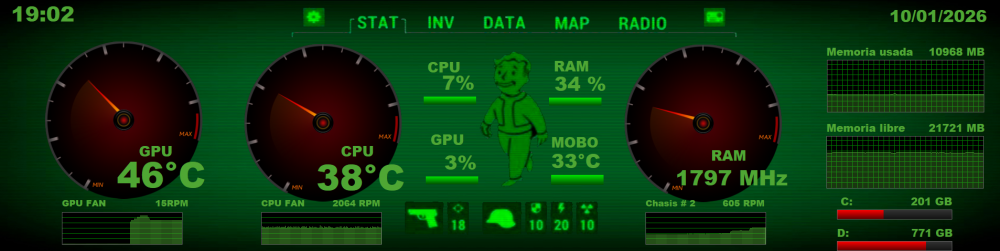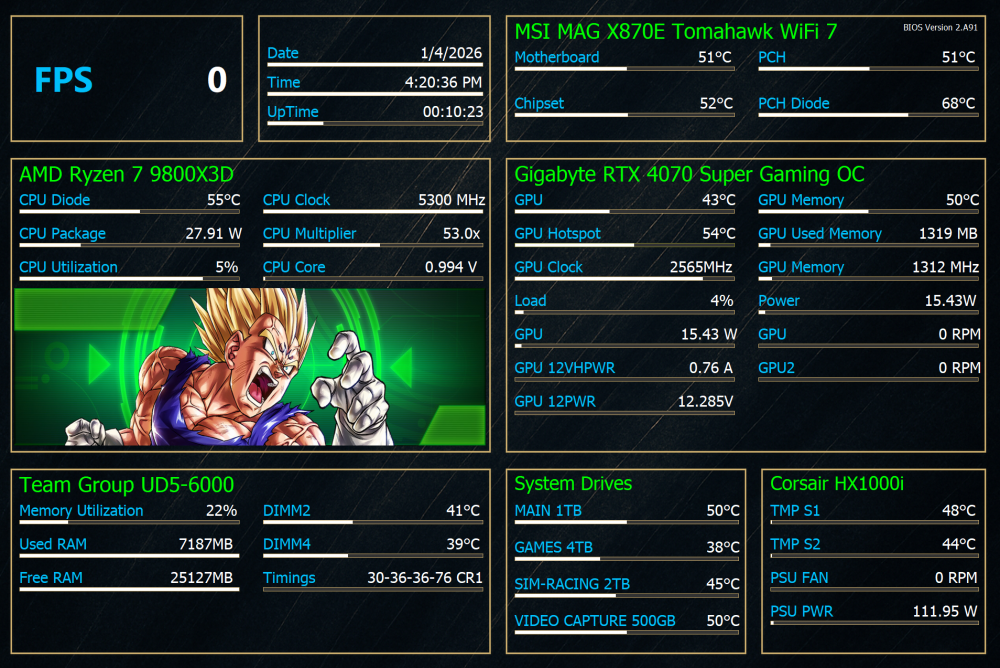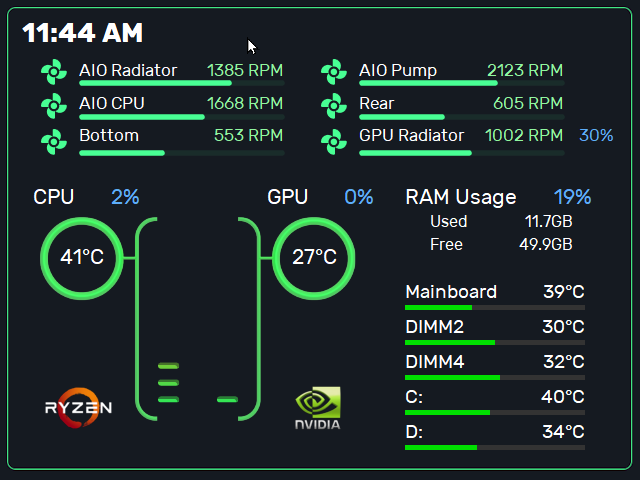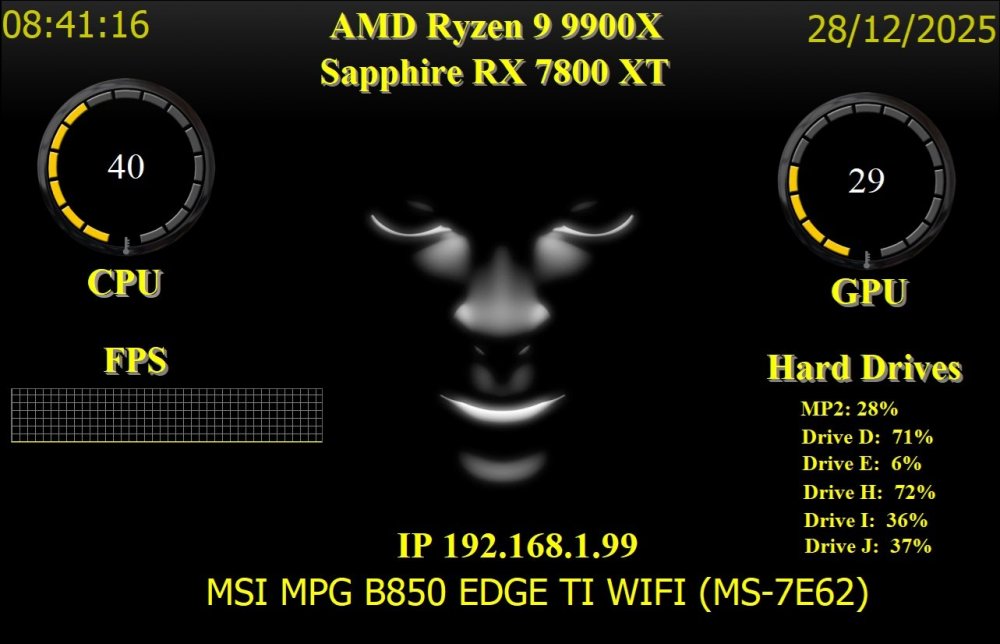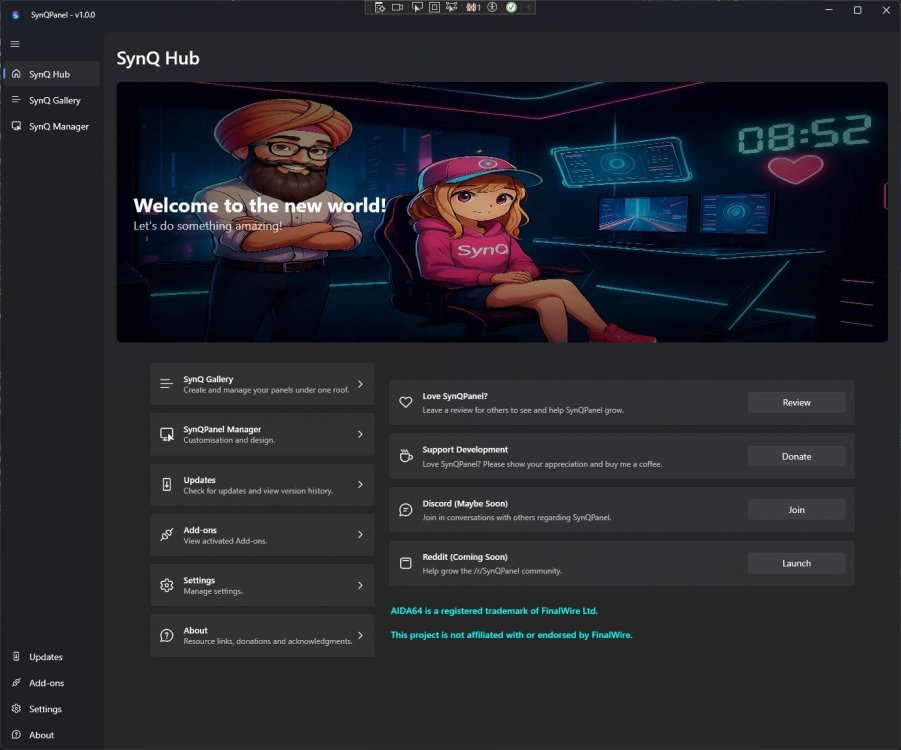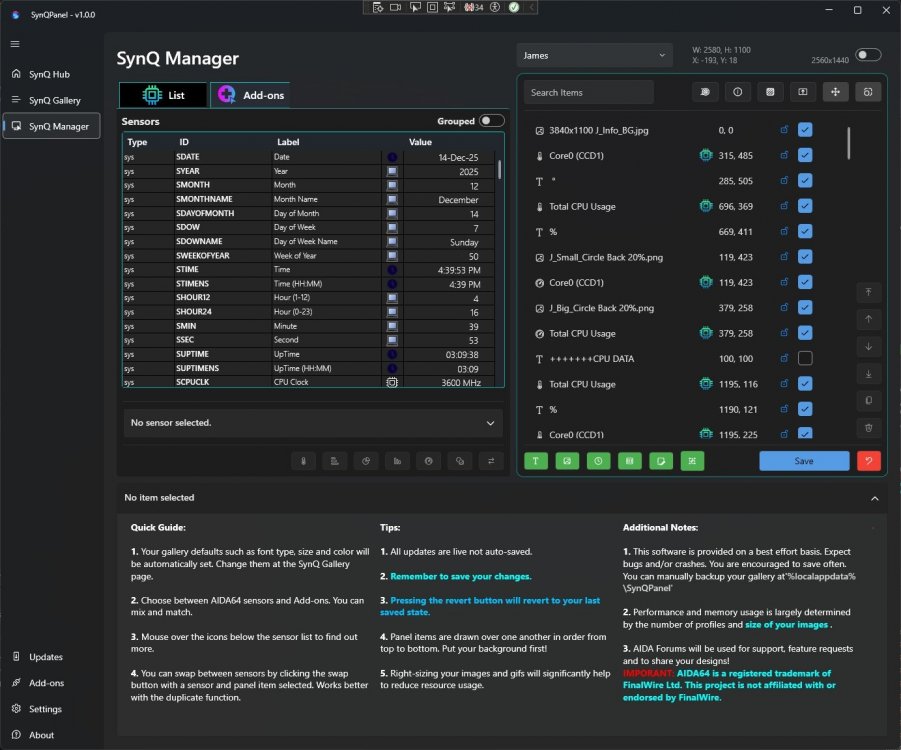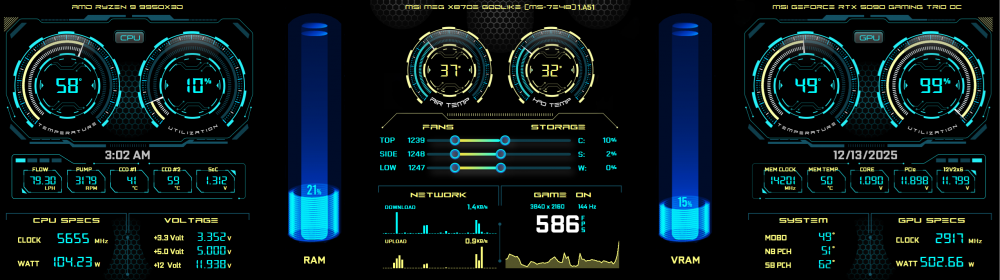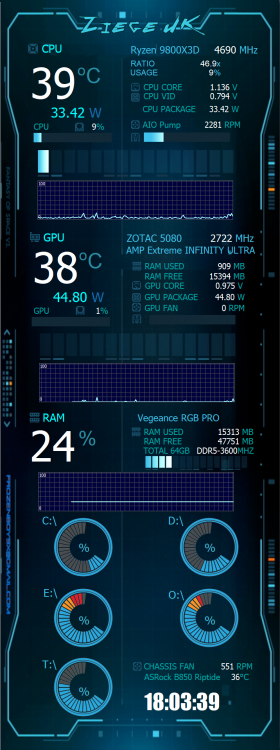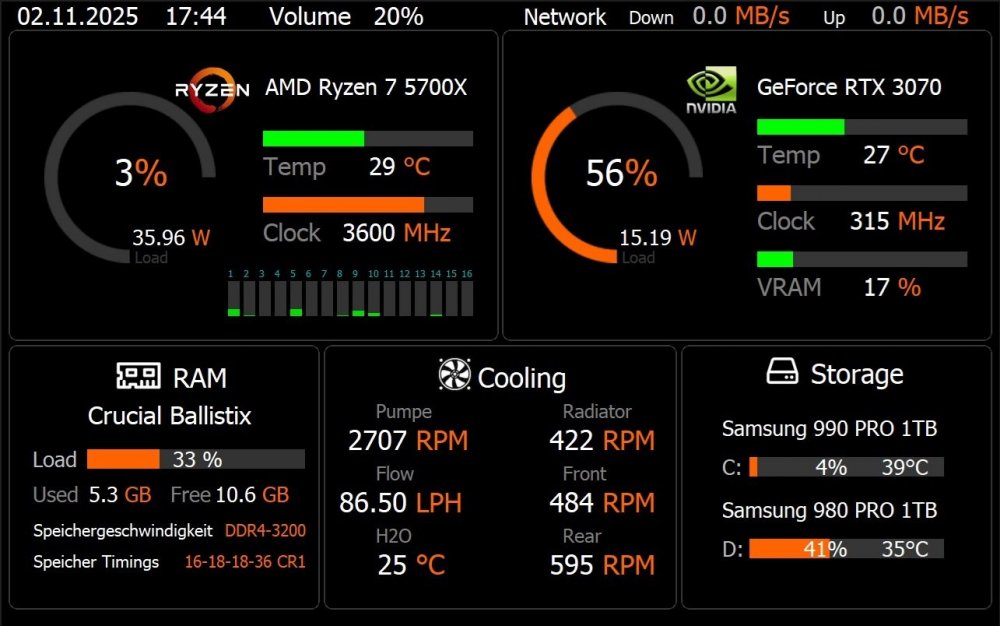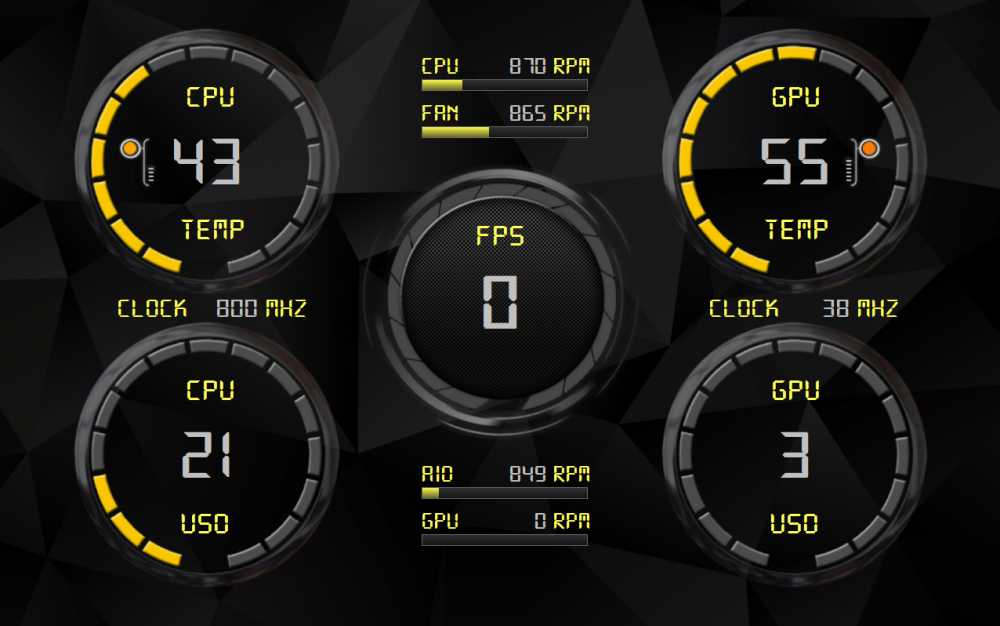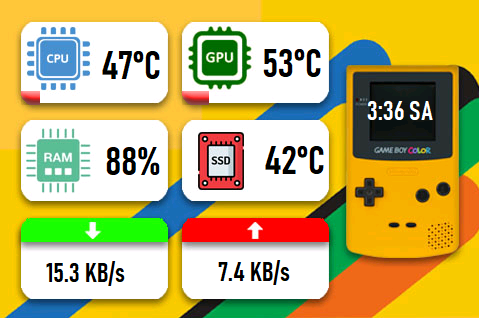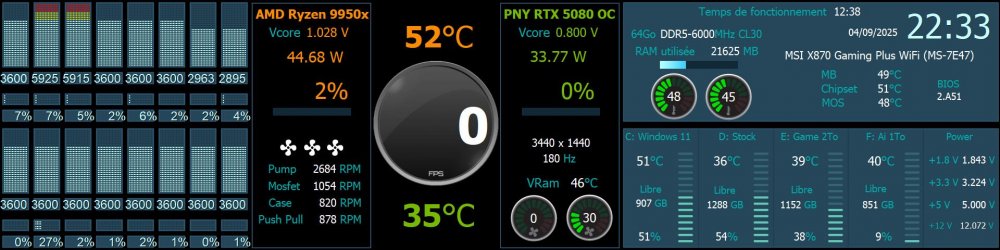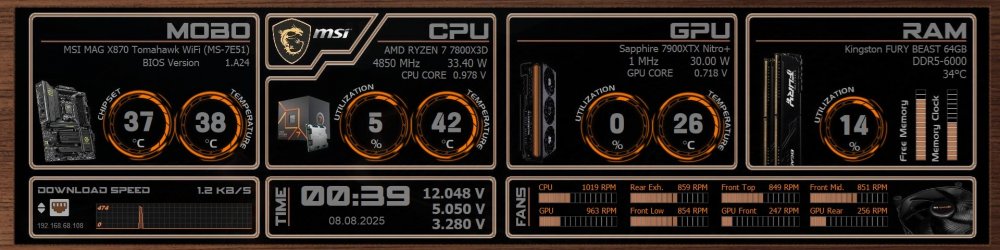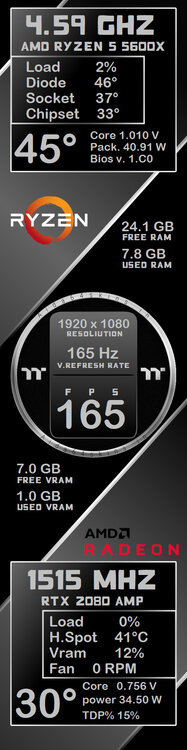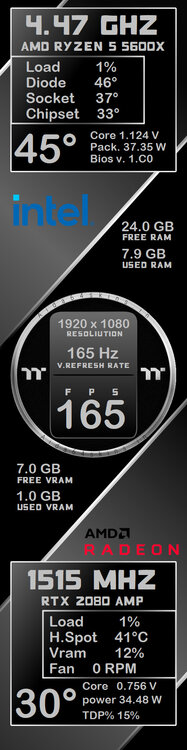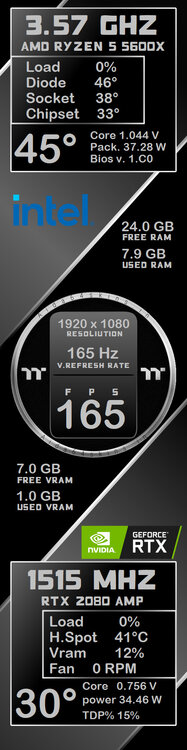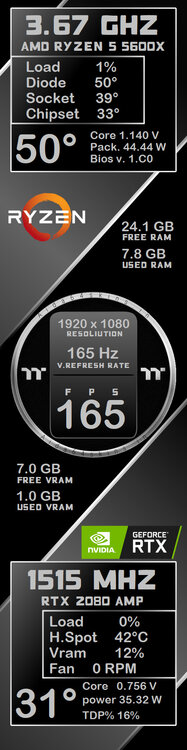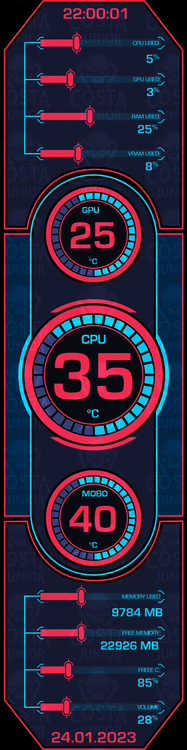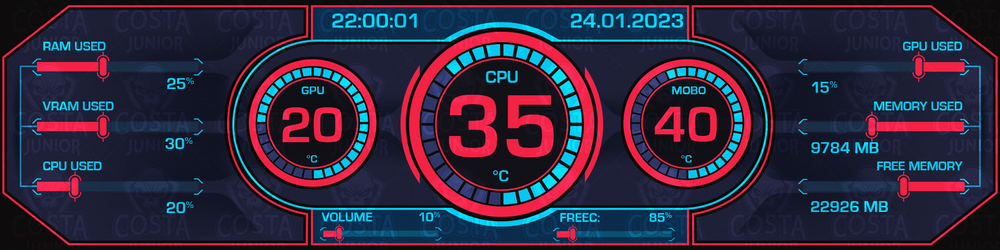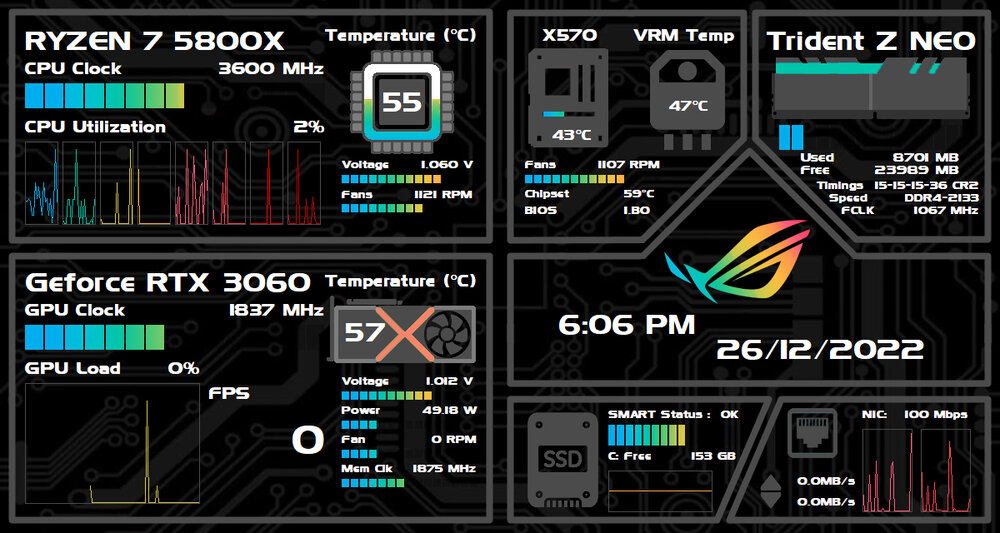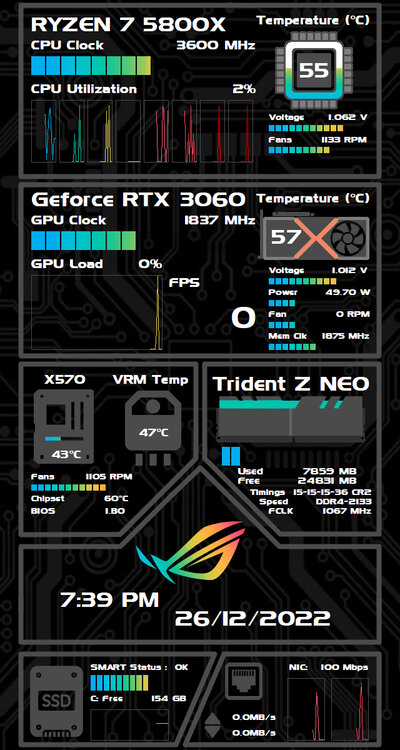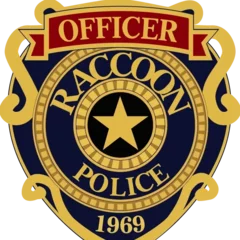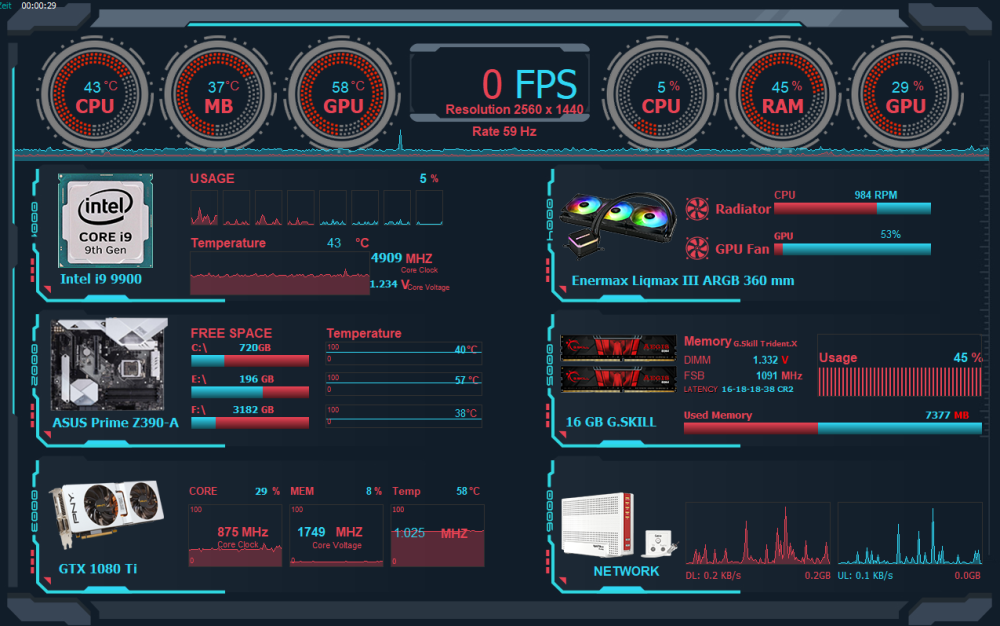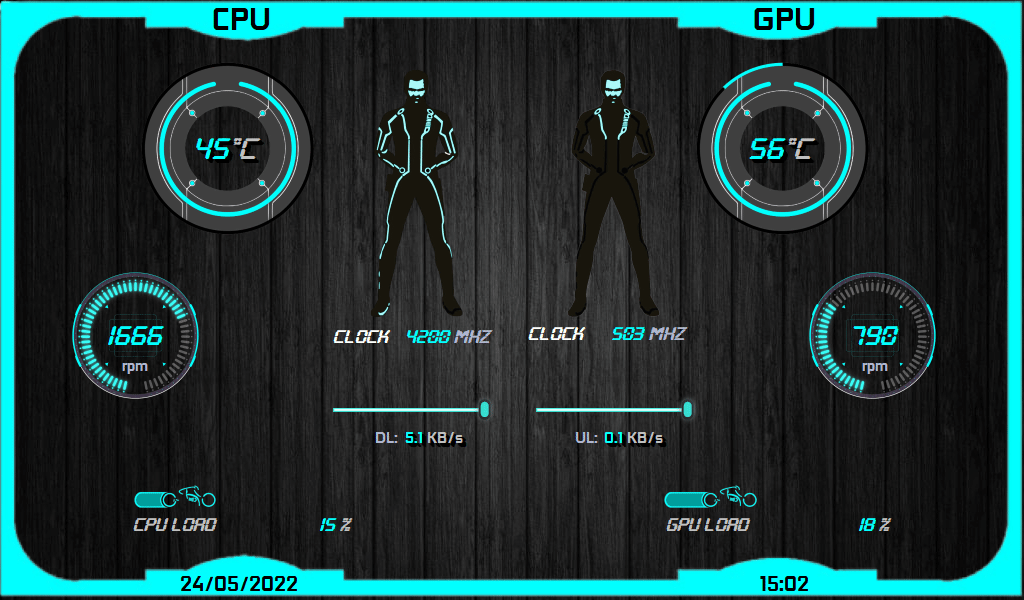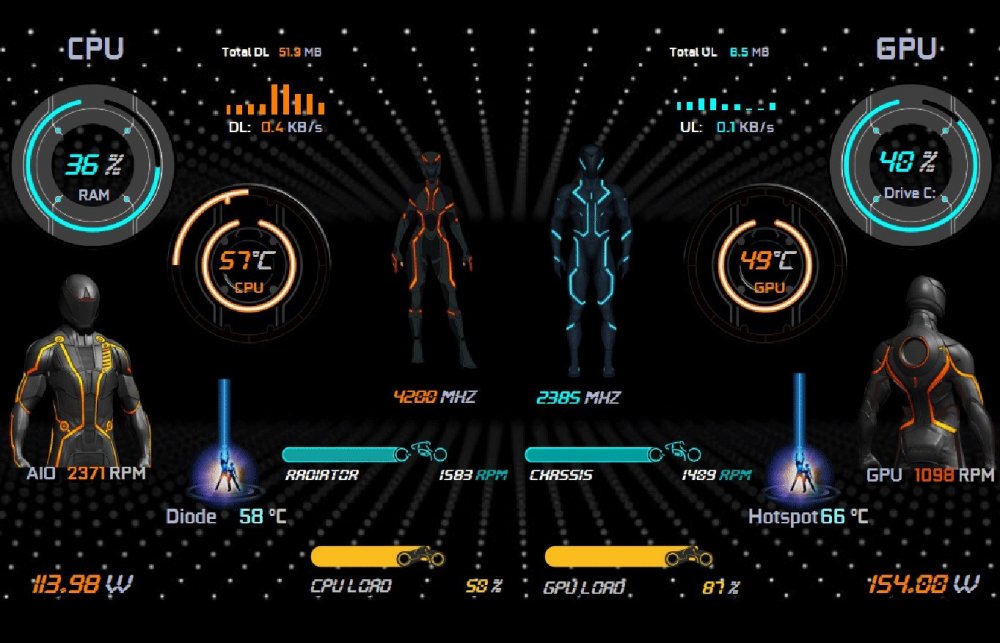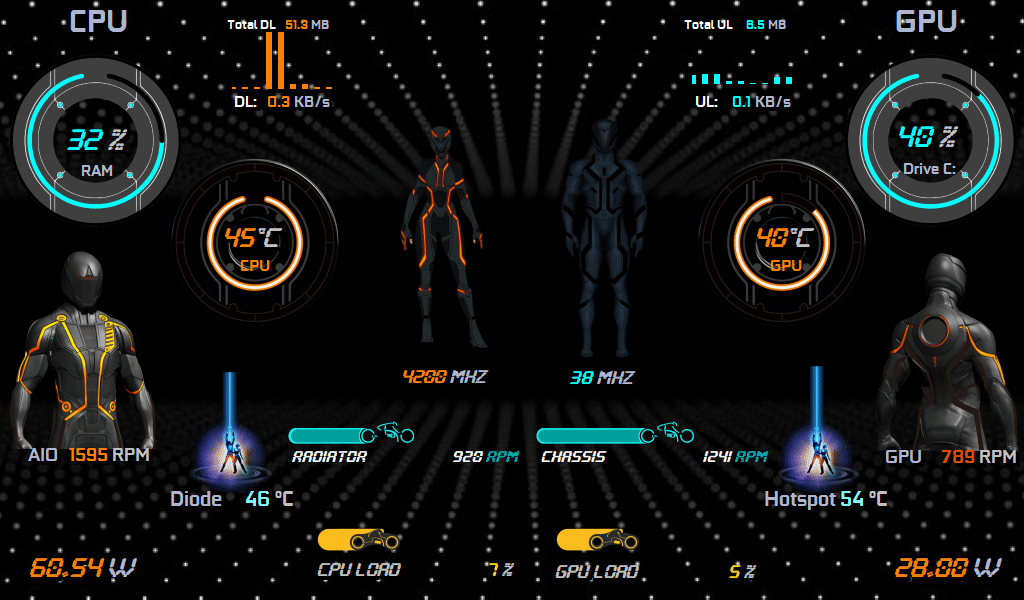Leaderboard
Popular Content
Showing content with the highest reputation since 01/11/26 in all areas
-
4 points
-
3 points
-
A showcase of my latest Sensor Panel, using SynQPanel to import AIDA64’s SensorPanel file and enhance it with animated visuals, featuring a fan that spins in sync with real-time speed and a rotating arc GIF.😊 Don't mind the background game music — I forgot to turn off the audio before recording.3 points
-
Hey, thank you for checking out SynQPanel - really appreciate it! 🙏 At the moment, this forum is the primary place for discussion and support. There isn’t a Discord server yet. That said, feedback like yours helps shape what comes next, so a Discord is definitely something I’m considering once the user base grows a bit more and things stabilize. At the moment, SynQPanel is intentionally focused only on AIDA64 users. The goal is to keep SynQPanel lean, trimmed, stable, and deeply integrated with AIDA. We did not aim big at this point Because of that: There is no direct other Panel template import SynQPanel does not read other Panel / Libre / HWiNFO formats The supported import path is AIDA sensorpanel files (.sp2 / .spzip / etc.) only If your other Panel setup is based on an AIDA sensorpanel (which many are), you can import that AIDA panel into SynQPanel and continue working from there. Once imported, SynQPanel will map with your AIDA sensors using AIDA64 amazing Shared Memory concept, lets you adjust layout, gauges, labels, fonts, and other properties in a more flexible way. Thank you again for the interest and for taking the time to ask. Feedback from experienced panel users is incredibly valuable and directly influences where SynQPanel goes next ❤️ 🙏 (we need you as we are just starting this journey!!) 🙏 Cheers!3 points
-
That’s completely fair, and I genuinely appreciate you taking the time to explain your perspective. You’re right - from a user’s point of view, rebuilding a complex layout from scratch is a real time investment, and not everyone has the hours (or patience) to do that again. I fully understand why, today, that makes sticking with InfoPanel the practical choice for you. On the UI similarity: yes, SynQPanel will feel familiar - and that’s intentional. The goal was zero learning friction for AIDA users, not to reinvent UI patterns just for the sake of looking different. Under the hood though, SynQPanel is being shaped around AIDA-only workflows, tighter control over gauges, labels, fonts, and long-term stability rather than broad multi-source support. You’re also absolutely right that layout import from other panel systems would lower the barrier to entry. It’s a valid request, and it’s on my radar - but I also want to be transparent: SynQPanel currently has a very small user base, and development is focused first on getting the AIDA experience rock-solid before expanding migration tooling. Right now my aim is to stabilize this application and it has lots known issues which we will definitely resolve together. That kind of feature only really becomes viable once there’s enough momentum and feedback to justify the complexity. If you decide to just keep an eye on things for now, that’s totally fine - I respect you, no pressure at all. But if at any point you do try SynQPanel, even casually, feedback from experienced users like you genuinely helps shape where it goes next. Early-stage projects live or die by that kind of input. I really mean it, it wasnt easy to build something like this and I hope you understand and trust me! Thank you again for being honest, and for keeping the conversation constructive. Hopefully SynQPanel earns another look from you down the road. Cheers 🍻2 points
-
2 points
-
2 points
-
Thank you for testing and sharing feedback!! Currently, $LABEL values can’t be fetched directly via Shared Memory, as only sensor values are exposed. To ensure a smooth and reliable experience, I’ve implemented a safe workaround that fetches these values and converts each $LABEL into its corresponding readable text label. I’ve personally tested this on my system using the following available labels, and they’re working as expected: $CPUMODEL $GPU1MODEL $GPU2MODEL $CHIPSET $MOBOMODEL $OSPRODUCT $DXVER $HOSTNAME $DNSHOSTNAME $LOCALIP $USERNAME Since system configurations can vary, if you’re using or have any additional labels, please feel free to share them-I’ll be more than happy to incorporate and test those as well 😊 Also, do let me know if you notice any issues with the above displays. You’re absolutely right about the imported name showing as a date. That name actually comes from the .sp2 file stored inside the .spzip package. The .spzip file is essentially a container that includes all SensorPanel assets-such as images-along with the .sp2 file, which holds everything from layout and positioning to size and configuration details. The filename is used so changes can be written back to the correct file when you hit Save. That said, I’ll explore whether we can display the spzip name instead, to make this clearer and more intuitive 💡 Thank you for testing and sharing feedback!! 😍 Regarding the font issue, could you please let me know exactly where you’re facing the problem? I wasn’t able to reproduce it on my end-fonts appear to be working fine here. That said, something might still be off, and I’m absolutely here to track it down and fix it for you 🙂 I’m really glad to hear that the right-click actions and the close-to-tray feature are working perfectly and exactly as you expected 🎉 Thank you so much for adding this feature - it’s genuinely useful and a great enhancement! Your observation about $LABEL behavior is spot-on 👍 There are no issues with newly created panels; however, existing panels behave differently at the moment. At present, $LABELS are converted into hard-coded text labels inside SynQPanel. This approach was intentionally chosen as a first step-to verify compatibility across different systems and ensure values are fetched correctly. If this makes sense!! To answer your question honestly: If you switch to a new CPU (or similar hardware change), the $LABEL won’t automatically update right now, since it has already been converted into a static text label. But please don’t worry-I am here and I’ve got your back 😄 I will explore whether $LABELS can be stored as sensors instead, so they dynamically update whenever system hardware changes. That’s the ideal behavior, and I’ll definitely test and validate this for you to make sure it works seamlessly 💪 Let me know if there’s anything else you’d like me to check or improve-I’m always happy to help!2 points
-
2 points
-
Here is one I made to my liking. Couldn't find what I wanted (for free at least :D), so I made one real quick. it's 1280x800 (Jonsbo D41 screen). Here are two variants (couldn't decide which I like more), so feel free to use it and edit it at will If you need any info just hit me up. Simple Clean All in One Graph.spzip Simple Clean All in One.spzip2 points
-
2 points
-
2 points
-
1 point
-
1 point
-
@Loyd @BHSY Hi Everyone! I am excited to announce 🎤 that 🎉SynQPanel v1.0.2 is now available.🎉 This release focuses on stability fixes and improved gauge handling. Fixed - Font Bold/Italic not applying correctly - Close to Tray and Diagnostics settings not persisting after restart - UI showing internal .sp2 filename instead of the original .spzip name Improved - Additions - Gauge label, font family, size, bold and italic are now correctly imported from AIDA - Gauge label settings can now be fully adjusted inside SynQPanel 📢 Recommended update for all users. Thank you to the AIDA team and community for feedback and logs that helped refine this release. 🙏 The update is available on GitHub here: https://github.com/sursingh-hub/SynQPanel/releases/tag/v1.0.2 Feedback and suggestions are always welcome. 🙏 Thank you again for the support! 🙏1 point
-
Just got myself a 515 x 1920 monitor for my hyte Y60 case. If you could please share me some sensor panels for this display in portrait mode? Much appreciated.1 point
-
1 point
-
Hi GaHile, so far, I’ve run into one issue: the font style isn’t working. I tested with a common font, Arial, selected Bold, and Italic, but nothing changed. The same problem occurs with other fonts as well.😟 The right‑click actions and the close‑to‑tray feature are working perfectly. 👍 Regarding $LABEL, no issue when I import a new .spzip panel. However, my existing .sqx panel with no name label was not updated. I need to reimport the .spzip panel and re-add the videos. Is there any way to update it from SynQPanel? One question: if I changed to a new CPU, will $LABEL automatically update with the new processor name? I assume it will, since SynQPanel shares memory with AIDA. Thanks.1 point
-
"implements AIDA-style $LABEL macro resolution (e.g. $CPUMODEL, $GPU1MODEL)." just how does this work? could not get it working. also the names of the imported files are some sort of date function taken from the file I guess. any way we could rename the file box? Loyd1 point
-
1 point
-
1 point
-
1 point
-
Thank you! Thank you! Thank you for all your love and support, we are very close and its official now: 🙏 We will need your love and support to make this project successful 🙏1 point
-
1 point
-
1 point
-
✨ Animated Panels in Action ✨ (Video was quick to keep it short and light weighted to be uploaded here!) Please note that all the panels showcased here are thoughtfully designed by their respective creators. Full credit and attribution belong to them. These examples are shared purely for demonstration purposes - we do not own these panels and will not distribute them in any form. These panels are purchased and owner gave the permissions for demo, display and testing only!! 🌟 Features at a Glance Multiple panels (even different resolutions) can be opened simultaneously Smooth and engaging animations are fully supported “AIDA64 is a registered trademark of FinalWire Ltd. This project is not affiliated with or endorsed by FinalWire.” Uses only AIDA64’s shared memory interface. Does not include or distribute any AIDA64 components. AIDA64 needs to be running in the background with a valid AIDA64 license. Teaser Video.mp4 💖 Your Voice Matters We would truly love to hear your thoughts and feedback. Your love and support mean everything to us -without you, we are NOTHING, and without your encouragement, we cannot move forward. Thank you for being a part of this journey with us. 🙏✨1 point
-
1 point
-
Hi, I'm new to all of this and this is my attempt. I wanted a Cyberpunk sensor panel and needed one to fit my 720 x 1920 internal screen but couldn't actually find anything so thought I'd give it a go. This is only version 1, I know I need to go back and straighten everything up. This borrows heavily from some of the other Cyberpunk panels on this forum so a massive thank you to the original creators. They were a huge inspiration.1 point
-
1 point
-
1 point
-
1 point
-
1 point
-
1 point
-
1 point
-
After a lot of work, font replacements, what to display and now flipping it from Vertical to Horizontal. I'm done for a while. Created this to match the Walnut on my Antec Flux Pro. Now I'm just gonna enjoy watching it, until I get tired of it and create a new one. 1920x480 on a 8.8" inch display mounted inside the case.1 point
-
MAY THE 4th BE WITH YOU! Star Wars fans rejoice! In honor of May 4th, Star Wars day, I give you a brand new Star Wars panel with first in the world animated light saber gauges! This is a custom panel done for Brian Harden <brian.harden@yahoo.com> based on his artwork that he sent me. He wanted an Empire/Death Star theme. He wanted the red dashes/dots around the FPS gauge to spin some, to give movement and he wanted to have the light sabers shrink as higher FPS goes up. This way they stay lighted up until playing a game and then they look like they are shrinking and igniting when a game is playing. I did all that for him and MORE! This skin has 2 special features: - light saber gauges that can be set for 518 FPS or 60 FPS, instructions on how to switch are included. - The panel is currently set for 60 FPS - panel lights glow as GPU utilization rises The font is the official Star Wars font Star Jedi Outline, and it is included. The panel resolution is 1920X515 Take a look! StarwarsPanel-public-rinaldop-2024-05-05.mp4 StarwarsPanel-public-rinaldop-2024-05-05.zip1 point
-
1 point
-
1 point
-
1 point
-
1 point
-
1 point
-
Aida64 sensor panel setup, step by step and tutorial In this tutorial I will teach you how to create a custom meter in Photoshop, and how to use it in the sensor panel manager in Aida64.1 point
-
1 point
-
1 point
-
1 point
-
Hello to all, I present you my panel "Alienware Centauris 2022" in 1920x480. All the fonts and program "Rainmeter" as well as its skin "Alien Circle_V2.1". NB: you have to install "Rainmeter" to have the animation. 1- Download link of the "Alien Circle_V2.1" skin. https://www.cjoint.com/c/LHFmd6luxsk PS- Don't pay attention to the indications of the panel because it was made for an older computer. Hope you like it. 236792509_AlienwareCentauris2022.mp41 point
-
1 point
-
My personalized version of a sensorpanel I copied from here and of wich i cant find the source anymore to mention the maker... Original maker please let me know if you seet this so I can proprly credit you... Adapted for my MSI gaming / workstation Sadly Aida64 doesn't show my Motherboard connected fans or AIO info... Even after updating to the latest Beta ver. I submitted a support ticket about that with my sensor debug file attached, no awnsers yet (only a day ago) no worries. Hope to hear fom them soon Greetz, Peter Lunk (NL)1 point
-
1 point
-
1 point