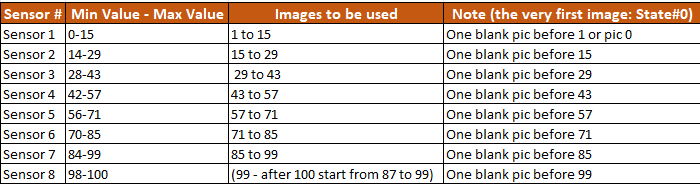rinaldop
Members-
Posts
636 -
Joined
-
Last visited
-
Days Won
24
Content Type
Profiles
Forums
Events
Everything posted by rinaldop
-
You probably know this but I will mention it just in case anyone is interested. You can use moving gifs in AIDA64 right now if you use the LCD format. Just use a browser or display program to display them. The developers have made it clear that they are not going to allow anything more regarding gifs.
-
Also the 100 state gauges that people make are for temperature and utilization percentage where the value is between 1-100 so a 100 state gauge matches perfectly with the value. They can be quite beautiful as seen in this example edit: example removed by the creator's request.
-
I have no idea where you got your numbers from but they make no sense. Here is a simple table with the way to set up the 8 sensors needed.
-
Look through these https://forums.aida64.com/search/?q="1920x480"&quick=1&type=forums_topic&nodes=28
-
I thought the panel in your screenshot was created elsewhere, but since you never uploaded it that would explain why I do not have it. I do have a few others that have been posted over the years but they are .sensorpanel format and I will talk about that more later. As for rotating gauges all custom made gauges can be rotated. I thought some Aida64 gauges could be flipped vertically but I was wrong. Bar gauges can be flipped but only left to right. The graphs you used can not be flipped, sorry about that. The problem with custom gauges is that they can only be used on .sensorpanel format. Let us see if your device supports that. Go into preferences>LCD>SensorPanel> and check Show SensorPanel and click Apply A sensor panel window should appear (you might have to click Reset Position on the preferences screen and try again. If you see it right click on the window and select Sensorpanel Manager. Next click Import and click on the file you will download from the link below. Then see if you can drag the window to your display. If this does not work I am afraid that I cannot think of anything else. Good luck
-
I do not have that EXACT panel, if you have it upload it I will look at it.
-
All custom made gauges can be flipped and also some Aida64 graphs. I have this template let me take a look at it and get back to you.
-
I think your only option is to remake template upside down in Aida64 so it turns correctly on the AIO screen.
-
You might easier get a response if you post this in bug reports.
-
Here https://forums.aida64.com/search/?q="1920x1080"&quick=1&type=forums_topic&item=13296
-
Yes, but it takes a lot of work because you must resize and then move every part by hand. If you search for "aida64 tutorial" you will find some videos that will show you how these screens are made. Here are many already made for the size you want. https://forums.aida64.com/search/?q="1920x480"&quick=1&type=forums_topic&nodes=28
-
This is the only known solution Scaling issues? Q: I import a sensorpanel and its changes the size and re-aranged objects Q: How to avoid scaling problems with sensor panels? A: Two things usually cause that You do not have the proper font installed. (The default font is loaded instead) You do not have Windows scaling set to 100% A: When creating a sensor panel, make sure that you set the scaling in Windows to 100% and that the resolution in Aida64 is correct. The manually set sensor panel dimensions are saved directly in the sensor panel file and are automatically applied when loading for the first time. Q: How to check the panel size? Right click on "Aida64" Task bar Icon > Settings > SensorPanel > SensorPanel Size Scaling issues? (Windows) Fix: Try setting "DPI compatibility mode" for aida64.exe It's a Windows compatibility setting that you apply on the EXE itself. Locate AIDA64.EXE (C:\Program Files (x86)\FinalWire\AIDA64 Extreme) aida64.exe > properties > compatibility > change high DPI settings > activate "Override high DPI Scaling behavior" to System. Scaling performed by: 'System' (from the drop down) > Ok/Apply > Restart Windows > Load/import panel and check if it works now. Once you've done this, make sure that your SensorPanel properties are set to match the new panel before importing and you have a better chance of being successful. Troubleshooting not working? Users who have this scaling problem and cannot resolve the error with the known "fixes" unfortunately have to manually re-align each individual object.
-
Can we get JUST a sensor panel option for MUCH less $?
rinaldop replied to JakeinPhx's topic in General Discussion
The $60 price gives a lifetime license, the free updates only last 1 year. -
Wow, thank you so much for your kind words, it means a lot to me and encourages me to keep going!
-
Activity here seems to go down as time moves on. I have been looking at the early posts in this thread and panels from 9 years ago got HUNDREDS of downloads, 600-800 at times, but this year even the most popular panels cannot even get 100 and most are lucky to get 40-50. I have noticed this for a while now and have wondered what happened. I assume that there is much more competition with more monitoring software programs being available some even for free or that come together with the sensor panel display.
-
This is really all my fault. HandOverFist paid me for a custom panel that would match his motherboard and based on an image that he sent me. The panel was a new creation made by me but I wanted a nice set of GPU/CPU gauges for the panel. I found what I was looking for in my gauge collection on my hard drive. I found out that the gauges came from a paid only panel made buy BHSY_289 that I PAID BHSY_289 for a long time ago. I asked BHSY_289 for permission to use his gauges and he said yes. I also wanted to do the right thing for BHSY_289 so I PAID AGAIN to use his panels in the custom gauge that I was creating. At this point everyone was happy! The problem started because I was not clear with HandOverFist about not sharing the panel. I can understand why HandOverFist is upset because he did not know that he was breaking forum rules. The other mistake was the moderators assuming that HandOverFist was guilty without knowing the full story. I have already apologized to both BHSY_289 and HandOverFist in email and now I want to apologize to the moderators and to the community here for putting everyone through this mess. It was my mistake for not communicating with HandOverFist well and I will take the blame and except whatever punishment the moderators decide.
-
I forgot that when you posted your template that you did not make it public. I will remove the link now.
-
Here it is https://themely.dev/listing/retropanel-sensorpanel/
-
New and updated sensor panel 1024x600
rinaldop replied to Bishal Santra's topic in Hardware monitoring
Eu sei, mas é um começo e você mesmo pode mudar isso. Aquisão alguns outros 1024x600 https://forums.aida64.com/search/?q="1024x600"&quick=1&type=forums_topic&nodes=28 -
I am sorry but resizing panels is a lot of work because you need to resize and then move every item by hand and that takes a lot of time. I do not have the time to do it for free.
-
Removed per original creator's request.
-
Would anyone have a 1080x1920 panel sensor?
rinaldop replied to Leandro Morais's topic in SensorPanel
Do a search in upper right corner. I found a few https://forums.aida64.com/search/?q="1080x1920"&quick=1 -
Here is the exact one you want. Read the full message, the files are in there
-
You are welcome, I am glad it worked!