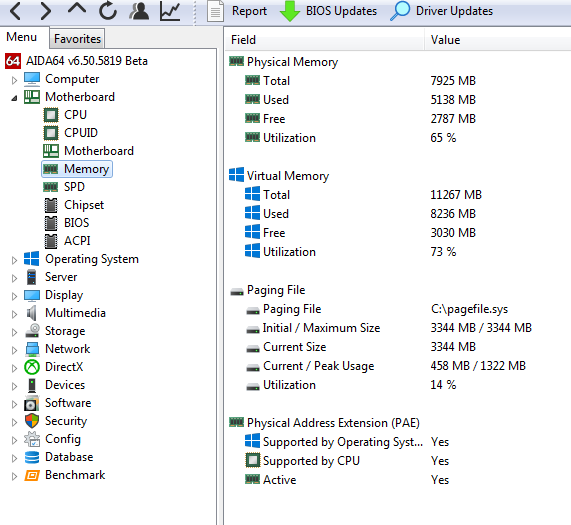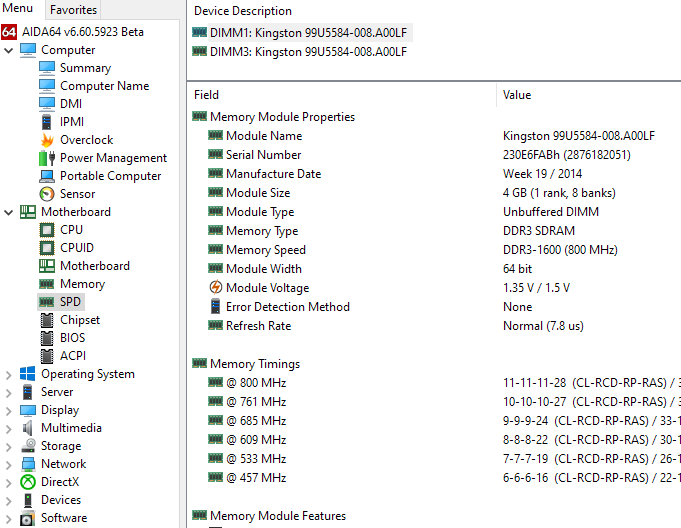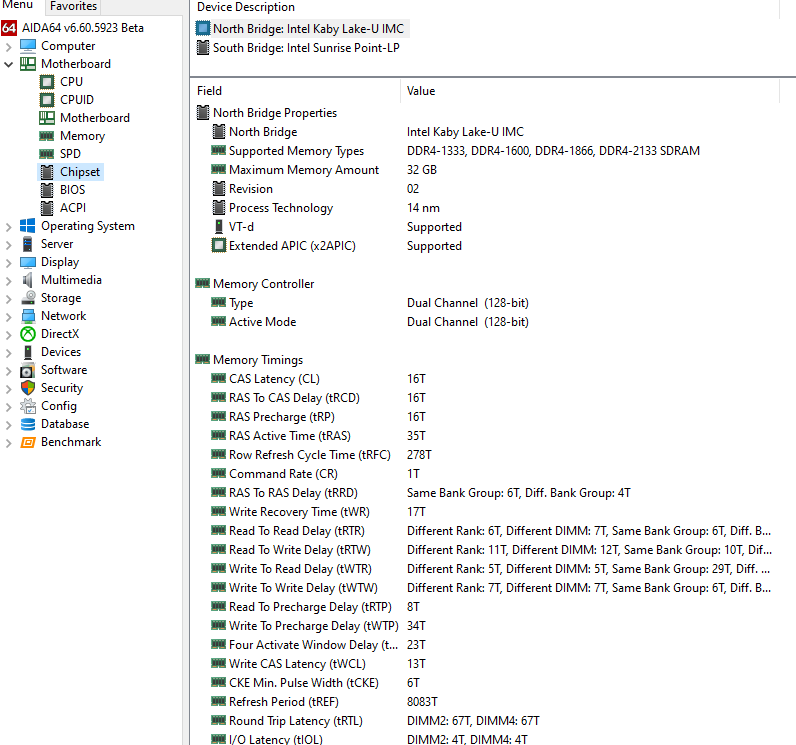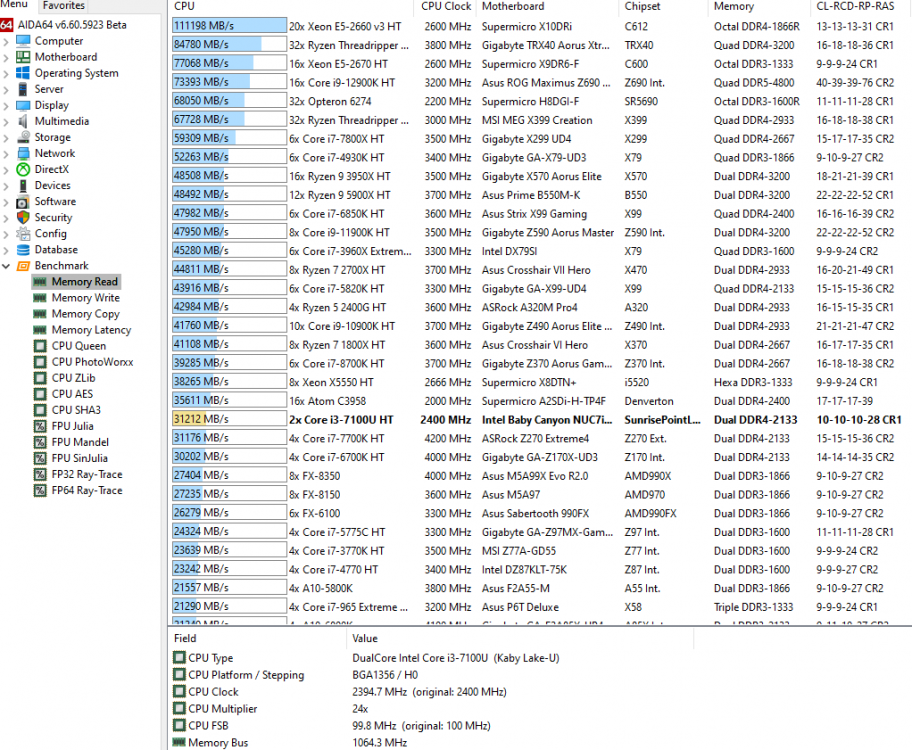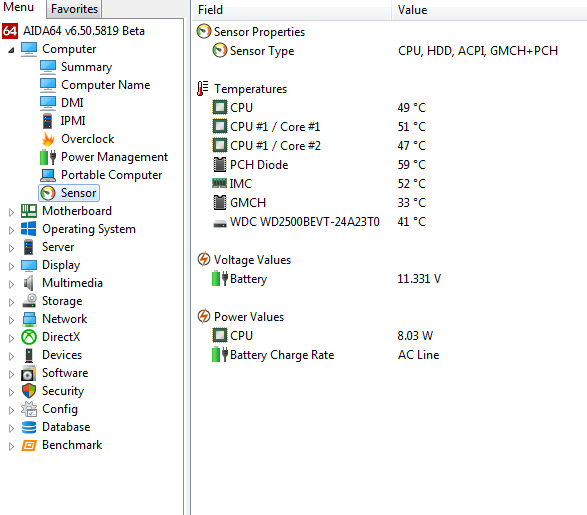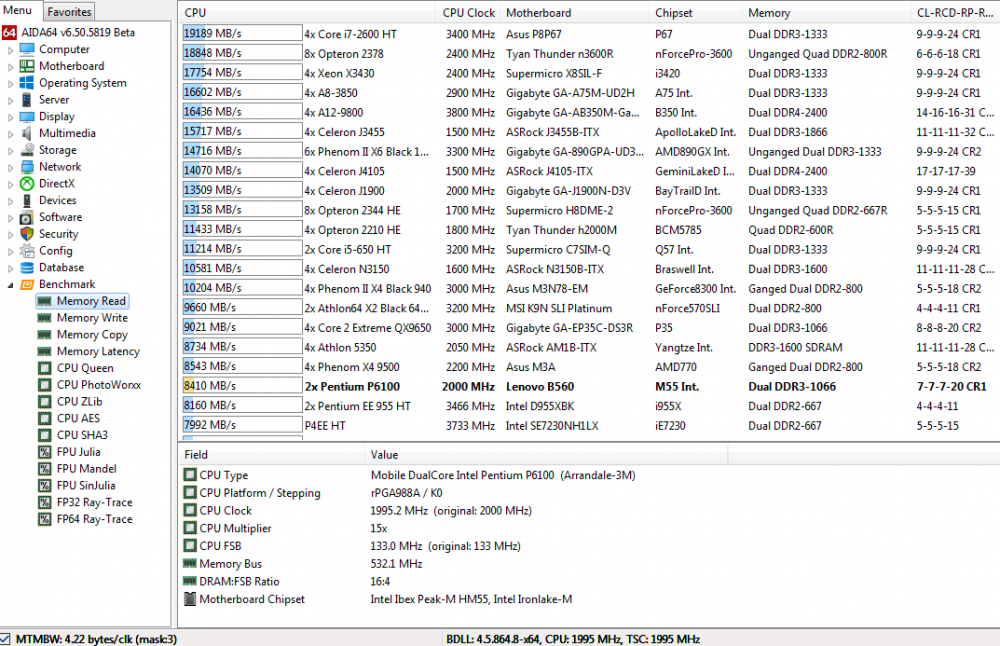MAA
Members-
Posts
124 -
Joined
-
Last visited
-
Days Won
1
Content Type
Profiles
Forums
Events
Everything posted by MAA
-
My question about Used/usage values
-
-
Hello, I have PC with KVR16LN11/4 memory modules. AIDA show that it is DDR3 modules. But it's actually a DDR3L modules: https://www.kingston.com/datasheets/KVR16LN11_4.pdf
-
-
I found that the Disk Benchmark Linear Read shows incorrect results in the virtual machine (ESXi) Please retest this benchmark in your lab on VM with different disk controllers.
-
Hello, Please add current consumption information for external USB devices
-
-
-
Hello, Why "Motherboard Physical Info" section is absent on notebook Lenovo B560?
-
Hello, Please add measurement of the CPU frequency during the benchmark. And show the value Score/GHz.
-
Hello, Please add network benchmark (like Iperf) to Tools
-
Hello, please add information about the allocation of memory modules by memory channel. to see which memory module is on which channel.
-
Why did you remove benchmark for SHA1/SHA2?
MAA replied to MAA's topic in Benchmarking, system performance
But why don't you like "hardware acceleration"? Especially since this is not real hardware acceleration, but only extension to the x86 instruction set architecture. -
Why did you remove benchmark for SHA1/SHA2?
MAA replied to MAA's topic in Benchmarking, system performance
Very strange explanation. Why then do you use AES-benchmark? He also uses acceleration. -
Hello, Please add measurement of the consumed power during the benchmark. And show the value Scores/Watt.
-
Why did you remove benchmark for SHA1/SHA2?
MAA replied to MAA's topic in Benchmarking, system performance
But why did you do SHA3 instead of SHA2? sha2 is used much more often than sha3. also sha2 is hardware accelerated in CPU. sha3 NO. -
Hello, Is the disk speed test (Tools - Disk Benchmark) compatible with Windows virtual machine (VMware ESXi)?
-
Hello, Please add info about bus width and clock for each cache L1/L2/L3/L4, and info about type (exclusive, inclusive).
-
Hello, Why you don't benchmark the latest Intel processors? Your last tested processor is i7-8700K from Q4'17. P.S. And why 16x Ryzen9 3950X has a significantly lower result than 8x Ryzen7 1800X in PhotoWorxx?
-
Hello, Please add info about available timers and their clocks (RTC/ACPI/QPC/HPET)
-
Why did you remove benchmark for SHA1/SHA2?
MAA replied to MAA's topic in Benchmarking, system performance
>> As a hashing algorithm, SHA1 is obsolete. SHA1, but not SHA2. NIST does not currently plan to withdraw SHA2 or remove it from the revised Secure Hash Standard. -
Hello, why did you remove benchmark for SHA1/SHA2? this benchmark could be hardware accelerated https://en.wikipedia.org/wiki/Intel_SHA_extensions
-
DumpEDID shows not complete information? What simple utilities can show full info?