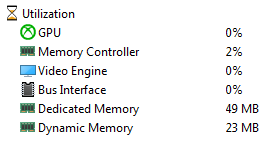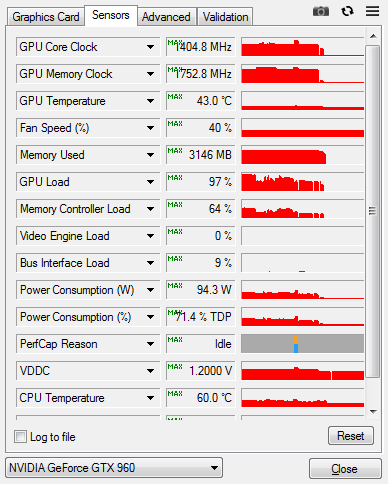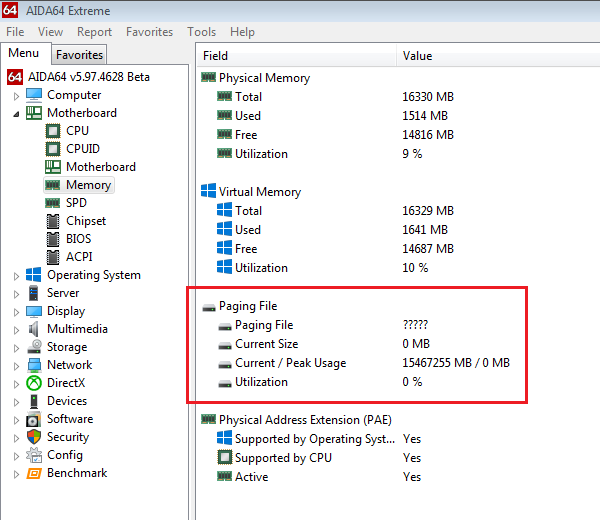-
Posts
50 -
Joined
-
Last visited
Content Type
Profiles
Forums
Events
Everything posted by 790
-
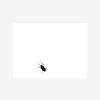
Asus z890 Strix-E No Fans and No T Sens and wrong cpu vcore and Power or
790 replied to Benni231990's topic in Bug reports
After switchig the embedded controller (EC) ON, I get: "T_sensor", "T_VRM" and "CPU_OPT" fan rpm. I`m losing: "GPU PCIe" and "GPU 6-pin" powers. -
Thanx, I know about Correction and use it, but this is another case. There is no pattern here, the values >1000rpm are always random. I understand that 950rpm +/-10% is normal, but 28000-38000rpm is too much Only logical solutions will help here (IF X>950 THAN X=950). I already offered to add more mathematical functions like AVERAGE/MAX/MIN for one-type values to Correction or SensorPanel.
-
I have 4 Zalman fans with problem sensors. This works correctly only before a speed of 90%, but it works incorrectly at a speed of 95-100%. Their speed cannot be more than 950 RPM at 100%, but their sensors at 95-100% can show any value ... 1000, 1900 ... 38000, etc. This is not AIDA problem, this values in BIOS too. Is it possible to make a limit on the show of these values in 950 RPM?
-
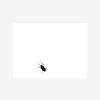
SensorPanel: Pause panel updates when monitor in powersave mode
790 replied to 790's topic in Brainstorming
Of course, this is not applicable with the graphs... but this is good if there are no graphs. And existing "Pause panel updates in full-screen mode" is also not suitable for the graphs. -
Pause panel updates in full-screen mode it`s good! I would also like pause panel updates when screen in powersave mode aka sleep mode or screen-save mode... when no one looks at the screen 😀
-
Preferences->Hardware Monitoring->Decimal digits for power values 0
-
I would like to see "round values" without decimal for NIC Download/Upload Rate in Mb/s in SensorPanel also.
-
RTSS Overlay Editor will show the 1% low and the minimum FPS without AIDA. Read on Guru3D forum.
-
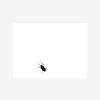
Asus z890 Strix-E No Fans and No T Sens and wrong cpu vcore and Power or
790 replied to Benni231990's topic in Bug reports
After switchig The embedded controller (EC) ON for T_sensor, I have this warning in syslog after every reboot: ACPI : the embedded controller (EC) returned data when there was no request for it. The BIOS tries to access the onboard controller without synchronizing with the operating system. This data will be ignored. No action is required, but it is recommended that you contact your computer manufacturer to obtain an updated BIOS version. (approx. translation from my language) I have ASUS-ROG-z790 MB. I don't use "SMBus through ACPI (Asus MB)" because then I'll lose DIMMs temp. I have not any drivers or programs from ASUS installedI in my system (Win10x64 LTSC), so "Asus ATKEX support" and "Asus WMI support" are turned off. -
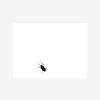
Corsair HXi/RMi sensor support freezes sensor panel
790 replied to Magnus Back's topic in Hardware monitoring
Why AIDA shows 2 different temp.sensors from PSU Corsair RM850i? iCUE shows only one. usbpsudump.txt And AIDA shows FAN speed of this PSU in RPM, can you do it in %? I can`t set right corrections, cos max. = 1500rpm, but 50% = 900rpm. -
btw. AIDA64 can see these 2 sensors in nVidia SMB dump: ------[ Chips Found ]------ GPU1-B04-D15: Nuvoton NCT3933U GPU1-B04-D29: ITE IT8915FN GPU1-B04-D68: ITE IT8915FN nvidiasmbusdump.txt
-
Is it possible to monitor these additional fans on graphic card ASUS GTX1080 Strix? These control by iTE 8915FN-56 chip and ASUS GPU Tweak III app. AIDA64 6.88 doesn't see those fans.
-
Also, I have 2 SSD in RAID-0 on 2 SATA-3 ports and 2 HDD in RAID-0 on 2 SATA-2 ports - all on one Intel Z77 chipset with Intel OROM and driver. I see in AIDA in ATA-window Before Sleep mode : Max. MWDMA Transfer Mode MWDMA 2 Max. UDMA Transfer Mode UDMA 6 Active UDMA Transfer Mode UDMA 6 After wake up from Sleep mode: Max. MWDMA Transfer Mode MWDMA 2 Active MWDMA Transfer Mode MWDMA 1 Max. UDMA Transfer Mode UDMA 6 on SSDs and Max. MWDMA Transfer Mode MWDMA 2 Active MWDMA Transfer Mode MWDMA 0 Max. UDMA Transfer Mode UDMA 6 on HDDs what`s this? P.S. This "problem" occurs after AIDA restart after resume from Sleep Mode (including hibernation). I think, AIDA displays the wrong result, because I did the disk benchmark (AIDA Read Test Suite) after - there is no difference in speed!
-
Asus Maximus V Gene, z77 chipset Win10pro 64
-
When the comp wakes up from Sleep mode (including hibernation or not), the PCH diode temperature sensor on the sensor panel shows N/A and there is no sensor in the AIDA sensor window. This problem is only in Win10 (64). There is no problem in Win7. I need to restart AIDA again and it`s OK. AIDA64 Extreme 6.60.5900
-
Modern systems have many similar components such as SSDs, HDDs, Cores, etc. Output to OSD or external applications of a large number of parameters from the same type of devices is inconvenient (for example: the temperature from 3 SSDs installed in one place - will have 3 similar values). I suggest adding more math options in Preferences->Corrections: +, -, *. / between the same types of sensors. e.g. (1): I`ve 2 SSD or 2 HDD in RAIDs and I want average: I select t° from SSD 1, t° from SSD 2... t°8 (t°1 + t°2+...t°n)/n=new Tgen. - on OSD, External, SP, etc. e.g.(2): I`ve 2 or more of power sensors (e.g CPUs and GPUs) and I want to see the "general" power: I select power sensor 1, 2...8 p1 + p2+...p8=new Pgen. - on OSD, External, SP, etc.
-
wow thanks... while everything works fine
-
I have consumption in TDP (%) in AIDA. It's not very convenient. But I'm using the correction TDP x 1.32 ratio. (Preferences->Correction). And I`ve change the sign % to W for my language. This is the easiest way But I think, this ratio is specific to each graphics card and each user must calculate this value himself. Therefore, my suggestion: dual value of consumption (TDP% and W) like GPU-Z or the possibility of choice something one by user, that better
-
-
Nothing in 5.98.4832 beta , after restart too I don`t see ID in register GPU-Z shows 9% (max), AIDA window shows 1% ... but it`s current when alt-tab from game Asus GTX960, Win 7 BI.zip
-
Please, add a ID key (checkbox) for GPU Bus Interface Utilization (%) in Preferences -> External Applications
-
I can't say about fixing the issue or not, because I don't look out the AIDA-window 24/7. I'm just trying to figure out whose issue it is...AIDA or my memory, comp, OS etc. MEM.txt
-
Win 7-64 Ultimate SP1 info from AIDA: 6.1.7601.18409 (Win7 RTM)
-
szia, hej Sorry if I don't understand the topic. I had 8gb (2x4gb) memory and pagefile on 8gb, now I added 8gb(now 8+8 (2x4)gb, dual mode) memory and deleted pagefile completely. But what`s this? It appears for 0.3 seconds and disappears again. I can't understand the cause and frequency of occurrence.
-
also need ID for graphics card Bus Interface Utilization