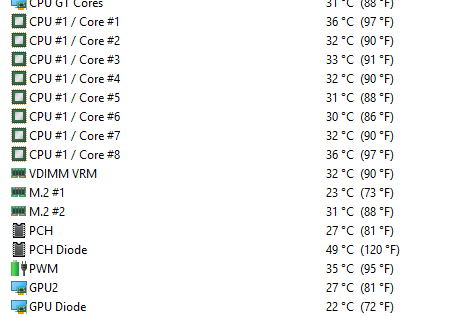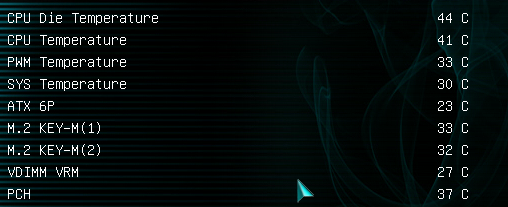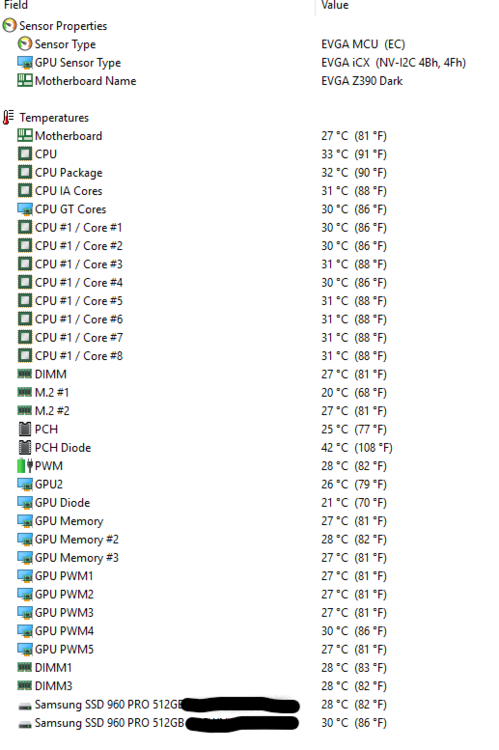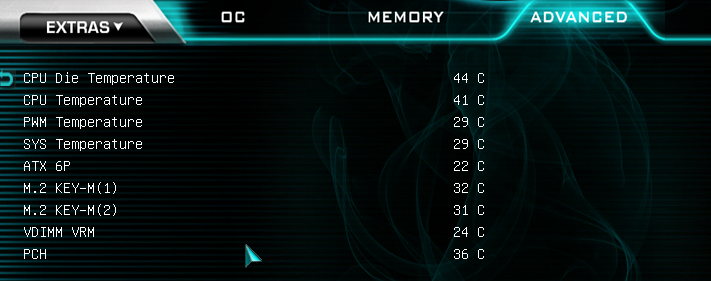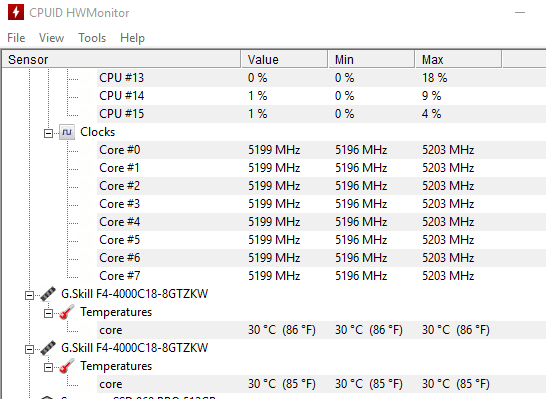silvertuna
Members-
Posts
24 -
Joined
-
Last visited
Content Type
Profiles
Forums
Events
Everything posted by silvertuna
-
Any way to throw KPE support into the next beta? Thanks! nvidiasmbusdump.txt nvidiagpureg.txt
-
@Fiery thank you for the explanation. Any logs or debugs I can send you that might help? Alternatively, any specific test cases I can do for you?
-
Was this ever fixed? I can see the sensors in iCUE but nothing showing in Aida64. PSU is AX1600i.
-
fixed: Missing Aquasuite data into AIDA64 (High Flow Next)
silvertuna replied to sactomori's topic in Hardware monitoring
I have the opposite problem...I can no longer see Aida64 data in Aquasuite. I felt like I was able to before...I recently did a fresh windows install as well.- 23 replies
-
- high flow next
- high flow
-
(and 3 more)
Tagged with:
-
Additionally, I do not see the ICX temp sensors showing either?
-
fixed: EVGA Z390 Dark sensor support
silvertuna replied to silvertuna's topic in Hardware monitoring
Awesome, thank you!! -
fixed: EVGA Z390 Dark sensor support
silvertuna replied to silvertuna's topic in Hardware monitoring
Thanks for the update. I verified the serial numbers of the drives in the slots. Your M.2 mapping is correct. Looking forward to the update. -
fixed: EVGA Z390 Dark sensor support
silvertuna replied to silvertuna's topic in Hardware monitoring
@Fiery I did some further analysis on temp configurations and my suspicions were accurate. The current labeling (probe to temp matching) by default is incorrect. I was not able to snap pics fast enough but the data points to the below being the correct mapping. Sure, I'm able to manually change them myself but thought it might help to have the defaults correct. Additionally, I was able to further verify the M.2 #1 and #2 mapping by running stress tests on each drive. The data below is broken down into (current AIDA display > real sensor) M.2 #1 > ATX 6P DIMM (relabeled to VDIMM VRM) > M.2 KEY-M(1) PCH > DIMM (VDIMM VRM) M.2 #2 > M.2 KEY-M(2) Correct ATX 6P > PCH (I can display the ATX 6P temp on Remote LCD even though it does not show in the sensor list) -
fixed: EVGA Z390 Dark sensor support
silvertuna replied to silvertuna's topic in Hardware monitoring
Awesome, thanks for the explanation. I have not relabeled any of the sensors. Anyway to rename the DIMM sensor to “VDIMM VRM” by default? Looking forward to the next version! -
fixed: EVGA Z390 Dark sensor support
silvertuna replied to silvertuna's topic in Hardware monitoring
Not quite sure what happened here, but it seems worse than the last beta. The DIMM temperature is mislabeled? The correct ones are DIMM1 and DIMM3. There are 2 PCH values? The M.2 fields are listed incorrectly, the correct temperatures are listed in the Samsung SSD fields (the M2 temps above correspond to these so no need to list it twice). There should be ATX 6P and VDIMM VRM temperatures. If you look above, those are the only temps that were not shown in the last beta. The Motherboard temp below is the Sys temp. Are you able to use the data dump i provided in the first post to see exactly what values correspond to the sensor labels in the picture above? Thanks! -
fixed: EVGA Z390 Dark sensor support
silvertuna replied to silvertuna's topic in Hardware monitoring
@Fiery any update on when the next beta version will be released? :) -
fixed: EVGA Z390 Dark sensor support
silvertuna replied to silvertuna's topic in Hardware monitoring
Thanks! -
fixed: EVGA Z390 Dark sensor support
silvertuna replied to silvertuna's topic in Hardware monitoring
Additionally, is it easy to rename some of the temp sensors to align with the BIOS naming? More specifically, the "ATX 6P", "VDIMM VRM", and "SYS" temp? Thanks!! -
fixed: EVGA Z390 Dark sensor support
silvertuna replied to silvertuna's topic in Hardware monitoring
The blinking seems to be caused by a fan sensor labeled, "Chassis" under the cooling fan section. It shows up, then disappears, then back. The fan that is connected to the Chassis PWM port is set to PWM static at 80%. HWMonitor is showing the DIMM temps... -
fixed: EVGA Z390 Dark sensor support
silvertuna replied to silvertuna's topic in Hardware monitoring
@Fiery Any way to display the DIMM temperature? I also noticed when on the sensor page, it constantly blinks, refreshes, and sends the scroll bar to top. -
fixed: EVGA Z390 Dark sensor support
silvertuna replied to silvertuna's topic in Hardware monitoring
There are definitely more sensors being shown...but none are explicitly called out for DIMM temps. -
The sensor panel is missing fans, VRM, DIMM temps, etc. Will this board be supported? Thanks! isasensordump.txt
-
No Sensor Data w/EVGA 1080 Ti FTW3 (RESOLVED)
silvertuna replied to owcraftsman's topic in Hardware monitoring
Tried the new beta. It is still is not showing any of the ICX sensors.- 10 replies
-
- ftw3 sensors
- ftw3
- (and 4 more)
-
Asus Maximus X Hero missing VRM temp
silvertuna replied to silvertuna's topic in Hardware monitoring
Well, I feel dumb. After looking again, it is not there. I must have been looking at my other PC. -
Asus Maximus X Hero missing VRM temp
silvertuna replied to silvertuna's topic in Hardware monitoring
mine attached ecdump.txt -
No Sensor Data w/EVGA 1080 Ti FTW3 (RESOLVED)
silvertuna replied to owcraftsman's topic in Hardware monitoring
File attached nvidiasmbusdump.txt- 10 replies
-
- ftw3 sensors
- ftw3
- (and 4 more)
-
Asus Maximus X Hero missing VRM temp
silvertuna replied to silvertuna's topic in Hardware monitoring
AI suite not installed. Both options are checked. Still not showing in aida but shows in BIOS. -
The latest stable release of aida64 extreme is not reporting the VRM temperature. All other sensors on the board show just fine. Any ideas?
-
No Sensor Data w/EVGA 1080 Ti FTW3 (RESOLVED)
silvertuna replied to owcraftsman's topic in Hardware monitoring
I have the sc2 hybrid and following the above instructions still does not show all icx sensors. I’m running the latest stable release.- 10 replies
-
- ftw3 sensors
- ftw3
- (and 4 more)