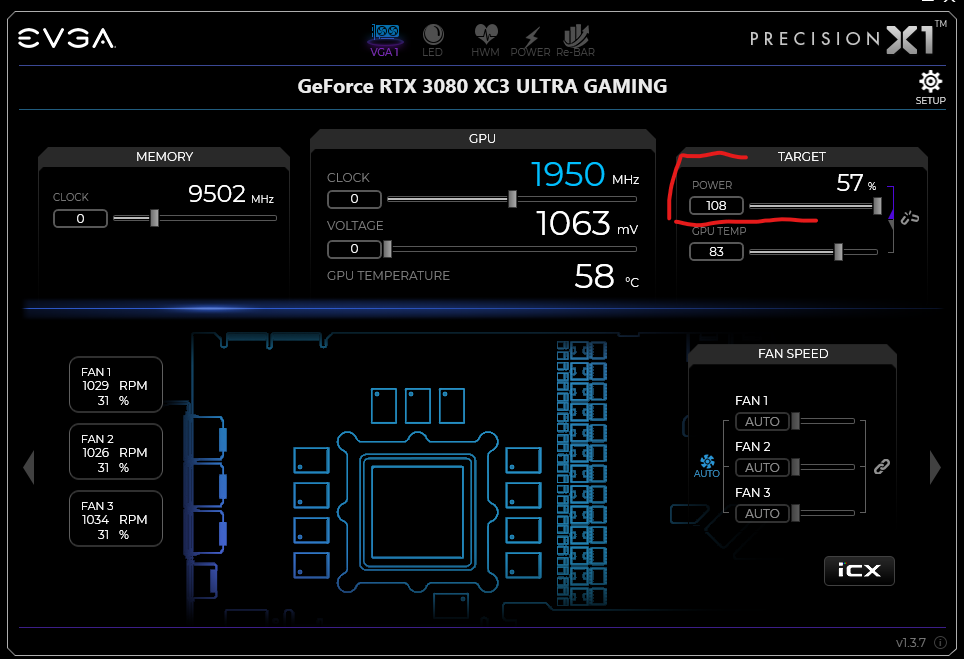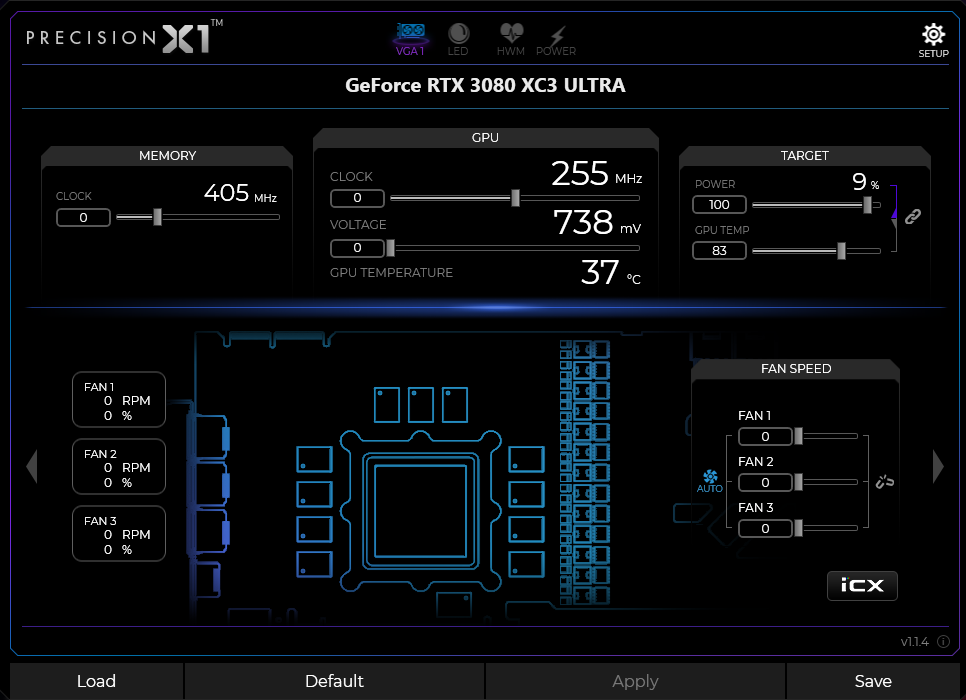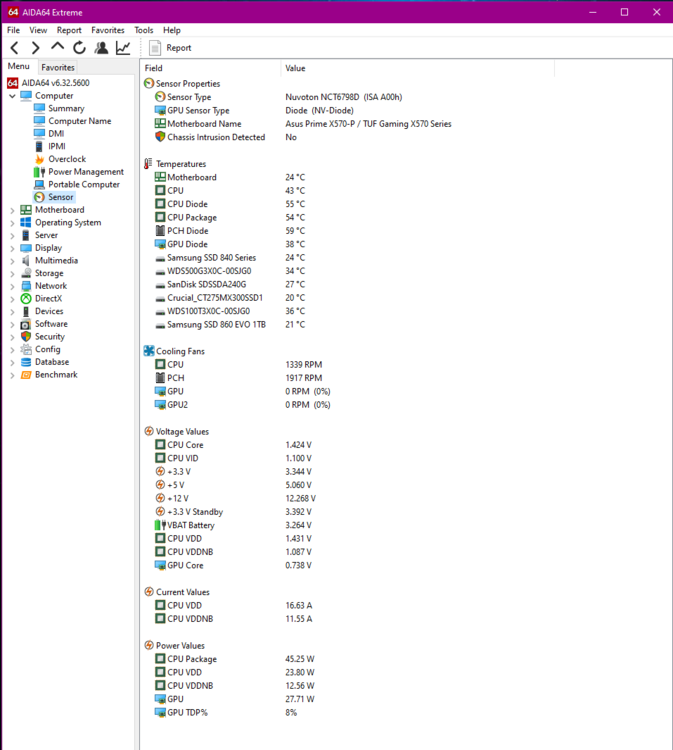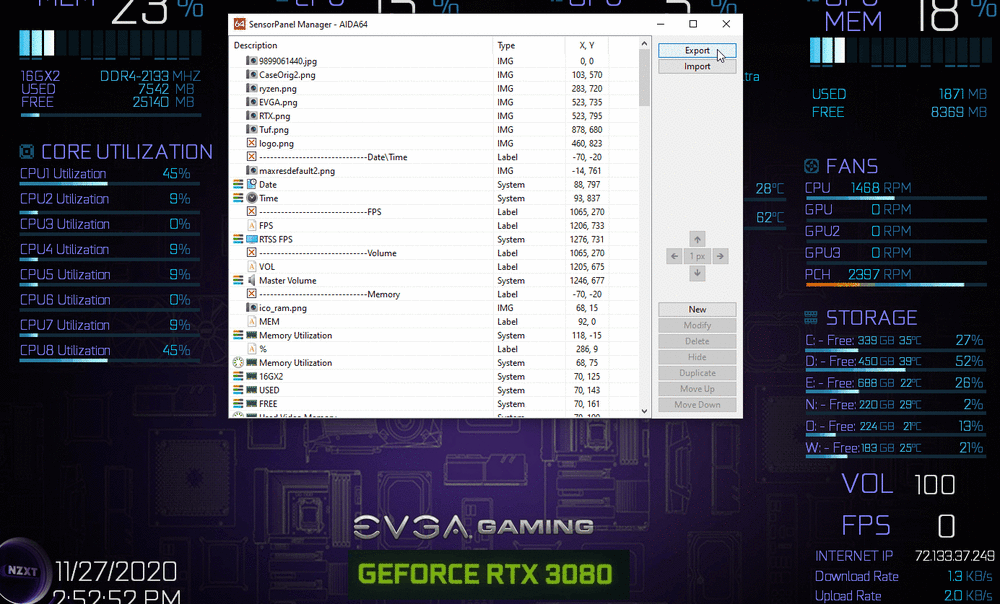-
Posts
26 -
Joined
-
Last visited
Content Type
Profiles
Forums
Events
Everything posted by gbubrodieman
-
Pardon me if this was asked, I did a quick search and didn't see anything. I am wondering if there is a good way to "partition" off a monitor to have, lets say, 10% of the left side of the monitor for the sensor panel. Then if there is a window on that monitor, when hitting full screen and any normal interactions it would pretend like that 10% of the monitor was not there?
-
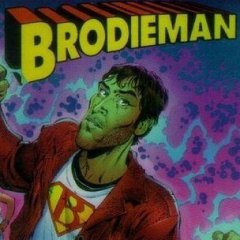
Power setting from Precision X1?
gbubrodieman replied to gbubrodieman's topic in Hardware monitoring
Ok thanks -
Every now and then, I am not sure why, my power setting from X1 gets set low. I have been unable to figure it out. I was hoping to be able to put that setting in AIDA64, is that possible?
-
Just got an APC UPS with the PowerChute software. Looking in Computer > Power Management looks like Aida pick up lots of info. I would like the reading "Power Load" on the Sensor Panel, but I don't see that as an option. Am I missing it? Can I request it be added in the future?
-
I have a 1920x480 screen and a 1920x480 senor panel I downloaded. When I import it the SensorPanel size under preferences and SensorPanel changes to 1280x320. No matter what I do. Lock panel size is checked. The sensor panel imports all squished, so obviously the size is supposed to be 1920x480. What's going on? EDIT: It appears to do it on any panel I import. Then it never looks right.
-
Thanks I'll try that!
-
Seems like every time I reboot, AIDA picks up either 4 or 5 NICs. Is there a way to force AIDA to always see a NIC as NIC1?
-
Rivatuner is no more, replaced with MSI Afterburner. Will AIDA get the FPS from MSI Afterburner or do you still need Riva?
-
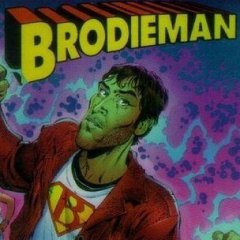
fixed: Not much support? (EVGA RTX 3080 XC3 Ultra - iCX3)
gbubrodieman replied to gbubrodieman's topic in General Discussion
Beta works and sees the 3rd fan. Thanks! -
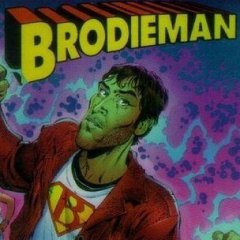
fixed: Not much support? (EVGA RTX 3080 XC3 Ultra - iCX3)
gbubrodieman replied to gbubrodieman's topic in General Discussion
Here are the logs in TXT format and a screenshot from EVGA software. It's showing zero because the fans are not active as I am not gaming. nvidiagpureg.txt nvidiasmbusdump.txt -
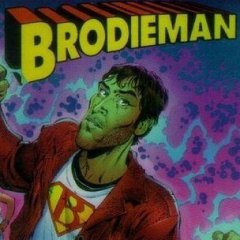
fixed: Not much support? (EVGA RTX 3080 XC3 Ultra - iCX3)
gbubrodieman replied to gbubrodieman's topic in General Discussion
Sorry for some reason I don't get emails on a reply even though I have subscribed. The error message is back, so that is not fixed. Screenshot attached -
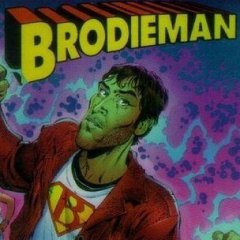
fixed: Support for 3 GPU fans (EVGA RTX 3080 FTW - iCX3)
gbubrodieman replied to schrutic's topic in General Discussion
@schrutic Thanks! I tried that beta and I am on that newest version and I still only see two fans. I have the EVGA 3080 XC3 Ultra so almost the same card. -
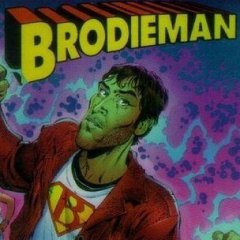
fixed: Not much support? (EVGA RTX 3080 XC3 Ultra - iCX3)
gbubrodieman replied to gbubrodieman's topic in General Discussion
This update seems to have fixed both the error and the image issue I had. Still only 2 fans for my GPU -
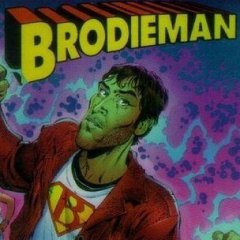
fixed: Not much support? (EVGA RTX 3080 XC3 Ultra - iCX3)
gbubrodieman replied to gbubrodieman's topic in General Discussion
I just updated to version 6.32.5600, I will post the error if this version does not fix it. -
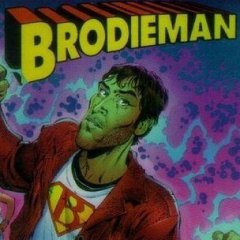
fixed: Not much support? (EVGA RTX 3080 XC3 Ultra - iCX3)
gbubrodieman replied to gbubrodieman's topic in General Discussion
I have the Asus Tuf x570 Plus Wifi, Ryzn 7 3800x, and the EVGA RTX 3080 XC3 Ultra. I have attached all this and an image to the tickets I have submitted. I have never gotten an email with a response -
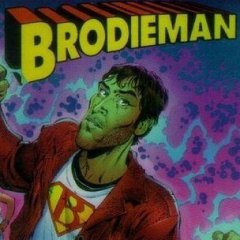
fixed: Support for 3 GPU fans (EVGA RTX 3080 FTW - iCX3)
gbubrodieman replied to schrutic's topic in General Discussion
Thanks. Me too and the same, still only 2 fans. Support is far between. -
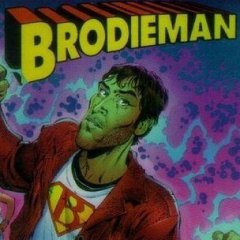
fixed: Support for 3 GPU fans (EVGA RTX 3080 FTW - iCX3)
gbubrodieman replied to schrutic's topic in General Discussion
Its a pretty easy question. Which version works.....I have tried the newest stable and beta and neither do. -
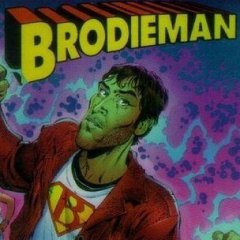
fixed: Not much support? (EVGA RTX 3080 XC3 Ultra - iCX3)
gbubrodieman replied to gbubrodieman's topic in General Discussion
I have the sensor panel open in Extreme 6.30.5500 and also the current beta -
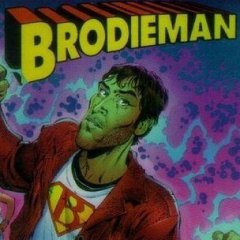
fixed: Support for 3 GPU fans (EVGA RTX 3080 FTW - iCX3)
gbubrodieman replied to schrutic's topic in General Discussion
Are we never going to know? -
I have put in a ticket twice on software that I bought without a response. After AIDA64 is open for a while I get a memory\resource error and software doesn't work. I have to close and reopen it. This makes AIDA64 unuseable. I could really use some support. This is happen on stable and beta release.
-
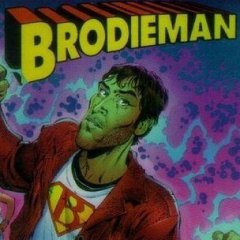
fixed: Support for 3 GPU fans (EVGA RTX 3080 FTW - iCX3)
gbubrodieman replied to schrutic's topic in General Discussion
I'd like to know what version @schrutic is on. Our GPUs are very similar -
All the images are PNGs. They all appear to be the sameish size
-
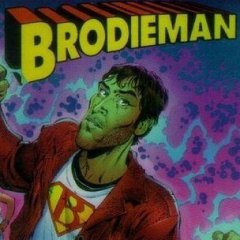
NZXT Smart Device v2 support? (NZXT H510 Elite)
gbubrodieman replied to gbubrodieman's topic in Hardware monitoring
It a device in my NZXT 510 elite that controls the case fans. -
I have several images and several come and go. I did notice when I have the SensorPanel Manager open and hit export they all come back. If I hit cancel some go away again. I attached a GIF of the issue
-
Playing around with the trial, I don't see support for NZXT's smart device to read case fan speeds. Am I missing it or does AIDA not support it?