-
Posts
267 -
Joined
-
Last visited
-
Days Won
70
Content Type
Profiles
Forums
Events
Posts posted by Surjeet
-
-
On 4/14/2025 at 2:01 PM, Fiery said:
We will implement that in the next AIDA64 beta update. You will need to use Alt+<arrow> to move the selected item(s).
The latest update has the movement till 200px. However, for me, Alt+<arrow> keys did not work. may be I am doing something wrong?
-
43 minutes ago, petedc06 said:
ok so how do i get the correct fonts???
Open the .sensorpanel in Notepad and search for FNTNAM. Multiple entries can be there to show you the fonts used. For GeForce e.g.:
<FNTNAM>GeForce</FNTNAM>
Websites like these are really good for identifying fonts or matching similar:
https://www.whatfontis.com/
https://www.fontsquirrel.com/matcherator
https://www.myfonts.com/pages/whatthefont -
The Dark Glow "Umbra Nox - TBR7"!
Size: 1920x480
Need a custom fit? We've got you! Get personalized dimensions on request:
3840x1100 | 1280x800 | 1024x768 | 1920x720 | 1920x1080 & more!Engineered for Precision:
- CPU & GPU Temperature: Real-time monitoring with pinpoint accuracy across 100 thermal states
- CPU & GPU Utilization: Dynamic, accurate, and visually captivating 100 states, wrapped in futuristic design
- RAM & VRAM Utilization: Pure clarity with every percentile, 100 state depth
Please send me a PM to claim your exclusive Sensor Panel.
Crave More? - Transform your setup with sensor panels that redefine visual monitoring - where data meets design. Explore more on my webpage:
Turning Data into a Masterpiece – The Future is Now!
-
 2
2
-
 1
1
-
3 hours ago, Fiery said:
We'll add 50px, 100px and 200px to the list of options in the next AIDA64 beta update.
Thank you! Really appreciate your support!
2 hours ago, BHSY said:It would be great if we could add the px we want in the box, like 0.1 px, so that we can align the gauges to their required position more accurately. Is it possible?
I was also wondering if it would be possible to add a box where users could input any number. If that's feasible, it would be wonderful!
-
In Sensor Panel Manager, we only have 4 options to move any sensor, text, gauges etc.:
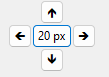
Available options: 1 px > 5 px > 10 px > 20 px
Would it be possible to add an update: May we request to add more options to it like: 60 px , 100 px , 200 px etc.
or
add a input box to add the number before px like ____ px where user can add any number and the displacement/movement on sensor panel happens accordingly!
This will help a lot while handling 4k panels or big resolution panels as it will avoid multiple mouse clicks

-
 2
2
-
-
-
The Advanced Looks to Feel — "Echelon Seraph - 4A"!
Size: 1920x480
Need a custom fit? We've got you! Get personalized dimensions on request:
3840x1100 | 1280x800 | 1024x768 | 1920x720 | 1920x1080 & more!Innovation Meets Precision:
- CPU & GPU Temperature: Real-time accuracy across 100 thermal states
- CPU & GPU Utilization: Dynamic tracking with 100 performance levels
- RAM & VRAM Utilization: Absolute clarity with 100 precision states & bold visual numbers
Please send me a PM to claim your exclusive Sensor Panel.
Step Into Tomorrow — Unleash the next evolution in system monitoring. Explore more on my webpage:
More Than Stats – A Symphony of Precision, Tech, Innovation & Design!
-
 3
3
-
 1
1
-
The Futuristic "Lazurion Flare BlYl"
Size: 1920x480
Need a custom fit? We've got you! Get personalized dimensions on request:
3840x1100 | 1280x800 | 1024x768 | 1920x720 | 1920x1080 & more!Precision for the perfect:
- CPU & GPU Temperature: Real-time 100-state thermal monitoring for peak performance
- CPU & GPU Utilization: Dynamic 100-state tracking in a cyber, futuristic interface
- RAM & VRAM Utilization: Mesmerizing moving numbers brings memory usage to life with 100-state precision
Please send me a PM to claim your exclusive Sensor Panel.
Wanna See More? — Revolutionize your setup with sensor panels that fuse uniqueness, precision, and blending artistic futurism. Explore more on my webpage:
-
 3
3
-
 1
1
-
Welcome the Sci-Fi Dials: "Stratos Paladin-b1"!
Size: 1920x480
Need a custom fit? We've got you! Get personalized dimensions on request:
3840x1100 | 1280x800 | 1024x768 | 1920x720 | 1920x1080 & more!Precision that matters:
CPU & GPU Utilization: Track real-time performance with 100 state rotating dials for ultimate precision
RAM & VRAM Utilization: Unveil memory usage with unmatched clarity and precision with 100 states
CPU & GPU Clock: Monitor clock speeds with accuracy across 60 statesPlease send me a PM to claim your exclusive Sensor Panel.
Step Into Tomorrow — Elevate your setup with a seamless fusion of innovation, precision, and cutting-edge design.
Explore more on my webpage:Fusing Innovation with Art – Data, Reimagined!
-
 2
2
-
 1
1
-
-
27 minutes ago, BHSY said:
I'm unsure if the way I explain will be clear enough to understand.
Yes, I want the 4 duplicated items to appear directly below the selected item #4 together, not separated. In this way, I don't have to move down the items one by one as shown in the video. Very tedious. Can it be done?
Yes, I agree. If this can be done atleast, it will also be of great use.
-
1 hour ago, BHSY said:
Watch the video below on how I usually duplicate the sensors. Usually I will use hot keys to move down the sensors, much easier. Also, you need to create a 'static label', hide them and duplicate maybe 5 or 6 of them at the last line if not the last sensor item that you want to duplicate will not appear.
There is a small risk of using this method. You might highlight the wrong sensor.
Please watch the video a few times if you don't understand.
Still, I hope when a group of sensors were duplicated, they can stay together instead of separated, just like Excel Spreadsheet. I hope it can be done.
Thank you. I also use the same approach; however, error occurs while selecting the incorrect sensor. If grouping thing can be achieved be Devs, it would be a game changer again for the sensor panel manager.
13 hours ago, Loyd said:think that would mean a complete restructurer of how the sensor panel manager would be configured with headers and subheaders and make it backward compatible so old panels would work too. possible? who knows, sounds good? you bet!!!
I agree, maybe we are requesting the Luxury

-
 2
2
-
-
No no, I did not mean selection. I meant if we can group the sensors.
For example (this view is from AIDA only):
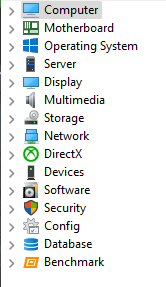
Here in above picture, all the branches are grouped and when we expand, it should show sensors inside something like this:
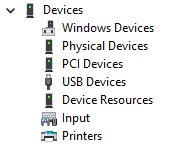
This is just an example wherein the sensor panel manager should look like:
Collapsed view:
> ====== CPU TEMPERATURE =======
> =======GPU TEMPERATURE =======
> =======FANS=======
When we expand any of them:
^====== CPU TEMPERATURE =======
CPU Sensor 1
CPU Sensor 2
and so on
>=======GPU TEMPERATURE =======
> =======FANS=======
I hope this is clear now. I apologies for the earlier confusion (if any)!
-
1 hour ago, Fiery said:
Actually, the order is fine, since all items are duplicated in the same order as the original items, appearing as a similar new item below each one of them.
That makes sense!
If possible, I’d like to suggest a potential feature that could help with two things. Would it be feasible to allow for the grouping of sensors and the ability to duplicate these groups?
Here’s how this could benefit the user experience:
- Grouping sensors would help keep the sensor panel manager clean and organized, as groups could be expanded or collapsed as needed
- Duplicating a group would create a new group placed below the original, with the new group containing the same set of sensors as the original
Would it be possible to consider adding this as a new feature?
Thank you!
-
On 3/15/2025 at 9:19 AM, COSTAJUNIOR said:
I also agree that when we duplicate, the duplicated sensors/text should be organized in the correct order, rather than appearing alternately.
I would love to have this change/fix too. -
The Future Sporty Dials "Xel'Nox Viridium N7"!
Size: 1920x480 and 480x1920
Need a custom fit? We've got you! Get personalized dimensions on request:
3840x1100 | 1280x800 | 1024x768 | 1920x720 | 1920x1080 & more!Perfect Precision:
- CPU & GPU Temperature: Real-time accuracy across 100 thermal states with revolving numbers
- CPU & GPU Utilization: Dynamic performance tracking through 100 metrics, wrapped in fluid motion
- RAM & VRAM Utilization: 100 precision states with moving numbers, delivering unparalleled clarity
Please send me a PM to claim your exclusive Sensor Panel.
Step Into Tomorrow — Revolutionize your setup with groundbreaking designs that define the future!
Not just stats on a screen — this is data in motion!

-
 2
2
-
 1
1
-
11 hours ago, Loyd said:
Just want to give a great big THANK YOU to two great guys, Bryan of bhsy and Surjett of SurjeetSkins. I lost my data drive containing a years worth of sensor files. I asked if it would be possible to get a download link to recover the ones I had bought. Both sent me what was need to recover. Thanks so very much.
😊 Thank you for your trust. It is always a pleasure! 😊
-
 1
1
-
-
The Dark Elegance: "Erebus Nyx ReB-o1"
Size: 1920x480 & 1600x1200
(Custom sizes available: 3840x1100, 1280x800, 1024x768, 480x1920 — or any dimension tailored just for you!)Precision That Inspires Confidence:
- CPU & GPU Temperature: Real-time tracking with pinpoint accuracy across 100 thermal states
- CPU & GPU Utilization: Precision-driven insights for peak performance across 100 states
- RAM & VRAM Utilization: Hypnotic moving numbers visualize memory usage with unmatched clarity with 100 states
- CPU & GPU Clock & Watt: Deep dive monitoring with 50 states
Please send me a PM to claim your exclusive Sensor Panel.
Step Into Tomorrow — Elevate your setup with futuristic, precision-engineered sensor panels that blend art, innovation, and performance. Explore more on my webpage:
Turn raw data into a breathtaking digital experience!
1600x1200:
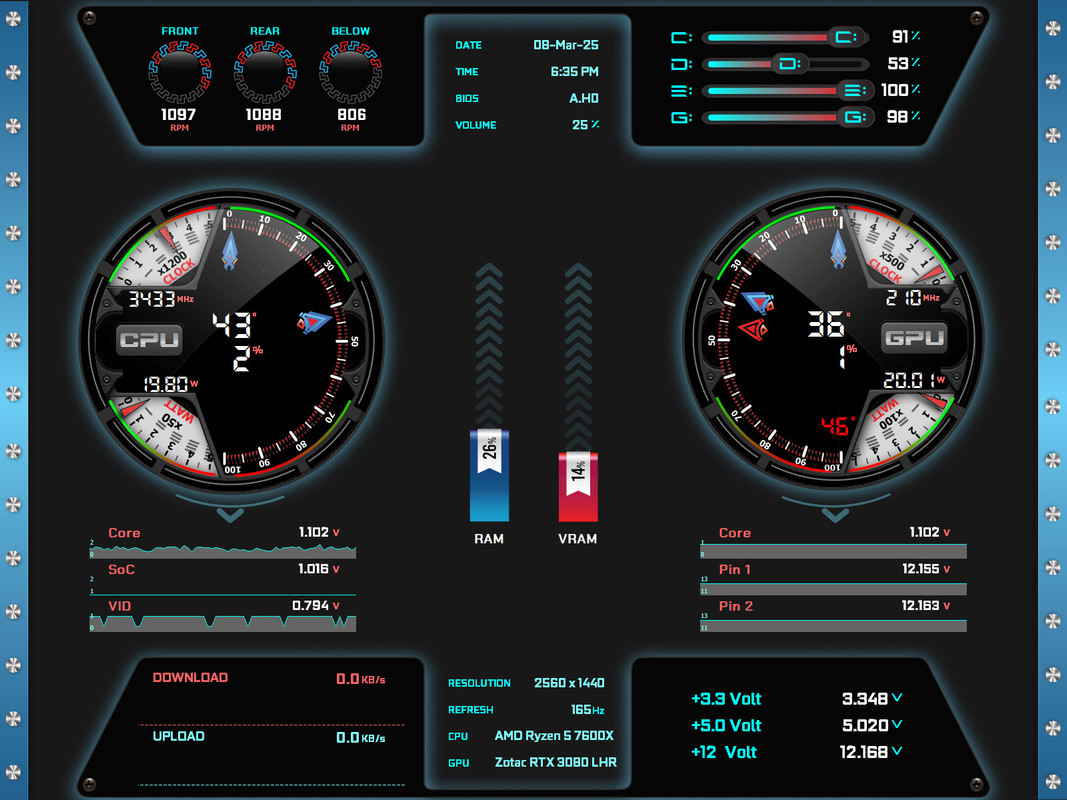
-
 1
1
-
 1
1
-
Ideas Met Innovation Met Artistry: "Rigel Denim - D87n"
Size: 1920x480
Looking for something custom? We've got you covered! Whether you need 3840x1100, 1280x800, 1024x768, 1600x1200, 480x1920, 1920x515, or a size uniquely yours—we'll craft it with precision and perfection.Precision Engineered to Perfection:
- CPU & GPU Temperature: Real-time monitoring with pinpoint accuracy across 100 thermal states
- CPU & GPU Utilization: Dynamic, high-precision tracking across 100 performance states
- RAM & VRAM Utilization: Mesmerizing moving numbers reveal memory usage with unmatched clarity and precision with 100 states
🎮 Game Mode: The Game Section automatically appears upon game launch.
Please send me a PM to claim your exclusive Sensor Panel.
Step Into Tomorrow — Experience sensor panels that fuse art, innovation, and precision. Explore more on my webpage:
Not just stats on a screen — this is something beyond!
Normal Mode:
🎮 Game ON:
-
 1
1
-
 1
1
-
I thought regarding the same post sending you mine message here.
I completely understand your point, and I believe this could be a great feature request for the AIDA Developers! You might want to share your message or post with Fiery—he's an amazing admin who can address and help bring such requests to life!
-
4 hours ago, VintageOffice said:
Hi,
Is there any option to open the sensor panel manager without right-clicking on the panel itself? My panel is a secondary screen, in Windows it's placed on the upper right corner of all displays and cursor ease is disabled so one can never access the display with the cursor. To modify something, I have to do many steps in settings to get the ability to edit the sensor panel layout. Why isn't there a simple button so open the sensor panel manager? Or am I missing something?
Jeroen
(Sorry, should have been posted in the Sensor Panel topic)
In the latest AIDA64 update added Ctrl+M keyboard shortcut on the SensorPanel to let you open the SensorPanel Manager without using the right-click context menu.
-
 1
1
-
-
The Advanced looks are here "Noctis Phalanx - MzK"
Size: 1920x480
Need a custom fit? We've got you covered! Custom sizes available upon request, including 3840x1100, 1280x800, 1024x768, and more.Innovation Meets Precision:
- CPU & GPU Temperature: Real-time accuracy across 100 thermal states
- CPU & GPU Utilization: Dynamic tracking with 100 performance levels
- RAM & VRAM Utilization: Absolute clarity with 100 precision states
Please send me a PM to claim your exclusive Sensor Panel.
Step Into Tomorrow — Unleash the future of system monitoring—a seamless fusion of art, precision, and innovation. Explore more on my webpage:
Not just stats on a screen — this is data in motion.
-
 2
2
-
 1
1
-
The Premium Marvel: "Emerald Onyx M-42"
Size: 1920x480
Looking for something custom? We’ve got you covered! Whether it’s 3840x1100, 1280x800, 1024x768, 1600x1200, 480x1920, or a size uniquely yours — we’ll craft it to perfection, tailored just for you.Precision That Inspires Confidence:
- CPU & GPU Temperature: Real-time tracking across 100 thermal states, ensuring pinpoint accuracy
- CPU & GPU Utilization: Dynamic monitoring with 100 precision levels, wrapped in a sleek, futuristic design
- RAM & VRAM Utilization: Mesmerizing moving numbers reveal memory usage with absolute clarity and 100 precision states
Please send me a PM to claim your exclusive Sensor Panel.
Step Into Tomorrow — Unleash the future of system monitoring with sensor panels that blend art, precision, and innovation into a visual masterpiece. Explore more on my webpage:
We don’t display data—we bring it to life!
-
 2
2
-
 1
1
-
6 hours ago, petedc06 said:
i dunno whats wrong with my settings but literally every template i import is off like bad its like the font style or size is wrong or something is there someone that can help me figure out what is going on ???? i really like some of these panels i have a 515x1920 sensor panel screen built into my system and i cannot get anything to work of course im downloading 515x1920 panels but something is off help sos lol
This Issue is discussed many times in the forum:
Scaling issues?
Q: I import a sensorpanel and its changes the size and re-arranged objects
Q: How to avoid scaling problems with sensor panels?
A: Two things usually cause that
- You do not have the proper font installed. (The default font is loaded instead)
- You do not have Windows scaling set to 100%
A: When creating a sensor panel, make sure that you set the scaling in Windows to 100% and that the resolution in Aida64 is correct. The manually set sensor panel dimensions are saved directly in the sensor panel file and are automatically applied when loading for the first time.
Q: How to check the panel size?
- Right click on "Aida64" Task bar Icon > Settings > SensorPanel > SensorPanel Size
Scaling issues? (Windows)
Fix: Try setting "DPI compatibility mode" for aida64.exe
It's a Windows compatibility setting that you apply on the EXE itself. Locate AIDA64.EXE (C:\Program Files (x86)\FinalWire\AIDA64 Extreme) aida64.exe > properties > compatibility > change high DPI settings > activate "Override high DPI Scaling behavior" to System. Scaling performed by: 'System' (from the drop down) > Ok/Apply > Restart Windows > Load/import panel and check if it works now.
Once you've done this, make sure that your SensorPanel properties are set to match the new panel before importing and you have a better chance of being successful.
Troubleshooting not working?
Users who have this scaling problem and cannot resolve the error with the known "fixes" unfortunately have to manually re-align each individual object.
-
Introducing "JEDI"
Size: 1920x480
Looking for something custom? We’ve got you covered! Whether it’s 3840x1100, 1280x800, 1024x768, 480x1920, or a size uniquely yours — we’ll craft it to perfection, tailored just for you.Precision That Inspires Confidence:
CPU & GPU Temperature: 100 thermal states for peak system performance
CPU & GPU Utilization: Track dynamic metrics with precision across 100 states
RAM & VRAM Utilization: Precision with 100 states with mesmerizing moving numbersPlease send me a PM to claim your exclusive Sensor Panel.
Step Into Tomorrow — Revolutionize your setup with sensor panels that fuse uniqueness, precision, and artistic futurism. Explore more on my webpage:
-
 2
2
-
 1
1
-



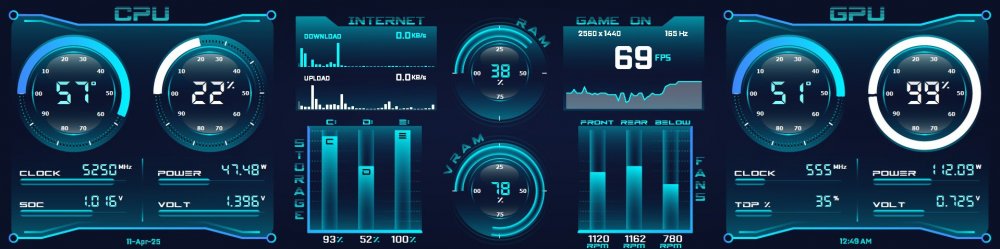
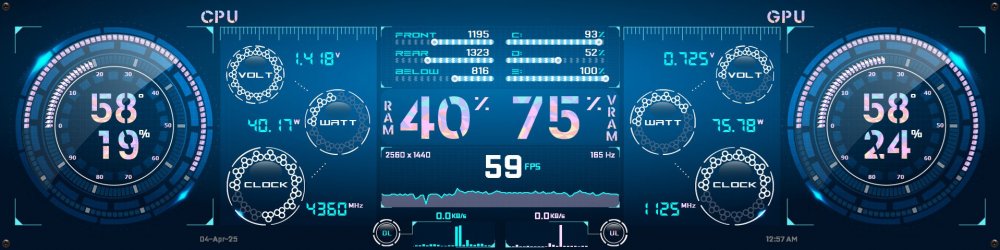
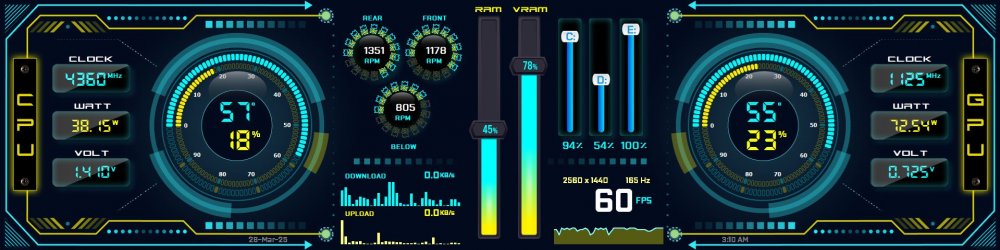
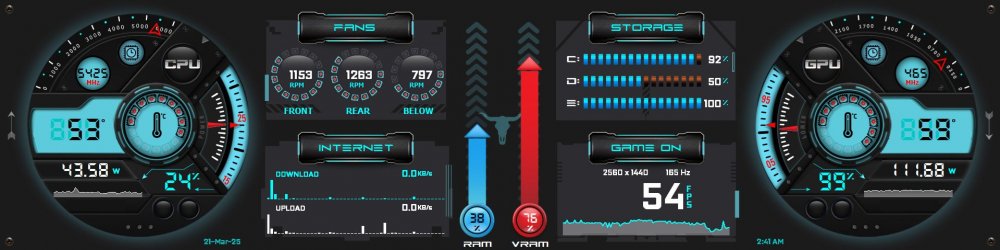
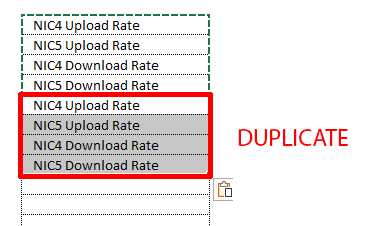
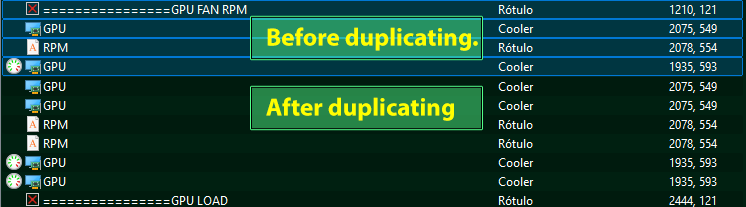




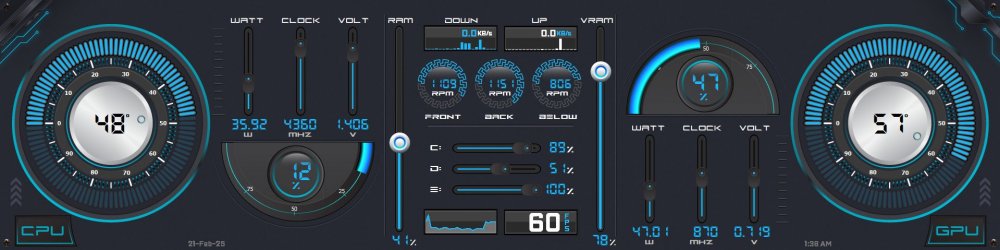


SensorPanel Manager: Can we add more px in 1 px > 5 px > 10 px > 20 px?
in General Discussion
Posted
Amazing 😍 Thank you! You Rock!!
Is it also possible to add the same feature or functionality to "Move Up" & "Move Down" button. So that selected items on the SensorPanel manager can be moved 10/20 times / Steps Up or Down inside the SensorPanel Manager itself!