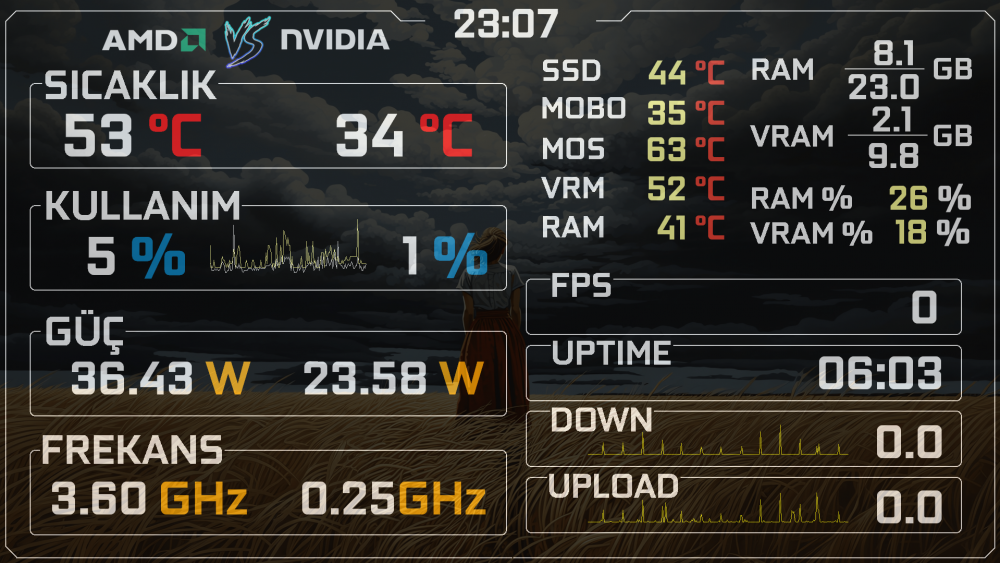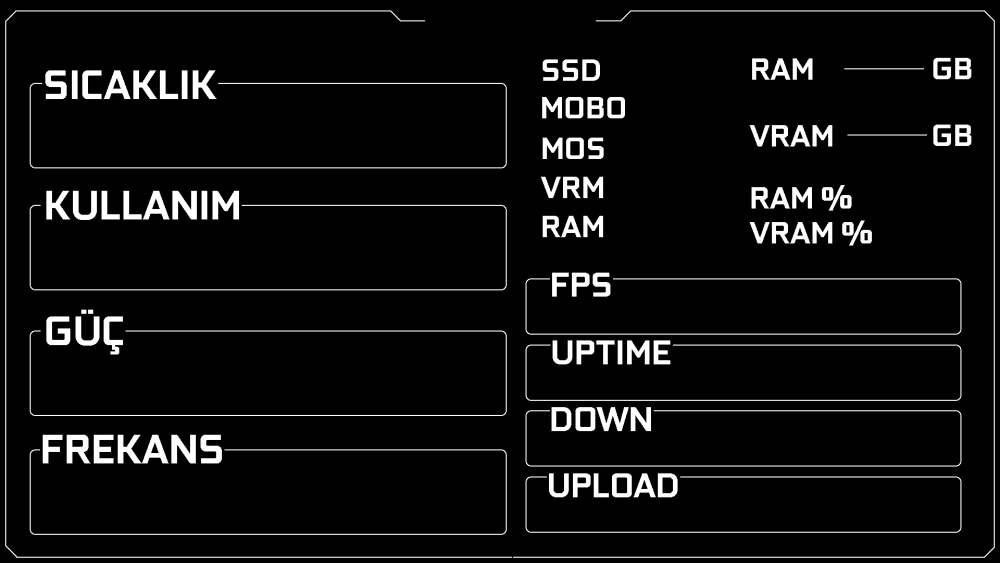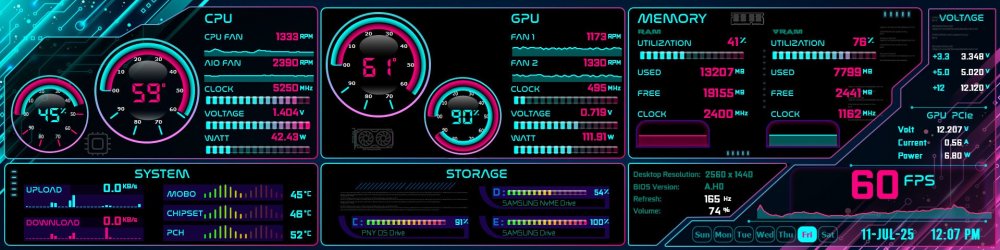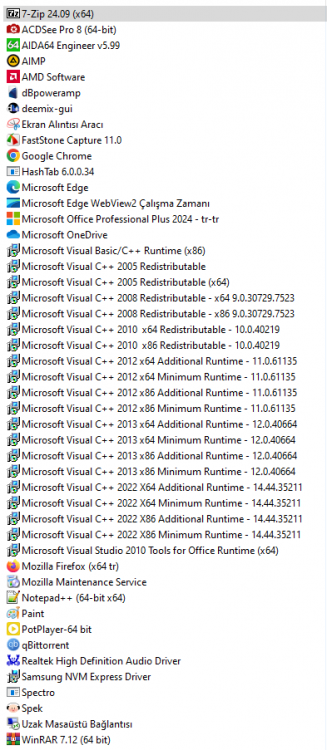All Activity
- Past hour
-
BxelA joined the community
-
Hải Đoàn Đình joined the community
- Today
-
We've implemented support for Corsair iCUE Nexus LCD display in the latest AIDA64 beta update available at: https://www.aida64.com/downloads/latesta64xebeta After upgrading to this new version, make sure to restart Windows to finalize the upgrade. You can activate and configure the Nexus LCD module in AIDA64 / Preferences / Hardware Monitoring / LCD / Corsair.
- 23 replies
-
- matrix orbital
- libmpsse
- (and 7 more)
-
@Vitality We've implemented support for Corsair iCUE Nexus LCD display in the latest AIDA64 beta update available at: https://www.aida64.com/downloads/latesta64xebeta After upgrading to this new version, make sure to restart Windows to finalize the upgrade. You can activate and configure the Nexus LCD module in AIDA64 / Preferences / Hardware Monitoring / LCD / Corsair. Let me know how it works.
-
We've implemented support for Corsair iCUE Nexus LCD display in the latest AIDA64 beta update available at: https://www.aida64.com/downloads/latesta64xebeta After upgrading to this new version, make sure to restart Windows to finalize the upgrade. You can activate and configure the Nexus LCD module in AIDA64 / Preferences / Hardware Monitoring / LCD / Corsair. Let me know how it works.
-
@p1r473 @s3r1u5 @Ghiroza We've implemented support for Corsair iCUE Nexus LCD display in the latest AIDA64 beta update available at: https://www.aida64.com/downloads/latesta64xebeta After upgrading to this new version, make sure to restart Windows to finalize the upgrade. You can activate and configure the Nexus LCD module in AIDA64 / Preferences / Hardware Monitoring / LCD / Corsair. Let me know how it works.
-

Per pin 12V-2X6 powerconnector monitoring ASUS Rog astral 5000 series
Fiery replied to BlaKer's topic in Brainstorming
Please find the fixed AIDA64 beta build at: https://www.aida64.com/downloads/latesta64xebeta -

Incorrect Core Voltage reporting on 9800x3D and Asrock B850 Pro RS
Fiery replied to rogmod's topic in Bug reports
Thank you! Please check the latest AIDA64 beta update available at: https://www.aida64.com/downloads/latesta64xebeta After upgrading to this new version, make sure to restart Windows to finalize the upgrade. Let me know how it works. -
Guilherme Panisson joined the community
-
Enpro joined the community
-
heykey joined the community
-
k88betfun joined the community
-
Done that, thank you. We'll see if they can help us out with the necessary technical information there.
-
Michael74 joined the community
-

AIDA64 throws a Blue Screen when closing it with the OSD Panel open
Selim Gürsu replied to Selim Gürsu's topic in Bug reports
I followed your instructions exactly, but unfortunately, I got a blue screen again. It seems there's no other option. I guess I won't be able to use newer versions of AIDA64 anymore. -
بوجعفر الحسن joined the community
-
demande aide pour mettre a jour aida 64
zalmann60 replied to zalmann60's topic in General Discussion
merci ,a vous 😃 -
3DJohn joined the community
-

AIDA64 throws a Blue Screen when closing it with the OSD Panel open
Fiery replied to Selim Gürsu's topic in Bug reports
Thank you! Please try the following: 1) Disable OSD. If you have it enabled already, you can do that without starting AIDA64 and so triggering the BSoD. Just navigate to the installation folder of AIDA64 and edit the file you can find there named AIDA64.INI using e.g. Notepad. Find the following line in the file: HWMonEnableOSD=1 And update it to: HWMonEnableOSD=0 Save the file. 2) Start AIDA64. Press Ctrl+D --> HWMon Modules --> uncheck (untick) ACPI there. 3) Now try to enable OSD and close AIDA64. See if it triggers the BSoD. -

AIDA64 throws a Blue Screen when closing it with the OSD Panel open
Fiery replied to Selim Gürsu's topic in Bug reports
Thank you! You're right, there're no "interesting" or "suspicious" USB devices connected to your system. -

AIDA64 throws a Blue Screen when closing it with the OSD Panel open
Fiery replied to Selim Gürsu's topic in Bug reports
We've done a lot of changes and improvements between v5.99 and v6.00. It looks like a minor update, but it wasn't. -
Fiery started following demande aide pour mettre a jour aida 64 and Remote monitoring using sensor panel
-
Have you enabled incoming connections on your main rig using Remote / Accept Incoming Remote Connections ?
-
cordioli changed their profile photo
- Yesterday
-
I'm trying to set up remote monitoring between my main gaming rig and a mini PC using the business version of the software. I can't seem to get the connection to work. I've tried port forwarding on my router and creating firewall exceptions on both PCs, but I consistently get a "connection refused" error. Do you have any insights or ideas that might help me troubleshoot this issue? @Fiery
-

AIDA64 throws a Blue Screen when closing it with the OSD Panel open
Selim Gürsu replied to Selim Gürsu's topic in Bug reports
USB Dump usbdump.rar -
1920 x 480 Fonts are Outerorbit & Future Z which you'll find in any of the other panels. Cheers 👍 GfVim.sensorpanel
-
This is my panel. I want to see and can read items. Because of that fonts are bigger. 1920x1080 ozgurce.spzip And other version ozgurce2.spzip
-
Introducing the different: "Sci-Fi Prismata - G5"! Size: 1920x480 Need a custom fit? We've got you! Get personalized dimensions on request: 3840x1100 | 1280x800 | 1024x768 | 1920x720 | 1920x1080 & more! Crafted for dreamers, designed for precision: CPU & GPU Utilization: Real-time temperature and usage - brought to life through 100 states CPU & GPU CLOCK/Watt/Volt/Fans: Instant, accurate, and beautifully color-coded Please click here to send me a PM to claim your exclusive Sensor Panel Step Into Tomorrow - Step beyond ordinary. Embrace a new dimension of system monitoring. Explore more on my webpage: Surjeet Skins Beyond Data. Designed to Feel. I edited your post. According to the new rules, only one image is allowed since it’s the same skin. Please make sure to follow the rules.
-

AIDA64 throws a Blue Screen when closing it with the OSD Panel open
Selim Gürsu replied to Selim Gürsu's topic in Bug reports
-

AIDA64 throws a Blue Screen when closing it with the OSD Panel open
Selim Gürsu replied to Selim Gürsu's topic in Bug reports
The BIOS is up to date, and there are no external devices like USB peripherals. Not even speakers. Keyboard: Razer Cynosa Mouse: HyperX Pulsefire That's all. Can you check what you did when you upgraded from the 5.99 to the 6x version? I also changed the ram sticks. -

AIDA64 throws a Blue Screen when closing it with the OSD Panel open
Fiery replied to Selim Gürsu's topic in Bug reports
The problem is the sensor module of AIDA64 that you can effectively disable by fiddling around with the AIDA64 kernel driver, e.g. by renaming its file But, since the sensor module consists of a code over 130 thousand (!) lines, it's very difficult to find the exact place that causes the issue, especially since the bug doesn't come up with the issue occurs, but rather it only rears its ugly head when you close AIDA64. That makes it a _lot_ more difficult to find. We'd need to reproduce the issue on our own test systems. But, first we'd need to know which hardware or software component in your system causes the troubles. And that's where we're stuck since none of the apparent candidates seems to be the one. Not your motherboard, not the video card. It could be an external device like an USB-connected peripheral, but we'd need to find out which one first. BTW, do you have the latest BIOS installed for your motherboard? -
Once you have a valid license for AIDA64, it will automatically update itself. Until then, just close AIDA64, go to our Downloads page: https://www.aida64.com/downloads Select the update you need, pick the ZIP package variant. For example, the latest stable release of v7.70 is available at: https://www.aida64.com/downloads/ODA1NDJhZjA= Download the ZIP package and extract it into the existing installation folder of AIDA64. Let it overwrite any existing files. Your configuration and settings are retained through the process.
-
Anyone ? Is it allowed to up the topic ?