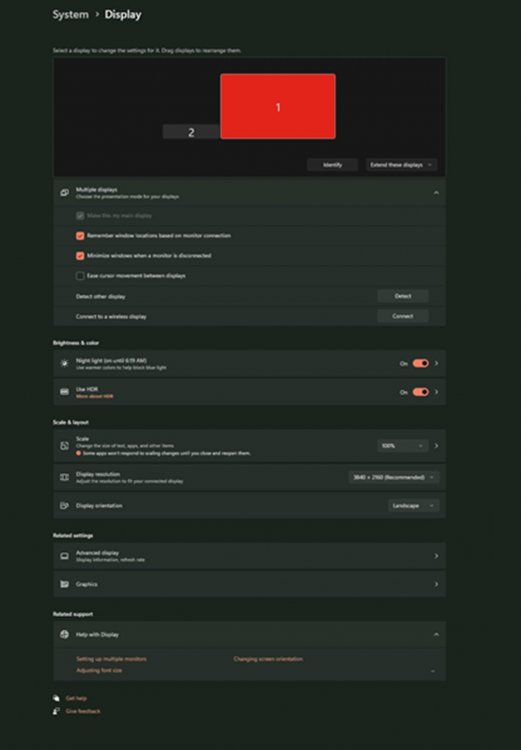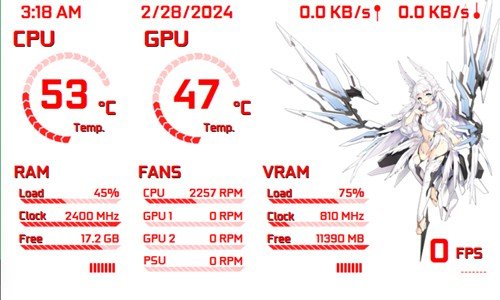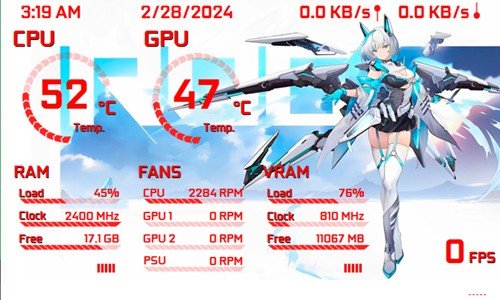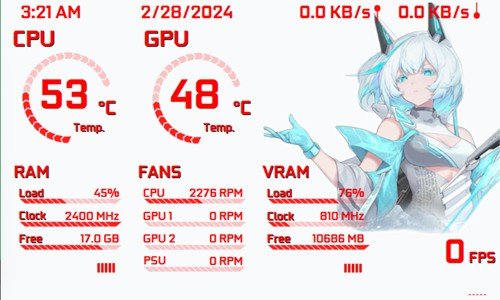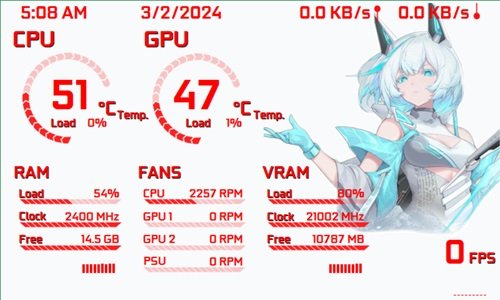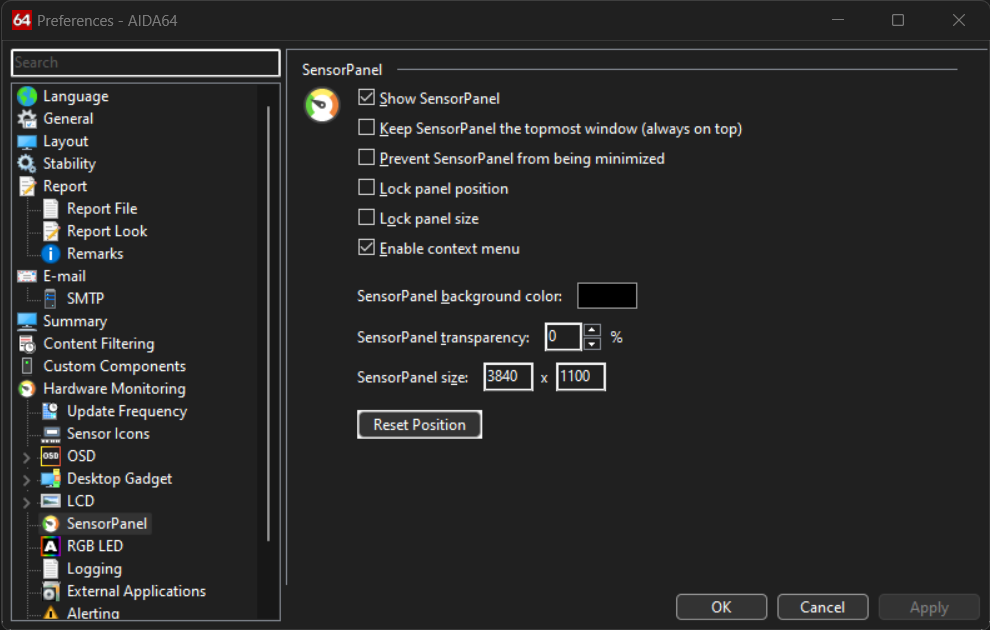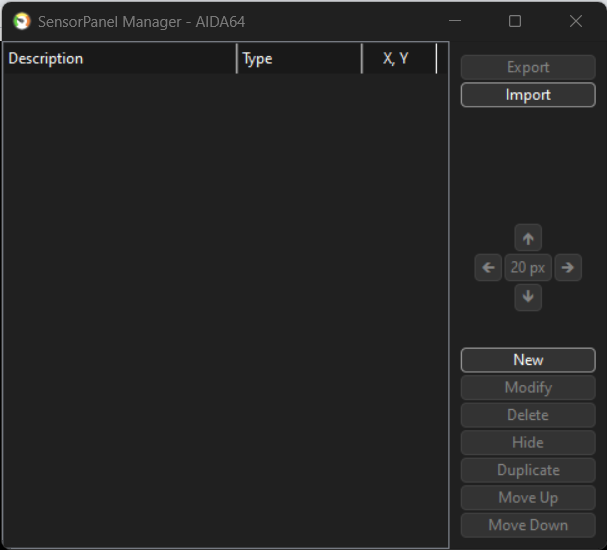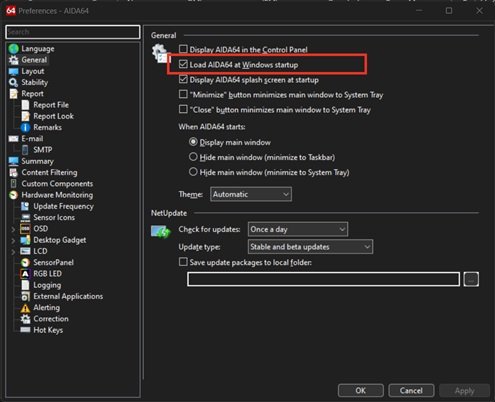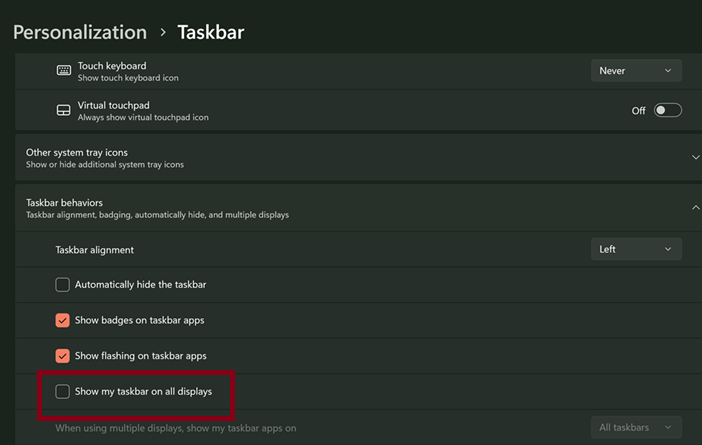rinaldop
Members-
Posts
640 -
Joined
-
Last visited
-
Days Won
24
Content Type
Profiles
Forums
Events
Everything posted by rinaldop
-
Read this, this is the best you can do because the developers have given up on fixing the scaling problems. https://forums.aida64.com/topic/13296-share-your-sensorpanels/page/467/#comment-56524
-
I can verify that these links work https://easyupload.io/m5luua https://easyupload.io/p29ku3
-
That is a lot of nice free panels
-
The guy you responded to said he made that version based on your design. How did you animate the background without third party programs? My guess is that you just used an animated gif as the background and used the rslcd format.
-
I have wanted to reply to your post for a few days and now I have time. I think you changed your post since I first read it. I was asked a few weeks ago to do a clock with a seconds hand and at first I thought it was possible but then I did the calculations and decided that it is impossible just like you. Here is my post about it. https://forums.aida64.com/topic/13296-share-your-sensorpanels/page/477/#comment-57204 I really like what you did here and maybe I will use them in a project one day!
-
I can only assume that he used a second program running in the background like Rainmeter.
-
No problem!
-
-
New 7.84" 8.8" 11.26" HDMI display using Aida64 skin
rinaldop replied to Water168's topic in Hardware monitoring
Nice project. -
I have no idea what could be the problem. Just as a test try it with the version of Aida64 that you created it with.
-
Strange, that should not be a problem. You should report this in the bug reports section and do a USB dump.
-
Strange, this post says it is supported https://forums.aida64.com/topic/10682-aida64-v685-is-out/#comment-48519 Make a bug report in the bug report section and do a USB dump
-
Need help settting up status monitor! New to Aida64
rinaldop replied to Ryakatsuki's topic in SensorPanel
You need to set up your second monitor in Windows display settings and then drag the template window over to the second monitor. Watch this, it will start at the place that tells you what to do -
Correct . That is also correct. I had no idea that just changing monitors would have that effect. Here is the devs basically saying 'we cannot fix it'
-
The network sensors monitor your network connections like WIFI, LAN, ethernet. You need to test them all until you find which ones are active. Put a gauge on all of them then go download something and see which ones respond.
-
J'ai créé ce modèle. Vous pouvez le télécharger tel quel à partir d'ici. Si vous souhaitez qu'il soit modifié, personnalisé pour votre système ou modifié en orientation, une somme modique vous sera facturée. Répondez ici ou envoyez-moi un message privé. Pour m'envoyer un MP (message privé), survolez la photo de profil de mon nom d'utilisateur et cliquez sur le bouton "Message" pour envoyer un message privé. https://forums.aida64.com/topic/13296-share-your-sensorpanels/page/477/#comment-57183
-
Not supported - read this
-
This is a variety of themes for people with white builds and 5" screens. I am using some wonderful gauges created by 5150 (https://forums.aida64.com/profile/113123-5150/) The font is GeForce. The panel resolution is 800x480. The panels as they are now are FREE. If you want the panels modified, customized for your system, or changed in size there will be a small charge. Just reply here or send me a private message. To send me a PM (private message) put your mouse over the profile image of my username and click on the "Message" button to send a private message. Take a look! https://icedrive.net/s/y3GA3WkYXNFjaGVBD77PWxGYSCWX
-
Have you gone into Windows Display settings and made sure your multi monitor settings are correct? Post a screenshot of your Windows settings.
-
Need help settting up status monitor! New to Aida64
rinaldop replied to Ryakatsuki's topic in SensorPanel
In settings select sensor panel and you will see this window. Click 'show sensor panel' then input your resolution and click apply. You should see a sample template appear. Right click on it and select sensor panel manager and this window should appear Click on import and load your template. -
-
-
Interesting use of gauges
-
What are you trying to do?