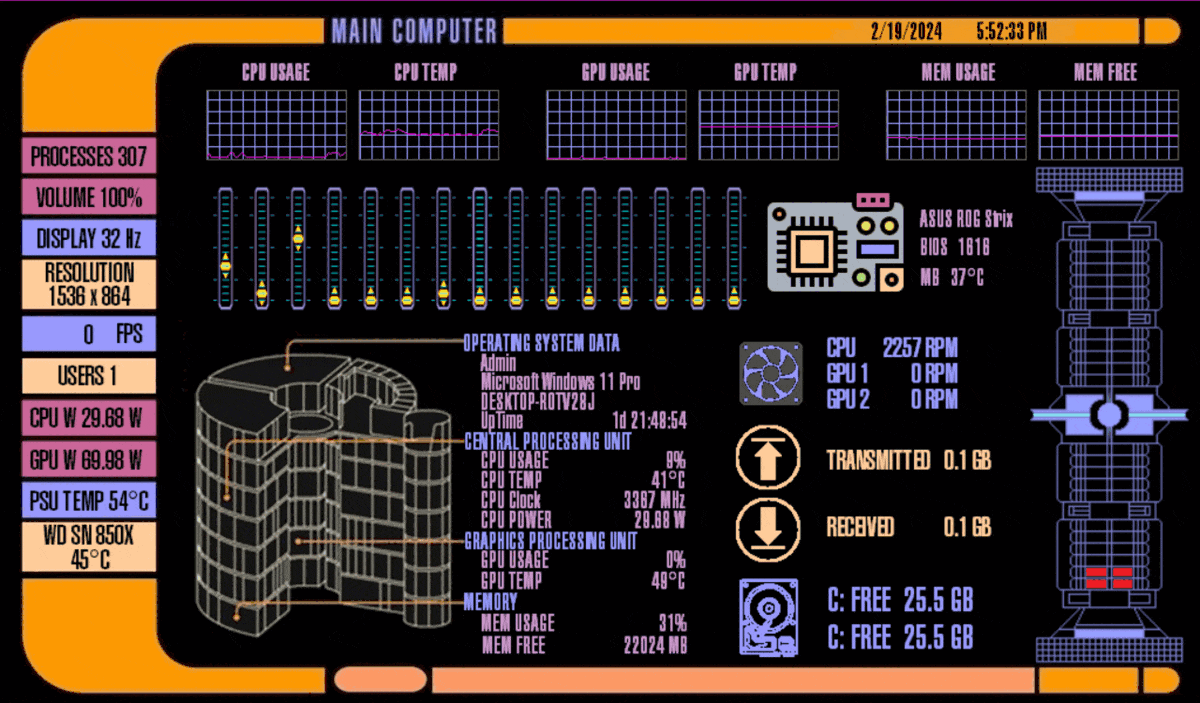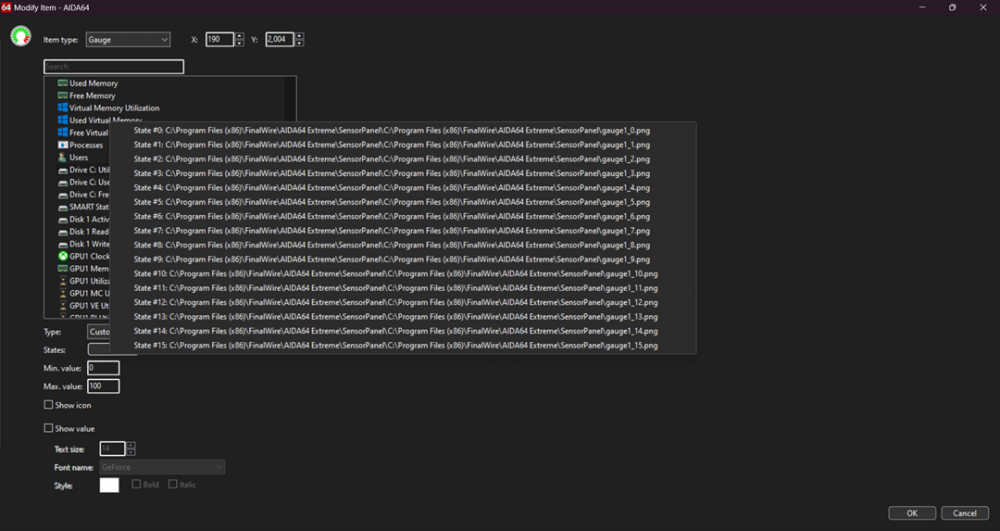rinaldop
Members-
Posts
636 -
Joined
-
Last visited
-
Days Won
24
Content Type
Profiles
Forums
Events
Everything posted by rinaldop
-
Here are the original designs https://forums.aida64.com/topic/13296-share-your-sensorpanels/page/111/#comment-33820
-
Your request has been granted AND in your desired resolution! Here it is! https://forums.aida64.com/topic/13296-share-your-sensorpanels/page/482/#comment-57487
-
Your request has been granted! Here it is! https://forums.aida64.com/topic/13296-share-your-sensorpanels/page/482/#comment-57487
-
Here is my second panel for Star Trek fans. I found a screenshot of the LCARS computer interface from Star Trek: The Next Generation and decided to turn it into a working sensor panel. This skin has 2 special features: -As the temperature of the CPU or GPU rises a Star Trek Yellow Alert will appear. If the temperature continues to rise a Star Trek Red Alert will appear. -When you start a game the Federation of Planets logo will appear. The font is Helvetica LT Std Ultra Compressed, the same font used on the show. The panel resolution is 1024x600. The panel as it is now is FREE. If you want the panel modified, customized for your system, or changed in size there will be a small charge. Just reply here or send me a private message. My panels are getting more complicated and are therefore taking more time and energy to create. If you enjoy this panel and wish to encourage me to make more you can always donate to my PayPal at rinaldop@rcn.com. If you do donate please mention your Aida64 screen name so I know whom to thank! I am also interested in doing custom panels for people. To send me a PM (private message) put your mouse over the profile image of my username and click on the "Message" button to send a private message. Take a look! LCARS-V2-rinaldop-2024-02-19.zip
-
Yes, I am sure that it is a huge problem for you. I was going crazy trying to figure out what the problem was. Thank you for confirming this so that I, and more importantly the devs, know that it is not just my system. Did you figure out that it was hiding the gauge that caused the problem earlier or just now when I posted my issue? I will let everyone know if this gets fixed.
-
Excellent! Thank you for confirming this so I know it is not my system.
-
All of your panels have great background art!
-
-
I did here https://forums.aida64.com/topic/7882-cyberpunk2077-sensor-panel/page/2/#comment-57148
-
Good luck! Did you fix all of the problems you had with my panel?
-
If you export a .sensorpanel file with any custom gauge hidden when you import the same panel back in the custom gauges that were hidden will now be corrupt. The paths to the image file become corrupted. I tried this with several different custom gauges and it happened every time. I wasted HOURS trying to track down the cause of my panels becoming corrupted. I tested versions beta 7.00.6738, beta 700.6742, and stable 7.00.6700 Here is an image of the paths error.
-
The license lasts forever but you only get updates for 1 year
-
The license lasts forever but you only get updates for 1 year
-
Welcome back!
-
Yes, pretty much impossible
-
Thanks! I will get started on it now, look for it in a few days!
-
Your screen has HDMI input so Windows will see it as a second monitor. Open Aida64 > Preference >sensorpanel and click show sensor panel and then put in your resolution. Once you have a template loaded into Aida64 click and drag the window to your second display. If you need more help ask, but watch this video first
-
Great! Let me know how it works out.
-
For now you can ignore the red items. Now that you have the sensor manager open left click on any non red item and select modify. Then the window with all the sensor types will appear. If the sensor is working it will show you what it is reading. If nothing is selected then that is a broken one. You need to go through them all until you find the broken ones.
-
Here is a wonderful skin that I bought from BHSY_289 The clock in the center displays an image every 30 minutes and it does it by counting from 0-86399. The first panel counts from 0-26999, next from 28799-53999, 55799-80999, 82799-86399. The gap between each gauge is 1800 secs which is 30 minutes or 1 frame.
-
I think you will need a lot more gauges than that since Aida64's clock counts seconds and does not reset until it reaches 86400 which is 24 hours.