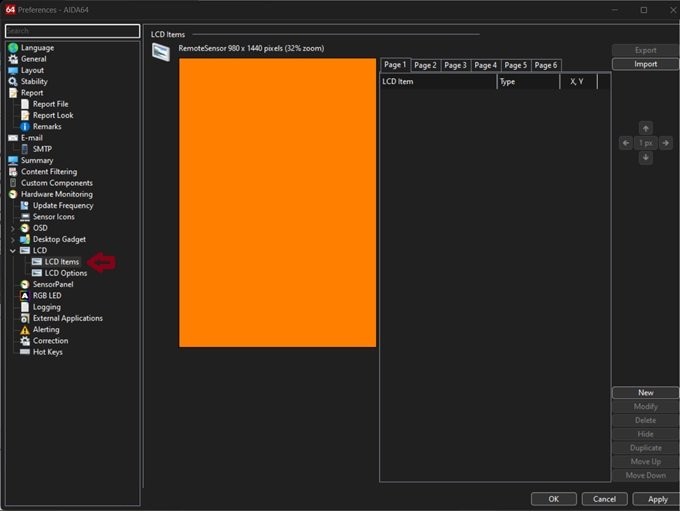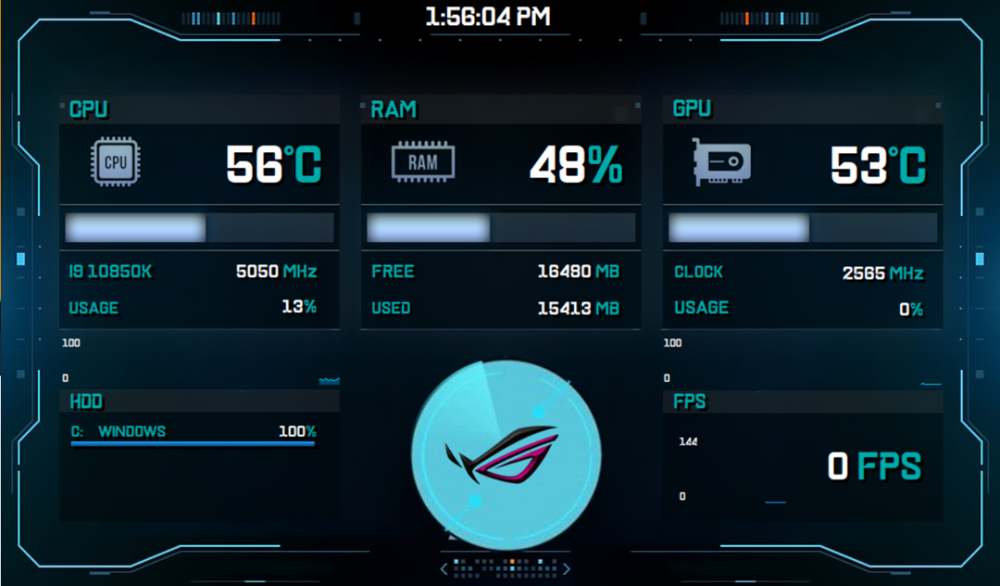rinaldop
Members-
Posts
636 -
Joined
-
Last visited
-
Days Won
24
Content Type
Profiles
Forums
Events
Everything posted by rinaldop
-
There is something wrong with that panel, I also cannot get it to display correctly.
-
It really is a trivial fix. You can either edit the background image in paint or an even easier fix is to display the logo you want as a separate image item in the sensorpanel on top of the old logo.
-
Thanks! I love Glow Sticks!
-
Since you are playing with rslcd files you might like this https://forums.aida64.com/topic/10008-rslcd-viewer-an-app-for-viewing-remotesensor-panels/
-
You can do this yourself. Go to C:\Program Files (x86)\FinalWire\AIDA64 Extreme\SensorPanel, that is where all sensor panel items go. Look for Fallout.jpg, that is the background image.
-
It is! Just click on import, change the file requester to select 'all files' and you can load in any sensorpanel file. All the files are identical. The only difference is custom gadgets will not work but animated gifs will.
-
Isn't T_sensor the sensor that you are looking for in Aida64?
-
Click on preferences in the main menu, then click on LCD items. You should see this screen where you can edit your panel
-
Right click on the blue screen, open the sensor panel manager and either begin creating a new panel or import an already completed one.
-
Yes, they are all identical. The limitations are that custom gauges only work when viewed as a sensorpanel and animated gifs only work when viewed as a RSLCD using Aida64. The files themselves are identical. In fact all that you need to do to change from one to the other is to change the file extension or ignore the file extension completely when using Aida64 and when importing a file change the file requester to select "all files" Any file can be loaded and displayed but what you see on the screen will be limited by the exceptions I listed above. I am talking only about Aida64 and not the third party app mentioned earlier. As far as I know that app can display everything.
-
Several people have experienced this problem over the years as seen here https://forums.aida64.com/search/?q=stutter&quick=1 You might want to read them all and see what worked.
-
You are welcome. Is this the app you are using? RSLCD Viewer - An App for viewing RemoteSensor Panels
-
Another one
-
Another one https://forums.aida64.com/topic/667-share-your-sensorpanel/page/142/#comment-36138
-
Here is one without the animated gifs that is still available for download https://forums.aida64.com/topic/8710-new-and-updated-sensor-panel-1024x600/#comment-55787
-
sensorpanels do not support animated gifs. You need to use it as a rslcd file and it can only be viewed in a browser.
-
Before I find the panel be aware that sensorpanels do not support animated gifs. You need to use it as a rslcd file and it can only be viewed in a browser.
-
I did not create the panel, I just changed the logo. It looks like the fonts are BF_Modernista Bold, SHDCOL. Here is a tip, to find the font of any panel. Load the sensorpanel into notepad and search for FNTNAM.
-
I know that this is larger than the size you wanted but this is the one I use and I love it. https://www.amazon.com/gp/product/B0BZ42RTMR/ref=ppx_yo_dt_b_search_asin_title?ie=UTF8&th=1 If you search for "PC sensor panel" you can find a wide variety of shapes and sizes.
-
His last visit was Jan 11. If he doesn't reply tell me which panel you want, I have them all. Here is a list of his posts. https://forums.aida64.com/profile/111311-superfrog73/
-
That one uses animated .gif files but can only be used in a browser.
-
It is just a regular sensor panel saved with transparency saved over an animated wallpaper program like this one https://www.wallpaperengine.io/en
-
-
Here is one https://forums.aida64.com/topic/667-share-your-sensorpanel/page/468/#comment-56547