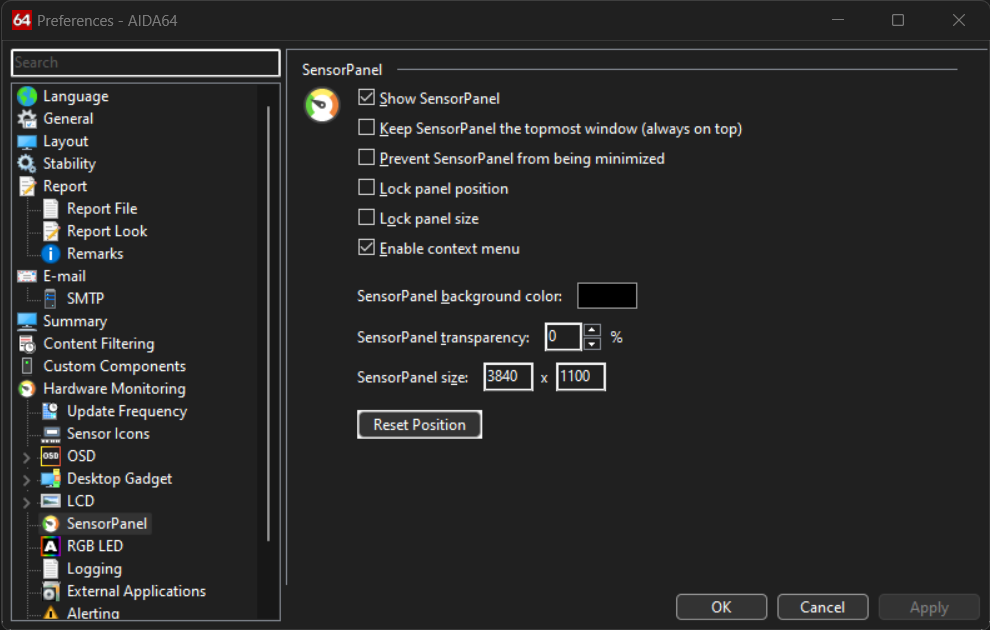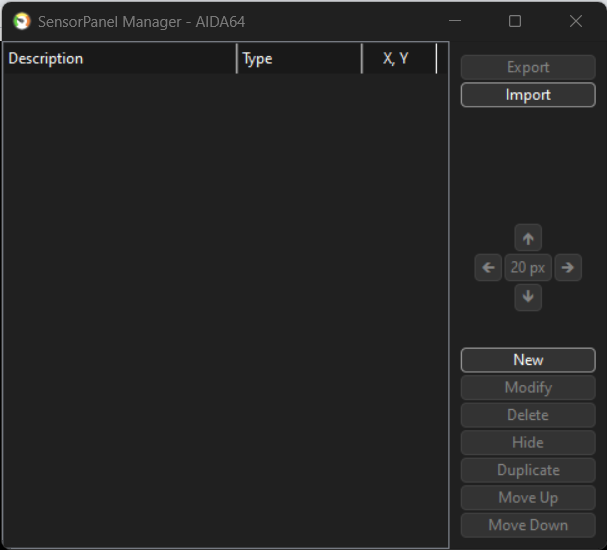rinaldop
Members-
Posts
636 -
Joined
-
Last visited
-
Days Won
24
Content Type
Profiles
Forums
Events
Everything posted by rinaldop
-
Great, thanks!
-
In settings select sensor panel instead and you will see this window. Click 'show sensor panel' input your resolution and click apply. You should see a sample template appear. Right click on it and select sensor panel manager and this window should appear Click on import and load your template.
-
Great! Glad I could help. An easier way is to select the image in the sensor panel manager and select modify. Then you can change the old image to the new image.
- 18 replies
-
aida64 extreme sensor panel don't see my rtx 4070 ti super all specs
rinaldop replied to vlado015's topic in Bug reports
You are seeing the word TRIAL because you have not paid for a full function license. -
I just tested the latest Beta version and it works perfectly! You can now mark this issue as solved
-
Nice job! Looks great!
-
Yes, they made a big change in how it looks but it works the same.
-
You are welcome, glad you like it!
-
Thank you!
-
I do not understand the question, why do you want to run an OSD panel?
-
OK, let me know if it works!
- 18 replies
-
- 1
-

-
I get this error once in a while and I just assumed that there was something with the image that Aida64 did not like. Every time this has happened to me I loaded the image into paint, did a 'save as' and saved the image as a .jpg, then tried the converted .jpg into Aida64 again and it has worked every time.
- 18 replies
-
- 1
-

-
Thank you for saying that I was right, I knew that there was nothing wrong with my gauges before I did the test;)
-
Did your dream come true ?;)
-
Thank you for trying! This is the WORST kind of bug to fix, one that is INTERMITTENT! I am trying to debug this with Fiery in email and he keeps telling me that my gauge is corrupted BEFORE I try the export/import test. I was hoping that you still had the problem also since now it seems that I am the only one having the bug. I will keep trying and see what happens.
-
Supposedly the bug has been fixed in the latest Beta, but the bug is still there for me in version v7.00.6742 Beta. Will you try it and see if it works for you?
-
I don't see how you can make an animated gif respond to a sensor. But it is not necessary. Here is a panel with identical looking gauges that actually work. The problem is that in normal use computer temperatures and utilization do not change very widely very fast so real time gauges are not going to show a lot of movement. The best thing to do is make 100% accurate gauges that change every 1 degree or 1 percent so you get the most movement possible. https://forums.aida64.com/topic/8710-new-and-updated-sensor-panel-1024x600/#comment-55787
-
If you want to start making an editing animations this site is great. https://ezgif.com/
-
Personally I think using animated gauges is terrible. They are fake and just repeat the animation on loop forever and look the same even when the value it measures (temperature, utilization, etc.) changes. If you use animated gifs I think they should be used to be for fun stuff.
-
That is not a bug, that is how the template looks in the editor (which is the same as the sensor panel editor) The black squares that say GIF are the animated gauges.
-
Regular sensor panel - custom gauges, no arc gauges, no animated .gif files Remote sensor panel - no custom gauges, arc gauges, animated .gif files, must be displayed with a browser or needs a third party display program.
-
Fiery, I used a fully functioning gauge without any path corrupted. Give me some credit for having common sense.
-
Supposedly the bug has been fixed in the latest Beta, but the bug is still there for me in version v7.00.6742 Beta. Will you try it and see if it works for you? Thanks!
-
I did a brand new install of Aida64 then installed v7.00.6742 Beta. I imported a previous panel that contained custom gauges, hid only one custom gauge, then exported the file. I then imported the file and the hidden custom gauge had the file paths corrupted, the other gauges were fine. The problem still exists.