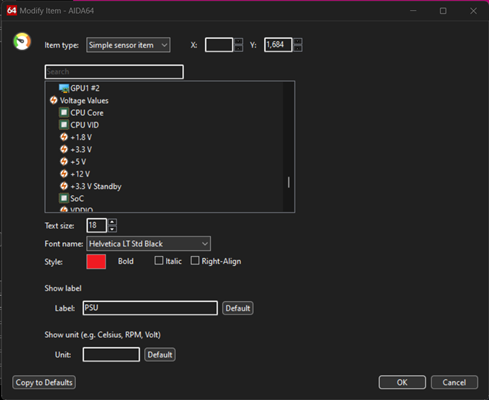rinaldop
Members-
Posts
639 -
Joined
-
Last visited
-
Days Won
24
Content Type
Profiles
Forums
Events
Everything posted by rinaldop
-
For now you can ignore the red items. Now that you have the sensor manager open left click on any non red item and select modify. Then the window with all the sensor types will appear. If the sensor is working it will show you what it is reading. If nothing is selected then that is a broken one. You need to go through them all until you find the broken ones.
-
Here is a wonderful skin that I bought from BHSY_289 The clock in the center displays an image every 30 minutes and it does it by counting from 0-86399. The first panel counts from 0-26999, next from 28799-53999, 55799-80999, 82799-86399. The gap between each gauge is 1800 secs which is 30 minutes or 1 frame.
-
I think you will need a lot more gauges than that since Aida64's clock counts seconds and does not reset until it reaches 86400 which is 24 hours.
-
Before I change all of those missing sensors I want you to try something. Put your mouse over the blank area where a gauge should be then right click and select modify. A window will pop up that looks like this The stuff on the left side is all of the things on your computer that Aida64 can read and will be displayed. Pick one and that will be seen on the gauge on your screen. Try it
-
Read this https://forums.aida64.com/topic/13296-inspired-by-exhumed-sharing-derivatives/page/467/#comment-56524
-
The BMW one has black dials and white dials so I have no idea what you are talking about. Take a picture and show me what you mean.
-
What panel are you talking about?
-
Nice job!
-
Here is another https://forums.aida64.com/topic/667-share-your-sensorpanel/page/477/#comment-57165
-
When I read your request my first though was, 'sure I can do this!' and my second thought was 'with all of these great panel makers doing these 100% accurate gauges why hasn't this been done before?' After trying it I now know why. As said before Aida64 counts time in seconds, that is why when you choose time for a custom gauge the values go from 0-86399. 60 seconds x 60 minutes x 24 hours = 86400 (then subtract 1 second because it is back to 0) If you want a gauge accurate to the second you would need an image for every second of the day, all 86400 of them. At 15 images per panel (or 15 seconds per panel) you would need 86400/15 = 5760 panels. You actually need even more than that because you need to overlap one image between panels, that is why to get 100% accurate panels (for example for a needle to move 1% from 0% to 100%) takes 8 panels just for 0 to 100 and your request needs to go to 86399.
-
First, thank you very much for the compliment! I try to be helpful Second, I really like your idea, I will try it this weekend!
-
phantek Phantek 5" Display 2590x1440-Perfect Fit
rinaldop replied to AirBusMac's topic in SensorPanel
Works perfectly, nice job! -
Tony, I went all out on your panel. First I resized all of the images for the custom gauges and all of the text. Then I moved them all into new positions. Next I customized it for your system. After all of that I saw that the panel you picked was only half of the size of your secondary monitor so I was only half done! To fill out your display I created a mirror image of the top half and set it to monitor memory and voltages. Resolution is 515x1920. Fonts are Geforce and Helvetica LT Std Black, both are included. I hope you like it! BMW-rinaldop-2024-02-09.zip
-
As I am a nuclear engineer I approve! Are you planning on sharing the panel?
-
There already is 2 pages of people begging the original poster to share that panel and it has not happened. Do you think your request will be successful when all the others failed? Considering that the original poster has not logged on since May of 2021 I think not. Now here are a few nearly identical panels that are available. https://forums.aida64.com/topic/8710-new-and-updated-sensor-panel-1024x600/#comment-55787 https://forums.aida64.com/topic/667-share-your-sensorpanel/page/142/#comment-36138
-
A simple search in the top right corner of this page found these https://forums.aida64.com/search/?q="2560x1600"&quick=1
-
A simple search in the top right corner of this page found 3 https://forums.aida64.com/search/?q="1100x3840"&quick=1&type=forums_topic&item=667 Some more https://forums.aida64.com/search/?q=3840&quick=1
-
I was hoping that you would pick a panel that was already at 515x1920. Changing sizes takes more work because I have to resize everything and move everything by hand. It will not look 100% identical but I will see what I can do.
-
Great! I am glad that you are enjoying my panel! If you need anything just ask!
-
If you select one of the premade panels on here with your resolution I will customize it for your system.
-
I asked him to upload it we will see if he does. For now here are other similar ones https://forums.aida64.com/topic/8710-new-and-updated-sensor-panel-1024x600/#comment-55787 https://forums.aida64.com/topic/667-share-your-sensorpanel/page/142/#comment-36138
-
Every computer is different and Aida64 cannot always see what is in your computer especially if you are using brands like Corsair. When you click on a sensor everything that Aida64 can see will be listed. If there are items that you do not see make a list of them and your system specs (motherboard, CPU, GPU, etc.) and make a bugreport in that forum area.
-
Sure, upload it here.
-
No, those round panels are made by Turzx and use their own software.