-
Posts
319 -
Joined
-
Last visited
-
Days Won
5
Content Type
Profiles
Forums
Events
Posts posted by Arctucas
-
-
ISA Dump:
------[ AIDA64 v1.80.1492 Beta ]------
------[ Microsoft Windows 7 Ultimate 6.1.7601 (64-bit) ]------
------[ Motherboard Info ]------
Motherboard ID : 04/19/2011-141-GT-E770-8A79TEVHC-00
Motherboard Model : EVGA X58 Classified3 (E770)
Motherboard Chipset : Intel Tylersburg X58, Intel Nehalem
Award BIOS Type : Phoenix - AwardBIOS v6.00PG
Award BIOS Message : Release Number IX587782
DMI MB Manufacturer : EVGA
DMI MB Product : EVGA X58 3x SLI Classified 3
DMI MB Version : Tylersburg
DMI MB Serial :
DMI SYS Manufacturer: OEM
DMI SYS Product : OEM
DMI SYS Version : OEM
DMI SYS Serial : OEM
DMI BIOS Version : 6.00 PG
ITE 87xx Port = 00h
ITE 87xx HWMonitor Port = 0000h
ITE 87xx Device ID = 0000h
ITE 87xx Version = 00h
Winbond SuperIO Port = 00h
Winbond SuperIO HWMonitor Port = 0000h
Winbond SuperIO Device ID = 0541h
Fintek SuperIO Port = 4Eh
Fintek SuperIO HWMonitor Port = 0290h
Fintek SuperIO Device ID = 0541h
LPC47 SuperIO HWMonitor Port = 0000h
LPC47 SuperIO Device ID = FFFFh
------[ LM78 ISA Sensor Device at 0290 ]------
0000 FF 03 00 01 FF FF FF FF FF FF 01 51 55 4C 00 00
0010 00 00 00 00 FF FF FF FF FF FF FF FF FF FF FF FF
0020 CB 74 8E 95 87 78 A3 CB C8 FF FF FF FF FF FF FF
0030 FF FF FF FF FF FF FF FF FF FF FF FF FF FF FF FF
0040 FF FF FF FF FF FF FF FF FF FF FF FF FF FF FF FF
0050 FF FF FF FF FF FF FF FF FF FF 03 04 10 19 34 FF
0060 00 00 00 00 FF FF 02 00 00 00 FF 0E 40 24 FF 00
0070 FF FF 1E FF 36 FF 21 FF FF FF FF FF FF FF FF FF
0080 FF FF 64 55 64 55 55 46 FF FF FF FF FF FF A8 FF
0090 00 0C 0C 00 14 FF 55 FF 44 22 FF 55 55 55 FF 1A
00A0 01 CF 00 9F 01 CB 3C 32 28 1E FF DF BF 9F 7F 0D
00B0 01 E5 00 DF 01 F1 3C 32 28 1E FF DF BF 9F 7F 0E
00C0 0F FF 00 9F 03 FF 3C 32 28 1E FF DF BF 9F 7F 0F
00D0 0F FF 00 99 03 FF 3C 32 28 1E FF D9 B2 99 80 0F
00E0 FF FF FF FF FF FF FF FF FF FF FF FF FF FF FF FF
00F0 00 00 00 00 00 00 3F FF 00 59 FF 00 FF FF FF FF
0070 0072 0074 0076 0078 0079 007A 007B 007C 007D 007E 007F
T: 255 30 55 33 255 255 255 255 255 255 255 255
T: 255 31 54 33 255 255 255 255 255 255 255 255
T: 255 30 55 34 255 255 255 255 255 255 255 255
T: 255 29 54 33 255 255 255 255 255 255 255 255
T: 255 29 55 33 255 255 255 255 255 255 255 255
T: 255 29 54 33 255 255 255 255 255 255 255 255
T: 255 29 55 33 255 255 255 255 255 255 255 255
T: 255 29 55 34 255 255 255 255 255 255 255 255
T: 255 29 55 33 255 255 255 255 255 255 255 255
T: 255 29 55 33 255 255 255 255 255 255 255 255
Reg$20 CPU Core: r = 203, r*0.016 = 3.25
Reg$21 CPU Aux: r = 116, r*0.016 = 1.86
Reg$22 +3.3 V: r = 142, r*0.016 = 2.27
Reg$23 +5 V: r = 149, r*0.016 = 2.38
Reg$24 +12 V: r = 135, r*0.016 = 2.16
Reg$25 -12 V: r = 120, r*0.016 = 1.92
Reg$26 -5 V: r = 163, r*0.016 = 2.61
------[ ACPI Temperatures & Fans ]------
_TZ_.THM0._TMP :
_TZ_.THM1._TMP :
_TZ_.THR0._TMP :
_TZ_.THR1._TMP :
_TZ_.TZ00._TMP :
_TZ_.TZ01._TMP :
_TZ_.RTMP :
_TZ_.RFAN :
_TZ_.RFAN(0) :
_TZ_.RFAN(1) :
_SB_.ATKD._HID :
_SB_.ATKD.TMPR :
_SB_.PCI0.LPC0.EC0_.CCTV :
_SB_.PCI0.LPC0.EC0_.LRPM :
_SB_.PCI0.LPC0.EC0_.HRPM :
_SB_.PCI0.SBRG.EC0_.ECPU :
_SB_.PCI0.SBRG.EC0_.TACH(0):
_SB_.PCI0.SBRG.EC0_.TACH(1):
_SB_.PCI0.SBRG.EC0_.TAH0 :
_SB_.PCI0.SBRG.EC0_.TAH1 :
_SB_.PCI0.SBRG.EC0_.ST00 :
_SB_.PCI0.SBRG.EC0_.SC01 :
_SB_.PCI0.SBRG.EC0_.SC02 :
_SB_.PCI0.SBRG.EC0_.SC03 :
_SB_.PCI0.SBRG.EC0_.SC04 :
_SB_.PCI0.SBRG.EC0_.SC05 :
_SB_.PCI0.SBRG.EC0_.SC06 :
_SB_.PCI0.PIB_.EC0_.TCRT :
_SB_.PCI0.SBRG.EC0_.CTPM :
_SB_.PCI0.SBRG.EC__.CPUT :
_SB_.PCI0.SBRG.EC__.SYST :
_SB_.PCI0.LPC_.EC0_.CTMP :
_SB_.PCI0.LPCB.EC0_.CTMP :
_SB_.PCI0.LPC_.EC0_.TMP1 :
_SB_.PCI0.LPC_.EC0_.TMP2 :
_SB_.PCI0.LPC_.EC0_.TMPI :
_SB_.PCI0.LPC_.EC0_.TMPV :
_SB_.PCI0.LPCB.EC0_.A1TP :
_SB_.PCI0.LPCB.EC0_.A2TP :
_SB_.PCI0.LPCB.EC0_.FAN0 :
_SB_.PCI0.LPCB.EC__.TS1R :
_SB_.PCI0.LPCB.EC__.TS2R :
_SB_.PCI0.LPCB.EC__.TS3R :
_SB_.PCI0.LPCB.EC__.F1FL :
_SB_.PCI0.LPCB.EC__.F1FH :
_SB_.PCI0.LPCB.EC__.F2FL :
_SB_.PCI0.LPCB.EC__.F2FH :
_SB_.PCI0.LPC_.H8EC.RTMP :
_SB_.PCI0.LPC_.H8EC.LTMP :
_SB_.PCI0.LPC_.H8EC.MTMP :
_SB_.PCI0.LPC_.H8EC.GTMP :
_SB_.PCI0.LPCB.H8EC.CTMP :
_SB_.PCI0.LPCB.H8EC.DTMP :
_SB_.PCI0.LPCB.H8EC.GTMP :
_SB_.PCI0.LPCB.H8EC.ITMP :
_SB_.PCI0.LPCB.H8EC.MTMP :
_SB_.PCI0.LPCB.H8EC.STMP :
_SB_.PCI0.LPCB.H8EC.PFAN :
SMB Dump:
------[ AIDA64 v1.80.1492 Beta ]------
------[ Microsoft Windows 7 Ultimate 6.1.7601 (64-bit) ]------
------[ Motherboard Info ]------
Motherboard ID : 04/19/2011-141-GT-E770-8A79TEVHC-00
Motherboard Model : EVGA X58 Classified3 (E770)
Motherboard Chipset : Intel Tylersburg X58, Intel Nehalem
Award BIOS Type : Phoenix - AwardBIOS v6.00PG
Award BIOS Message : Release Number IX587782
DMI MB Manufacturer : EVGA
DMI MB Product : EVGA X58 3x SLI Classified 3
DMI MB Version : Tylersburg
DMI MB Serial :
DMI SYS Manufacturer: OEM
DMI SYS Product : OEM
DMI SYS Version : OEM
DMI SYS Serial : OEM
DMI BIOS Version : 6.00 PG
------[ GPIO @ isa 0480 ]------
0000 C3 7D 7F 19 C3 6F EF E0 00 00 00 00 81 E8 FC EA
0010 00 00 00 00 00 00 00 00 00 00 04 00 00 00 00 00
0020 00 00 08 00 00 00 00 00 00 00 00 00 00 39 00 00
0030 FF 00 03 03 F0 FF 55 0F B3 FF F7 0D 00 00 00 00
------[ 1 SMBus detected ]------
------[ SMBus #0 ]------
SMBus Type : Intel ICH
SMBus Port : 0500
Can Have SPD: Yes
Scan Type : Full
------[ SMBus Device B00-D30 ]------
0000 03 00 00 00 00 00 00 00 FF FF FF FF FF FF FF FF ................
0010 FF FF FF FF FF FF FF FF FF FF FF FF FF FF FF FF ................
0020 FF FF FF FF FF FF FF FF FF FF FF FF FF FF FF FF ................
0030 FF FF FF FF FF FF FF FF FF FF FF FF FF FF FF FF ................
0040 FF 00 00 00 00 00 00 00 FF FF FF FF FF FF FF FF ................
0050 FF FF FF FF FF FF FF FF FF FF FF FF FF FF FF FF ................
0060 FF FF FF FF FF FF FF FF FF FF FF FF FF FF FF FF ................
0070 FF FF FF FF FF FF FF FF FF FF FF FF FF FF FF FF ................
0080 FF 00 00 00 00 00 00 00 FF FF FF FF FF FF FF FF ................
0090 FF FF FF FF FF FF FF FF FF FF FF FF FF FF FF FF ................
00A0 FF FF FF FF FF FF FF FF FF FF FF FF FF FF FF FF ................
00B0 FF FF FF FF FF FF FF FF FF FF FF FF FF FF FF FF ................
00C0 FF 00 00 00 00 00 00 00 FF FF FF FF FF FF FF FF ................
00D0 FF FF FF FF FF FF FF FF FF FF FF FF FF FF FF FF ................
00E0 FF FF FF FF FF FF FF FF FF FF FF FF FF FF FF FF ................
00F0 FF FF FF FF FF FF FF FF FF FF FF FF FF FF FF FF ................
------[ SMBus Device B00-D30 ]------
0000 0003 0000 0000 0000 FF00 FF00 FF00 FF00 FFFF FFFF FFFF FFFF FFFF FFFF FFFF FFFF
0010 FFFF FFFF FFFF FFFF FFFF FFFF FFFF FFFF FFFF FFFF FFFF FFFF FFFF FFFF FFFF FFFF
0020 FFFF FFFF FFFF FFFF FFFF FFFF FFFF FFFF FFFF FFFF FFFF FFFF FFFF FFFF FFFF FFFF
0030 FFFF FFFF FFFF FFFF FFFF FFFF FFFF FFFF FFFF FFFF FFFF FFFF FFFF FFFF FFFF FFFF
0040 00FF 0000 0000 0000 FF00 FF00 FF00 FF00 FFFF FFFF FFFF FFFF FFFF FFFF FFFF FFFF
0050 FFFF FFFF FFFF FFFF FFFF FFFF FFFF FFFF FFFF FFFF FFFF FFFF FFFF FFFF FFFF FFFF
0060 FFFF FFFF FFFF FFFF FFFF FFFF FFFF FFFF FFFF FFFF FFFF FFFF FFFF FFFF FFFF FFFF
0070 FFFF FFFF FFFF FFFF FFFF FFFF FFFF FFFF FFFF FFFF FFFF FFFF FFFF FFFF FFFF FFFF
0080 00FF 0000 0000 0000 FF00 FF00 FF00 FF00 FFFF FFFF FFFF FFFF FFFF FFFF FFFF FFFF
0090 FFFF FFFF FFFF FFFF FFFF FFFF FFFF FFFF FFFF FFFF FFFF FFFF FFFF FFFF FFFF FFFF
00A0 FFFF FFFF FFFF FFFF FFFF FFFF FFFF FFFF FFFF FFFF FFFF FFFF FFFF FFFF FFFF FFFF
00B0 FFFF FFFF FFFF FFFF FFFF FFFF FFFF FFFF FFFF FFFF FFFF FFFF FFFF FFFF FFFF FFFF
00C0 00FF 0000 0000 0000 FF00 FF00 FF00 FF00 FFFF FFFF FFFF FFFF FFFF FFFF FFFF FFFF
00D0 FFFF FFFF FFFF FFFF FFFF FFFF FFFF FFFF FFFF FFFF FFFF FFFF FFFF FFFF FFFF FFFF
00E0 FFFF FFFF FFFF FFFF FFFF FFFF FFFF FFFF FFFF FFFF FFFF FFFF FFFF FFFF FFFF FFFF
00F0 FFFF FFFF FFFF FFFF FFFF FFFF FFFF FFFF FFFF FFFF FFFF FFFF FFFF FFFF FFFF FFFF
------[ SMBus Device B00-D32 ]------
0000 23 06 08 00 00 08 00 00 FF FF FF FF FF FF FF FF #...............
0010 FF FF FF FF FF FF FF FF FF FF FF FF FF FF FF FF ................
0020 FF FF FF FF FF FF FF FF FF FF FF FF FF FF FF FF ................
0030 FF FF FF FF FF FF FF FF FF FF FF FF FF FF FF FF ................
0040 FF 06 08 00 00 08 00 00 FF FF FF FF FF FF FF FF ................
0050 FF FF FF FF FF FF FF FF FF FF FF FF FF FF FF FF ................
0060 FF FF FF FF FF FF FF FF FF FF FF FF FF FF FF FF ................
0070 FF FF FF FF FF FF FF FF FF FF FF FF FF FF FF FF ................
0080 FF 06 08 00 00 08 00 00 FF FF FF FF FF FF FF FF ................
0090 FF FF FF FF FF FF FF FF FF FF FF FF FF FF FF FF ................
00A0 FF FF FF FF FF FF FF FF FF FF FF FF FF FF FF FF ................
00B0 FF FF FF FF FF FF FF FF FF FF FF FF FF FF FF FF ................
00C0 FF 06 08 00 00 08 00 00 FF FF FF FF FF FF FF FF ................
00D0 FF FF FF FF FF FF FF FF FF FF FF FF FF FF FF FF ................
00E0 FF FF FF FF FF FF FF FF FF FF FF FF FF FF FF FF ................
00F0 FF FF FF FF FF FF FF FF FF FF FF FF FF FF FF FF ................
------[ SMBus Device B00-D32 ]------
0000 0623 0806 0008 0000 FF00 FF08 FF00 FF00 FFFF FFFF FFFF FFFF FFFF FFFF FFFF FFFF
0010 FFFF FFFF FFFF FFFF FFFF FFFF FFFF FFFF FFFF FFFF FFFF FFFF FFFF FFFF FFFF FFFF
0020 FFFF FFFF FFFF FFFF FFFF FFFF FFFF FFFF FFFF FFFF FFFF FFFF FFFF FFFF FFFF FFFF
0030 FFFF FFFF FFFF FFFF FFFF FFFF FFFF FFFF FFFF FFFF FFFF FFFF FFFF FFFF FFFF FFFF
0040 06FF 0806 0008 0000 FF00 FF08 FF00 FF00 FFFF FFFF FFFF FFFF FFFF FFFF FFFF FFFF
0050 FFFF FFFF FFFF FFFF FFFF FFFF FFFF FFFF FFFF FFFF FFFF FFFF FFFF FFFF FFFF FFFF
0060 FFFF FFFF FFFF FFFF FFFF FFFF FFFF FFFF FFFF FFFF FFFF FFFF FFFF FFFF FFFF FFFF
0070 FFFF FFFF FFFF FFFF FFFF FFFF FFFF FFFF FFFF FFFF FFFF FFFF FFFF FFFF FFFF FFFF
0080 06FF 0806 0008 0000 FF00 FF08 FF00 FF00 FFFF FFFF FFFF FFFF FFFF FFFF FFFF FFFF
0090 FFFF FFFF FFFF FFFF FFFF FFFF FFFF FFFF FFFF FFFF FFFF FFFF FFFF FFFF FFFF FFFF
00A0 FFFF FFFF FFFF FFFF FFFF FFFF FFFF FFFF FFFF FFFF FFFF FFFF FFFF FFFF FFFF FFFF
00B0 FFFF FFFF FFFF FFFF FFFF FFFF FFFF FFFF FFFF FFFF FFFF FFFF FFFF FFFF FFFF FFFF
00C0 06FF 0806 0008 0000 FF00 FF08 FF00 FF00 FFFF FFFF FFFF FFFF FFFF FFFF FFFF FFFF
00D0 FFFF FFFF FFFF FFFF FFFF FFFF FFFF FFFF FFFF FFFF FFFF FFFF FFFF FFFF FFFF FFFF
00E0 FFFF FFFF FFFF FFFF FFFF FFFF FFFF FFFF FFFF FFFF FFFF FFFF FFFF FFFF FFFF FFFF
00F0 FFFF FFFF FFFF FFFF FFFF FFFF FFFF FFFF FFFF FFFF FFFF FFFF FFFF FFFF FFFF FFFF
------[ SMBus Device B00-D33 ]------
0000 03 07 00 00 00 00 00 00 FF FF FF FF FF FF FF FF ................
0010 FF FF FF FF FF FF FF FF FF FF FF FF FF FF FF FF ................
0020 FF FF FF FF FF FF FF FF FF FF FF FF FF FF FF FF ................
0030 FF FF FF FF FF FF FF FF FF FF FF FF FF FF FF FF ................
0040 FF 07 00 00 00 00 00 00 FF FF FF FF FF FF FF FF ................
0050 FF FF FF FF FF FF FF FF FF FF FF FF FF FF FF FF ................
0060 FF FF FF FF FF FF FF FF FF FF FF FF FF FF FF FF ................
0070 FF FF FF FF FF FF FF FF FF FF FF FF FF FF FF FF ................
0080 FF 07 00 00 00 00 00 00 FF FF FF FF FF FF FF FF ................
0090 FF FF FF FF FF FF FF FF FF FF FF FF FF FF FF FF ................
00A0 FF FF FF FF FF FF FF FF FF FF FF FF FF FF FF FF ................
00B0 FF FF FF FF FF FF FF FF FF FF FF FF FF FF FF FF ................
00C0 FF 07 00 00 00 00 00 00 FF FF FF FF FF FF FF FF ................
00D0 FF FF FF FF FF FF FF FF FF FF FF FF FF FF FF FF ................
00E0 FF FF FF FF FF FF FF FF FF FF FF FF FF FF FF FF ................
00F0 FF FF FF FF FF FF FF FF FF FF FF FF FF FF FF FF ................
------[ SMBus Device B00-D33 ]------
0000 0703 0007 0000 0000 FF00 FF00 FF00 FF00 FFFF FFFF FFFF FFFF FFFF FFFF FFFF FFFF
0010 FFFF FFFF FFFF FFFF FFFF FFFF FFFF FFFF FFFF FFFF FFFF FFFF FFFF FFFF FFFF FFFF
0020 FFFF FFFF FFFF FFFF FFFF FFFF FFFF FFFF FFFF FFFF FFFF FFFF FFFF FFFF FFFF FFFF
0030 FFFF FFFF FFFF FFFF FFFF FFFF FFFF FFFF FFFF FFFF FFFF FFFF FFFF FFFF FFFF FFFF
0040 07FF 0007 0000 0000 FF00 FF00 FF00 FF00 FFFF FFFF FFFF FFFF FFFF FFFF FFFF FFFF
0050 FFFF FFFF FFFF FFFF FFFF FFFF FFFF FFFF FFFF FFFF FFFF FFFF FFFF FFFF FFFF FFFF
0060 FFFF FFFF FFFF FFFF FFFF FFFF FFFF FFFF FFFF FFFF FFFF FFFF FFFF FFFF FFFF FFFF
0070 FFFF FFFF FFFF FFFF FFFF FFFF FFFF FFFF FFFF FFFF FFFF FFFF FFFF FFFF FFFF FFFF
0080 07FF 0007 0000 0000 FF00 FF00 FF00 FF00 FFFF FFFF FFFF FFFF FFFF FFFF FFFF FFFF
0090 FFFF FFFF FFFF FFFF FFFF FFFF FFFF FFFF FFFF FFFF FFFF FFFF FFFF FFFF FFFF FFFF
00A0 FFFF FFFF FFFF FFFF FFFF FFFF FFFF FFFF FFFF FFFF FFFF FFFF FFFF FFFF FFFF FFFF
00B0 FFFF FFFF FFFF FFFF FFFF FFFF FFFF FFFF FFFF FFFF FFFF FFFF FFFF FFFF FFFF FFFF
00C0 07FF 0007 0000 0000 FF00 FF00 FF00 FF00 FFFF FFFF FFFF FFFF FFFF FFFF FFFF FFFF
00D0 FFFF FFFF FFFF FFFF FFFF FFFF FFFF FFFF FFFF FFFF FFFF FFFF FFFF FFFF FFFF FFFF
00E0 FFFF FFFF FFFF FFFF FFFF FFFF FFFF FFFF FFFF FFFF FFFF FFFF FFFF FFFF FFFF FFFF
00F0 FFFF FFFF FFFF FFFF FFFF FFFF FFFF FFFF FFFF FFFF FFFF FFFF FFFF FFFF FFFF FFFF
------[ SMBus Device B00-D34 ]------
0000 23 08 08 00 00 08 00 00 FF FF FF FF FF FF FF FF #...............
0010 FF FF FF FF FF FF FF FF FF FF FF FF FF FF FF FF ................
0020 FF FF FF FF FF FF FF FF FF FF FF FF FF FF FF FF ................
0030 FF FF FF FF FF FF FF FF FF FF FF FF FF FF FF FF ................
0040 FF 08 08 00 00 08 00 00 FF FF FF FF FF FF FF FF ................
0050 FF FF FF FF FF FF FF FF FF FF FF FF FF FF FF FF ................
0060 FF FF FF FF FF FF FF FF FF FF FF FF FF FF FF FF ................
0070 FF FF FF FF FF FF FF FF FF FF FF FF FF FF FF FF ................
0080 FF 08 08 00 00 08 00 00 FF FF FF FF FF FF FF FF ................
0090 FF FF FF FF FF FF FF FF FF FF FF FF FF FF FF FF ................
00A0 FF FF FF FF FF FF FF FF FF FF FF FF FF FF FF FF ................
00B0 FF FF FF FF FF FF FF FF FF FF FF FF FF FF FF FF ................
00C0 FF 08 08 00 00 08 00 00 FF FF FF FF FF FF FF FF ................
00D0 FF FF FF FF FF FF FF FF FF FF FF FF FF FF FF FF ................
00E0 FF FF FF FF FF FF FF FF FF FF FF FF FF FF FF FF ................
00F0 FF FF FF FF FF FF FF FF FF FF FF FF FF FF FF FF ................
------[ SMBus Device B00-D34 ]------
0000 0823 0808 0008 0000 FF00 FF08 FF00 FF00 FFFF FFFF FFFF FFFF FFFF FFFF FFFF FFFF
0010 FFFF FFFF FFFF FFFF FFFF FFFF FFFF FFFF FFFF FFFF FFFF FFFF FFFF FFFF FFFF FFFF
0020 FFFF FFFF FFFF FFFF FFFF FFFF FFFF FFFF FFFF FFFF FFFF FFFF FFFF FFFF FFFF FFFF
0030 FFFF FFFF FFFF FFFF FFFF FFFF FFFF FFFF FFFF FFFF FFFF FFFF FFFF FFFF FFFF FFFF
0040 08FF 0808 0008 0000 FF00 FF08 FF00 FF00 FFFF FFFF FFFF FFFF FFFF FFFF FFFF FFFF
0050 FFFF FFFF FFFF FFFF FFFF FFFF FFFF FFFF FFFF FFFF FFFF FFFF FFFF FFFF FFFF FFFF
0060 FFFF FFFF FFFF FFFF FFFF FFFF FFFF FFFF FFFF FFFF FFFF FFFF FFFF FFFF FFFF FFFF
0070 FFFF FFFF FFFF FFFF FFFF FFFF FFFF FFFF FFFF FFFF FFFF FFFF FFFF FFFF FFFF FFFF
0080 08FF 0808 0008 0000 FF00 FF08 FF00 FF00 FFFF FFFF FFFF FFFF FFFF FFFF FFFF FFFF
0090 FFFF FFFF FFFF FFFF FFFF FFFF FFFF FFFF FFFF FFFF FFFF FFFF FFFF FFFF FFFF FFFF
00A0 FFFF FFFF FFFF FFFF FFFF FFFF FFFF FFFF FFFF FFFF FFFF FFFF FFFF FFFF FFFF FFFF
00B0 FFFF FFFF FFFF FFFF FFFF FFFF FFFF FFFF FFFF FFFF FFFF FFFF FFFF FFFF FFFF FFFF
00C0 08FF 0808 0008 0000 FF00 FF08 FF00 FF00 FFFF FFFF FFFF FFFF FFFF FFFF FFFF FFFF
00D0 FFFF FFFF FFFF FFFF FFFF FFFF FFFF FFFF FFFF FFFF FFFF FFFF FFFF FFFF FFFF FFFF
00E0 FFFF FFFF FFFF FFFF FFFF FFFF FFFF FFFF FFFF FFFF FFFF FFFF FFFF FFFF FFFF FFFF
00F0 FFFF FFFF FFFF FFFF FFFF FFFF FFFF FFFF FFFF FFFF FFFF FFFF FFFF FFFF FFFF FFFF
------[ SMBus Device B00-D35 ]------
0000 03 0E 00 00 00 00 00 00 FF FF FF FF FF FF FF FF ................
0010 FF FF FF FF FF FF FF FF FF FF FF FF FF FF FF FF ................
0020 FF FF FF FF FF FF FF FF FF FF FF FF FF FF FF FF ................
0030 FF FF FF FF FF FF FF FF FF FF FF FF FF FF FF FF ................
0040 FF 0E 00 00 00 00 00 00 FF FF FF FF FF FF FF FF ................
0050 FF FF FF FF FF FF FF FF FF FF FF FF FF FF FF FF ................
0060 FF FF FF FF FF FF FF FF FF FF FF FF FF FF FF FF ................
0070 FF FF FF FF FF FF FF FF FF FF FF FF FF FF FF FF ................
0080 FF 0E 00 00 00 00 00 00 FF FF FF FF FF FF FF FF ................
0090 FF FF FF FF FF FF FF FF FF FF FF FF FF FF FF FF ................
00A0 FF FF FF FF FF FF FF FF FF FF FF FF FF FF FF FF ................
00B0 FF FF FF FF FF FF FF FF FF FF FF FF FF FF FF FF ................
00C0 FF 0E 00 00 00 00 00 00 FF FF FF FF FF FF FF FF ................
00D0 FF FF FF FF FF FF FF FF FF FF FF FF FF FF FF FF ................
00E0 FF FF FF FF FF FF FF FF FF FF FF FF FF FF FF FF ................
00F0 FF FF FF FF FF FF FF FF FF FF FF FF FF FF FF FF ................
------[ SMBus Device B00-D35 ]------
0000 0E03 000E 0000 0000 FF00 FF00 FF00 FF00 FFFF FFFF FFFF FFFF FFFF FFFF FFFF FFFF
0010 FFFF FFFF FFFF FFFF FFFF FFFF FFFF FFFF FFFF FFFF FFFF FFFF FFFF FFFF FFFF FFFF
0020 FFFF FFFF FFFF FFFF FFFF FFFF FFFF FFFF FFFF FFFF FFFF FFFF FFFF FFFF FFFF FFFF
0030 FFFF FFFF FFFF FFFF FFFF FFFF FFFF FFFF FFFF FFFF FFFF FFFF FFFF FFFF FFFF FFFF
0040 0EFF 000E 0000 0000 FF00 FF00 FF00 FF00 FFFF FFFF FFFF FFFF FFFF FFFF FFFF FFFF
0050 FFFF FFFF FFFF FFFF FFFF FFFF FFFF FFFF FFFF FFFF FFFF FFFF FFFF FFFF FFFF FFFF
0060 FFFF FFFF FFFF FFFF FFFF FFFF FFFF FFFF FFFF FFFF FFFF FFFF FFFF FFFF FFFF FFFF
0070 FFFF FFFF FFFF FFFF FFFF FFFF FFFF FFFF FFFF FFFF FFFF FFFF FFFF FFFF FFFF FFFF
0080 0EFF 000E 0000 0000 FF00 FF00 FF00 FF00 FFFF FFFF FFFF FFFF FFFF FFFF FFFF FFFF
0090 FFFF FFFF FFFF FFFF FFFF FFFF FFFF FFFF FFFF FFFF FFFF FFFF FFFF FFFF FFFF FFFF
00A0 FFFF FFFF FFFF FFFF FFFF FFFF FFFF FFFF FFFF FFFF FFFF FFFF FFFF FFFF FFFF FFFF
00B0 FFFF FFFF FFFF FFFF FFFF FFFF FFFF FFFF FFFF FFFF FFFF FFFF FFFF FFFF FFFF FFFF
00C0 0EFF 000E 0000 0000 FF00 FF00 FF00 FF00 FFFF FFFF FFFF FFFF FFFF FFFF FFFF FFFF
00D0 FFFF FFFF FFFF FFFF FFFF FFFF FFFF FFFF FFFF FFFF FFFF FFFF FFFF FFFF FFFF FFFF
00E0 FFFF FFFF FFFF FFFF FFFF FFFF FFFF FFFF FFFF FFFF FFFF FFFF FFFF FFFF FFFF FFFF
00F0 FFFF FFFF FFFF FFFF FFFF FFFF FFFF FFFF FFFF FFFF FFFF FFFF FFFF FFFF FFFF FFFF
------[ SMBus Device B00-D3E ]------
0000 40 00 00 00 00 00 00 00 00 00 00 00 00 00 00 00 @...............
0010 00 00 00 00 00 00 00 00 00 00 00 00 00 00 00 00 ................
0020 00 00 00 00 00 00 00 00 00 00 00 00 00 00 00 00 ................
0030 00 00 00 00 00 00 00 00 00 00 00 00 00 00 00 00 ................
0040 00 00 00 00 00 00 00 00 00 00 00 00 00 00 00 00 ................
0050 00 00 00 00 00 00 00 00 00 00 00 00 00 00 00 00 ................
0060 00 00 00 00 00 00 00 00 00 00 00 00 00 00 00 00 ................
0070 00 00 00 00 00 00 00 00 00 00 00 00 00 00 00 00 ................
0080 00 00 00 00 00 00 00 00 00 00 00 00 00 00 00 00 ................
0090 00 00 00 00 00 00 00 00 00 00 00 00 00 00 00 00 ................
00A0 00 00 00 00 00 00 00 00 00 00 00 00 00 00 00 00 ................
00B0 00 00 00 00 00 00 00 00 00 00 00 00 00 00 00 00 ................
00C0 00 00 00 00 00 00 00 00 00 00 00 00 00 00 00 00 ................
00D0 00 00 00 00 00 00 00 00 00 00 00 00 00 00 00 00 ................
00E0 00 00 00 00 00 00 00 00 00 00 00 00 00 00 00 00 ................
00F0 00 00 00 00 00 00 00 00 00 00 00 00 00 00 00 00 ................
------[ SMBus Device B00-D3E ]------
0000 4040 0000 0000 0000 0000 0000 0000 0000 0000 0000 0000 0000 0000 0000 0000 0000
0010 0000 0000 0000 0000 0000 0000 0000 0000 0000 0000 0000 0000 0000 0000 0000 0000
0020 0000 0000 0000 0000 0000 0000 0000 0000 0000 0000 0000 0000 0000 0000 0000 0000
0030 0000 0000 0000 0000 0000 0000 0000 0000 0000 0000 0000 0000 0000 0000 0000 0000
0040 0000 0000 0000 0000 0000 0000 0000 0000 0000 0000 0000 0000 0000 0000 0000 0000
0050 0000 0000 0000 0000 0000 0000 0000 0000 0000 0000 0000 0000 0000 0000 0000 0000
0060 0000 0000 0000 0000 0000 0000 0000 0000 0000 0000 0000 0000 0000 0000 0000 0000
0070 0000 0000 0000 0000 0000 0000 0000 0000 0000 0000 0000 0000 0000 0000 0000 0000
0080 0000 0000 0000 0000 0000 0000 0000 0000 0000 0000 0000 0000 0000 0000 0000 0000
0090 0000 0000 0000 0000 0000 0000 0000 0000 0000 0000 0000 0000 0000 0000 0000 0000
00A0 0000 0000 0000 0000 0000 0000 0000 0000 0000 0000 0000 0000 0000 0000 0000 0000
00B0 0000 0000 0000 0000 0000 0000 0000 0000 0000 0000 0000 0000 0000 0000 0000 0000
00C0 0000 0000 0000 0000 0000 0000 0000 0000 0000 0000 0000 0000 0000 0000 0000 0000
00D0 0000 0000 0000 0000 0000 0000 0000 0000 0000 0000 0000 0000 0000 0000 0000 0000
00E0 0000 0000 0000 0000 0000 0000 0000 0000 0000 0000 0000 0000 0000 0000 0000 0000
00F0 0000 0000 0000 0000 0000 0000 0000 0000 0000 0000 0000 0000 0000 0000 0000 4000
------[ SMBus Device B00-D44 ]------
0000 00 00 00 04 00 00 00 00 00 49 54 12 02 02 08 11 .........IT.....
0010 00 00 00 00 00 00 00 00 00 00 00 00 00 00 00 00 ................
0020 00 00 00 00 00 00 00 00 00 00 00 00 00 00 00 00 ................
0030 00 00 00 00 00 00 00 00 00 00 00 00 00 00 00 00 ................
0040 00 00 00 00 00 00 00 00 00 00 00 00 00 00 00 00 ................
0050 00 00 00 00 00 00 00 00 00 00 00 00 00 00 00 00 ................
0060 00 00 00 00 00 00 00 00 00 00 00 00 00 00 00 00 ................
0070 00 00 00 00 00 00 00 00 00 00 00 00 00 00 00 00 ................
0080 00 00 00 00 00 00 00 00 00 00 00 00 00 00 00 00 ................
0090 00 00 00 00 00 00 00 00 00 00 00 00 00 00 00 00 ................
00A0 00 00 00 00 00 00 00 00 00 00 00 00 00 00 00 00 ................
00B0 00 00 00 00 00 00 00 00 00 00 00 00 00 00 00 00 ................
00C0 00 00 00 00 00 00 00 00 00 00 00 00 00 00 00 00 ................
00D0 00 00 00 00 00 00 00 00 00 00 00 00 00 00 00 00 ................
00E0 00 00 00 00 00 00 00 00 00 00 00 00 00 00 00 00 ................
00F0 00 00 00 00 00 00 00 00 00 00 00 00 00 00 00 00 ................
------[ SMBus Device B00-D44 ]------
0000 FF00 FF00 FF00 FF03 FF00 FF00 FF00 FF00 FF00 FF49 FF54 FF12 FF02 FF02 FF08 FF11
0010 FF00 FF00 FF00 FF00 FF00 FF00 FF00 FF00 FF00 FF00 FF00 FF00 FF00 FF00 FF00 FF00
0020 FF00 FF00 FF00 FF00 FF00 FF00 FF00 FF00 FF00 FF00 FF00 FF00 FF00 FF00 FF00 FF00
0030 FF00 FF00 FF00 FF00 FF00 FF00 FF00 FF00 FF00 FF00 FF00 FF00 FF00 FF00 FF00 FF00
0040 FF00 FF00 FF00 FF00 FF00 FF00 FF00 FF00 FF00 FF00 FF00 FF00 FF00 FF00 FF00 FF00
0050 FF00 FF00 FF00 FF00 FF00 FF00 FF00 FF00 FF00 FF00 FF00 FF00 FF00 FF00 FF00 FF00
0060 FF00 FF00 FF00 FF00 FF00 FF00 FF00 FF00 FF00 FF00 FF00 FF00 FF00 FF00 FF00 FF00
0070 FF00 FF00 FF00 FF00 FF00 FF00 FF00 FF00 FF00 FF00 FF00 FF00 FF00 FF00 FF00 FF00
0080 FF00 FF00 FF00 FF00 FF00 FF00 FF00 FF00 FF00 FF00 FF00 FF00 FF00 FF00 FF00 FF00
0090 FF00 FF00 FF00 FF00 FF00 FF00 FF00 FF00 FF00 FF00 FF00 FF00 FF00 FF00 FF00 FF00
00A0 FF00 FF00 FF00 FF00 FF00 FF00 FF00 FF00 FF00 FF00 FF00 FF00 FF00 FF00 FF00 FF00
00B0 FF00 FF00 FF00 FF00 FF00 FF00 FF00 FF00 FF00 FF00 FF00 FF00 FF00 FF00 FF00 FF00
00C0 FF00 FF00 FF00 FF00 FF00 FF00 FF00 FF00 FF00 FF00 FF00 FF00 FF00 FF00 FF00 FF00
00D0 FF00 FF00 FF00 FF00 FF00 FF00 FF00 FF00 FF00 FF00 FF00 FF00 FF00 FF00 FF00 FF00
00E0 FF00 FF00 FF00 FF00 FF00 FF00 FF00 FF00 FF00 FF00 FF00 FF00 FF00 FF00 FF00 FF00
00F0 FF00 FF00 FF00 FF00 FF00 FF00 FF00 FF00 FF00 FF00 FF00 FF00 FF00 FF00 FF00 FF00
------[ SMBus Device B00-D50 ]------
0000 92 10 0B 02 02 11 00 09 03 52 01 08 0C 00 34 00 .........R....4.
0010 6C 78 6C 30 6C 11 20 8C 70 03 3C 3C 00 F0 82 05 lxl0l. .p.<<....
0020 00 00 00 00 00 00 00 00 00 00 00 00 00 00 00 00 ................
0030 00 00 00 00 00 00 00 00 00 00 00 00 0F 01 01 01 ................
0040 00 00 00 00 00 00 00 00 00 00 00 00 00 00 00 00 ................
0050 00 00 00 00 00 00 00 00 00 00 00 00 00 00 00 00 ................
0060 00 00 00 00 00 00 00 00 00 00 00 00 00 00 00 00 ................
0070 00 00 00 00 00 83 94 00 00 00 00 00 00 00 62 72 ..............br
0080 39 39 31 39 36 36 20 28 39 39 38 39 36 36 29 00 991966 (998966).
0090 00 00 00 00 00 00 00 00 00 00 00 00 00 00 00 00 ................
00A0 00 00 00 00 00 00 00 00 00 00 00 00 00 00 00 00 ................
00B0 0C 4A 01 12 01 0A 00 00 00 2D 0A 50 14 00 00 50 .J.......-.P...P
00C0 64 8C 11 0E 5E 4F 00 E8 03 3C 3C 01 2C 50 00 00 d...^O...<<.,P..
00D0 14 00 00 00 00 00 00 00 00 00 00 00 00 00 00 00 ................
00E0 00 00 00 00 00 00 00 00 00 00 00 00 00 00 00 00 ................
00F0 00 00 00 00 00 00 00 00 00 00 00 00 00 00 00 00 ................
------[ SMBus Device B00-D52 ]------
0000 92 10 0B 02 02 11 00 09 03 52 01 08 0C 00 34 00 .........R....4.
0010 6C 78 6C 30 6C 11 20 8C 70 03 3C 3C 00 F0 82 05 lxl0l. .p.<<....
0020 00 00 00 00 00 00 00 00 00 00 00 00 00 00 00 00 ................
0030 00 00 00 00 00 00 00 00 00 00 00 00 0F 01 01 01 ................
0040 00 00 00 00 00 00 00 00 00 00 00 00 00 00 00 00 ................
0050 00 00 00 00 00 00 00 00 00 00 00 00 00 00 00 00 ................
0060 00 00 00 00 00 00 00 00 00 00 00 00 00 00 00 00 ................
0070 00 00 00 00 00 83 94 00 00 00 00 00 00 00 62 72 ..............br
0080 39 39 31 39 36 36 20 28 39 39 38 39 36 36 29 00 991966 (998966).
0090 00 00 00 00 00 00 00 00 00 00 00 00 00 00 00 00 ................
00A0 00 00 00 00 00 00 00 00 00 00 00 00 00 00 00 00 ................
00B0 0C 4A 01 12 01 0A 00 00 00 2D 0A 50 14 00 00 50 .J.......-.P...P
00C0 64 8C 11 0E 5E 4F 00 E8 03 3C 3C 01 2C 50 00 00 d...^O...<<.,P..
00D0 14 00 00 00 00 00 00 00 00 00 00 00 00 00 00 00 ................
00E0 00 00 00 00 00 00 00 00 00 00 00 00 00 00 00 00 ................
00F0 00 00 00 00 00 00 00 00 00 00 00 00 00 00 00 00 ................
------[ SMBus Device B00-D54 ]------
0000 92 10 0B 02 02 11 00 09 03 52 01 08 0C 00 34 00 .........R....4.
0010 6C 78 6C 30 6C 11 20 8C 70 03 3C 3C 00 F0 82 05 lxl0l. .p.<<....
0020 00 00 00 00 00 00 00 00 00 00 00 00 00 00 00 00 ................
0030 00 00 00 00 00 00 00 00 00 00 00 00 0F 01 01 01 ................
0040 00 00 00 00 00 00 00 00 00 00 00 00 00 00 00 00 ................
0050 00 00 00 00 00 00 00 00 00 00 00 00 00 00 00 00 ................
0060 00 00 00 00 00 00 00 00 00 00 00 00 00 00 00 00 ................
0070 00 00 00 00 00 83 94 00 00 00 00 00 00 00 62 72 ..............br
0080 39 39 31 39 36 36 20 28 39 39 38 39 36 36 29 00 991966 (998966).
0090 00 00 00 00 00 00 00 00 00 00 00 00 00 00 00 00 ................
00A0 00 00 00 00 00 00 00 00 00 00 00 00 00 00 00 00 ................
00B0 0C 4A 01 12 01 0A 00 00 00 2D 0A 50 14 00 00 50 .J.......-.P...P
00C0 64 8C 11 0E 5E 4F 00 E8 03 3C 3C 01 2C 50 00 00 d...^O...<<.,P..
00D0 14 00 00 00 00 00 00 00 00 00 00 00 00 00 00 00 ................
00E0 00 00 00 00 00 00 00 00 00 00 00 00 00 00 00 00 ................
00F0 00 00 00 00 00 00 00 00 00 00 00 00 00 00 00 00 ................
------[ Chips Found ]------
B00-D52: SPD
-
I read that the safe temp for my q9450 is 60/65C... Anyway I don't think that temperatures are the cause of the stability test freeze.
Yes I still have the stock cooler. I've ordered a new cooler which will arrive in 9/10 days. Maybe the stock cooler is not mounted in the right way or more likely the thermal paste must be replaced.
I'll clean and replace it as soon as the new cooler arrives.
If you do not mind my asking, which cooler are you getting?
Looking forward to an update.
-
@Fiery,
I was looking at the eVGA E-LEET monitoring utility, and I noticed it displays several voltages that AIDA64 does not.
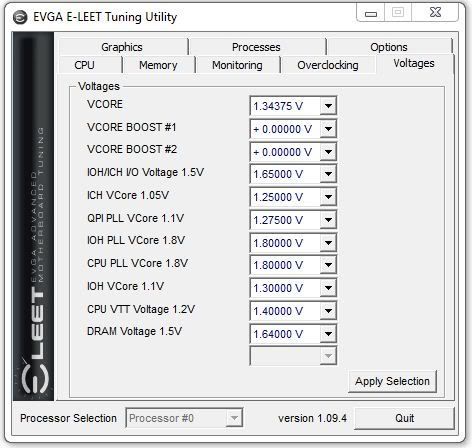
AIDA64 displays the CPU VCore, CPU Vtt, IOH (NB) VCore, and DRAM (DIMM) Voltage.
Would it be possible for AIDA64 to display all the information that E-LEET does?
Thanks, and keep up the excellent work.
-
I installed prime95 and started the test... after 15 seconds the cpu temp was 75C!!!!!!! I don't think it's a safe temperature for my cpu. Maybe I should change my old heatsink and then restart a new test. What is strange is that overheating should cause a restart of the computer not a freeze.
Now I'll order a new cpu cooler and if I still have troubles I'll ask for help again.
Thanks for your help Arctucas
75° is not exceptionally hot.
Are you using the Intel stock cooler?
Have you checked to make sure the cooler is securely mounted?
Have tried cleaning and replacing the thermal paste?
-
I tried 3dmark11 for more than 2 hours and the temperatures where not as high as with the AIDA64 stability test.
the core temperatures are lower than the cpu temp only in idle.
Anyway I'll try prime 95 or intel burn test to compare the results.
My tjmax is set on auto.
3DM11 is more of a graphics test (other than the CPU Physics).
Try LinX (be sure to get the latest binaries from Intel) using 21K problem size and set for 20 passes.
If it passes that, you are pretty much stable.
-
Hi, I got some problems with the stability test. After 20/30 minutes it's running my computer freezes!!
Here is my configuration:
MB: EVGA nforce 790i ultra
CPU: Q9450 @default
RAM: Corsair XSM3 DHX 1333 1GBx4
VGA: GTX570 Amp
HD: Maxtor 500gb
CASE: Thermaltake Soprano
PSU: Cooler Master Modular 850W
OS: Win 7 x64
The cpu temparature is stable at 70C while the 4 cores at 60/63 degrees... Usually when the CPU temperature is too high the computer automatically restarts, it shouldn't freeze.
I also run 3dmark11 and unigine heaven 2.5 to stress the cpu and the vga but I never got troubles. I can run 3dmark11 for hours at performance level.
Have you tried other applications to get 'second opinion'?
Intel Burn Test, LinX, Prime95, OCCT are good options.
Also, I believe the CPU temperature should be lower than the Core temperatures. What do you have your TjMax set at?
-
We've implemented temperature, fan speed and voltage correction in the following new beta version of AIDA64 Extreme Edition:
http://www.aida64.com/downloads/aida64extremebuild1481xz1wg0rpkvzip
After upgrading to this new version, make sure to restart Windows to finalize the upgrade.
You can configure the sensor correction feature in AIDA64 / main menu / File / Preferences / Hardware Monitoring / Correction. Please note that this feature is not meant to be used to correct such situations when the wrong voltage rail is assigned for e.g. +5V or +12V readings. In such case adjusting the hardware monitoring module of AIDA64 is still necessary. The correction feature is meant to be used for slight corrections only, e.g. when the temperature diode of a HDD or SSD is slightly off, or when e.g. +0.05V offset has to be added to the Vcore voltage reading.
Let me know how it works.
I used a .5 ratio (one-half of the reported value) and it appears to be working well.
Thanks for the fix.
-
@Dutch,
It appears to be your model of UPS, unfortunately.
http://i291.photobucket.com/albums/ll305/Arctucas/AIDA64battery.jpg
-
We've implemented support for Avast v5, Avast v6 and Kaspersky 2012. Make sure to upgrade to the latest beta version of AIDA64 Business Edition or AIDA64 Extreme Edition available at:
http://www.aida64.com/downloads/aida64businessbuild1481b4sdl8yknczip
http://www.aida64.com/downloads/aida64extremebuild1481xz1wg0rpkvzip
After upgrading to this new version, make sure to restart Windows to finalize the upgrade.
Let me know how it works.
Thanks,
Fiery
KIS 2012 now appears under Security>Anti-Virus and Security>Firewall (although there is a question mark under Status, possibly due to having Windows Firewall also enabled?)
However, KIS 2012 is not listed under Security>Anti-Spyware or Security>Anti-Trojan. If AIDA64 does not recognize KIS as such, I understand, although Windows recognizes it as an Anti-Spyware application, and I believe it has Anti-Trojan features (I may be mistaken on that last point).
Anyway, thanks for the fix and keep up the great work.
-
Please forgive me for thread-jacking, but AIDA64 v1.80.1477 BETA does not show anything for Kaspersky Internet Security 2012 v12.0.0.374 under Security either.
It is no problem to me, as I know what I have installed, but...
-
@Fiery,
Would it be possible to have 'dial' or 'gauge' type displays, rather than bars?
I envision a Sensor Panel that looks like an airplane cockpit console.
-
I honestly have no idea how, but I replaced the thermal paste on my CPU, and the overheating issue suddenly become worse. Stressing FPU now shows CPU Throttling of 2% (which is apparently an indicator that my computer is overheating), and the CPU core temperatures increased to 70 degrees idle @_@
70° at idle is too hot, you need to correct that immediately.
I presume you are using the stock cooler?
Are using an Intel CPU? Which one?
The Intel stock coolers are notorious for being difficult to properly install, and if even one of the pushpins does not properly latch, the cooler will not make complete contact with the CPU and cause loss of cooling.
Regarding the new paste; how much and how did you apply it? You did (I hope) thoroughly clean the old paste from the CPU and cooler base with 91% isopropyl alcohol and a lint-free cloth (paper coffee filters work really well)?
If you are staying with air cooling your CPU, I would recommend upgrading to a high quality aftermarket cooler. Frostytech is a good place to check out coolers.
-
Hello, I'm new to tweaking and modifying computers, and I'm planning to overclock my 2.00GHz Dual Core Intel CPU. So I installed the trial version of AIDA64 to find out what temperature my CPU is running at, and found out that there are three sensors for the CPU. The temperature/description for these were:
- CPU: 44C
- CPU#1 / Core #1: 62C
- CPU#1 / Core #2: 62C
I read that CPU temperature should not exceed 60C, and I'm not sure if it is the CPU sensor that I should keep an eye on or if it's the cores, that already exceed 60C without even being overclocked.
Please clarify my doubt about this and if possible, advise me on how many MHz I could overclock without frying my processor, it runs at a stock voltage of 1.325. Thanks.
Which CPU is it?
What is your CPU cooler?
If the temperatures you posted are idle temperatures, you probably will need better CPU cooling in order to get any significant overclock.
- CPU: 44C
-
@Arctucas
I must admit I was blind. I was expecting the direct x logo to be next to it, but now I found it.
Thank you.
You are welcome.
-
Yes I understand that, but I want it to appear as an OSD Item just like GPU Clock does.
And you have checked the GPU Memory Clock in File>Preferences>OSD Items?
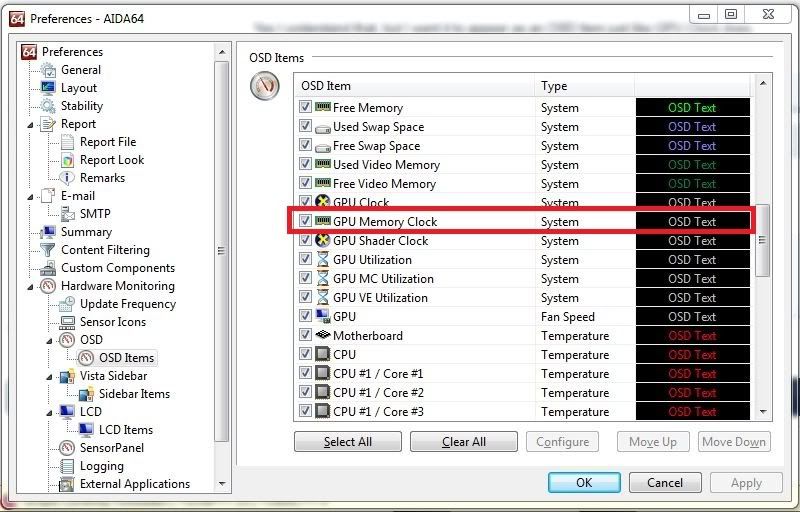
-
@Fiery,
I am not sure you will be able to help me, but I have to ask;
I have A-Data S599 SSDs and the latest firmware fixed some issues but, unfortunately, broke the temperature reporting.
The temperature reported is twice the actual temperature, and, although it has no actual effect on anything, it is annoying.
So, my question is, is there any way to modify AIDA64 to cut the temperature being reported in half, so that the actual temperature is displayed?
I only ask because A-Data, disappointingly, is apparently not interested in fixing the issue, as I have found from repeatedly emailing them.
Thanks
-
I used a 1920 X 1080 wallpaper following fiery's instructions. I don't keep any Icons on my desktop so it is wasted space anyway
ViewPostFiery, on 20 June 2011 - 07:03 AM, said:
You can add a background image the same way you add any images. The only difference is that it may obscure the rest of the SensorPanel items. In such case you need to use the SensorPanel Manager to move the background image up to the top of the list using the Move Up button. The arrow buttons in the SensorPanel Manager can be used to precisely place the background image at (0,0) position.
I did the same by copying my desktop background (printscreen and saved it as a .jpg file in Paint) and then using that .jpg as the Senor Panel backgound.
http://i291.photobucket.com/albums/ll305/Arctucas/SensorPanelDesktop.jpg
A revised version:
http://i291.photobucket.com/albums/ll305/Arctucas/SensorPanel6-23-10.jpg
My latest revision, July 9, 2011:
http://i291.photobucket.com/albums/ll305/Arctucas/SensorPanel7-9-11.jpg
-
@Fiery,
Would it be possible to make the Sensor Panel background transparent in lieu of colored?
If so, would that allow users to have their various sensors/labels/bars etc. appear to be 'floating' on top of their desktop background?
Personally, I would like this type of option very much, rather than a colored 'panel'.
-
My first attempt:
http://i291.photobucket.com/albums/ll305/Arctucas/SenorPanel.jpg
I have a lot of wasted space, so I am working on getting the size a bit more compact.
Second version:
http://i291.photobucket.com/albums/ll305/Arctucas/SensorPanel2.jpg
A bit more compact.
How could I place a calendar and clock on the Sensor Panel in lieu of Date and Time?
-
Thank you for the feedback. The Update Frequency of the SensorPanel can be adjusted on the same page as the OSD: AIDA64 / main menu / File / Preferences / Hardware Monitoring / Update Frequency.
Thanks, I must have overlooked it.
Anyway, I am learning to use the Sensor Panel. It takes a while to get everything in its proper place with correct size and alignment, but it is getting easier as I go.
With regard to the bar graphs, I was wondering how I might get the minimum value to display on the left (or bottom, in the case of vertical bars) and the maximum value on the top (or right)?
Thanks again.
-
We've fixed the panel resizing issue in the latest beta version of AIDA64 Extreme Edition available at:
http://www.aida64.com/downloads/aida64extremebuild1455u8nmy1wgcbzip
After upgrading to this new version, make sure to restart Windows to finalize the upgrade.
Let me know how it works.
Thanks,
Fiery
It works perfectly.
I do have one other question; how might I adjust the Sensor Panel refresh period?
I used 1 second when I was using the OSD, and I would like to do the same with the Sensor Panel, if possible.
Thanks, and keep up the great work.
-
@Fiery,
Thank you, I look forward to using the new version.
-
Yes, the transparency setting is correct now. Please try to select a different background color (e.g. red), press OK, then try to select black again, and press OK.
It made no difference, no matter what color I use, the resized area is always white.
Perhaps I need to use white for the background, rather than a color?
-
Try to hide or remove the first item (sensor_background.jpg) in the SensorPanel Manager.
I deleted the sensor_background.jpg, but I have the same result.
Also, check if you have the right background color selected for the SensorPanel (in AIDA64 / main menu / File / Preferences / Hardware Monitoring / SensorPanel), and also that you have all transparency settings disabled there too.
Is this correct?



eVGA Classified 3 voltages?
in Hardware monitoring
Posted
Most likely that is the case.
However, if the voltages displayed on that tab correspond to the actual voltages, they must be read from somewhere, correct?