-
Posts
11801 -
Joined
-
Last visited
-
Days Won
513
Content Type
Profiles
Forums
Events
Posts posted by Fiery
-
-
17 hours ago, balaM said:
wow ok, it work without background image !!!! i'll try to lower the rendered image size. but right now work perfectly !!!
We'll increase the limitation on PNG file size from 512KB to 1MB in the next beta update. This will enable you to design more complex layouts without the flickering effect. However, anything beyond 1MB is not safe, since it locks the firmware of the device up

-
 1
1
-
-
9 hours ago, balaM said:
only issue i notice from now is i cant control the brightness of the screen.
We're working on it

-
9 hours ago, balaM said:
I dont know HOW but i managed to make it work with full image size, it all depend how many "items" u put on the screen and how far to the bottom (i mean it have to reach a certain point to the bottom to work).
It all depends on the final size of the rendered PNG image that is to be submitted to the device. If the PNG is no more than 512KB in size, it can be displayed using a single USB command, and then no flickering will be experienced. If however the PNG is larger than 512KB, it has to be sliced up and then you have to live with the flickering issue
 I assume the manufacturer of the 8.8-inch v1.1 Turing screen will fix or mitigate this issue in an upcoming firmware, but I'm not sure if it will be possible to update the firmware at home. So you may need to buy a new screen to get the fix
I assume the manufacturer of the 8.8-inch v1.1 Turing screen will fix or mitigate this issue in an upcoming firmware, but I'm not sure if it will be possible to update the firmware at home. So you may need to buy a new screen to get the fix 
-
59 minutes ago, balaM said:
My bad i just notice that u explain this flashing effect. That really sad even if i increase LCD update frequency it look weird to me
You can get around it only by lowering the rendered image size. For example, by using a simpler background image (or no background image at all).
-
6 hours ago, Monkeys86 said:
Hello today there will be an update released that will make the new Turing screens work properly, we are all eagerly awaiting its arrival.. @Infuocato
@psg237 @balaM @DavidA @Tamerz @johnskiller @Zaeedi @Amex72 @DracoCW @MaxOut @sancho76
We've been able to implement full support for Turing (Turzx) 8.8-inch v1.1 LCD screens. Please check it out and let us know how it works.
https://www.aida64.com/downloads/latesta64xebeta
Please note that due to firmware limitations (of the 8.8-inch v1.1 screen), complex LCD layouts may be forced to be sliced up to multiple parts before submitting the image via the USB connection. It yields to a certain flashing effect that we sadly cannot avoid. You can mitigate the issue by using a lower LCD update frequency like 2 or 3 seconds. -
7 hours ago, stepan said:
как в aida 64 сделать чтобы сначала шли цифры слева а уже за ними - правее - текст
how to make the numbers on the left go first in aida64, followed by the text to the right?
I'm not sure if this is what you're looking for, but you may try to set Alignment to Justified in AIDA64 / Preferences / Hardware Monitoring / OSD.
-
6 hours ago, Taelshar said:
Hi , i have tried multiple options but my H170i Elite cappellix XT is not recognize into AIDA64 and i can't put any sensor on my sensor panel, i have tried to activation Corsaire link into stabilise in parameters but same thing , can you please help me ?
I'm afraid Capellix Series Corsair devices aren't supported by AIDA64 yet. We've done our best but couldn't make it work

-
5 hours ago, zCHIP said:
Hi, I'm wondering if any sale is coming up soon as I missed the last. Thanks!
I've sent you a private message about this.
-
Just now, Selim Gürsu said:
I installed the beta version you linked, but the result did not change, I got a blue screen again

Thank you for checking it out. What motherboard and video card do you have? Do you have any special USB-connected devices, such as a smart PSU, AIO cooler, fan controller or external display device?
-
16 minutes ago, Selim Gürsu said:
Yes, I think I found the problem, when I close the program while the OSD panel is open, it gives a blue screen.
Thank you! Make sure to upgrade to the latest beta version of AIDA64 Extreme available at:
https://www.aida64.com/downloads/latesta64xebeta
After upgrading to this new version, make sure to restart Windows to finalize the upgrade.
Let me know if it makes a difference.
-
2 minutes ago, balaM said:
i have a dream that i see a new update instead of refreshing this pager 100 times a day

I'm afraid we won't have a new update before Monday

-
 1
1
-
-
6 hours ago, kirtangl said:
Hi, sorry to double post, I just wanted to add, it might be worth looking into both direct updating the gauges over serial, as well as the API, I might be the exception (It's hard to know since the community seems rather small atm), but I have had issues where the server freezes up, or times out a lot when you want those gauges working the most, while my SensorPanel and aida64 continues to run perfectly. It could just be something I need to resolve, I have asked them for support but just a heads up

First we need to make this whole thing work via the network protocol. As soon as it works as expected and provides everything you need, we can implement a direct USB interface as well.
-
 1
1
-
-
On 5/8/2025 at 1:47 PM, Selim Gürsu said:
Windows 10 IoT Enterprise LTSC 21 H2 X64
Thank you. Does the issue happen always when you close AIDA64? Do you have OSD or SensorPanel active (enabled in AIDA64) ?
-
7 hours ago, DefultNaem said:
Hi,
For some reason my Aida installation doesn't have permission to edit the installation location, which means that it's saving the aida64.ini config file in AppData/Local. I currently have it installed on a usb to make it easier to use on multiple computers but at the moment I have to set all the settings manually on each device. How do I change this so the preferences get saved on the USB with the .exe?
Any help would be appreciated.
If you start AIDA64 from your USB flash drive, it will save the settings file (AIDA64.INI) to the USB drive. Just make sure to use the portable ZIP package of AIDA64, or simply copy the installed files (including your existing AIDA64.INI file from there or from AppData/Local) to you USB drive.
-
7 hours ago, ashhe said:
@Fiery
Hello, I have a TURZX 8.8-inch screen. It says 'v2' in the top right corner, and I couldn't exactly figure out if it's genuine or not. Its own application doesn't see the device either, and I couldn't quite manage to use AIDA64 properly. Could you explain it to me like you're explaining it to a dummy? Thanks.------[ TURZX1.0]------
Device Description : TURZX1.0
Device ID : 1CBE-0088
Device Class : FF / FF
Device Protocol : FF
Revision : 0000h
Manufacturer : TURZX
Product : TURZX1.0
Serial Number : 150f3904acad8702
Supported USB Version: 2.00
Current Speed : High (USB 2.0)------[ USB-Daemon]------
Device Description : USB-Daemon
Device ID : 1CBE-F000
Device Class : FF / FF
Device Protocol : FF
Revision : 0001h
Manufacturer : turzx.com
Product : USB-Daemon
Serial Number : 0123456789
Supported USB Version: 2.00
Current Speed : Full (USB 1.1)
Yours is the newer version of the 8.8-inch Turzx screen. AIDA64 support is coming soon for your device.
-
 3
3
-
-
22 hours ago, uk_uk said:
Same here...
btw, my Turzx is populated with a SD card... does that matter?
No, it doesn't.
-
 1
1
-
-
-
3 hours ago, marko22 said:
I don't want to repeat the same thing. Can I link to the Asus forum? Can someone explain to me what the problem is?
Thank you very much.
https://rog-forum.asus.com/t5/intel-800-series/extreme-and-memory-latency/td-p/1095362
1) We've fixed the memory write bandwidth measurement issue in the latest beta version of AIDA64 Extreme available at:
https://www.aida64.com/downloads/latesta64xebeta
2) As for the memory latency measurement issue, it could be due to a background process running in Windows, or due to the fact that virtualization is enabled on your system. The yellow Hypervisor label indicates that on the Cache & Memory Benchmark panel.
-
5 hours ago, Vashtiian said:
Hello. when using the Aida64 Extreme RAM Benchmark is the 9950x3D supposed to hit 5.75ghz (ccd1) or 5.65ghz (ccd0)? Ive tried setting the afinity, etc but i cant get it to go past 5.65ghz (strictly in the RAM benchmark).
If you mean the memory bandwidth benchmarks, then please note that they utilize multiple cores (it's multi-threaded), so your CPU may not be able to hit single-thread clock levels during that benchmark.
-
 1
1
-
-
4 hours ago, yangguang said:
I just replaced my Asus ROG B850M-G Xiaochuxue motherboard a few days ago and downloaded AIDA64 Extreme. the sensor does not display the temperature of the central processing unit, including the speed of the chassis fan and the voltage of the CPU core. May I ask why this is happening? But entering BIOS displays CPU temperature and chassis fan speed.
In AIDA64 please press Ctrl+D --> Sensor Debug --> ISA Sensor Dump. Copy-paste the full results into this topic, or attach the results as a TXT file to your post.
Thanks,
Fiery -
On 4/17/2025 at 3:14 AM, mrbeeb said:
Bạn có thể hướng dẫn tôi cách dịch nó sang tiếng Việt không?
I've sent you an email about this.
-
46 minutes ago, Surjeet said:
@Fiery Appreciate the effort going into resolving the scaling issue - looking forward to the results.
Just out of curiosity: when you say next generation of AIDA64, what's this "next generation" all about?
Would love to hear a bit on what’s coming?
- native 64-bit binaries, new compiler, faster startup an operation
- OpenCL support for Nvidia GeForce RTX 5000 Series GPUs to unlock GPGPU benchmarks and GPU stress testing
- dynamic DPI scaling (a.k.a. per-monitor DPI awareness)
- improved and fixed handling of multiple monitors, especially with mixed DPI settings
- Unicode string handling
- Windows PE supportScheduled to be rolled out in September as a stable update. Will be available in a few weeks as a beta build.
-
 2
2
-
-
6 hours ago, kirtangl said:
Hi there, This is by no means me rushing you
 , I was just working on a python script to pull data from Afterburner and RTSS to send to my VU1 dials, and I had an issue where it was freezing up and was looking for info when I stumbled upon this post.
, I was just working on a python script to pull data from Afterburner and RTSS to send to my VU1 dials, and I had an issue where it was freezing up and was looking for info when I stumbled upon this post.
I actually already use AIDA64 for a screen I have, so if I can use it for my VU1 also (Or alternatively) this will save me loads of headaches and probably be 1000x more polished than any "Temporary" solution I come up with
 .
.
All of that fluff to say, any updates? Did you receive the VU1 and have you looked into adding support either with or without the server they provide etc?
Cheers
Yes, we've already received the displays and already started to lay the necessary foundations to implement support for them. So stay tuned ... 😉
-
 1
1
-
-
18 hours ago, balaM said:
Hello, thx for the update ! the device is now detected but showing what i put on screen.
It keep the initial Turzx back image
sorry for my terrible english
Edit : i tried uninstall both
deleting everything about turzx software
Everything i try to show is getting weir looking in background of the initial turzx at like 480x1024 it look like, im using rotating 270
@Monkeys86 Thank you both for checking it out. We'll need to work on it a bit more

-
 2
2
-
 1
1
-



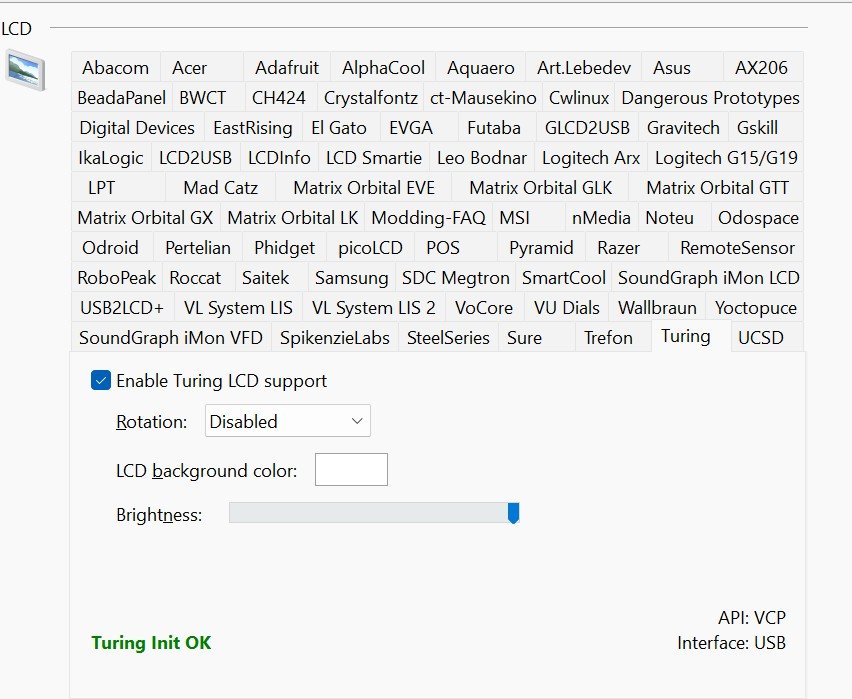
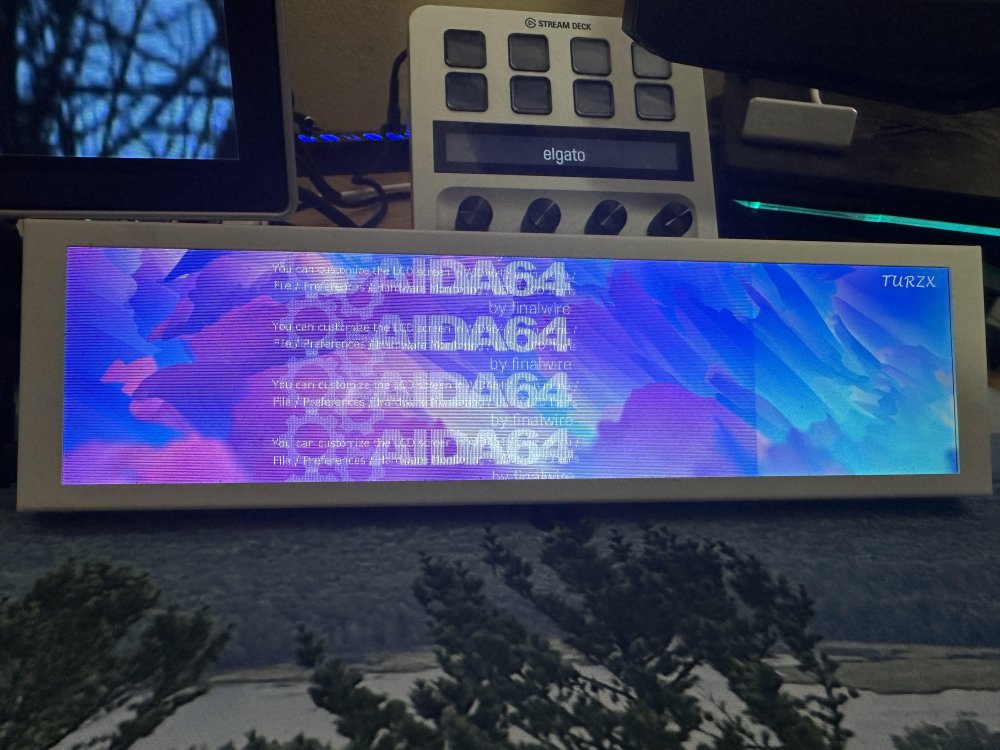
TURZX 8.8 INCH V2 İs Not Working
in Hardware monitoring
Posted
Make sure to upgrade to the latest beta version of AIDA64 Extreme available at:
https://www.aida64.com/downloads/latesta64xebeta
After upgrading to this new version, make sure to restart Windows to finalize the upgrade.
Let us know how it works.