-
Posts
12122 -
Joined
-
Last visited
-
Days Won
532
Content Type
Profiles
Forums
Events
Posts posted by Fiery
-
-
On 6/24/2025 at 6:15 PM, Donix said:
Incorrectly shows the battery level, but the phone has completely different information, attached photos and files for details. Thanks for your help in advance)
Device: Poco X7 Pro
Thank you for your feedback. Please note that on many devices the standard Android Battery API is inadequately implemented, and fails to provide proper charge counter information for the battery. If you want, you can hide the incorrect charge counter information from the Battery page by unchecking the charge counter option in the AIDA64 Settings.
-
On 4/18/2025 at 12:44 AM, RevJoe said:
I been using this LCD for 2 years it's connected directly to the motherboard using a USB 2 SPI options. This issue presents itself sometime after I lock the desktop, come back an find the Matrix LCD screen black. Nothing I do gets it going again until I reboot. Everything works fine after a restart.
I originally thought it was experimenting Fan Controller or Argus Fan monitor for better control of the water loops and have sense removed them, originally because I thought the apps were fighting over control, removing them did not resolve the this issue, when LCD is displaying the info looks good and is changing. Prior to this those 2 apps would cause the sensors being displayed to stop updating. Then I tried going back to Aida64 v7.60.7300, but it made no difference. Works fine until the computer is locked then LCD still goes black at some point.
I don't have any sleep settings or power save stuff enabled. I have disabled power saving options on everything associated with the LCD and USB bus to include the options in device manager. It does the same thing with the Aida64 v7.65.7400 as well. I will try going back to an earlier version from before 7.60.7300 to see if the issue goes away. But this makes me wonder if it is a bug in the last 2 versions.
We've tested it, and the screen never goes blank while the system is locked until the point the system goes to sleep. Then -- since AIDA64 detects when the computer goes to sleep and also when resumes from sleep -- AIDA64 blanks the screen before the computer goes to sleep. Once the computer resumes from sleep, the screen starts working again.
-
On 5/26/2025 at 12:26 PM, HardyEbw said:
Does anybody know if there will be AIDA64 support for the LCD of the Lian Li Lancool 207 Digital PC-Case?
I don't want to set the display to second-screen-mode via using Lian Li software Lancool 3.
How do you connect that screen to your motherboard? Is it connected via USB? If yes, then in AIDA64 please press Ctrl+D --> System Debug --> USB Dump. Copy-paste the full results into this topic, or attach the results as a TXT file to your post.
-
On 6/24/2025 at 10:40 AM, izbuffalo said:
Hi everyone, I bought an 8.8 monitor so 1920x480 with HDMI connection and I set a template buying it online because I really liked it. Every time I restart the PC the data in the template is completely distorted and my panel does not open in the desired screen. How can I fix this problem?
Please try it with the latest beta version of AIDA64:
https://forums.aida64.com/topic/18367-the-next-generation-aida64-is-around-the-corner/
-
6 hours ago, BHSY said:
There's one more thing I would like to add to @Surjeet comment. Besides the 'Clear' option to clear custom colors and recent colors, can we clear it when we load a new GPL file? Sometimes, we might forget to clear the colors before loading a new file.
Done
 And thank you for your feedback.
And thank you for your feedback.
-
 1
1
-
-
41 minutes ago, JariKoi said:
Thank you for this advice.👍 Now I managed to get it to show.☺️ I was puzzled at first because I didn't see any change in color palette.
I would also like to inquire if it is possible for us to include gradient colors in this? Or do they already exist? So I mean that I can color the text, for example, darker at the bottom and lighter at the top.
I mean this way, for example:I'm afraid no, that's not supported by the standard Windows fonts AIDA64 uses.
-
2 hours ago, gjbth said:
I have just installed the latest beta from your link, Up until now i am longer getting the access violation error. But unfortunately the problem with the missing temperature sensors still exists.
Thank you. We'll dig down deeper about the SSD issue.
-
39 minutes ago, gjbth said:
Do you have AIDA64 load at Windows startup? If yes, do you have its main window minimized or hidden?
-
19 minutes ago, COSTAJUNIOR said:
Okay, I don't speak English, so I have to rely on translators, which never manage to interpret my ideas correctly 🤦♂️. In the end, all I can do is sit with a bag of popcorn 🍿, waiting for another update that will surely turn out amazing 😅✨.
No worries
 The right-click menu will look like this:
The right-click menu will look like this:
The 5 entries in the popup menu you can see there are taken from the custom colors, as seen here:
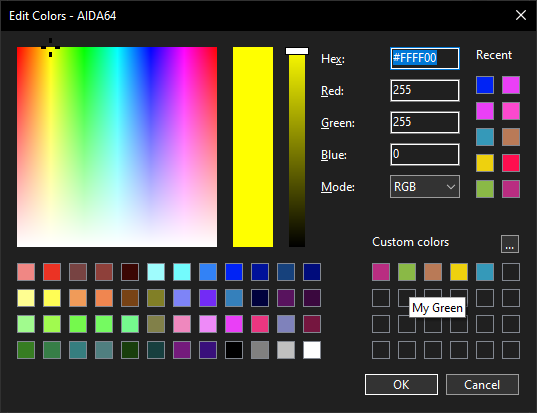
-
 1
1
-
 1
1
-
-
39 minutes ago, COSTAJUNIOR said:
Wouldn't it be simpler to keep access the same as it is in the current palette? Clicking on a color would open the new selection box with all the new features built in.
I'm not sure what you mean. Please wait for the next build, and then you will see how we imagined the whole thing to work. What you can see now is not the final logic of operation.
-
 1
1
-
-
5 minutes ago, COSTAJUNIOR said:
The only thing that still bothers me a little is having to use the right mouse button to access the new color palette. I hope to see it available more directly, without relying on that shortcut.
That said, the recent colors system looks great, and the palette customization method is clear and intuitive. Keep up the great work — the refinement is looking impeccable! 😉Thanks for your feedback. The right-click access is only a temporary solution. We wanted to wait for the new color picker dialog to mature and receive all requested updates and features before we replace the old (Windows standard) color picker dialog. That's why we kept the old functionality with left-click and added the new color picker dialog via right-click. Not everyone on the AIDA64 beta channel is aware of the "under construction" new color picker dialog, that's why we kept the old one using the old method (left-click) and added a "secret" right-click access to open the new dialog.
What will happen next: we sack the old color picker dialog and make the new one open with left-click. We then will use the right-click to open the context menu with the list of custom colors to offer you a shortcut to select your predefined colors with only 2 clicks.
-
 1
1
-
-
7 minutes ago, Surjeet said:
Just one small request: could we please have an additional option labelled “Clear” beside the Add, Load, and Save options? It would simply reset the custom colour boxes, giving users a fresh canvas. A small addition, but one that would make a big difference!
Done
 And thank you for your kind words! I'm glad the new color picker is evolving in the right direction.
And thank you for your kind words! I'm glad the new color picker is evolving in the right direction.
-
 1
1
-
-
7 hours ago, gjbth said:
I get this error if I left click on the Aida64 tray icon and select Open Aida64
Thank you! Please check both this issue as well as the missing SSD temperatures issue in the latest AIDA64 beta build available at:
-
On 6/24/2025 at 5:13 AM, COSTAJUNIOR said:
7) 20x20 px would be a better size than the current 16x16 px. Slightly larger patches — like the 20 px circles used in MS Paint — would improve usability, especially on high-DPI or 4K screens.
We eventually opted for 18x18 pixel squares in the latest AIDA64 build. Please note that the squares (color patches) will scale with Windows scaling setting along with the rest of the color picker dialog. So it will never become too small of a target to click on

-
@Surjeet @BHSY @COSTAJUNIOR @JariKoi
Here's the next beta build:
https://www.aida64.com/downloads/latesta64xebeta
In this build we've implemented both a set of custom colors and recents colors, as per your request. We've sacked the previous set of basic colors and went with the standard set that MS Paint uses. You can now save and load the custom colors palette using the standard GPL file format. We've slightly increased the size of the color patches and added frame around them as well.
In case you guys give your blessings to the current state of the new color picker dialog, then we implement it all across the AIDA64 UI. That will enable us to also implement the proposed right-click context menu with the list of custom colors (since right now the right-click on the color patches is "occupied" by the new color picker dialog).
-
On 6/24/2025 at 1:24 AM, kirtangl said:
I had another suggestion I thought I would run by you. I am not sure if this is just my issue or maybe others have similar, but I believe the VUServer takes around a minute to load in, and aida64 loads relatively fast on startup. As such the dials would not load up unless I close and open the app. I fixed this by just putting AIDA64 into a schedule task that waits 2 minutes, not a big deal, but I reckon adding a ping to check if the VU servers are there every 15-30 seconds or so and once they are start the dials might be a nice work around.
We've implemented a 30 seconds period to keep polling the VU Server in the latest AIDA64 beta update:
-
-
12 hours ago, gjbth said:
Two dump files as requested
Thank you! Please let us know to which SATA controller is your second KINGSTON SA400S37480G drive is connected to. I mean the one that is missing from the list of drives in the beta version of AIDA64.
-
1 hour ago, gjbth said:
I have attached the dump files from both working and beta versions
Beta_ATA_Dump.txt Beta_Disk_Controllers_Dump.txt Beta_Raid_Dump.txt Beta_Smart_Dump.txt Working_ATA_Dump.txt Working_Disk_Controllers_Dump.txt Working_Raid_Dump.txt Working_Smart_Dump.txt
Thank you! Please send us one more dump:
In AIDA64 please press Ctrl+D --> System Debug --> Devices Dump. Please make it with both the working and the beta version as well.
-
10 minutes ago, gjbth said:
The Sensor type is reported by Aida64 as being Nuvoton NCT6687D-M (ISA A20H)
This next screenshot shows the SSD/NVME temperature sensors that I have in the release version of AID64
This Screenshot shows the SSD/NVME temp sensors with the latest Beta version
All of the NVME sensors are missing along with four of the SSD sensors.
Two of the SSD's are connected to the onboard ASM1061 chip, the rest are connected through the Z790 chip, none are connected to a Raid.
I am also getting the following error when running the Beta version
1) In AIDA64 please press Ctrl+D --> Disk Debug --> ATA Dump. Copy-paste the full results into this topic, or attach the results as a TXT file to your post.
2) In AIDA64 please press Ctrl+D --> Disk Debug --> Disk Controllers Dump. Copy-paste the full results into this topic, or attach the results as a TXT file to your post.
3) In AIDA64 please press Ctrl+D --> Disk Debug --> RAID Dump. Copy-paste the full results into this topic, or attach the results as a TXT file to your post.
4) In AIDA64 please press Ctrl+D --> Disk Debug --> SMART Dump. Copy-paste the full results into this topic, or attach the results as a TXT file to your post.
Thanks,
Fiery -
16 hours ago, Surjeet said:
I was thinking of applying the Opacity/Transparency to the applied/selected colour (if it makes sense and useful)
I don't think it's possible to make fonts opaque in Windows. What we may be able to achieve is apply opacity on gauge state images and static images -- but you can achieve that effect already by using transparency information encoded in the PNG files, so you don't actually need us to make it happen.
-
 2
2
-
-
32 minutes ago, Surjeet said:
Wow, never thought of so many options would be made available
 Please find below the answers:
Please find below the answers:
1. Yes, I am ok with single palette as managed by MS Paint example
2. For This, can we have the exact basic colours on the left: I would love to see like MS Paint: 12 colours x 4 Rows. For Custom Colours , 24 entries will be good!
3. Its as per your discretion as both-ways it works for me
4. Yes, that would be great
5. Yes, sounds really interesting as it will save a lot of time
6. lets go with 10
7. Can we mimic it exactly like as MS Paint: bigger circles!
@COSTAJUNIOR @BHSY @JariKoi Thank you guys for all your feedback. We'll jump to work

-
 1
1
-
-
9 hours ago, BHSY said:
2) Can we have the same basic colors and number of colors (48 colors) as MS Paint? Also, follow the same color order as MS Paint; the last patch color is white.
Why do you want the same basic colors as MS Paint? I'm genuinely curious, since I don't find them attractive or useful at all.
 Truth be told, I'm not a graphics expert in any way shape or form.
Truth be told, I'm not a graphics expert in any way shape or form.
-
1 hour ago, gjbth said:
Please let us know what exact temperature sensors are missing and what are they related to. When it's a SSD, please describe to what controller are they connected to (SATA, RAID or NVMe) and whether the drives are part of a RAID array.




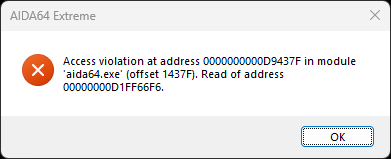
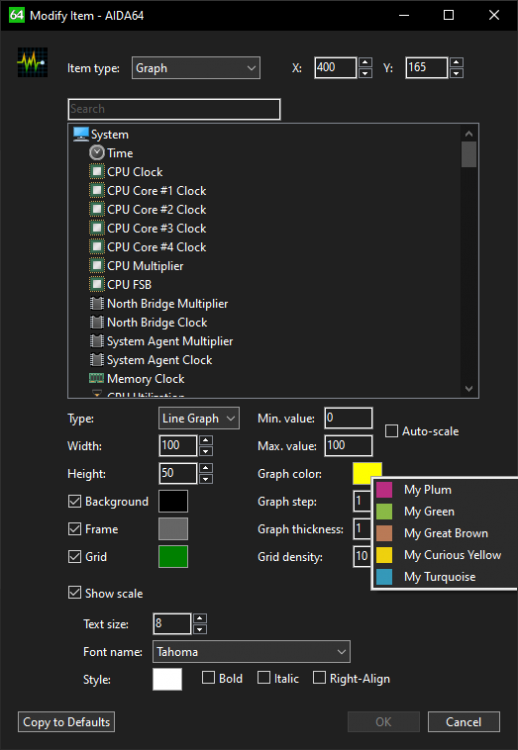
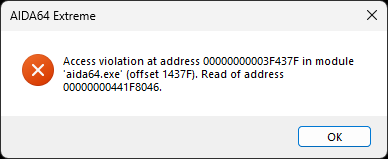
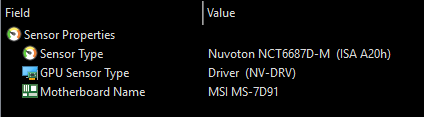
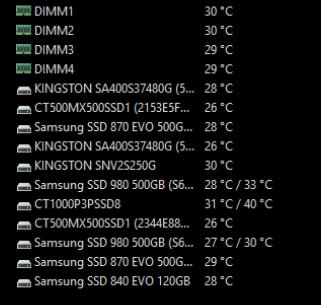
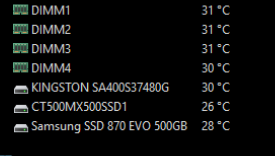
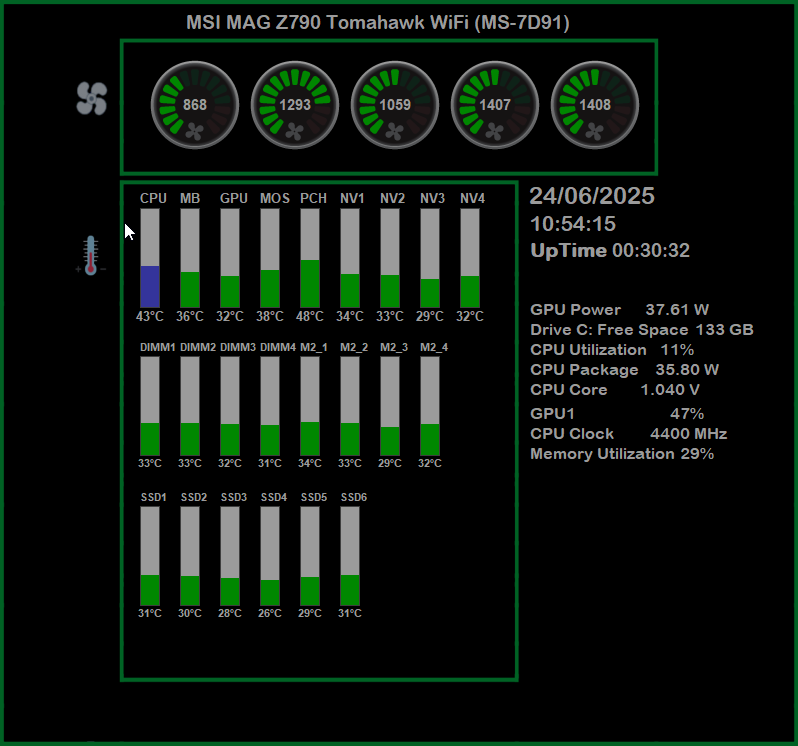
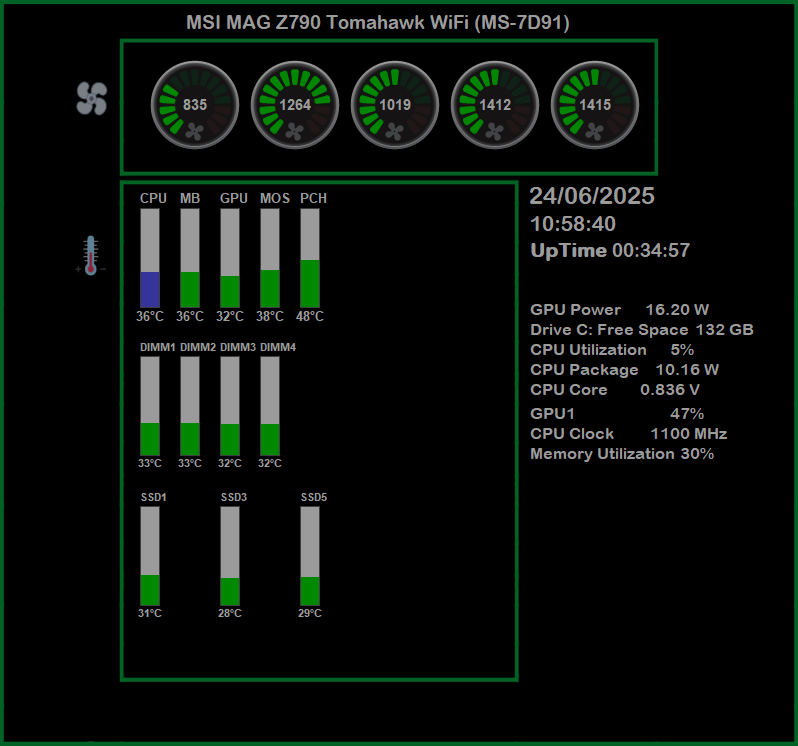
The next-generation AIDA64 is around the corner 🥳
in General Discussion
Posted
Please send us an updated SMART Dump using the latest AIDA64 beta build:
https://www.aida64.com/downloads/latesta64xebeta
In this build we've extended that dump to include more debug information. It will enable us to find the exact point in the code where the issue occurs.