-
Posts
12122 -
Joined
-
Last visited
-
Days Won
532
Content Type
Profiles
Forums
Events
Posts posted by Fiery
-
-
1 hour ago, Antiram said:
Looks like Minisforum support will not help.
They wrote:"Dear customer
It seems that no option can achieve this.Best regards,
Mike
MINISFORUM SUPPORT"
That´s sad.
Any other idea ?I could do a logfile again with different fan speeds doing full CPU load or nothing.
Would that help ?
Regards
That's a pity
 I'm afraid we're stuck since we're 99% sure the method would involve writing a value to one of the Embedded Controller (EC) registers and then read the fan RPM value from another register. But without knowing the register indexes and values, it's a huge number of combination that we'd have to try. And brute-force trying to write to EC would also risk damaging the hardware too, so it's a no-go
I'm afraid we're stuck since we're 99% sure the method would involve writing a value to one of the Embedded Controller (EC) registers and then read the fan RPM value from another register. But without knowing the register indexes and values, it's a huge number of combination that we'd have to try. And brute-force trying to write to EC would also risk damaging the hardware too, so it's a no-go 
-
47 minutes ago, cong said:
Can I contact your authorized distributor in China to purchase a license—for example, Suzhou C&J Marketing Software Co., Ltd.?
Yes, of course!
-
2 minutes ago, BHSY said:
Yes, it's a good practice for us.
However, for point number 2, the graph and gauge label was not updated automatically when we use the 'Change Source'.
It's normal, since right now label is left intact (untouched) for all kind of sensor items to be on the safe side. We wanted to provide you guys with something to play around with, to get accustomed to, and collect your feedback before we finalize the way the new feature works.
-
 1
1
-
-
5 hours ago, BHSY said:
Correct me if I'm wrong but I think the label you mention to Surjeet refers to the 'Simple sensor item', am I right?
What about the gauge/custom gauge? Can the gauge/custom gauge description be changed automatically on the SensorPanel Manager? For example, after I duplicate the CPU temperature gauge and change it to GPU temperature gauge using the 'Change Source', only the icon has changed but the description still shows as CPU Utilization (Please take a look at the attached image). The only way to change it is to go back to the Modify window but that defeats the purpose of using the 'Change Source'.
Yes, I think the smart method would mean that AIDA64 would only automatically update the label when the label is shown on your layout. To break it down, when you initiate a source change:
1) For Simple Sensor Items and Sensor Items: when you have the Show label option ticked, AIDA64 will not update the label automatically. When that option is unchecked, AIDA64 will update the label automatically.
2) For other items (Graphs and Gauges) AIDA64 will update the label automatically.
Does it sound like a good practice to you guys?
-
 1
1
-
-
5 hours ago, cong said:
Hi,Fiery .
My mb is ASUS TUF Gaming B850M-Plus. In the sensor only can see GPU FAN speed .CPU_FAN, CPUOPT_FAN,CHA-FAN1,CHA_FAN2 and CHA_FAN3 speeds missing. The temperature of the cpu and mb does not display , and the voltage of the cpu core is 0.749V.
If shutdown ArmouryCrate FanXpert4 and AsusFanControlService , run ISA Sensor Dump ,Winbond Sensor ID A3/5C/reg$58 = A3/5C/C1 , but the issue persists. If FanXpert4 and AsusFanControlService startup with win11,Winbond Sensor ID A3/5C/reg$58 = FF/FF/FF.
May i ask why this is happening?(I asked this question in the thread titled "Fixed: Missing fan speeds (Asus Prime B850-Plus WiFi).")
Additionally, is "http://www.aida64.com.cn/" an official purchase channel? This website only provides version 7.00.6700 for download, and I'm unsure if this is the correct purchase channel or whether the purchased license can be used with the latest version of AIDA64.
Thanks!
Thank you, we will implement full sensor support for your motherboard in the next AIDA64 beta update. Please avoid posting a single issue into multiple topics though.
As for the website you've mentioned, it doesn't seem to include an online store to purchase licenses. Make sure to start from our main website:
https://aida64.com/online-store
-
21 hours ago, cong said:
My mb ASUS TUF Gaming B850M-Plus,have the same issue persists.Only can see GPU FAN speed,CPU_FAN CPUOPT_FAN CHA_FAN1 CHA_FAN2 and CHA_FAN3 speeds missing.The sensor does not display the temperature of the cpu and mb,and the voltage of the cpu core is 0.749V.
Thank you, we will implement full sensor support for your motherboard in the next AIDA64 beta update. Please avoid posting a single issue into multiple topics though.
-
On 6/11/2025 at 4:27 PM, COSTAJUNIOR said:
Thank you again for the update. However, in my case, it had no practical effect, even after applying it. When I replace a sensor — for example, switching the CPU temperature sensor to the GPU — the minimum and maximum values are not preserved. I'm specifically referring to the use of sensors with 100 states distributed across 8 custom sensors.
It's strange, it works for others. And we've checked, and the minium/maximum values aren't altered at all.
-
On 6/11/2025 at 2:16 PM, BHSY said:
Thank you so much for implementing the 'Change Souce'.🩷
Everythings works as we hope, expecially the min/max values were retained as it was. However, the sensor description did not change.
Please refer to the IMAGE 1 below, I have duplicated all the CPU sensors and change them to GPU sensors. However, the description still shows as CPU. It should changed accordingly to the 'Item type' in the Modify Item.
Add: Is it possbile to select all the same 8 custom sensor gauges and change them all at once, instead of one at a time?
As for the IMAGE 2, the item type is a 'Simple sensor item'. I duplicated the CPU Utilization and change it to GPU Utilization but the description still showed as CPU Utilization. The only way for me to change the description is to enable the 'Show label' and type in GPU Utilization. Also, I think it is better for the 'Show Label' to changed too when we change to a different sensor, regardless if the 'Show Label' was enable or disable?
Thank you!
1) We'll implement changing source for multiple selected items in the next AIDA64 beta update.
2) As for the label update issue, we wanted to tread lightly and avoid updating it automatically because we got from the discussion above that it's not something you'd prefer to have. However, there may be multiple use cases: maybe the label shouldn't be updated only when it's shown on the layout? So when you don't have the label enabled (for Sensor Items and Simple Sensor Items) and when the label is not a visual part of the item (for Gauges and Graphs) we can freely update it automatically, can't we?
-
 1
1
-
-
On 6/11/2025 at 12:57 PM, Surjeet said:
❤️ ❤️ Truly Grateful 😍🙏 - Incredible Work 🔥🔥🔥🔥
Thank you so much for the incredibly FAST turnaround - this truly exceeded my EXPECTATIONS, and its IMPRESSIVE!
Everything is working exactly as we discussed and agreed upon, and it looks absolutely AWESOME. Your attention to detail shines through 🙏
There’s just one minor thing I noticed:
- For the first sensor in the image below, I swapped GPU Power with CPU Package
- The replacement went flawlessly: the sensor updated correctly, min/max values stayed intact, and even the icon changed beautifully from GPU to CPU - just as expected
- The only thing that didn’t update was the name - it still shows as “GPU” instead of reflecting the new sensor name “CPU Package”I hope we did not consider this name as a "Label" and I hope this is not at my end only!!
Once again, thank you so much for this feature and it is incredible!!
Label is the default name for a sensor item. E.g. "CPU Package" is the label for ... well... CPU Package temperature
 When you change the source, the label is not updated right now. When you have the label overridden and shown on your layout, updating the label automatically may be something you'd prefer not to happen. When the label is now shown on the layout, then I suppose updating it would be best since then in the list of items (in the SensorPanel Manager) you'd better understand and follow the source changes you may apply.
When you change the source, the label is not updated right now. When you have the label overridden and shown on your layout, updating the label automatically may be something you'd prefer not to happen. When the label is now shown on the layout, then I suppose updating it would be best since then in the list of items (in the SensorPanel Manager) you'd better understand and follow the source changes you may apply.
-
3 minutes ago, zalmann60 said:
J'ai changé d'écran externe, et depuis.
Plus de problème, de mémoire insuffisante ?et aida64 ne se fige plus.
Je mettrais quand même aida a niveau.
Merci
What is the model of your old and also your new external display?
-
1 hour ago, Truesaurus said:
Hi, are there any discounts currently on Aida64 as I love the trial features and ideally would like to purchase a license
 Many thanks!
Many thanks!
I've sent you a private message about this.
-
On 6/11/2025 at 4:40 PM, Antiram said:
Thank you.
Here it is.
Thank you! I'm afraid we cannot find the relevant registers that could be used to measure fan RPM on your system
 We'd need help from the manufacturer of the device, Minisforum to solve this issue.
We'd need help from the manufacturer of the device, Minisforum to solve this issue.
-
10 hours ago, Gamer0739 said:
Looks like that worked to bring in the fans. Thanks!
Thank you for your feedback!
-
6 hours ago, Dav' said:
Hey Fiery, thanks for being so reactive 👍
Updated to 7812 and it's fixed without reboot, I presume it will remain after reboot but have no time to test yet.
If there's a bug after reboot I'll keep you in touch, otherwise no news is good news 😎Thank you !
Thank you for your feedback!
-
@BHSY @COSTAJUNIOR @Surjeet @Loyd @JariKoi
We've implemented the new Change Source item in the right-click context menu of the SensorPanel Manager in the latest AIDA64 beta update available at:
https://www.aida64.com/downloads/latesta64xebeta
Let me know how you like it.
-
On 6/9/2025 at 3:26 PM, Dav' said:
Hi !
Got an issue with 7.99 betas, my GPU1 is no more detected. Falling back to stable resolves the issue.
Here's the logs:Thank you !
Thank you! Please upgrade to the latest beta version of AIDA64 Extreme available at:
https://www.aida64.com/downloads/latesta64xebeta
After upgrading to this new version, make sure to restart Windows to finalize the upgrade.
Let me know how it works.
-
12 hours ago, Gamer0739 said:
I can only see GPU Fan Speed in Sensors. Fans are connected to CHA_FAN3, CHA_FAN4, and CPU_FAN. AIO Pump is connected to AIO_PUMP.
Motherboard: ASUSTeK COMPUTER INC. PRIME B850-PLUS WIFI
I've attached isa sensor dump.
Thanks
Make sure to upgrade to the latest beta version of AIDA64 Extreme available at:
https://www.aida64.com/downloads/latesta64xebeta
After upgrading to this new version, make sure to restart Windows to finalize the upgrade.
Let us know how it works.
-
On 6/8/2025 at 4:48 PM, bmorgan said:
UEFI reports correct temps for T_sensor, within 0.5C difference comparing to D5 Next pumps readings
Thank you! Please check the latest AIDA64 beta update available at:
https://www.aida64.com/downloads/latesta64xebeta
After upgrading to this new version, make sure to restart Windows to finalize the upgrade.
-
1 hour ago, Antiram said:
Hello
I use a Ryzon AI 9 HX 370 based Mini PC.
It is the Minisforum AI X1 Pro with an AMI Bios
The PC does not recognize a CPU fan or a case fan with myfull version of AIDA64 7.99 7809beta.There is no option to choose a CPU fan or a case fan with my machine.
All other stuff is working fine.
I used the latest Beta because I own a Turzx 5 " display
Is it possible to add those fans ?Regards David
In AIDA64 please press Ctrl+D --> Sensor Debug --> ISA Sensor Dump. Copy-paste the full results into this topic, or attach the results as a TXT file to your post.
Also in AIDA64 please press Ctrl+D --> Sensor Debug --> Embedded Controller Dump. Copy-paste the full results into this topic, or attach the results as a TXT file to your post.
Thanks,
Fiery -
6 hours ago, The Mac said:
Works great. Better than you thought actually.
Couple things
1. only needed to change the driver. nothing else.
2. Moving a copy of the libusb dll wasn't necessary. Although maybe that's because i havent deleted the driver install directory. Ill keep an eye on that.
3. Synapse software is still fully functional. Lighting changes can be done at any time without changing the driver back.
4. Touchscreen mouse of the switchblade screen still fully functional.
5. Driver and lighting survives reboot.
Effectively no change to any functions from before. Actually better: now accidentally hitting one of those dynamic keys doesn't make my LCD layout disappear and have to spend 10 minutes to figure out how to get it back.
Awesome, thank you for your feedback!
-
4 hours ago, k3mist said:
i only posted here after many uninstall > reboot > install > reboots
everything was working fine until i uninstalled and reinstalled both with the installer
Please try it with the latest AIDA64 beta too, it's from the next generation of AIDA64, so major changes included

https://www.aida64.com/downloads/latesta64xebeta
-
3 hours ago, COSTAJUNIOR said:
Thanks a ton for always responding so quickly and bringing these awesome improvements to the community. Can’t wait to try out the next beta!
Now all that’s left is that legendary update everyone’s dreaming of: the glorious animated GIF! 😂🔥🤣 We have other goodies to deliver too, like the new colour picker panel and the SensorPanel Manager grouping.
Thank you for your kind words!
-
 1
1
-
 1
1
-
-
23 hours ago, nbtc971 said:
No.
Ok.. now it just started working? I haven't even been messing with it today. I had it turned off. Then my system crashed while playing a game, and it came up on restart. I looked at it, and it's working. I don't know what's going on, but I guess I'm good, for the time being.
Perhaps that unusual way of restarting Windows put things back in order

-
5 hours ago, Marshmallow said:
I want to help translate AIDA64. How can I do it?
I've sent you an email about this.



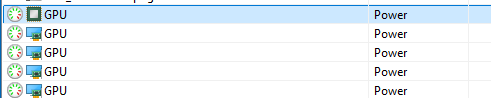
VU1 dial support
in Hardware monitoring
Posted
First, you need to install the VU Server application:
https://github.com/SasaKaranovic/VU-Server
Then you need to create an API key for AIDA64 (using the web interface of VU Server) and enter that API key into AIDA64 / Preferences / Hardware Monitoring / LCD / VU Dials.