-
Posts
12156 -
Joined
-
Last visited
-
Days Won
535
Content Type
Profiles
Forums
Events
Posts posted by Fiery
-
-
-
12 hours ago, gjbth said:
Two dump files as requested
Thank you! Please let us know to which SATA controller is your second KINGSTON SA400S37480G drive is connected to. I mean the one that is missing from the list of drives in the beta version of AIDA64.
-
1 hour ago, gjbth said:
I have attached the dump files from both working and beta versions
Beta_ATA_Dump.txt Beta_Disk_Controllers_Dump.txt Beta_Raid_Dump.txt Beta_Smart_Dump.txt Working_ATA_Dump.txt Working_Disk_Controllers_Dump.txt Working_Raid_Dump.txt Working_Smart_Dump.txt
Thank you! Please send us one more dump:
In AIDA64 please press Ctrl+D --> System Debug --> Devices Dump. Please make it with both the working and the beta version as well.
-
10 minutes ago, gjbth said:
The Sensor type is reported by Aida64 as being Nuvoton NCT6687D-M (ISA A20H)
This next screenshot shows the SSD/NVME temperature sensors that I have in the release version of AID64
This Screenshot shows the SSD/NVME temp sensors with the latest Beta version
All of the NVME sensors are missing along with four of the SSD sensors.
Two of the SSD's are connected to the onboard ASM1061 chip, the rest are connected through the Z790 chip, none are connected to a Raid.
I am also getting the following error when running the Beta version
1) In AIDA64 please press Ctrl+D --> Disk Debug --> ATA Dump. Copy-paste the full results into this topic, or attach the results as a TXT file to your post.
2) In AIDA64 please press Ctrl+D --> Disk Debug --> Disk Controllers Dump. Copy-paste the full results into this topic, or attach the results as a TXT file to your post.
3) In AIDA64 please press Ctrl+D --> Disk Debug --> RAID Dump. Copy-paste the full results into this topic, or attach the results as a TXT file to your post.
4) In AIDA64 please press Ctrl+D --> Disk Debug --> SMART Dump. Copy-paste the full results into this topic, or attach the results as a TXT file to your post.
Thanks,
Fiery -
16 hours ago, Surjeet said:
I was thinking of applying the Opacity/Transparency to the applied/selected colour (if it makes sense and useful)
I don't think it's possible to make fonts opaque in Windows. What we may be able to achieve is apply opacity on gauge state images and static images -- but you can achieve that effect already by using transparency information encoded in the PNG files, so you don't actually need us to make it happen.
-
 2
2
-
-
32 minutes ago, Surjeet said:
Wow, never thought of so many options would be made available
 Please find below the answers:
Please find below the answers:
1. Yes, I am ok with single palette as managed by MS Paint example
2. For This, can we have the exact basic colours on the left: I would love to see like MS Paint: 12 colours x 4 Rows. For Custom Colours , 24 entries will be good!
3. Its as per your discretion as both-ways it works for me
4. Yes, that would be great
5. Yes, sounds really interesting as it will save a lot of time
6. lets go with 10
7. Can we mimic it exactly like as MS Paint: bigger circles!
@COSTAJUNIOR @BHSY @JariKoi Thank you guys for all your feedback. We'll jump to work

-
 1
1
-
-
9 hours ago, BHSY said:
2) Can we have the same basic colors and number of colors (48 colors) as MS Paint? Also, follow the same color order as MS Paint; the last patch color is white.
Why do you want the same basic colors as MS Paint? I'm genuinely curious, since I don't find them attractive or useful at all.
 Truth be told, I'm not a graphics expert in any way shape or form.
Truth be told, I'm not a graphics expert in any way shape or form.
-
1 hour ago, gjbth said:
Please let us know what exact temperature sensors are missing and what are they related to. When it's a SSD, please describe to what controller are they connected to (SATA, RAID or NVMe) and whether the drives are part of a RAID array.
-
On 5/11/2024 at 1:23 PM, Surjeet said:
I want to know if this is possible to be added by the Developers:
When we select Item Type: Gauge and Select Type: Custom, Date sensor disappears from the list.
If we can add /have Date for this selection too as that will help to add Calendar or amazing date effects to the Sensor Panel:
It would be good if we can only have the Date Number Sensor added from 1 - 31 and AIDA can fetch it from the date.
If this is doable then hopefully we can also have sensor for Month Number from 1-12 or Month Name like "January", "February" etc. or "Jan" "Feb" etc.

@Fiery: Would need your help to get this request/topic addressed or answered.
Thank you in advance and look forward to your continued patronage!
@rinaldop @JariKoi @BHSY @COSTAJUNIOR @Garageman
It's a huge can of worms to be honest. Everyone seems to have a different idea on how would they like to see the date, time and portions of it (e.g. day of the month, day of the week, week of the year, hours, minutes, seconds, various formatting of month index or month name, etc) formatted on the SensorPanel. We're a bit vary of starting to go down that path, since it very quickly could escalate into a 100+ new sensor items just about the date and time... Don't take this as a hard no, but we definitely would need to narrow this down to a manageable set of new sensor items that would cater to most of your needs.
-
 1
1
-
-
19 hours ago, Michal316 said:
You Beauty
 ! It works Thank You a thousand times.
! It works Thank You a thousand times.
Thank you for your feedback!
-
12 hours ago, aquasrock said:
aida64 is the best program. I love aida64.
Thank you for your kind words.
-
10 hours ago, Surjeet said:
One more thing, I do not know if it makes sense or is possible: Addition of Opacity/Transparency in %
Having said that, I am so sorry (I hope you will not kill me)
 to make another Request which was made last year:
to make another Request which was made last year:
Please let us know if this is possible and do-able

Opacity/Transparency: Where would you apply that? Please clarify

Date in the custom gauge: It's a huge can of worms to be honest. Everyone seems to have a different idea on how would they like to see the date, time and portions of it (e.g. day of the month, day of the week, week of the year, hours, minutes, seconds, various formatting of month index or month name, etc) formatted on the SensorPanel. We're a bit vary of starting to go down that path, since it very quickly could escalate into a 100+ new sensor items just about the date and time... Don't take this as a hard no, and I will also chime in into your topic.
-
20 hours ago, Loyd said:
why is the upgrade so slow??? 20KB/s
There's been a huge DDoS attack (not against our servers though) on the internet around the time yesterday when you've tried to update.
-
20 hours ago, COSTAJUNIOR said:
Wow! 😍 Once again, you’ve surprised us with these amazing updates. Congratulations on fulfilling yet another one of our requests — it really shows your care and attention to the community.
I'd like to take the opportunity to suggest a few improvements, if possible.Customizable and Saved Color Palette: Managing custom colors is essential. Being able to save, name, and even export/import palettes would help a lot, especially for those who create multiple skins and need to maintain a consistent visual identity.
Recent Color History: A small history of recently used colors would also make a big difference in the creative workflow.
Also, it would be great to make the new panel more intuitive. I’m not sure if the old version will be replaced when this one is officially released, but removing the need for a right-click to access the new color picker would definitely improve the usability. A more accessible and straightforward interaction would benefit all users. 👊😉Thank you! Please let me ask a few specifics about your ideas -- which are very much aligned with how we imagine the next steps for this feature. These are of course such matters where everyone else could chime in as well @BHSY @JariKoi @Surjeet @Lord
1) Is it okay to have a single palette, just how it is managed by e.g. MS Paint? So only a single set of Custom Colors. We of course would add a Save and Load button to let you export/import the palette.
1/b) ... or you'd like to have multiple palettes shown on the GUI, and you could switch between them via a tabcontrol visual element for example?
2) How many custom colors would you like to have on the custom palette? MS Paint (of Win11 24H2) for instance has 24 entries there, is it enough, is it too many, too few?
3) When it comes to exporting the custom colors, is there an industry standard palette file format that we should use or should we define our own file format?
4) When you add the current color to the custom colors palette, would you like to have the ability to name the color?
5) Would you like to have a special right-click context menu added to the color patches (in e.g. the SensorPanel item configuration dialog) to show a popup menu of the custom colors? That way you could save a few clicks when you would use the new color picker dialog just to pick a custom color from your existing set. I hope you understand my concept. If not, let me know, and I'll make a mockup to show you how would it look like.
6) As for recent color history, how many colors would you like to see there?
7) What do you think about the current size of the basic color patches on the color picker dialog? They're currently 16x16 pixel squares. Are they properly sized or should they be a bit larger? For example MS Paint (of Win11 24H2) uses 20 pixel diameter circles.
-
10 hours ago, FatBoyNL said:
Thanks, the issue has been solved in beta .7823 👍
Thank you for your feedback!
-
On 6/3/2025 at 3:28 PM, Surjeet said:
Hi AIDA Team, currently we only have RGB colour selection in the Sensor Panel manager where we can add numbers only:
Would it be possible to add support for HEX color codes (e.g., #ff5733)? This could make the color selection process more intuitive and user-friendly.
Additionally, if the "Add to Custom Colors" feature could be enhanced with a smarter algorithm - perhaps one that adds each new custom color to the list sequentially, making it easier to manage and reuse saved colors.
Thank you for considering these suggestions!
Please check the first implementation of the new color picker dialog in the latest AIDA64 beta build:
https://www.aida64.com/downloads/latesta64xebeta
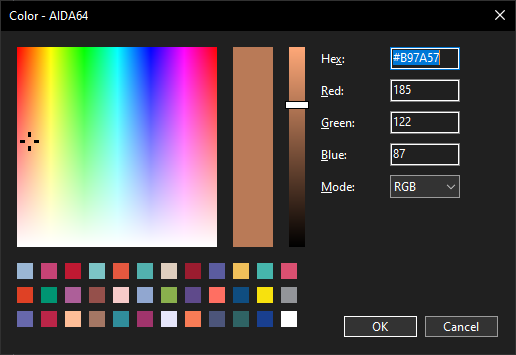
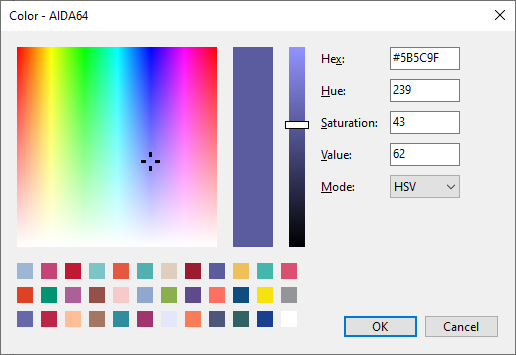
It's not yet finished, so it's not implemented all across the UI just yet. You can check it out by using right-click on the color patches instead of the usual left-click. It's only available in the SensorPanel item configuration dialog at this time.
What's left from our planned set of features is the management of the set of custom colors. However, you may have more ideas on how to make the new panel more usable, more powerful for your purposes. So please let us know how you like it so far, what's missing, what do you see in other color picker dialogs that you'd like us to replicate in ours.
-
 2
2
-
-
7 hours ago, FatBoyNL said:
To me it seems all fonts are a bit larger btw than the last 'few' betas, just looking at the Computer > Sensor page for example. But that's a good thing imho.
The release notes of this beta show "- font scaling" on top. Any chance this could be related?Make sure to upgrade to the latest beta version of AIDA64 Extreme available at:
-
10 hours ago, Michal316 said:
Hello. Here is file attached. thank You
Thank you! Please upgrade to the latest beta version of AIDA64 Extreme available at:
https://www.aida64.com/downloads/latesta64xebeta
After upgrading to this new version, make sure to restart Windows to finalize the upgrade.
Let me know how it works.
-
6 hours ago, aquasrock said:
(It might be awkward because I used a translator)
I am a normal user who uses aida64.
I am using a turzx 3.5 inch monitor and an 8.8 inch monitor, and I ordered an additional 3.5 inch monitor and an 8.8 inch monitor.
I want to use a total of 2 3.5 inch monitors and 2 8.8 inch monitors in aida64. However, aida64 only supports one turzx(turing) monitor. I will use a total of 4 monitors. Is there a way to use them?We've implemented support for four Turing/Turzx devices in the latest AIDA64 beta update available at:
https://www.aida64.com/downloads/latesta64xebeta
-
 1
1
-
-
11 hours ago, wahabe said:
Supports readings temps in vmd controller raid ?
Do you mean a RAID array configured in the UEFI Setup or under Windows? (software RAID)
-
9 minutes ago, FatBoyNL said:
To me it seems all fonts are a bit larger btw than the last 'few' betas, just looking at the Computer > Sensor page for example. But that's a good thing imho.
The release notes of this beta show "- font scaling" on top. Any chance this could be related?Yes, it's because of font scaling. AIDA64 incorrectly detects 106% font scaling on your setup. It will be fixed in the next AIDA64 beta update due later today

-
21 minutes ago, kurcam said:
It is solved in the topic:
The solution is done by the setting:
Preferences / Hardware Monitoring / SensorPanel / Pin SensorPanel to monitor: Disabled
and it must be followed by restart the application or PC.Thank you for letting us know about the resolution.
-
1 hour ago, salih said:
For 2 days my computer has been freezing, restarting itself, games freezing and suddenly closing. I decided to do a system stability test. Yesterday it was giving a hardware failure message. It didn't give it today but in the tests I did today I saw that the CPU throttling was 31% and the processor cores reached 100 degrees. Also the processor reached a maximum of 88 degrees. What is the explanation for this and what do you think I should do?
Your system seems to be overheating under heavy load. Try to improve the cooling of your computer case, and check if the heat contact between your CPU cooler and the CPU package is proper.
-
1 hour ago, FatBoyNL said:
150% at 2560x1440. I'm not using font scaling (100%).
Thank you! It's very strange, it looks like if you were using 159% scaling. Do you use standard 150% scaling setting? Can you see similar issues with the AIDA64 CPUID Panel or the GPGPU Benchmark panel?



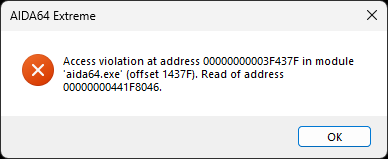
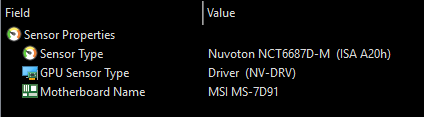
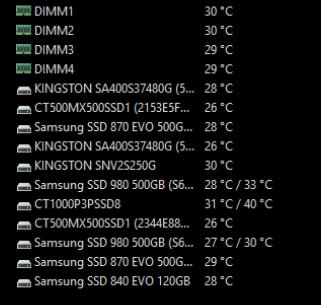
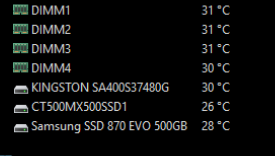
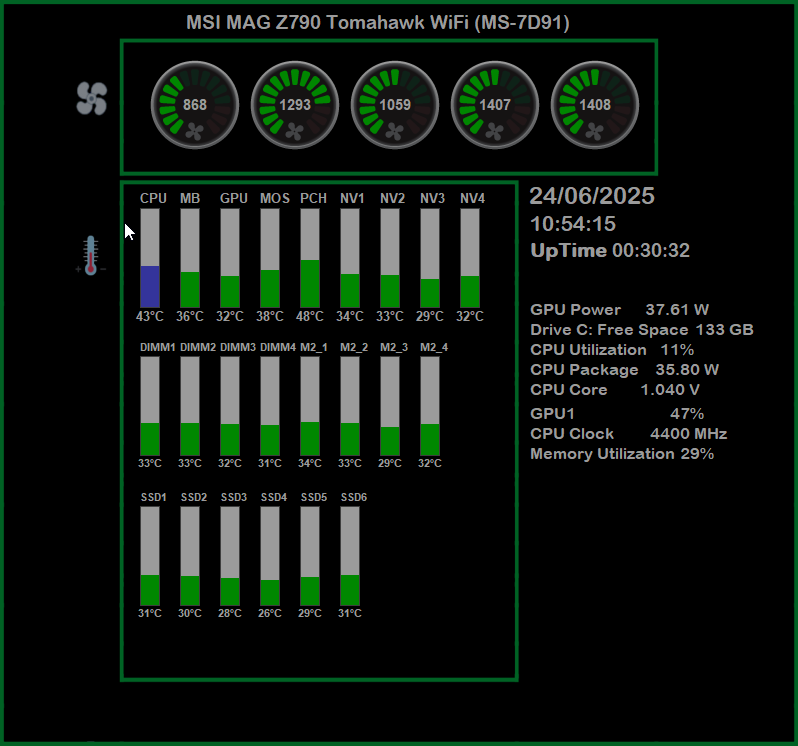
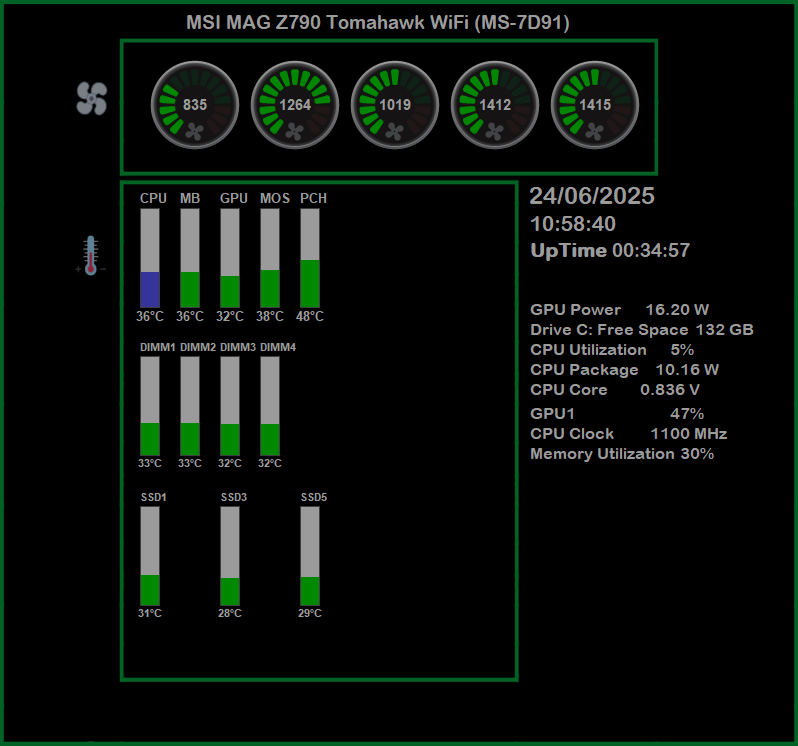
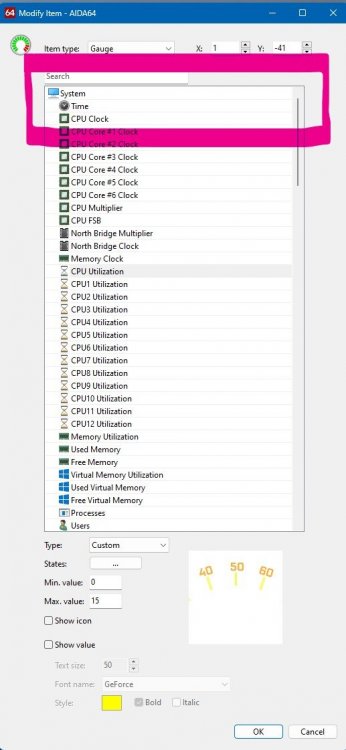
VU1 dial support
in Hardware monitoring
Posted
We've implemented a 30 seconds period to keep polling the VU Server in the latest AIDA64 beta update:
https://www.aida64.com/downloads/latesta64xebeta