-
Posts
11200 -
Joined
-
Last visited
-
Days Won
475
Content Type
Profiles
Forums
Events
Posts posted by Fiery
-
-
17 hours ago, Nagisa_Light said:
Hi there,
I've recently meet some trouble with aida 64.
I'm using ROG Ryujin II with a LCD display, and ROG provided aida 64 version 6.85.6326 in its platform so I'm using it.
I successfully put some monitoring info on that LCD but since then the aida 64 crashed all the time, so I checked the windows logs, it seems like Kernelbase.dll is the faulting module, and every time it crashed there will be 5 logs shown in the system logs.
Here with those 5 logs of recent crashing event.
[...]
Could you please help me to solve this? Thanks.
If you need more information please reply me.
Please try to disable the AIDA64 LCD module and enable the SensorPanel. The default SensorPanel layout would be fine for this test run. In case the crash only occurs with the AIDA64 Asus ROG LCD module enabled, it means the issue is with the ROG AIO display SDK module that Asus made and provided us with to use in AIDA64 called ROGAIOSDK.dll
-
12 hours ago, Edrick said:
Works, thank you!
Thank you for your feedback!
-
On 2/25/2023 at 11:41 AM, Dropcheck said:
That's not the latest stable version. So only in beta?
It's only supported by the latest AIDA64 beta build:
https://www.aida64.com/downloads/latesta64xebeta
It will of course be incorporated in the next AIDA64 stable update too.
-
On 2/21/2023 at 3:17 AM, timmysthirdbirthday said:
i want to use an aida64 display as a tiny computer screen. is this possible?
We do not create any hardware, so there's no such thing as an "AIDA64 display". You can however use any computer monitors with AIDA64 SensorPanel, as well as use the same monitor for any other purposes.
-
On 2/24/2023 at 8:18 PM, Bellagiofan said:
I'm building a new PC and would like sensor panel with a short video I made of my company logo to play in a loop alternating between the video and sensor readouts and back to video, back to sensor readouts, etc.
Or... have the display sectioned off where half of the screen shows sensor readings and half plays the video in a loop.
Anyone know if this is possible and how I'd go about doing it?
My other option was to etch the glass of the D1000 as a fallback if this wasn't possible, but figured I could kill two birds with one stone having my logo on the panel.
I'm afraid animations are not supported by SensorPanel.
-
On 2/24/2023 at 8:54 PM, Alessandro89 said:
Hi everyone,
I write from Italy with the translator. I was wondering if there is a way to start Aida64 automatically when windows 11 opens? I can't find anything in the settings about it. I also tried dragging aida64 into the automatic start folder but nothing, it doesn't work I always have to open it manually. Thank you.You need to enable the option called Load AIDA64 at Windows startup (Esegui AIDA64 all'avvio del sistema) in AIDA64 / main menu / File / Preferences / General.
-
18 hours ago, JarleH said:
Would like to get Intel Arc support, also for the custome Acer Predator cards.
@gargamel314 @Rob_mc_1 We've implemented basic GPU information for Arc GPUs in the latest AIDA64 beta update:
https://www.aida64.com/downloads/latesta64xebeta
We're working on the missing bits & pieces.
-
 1
1
-
-
10 hours ago, Edrick said:
Seems not to be detecting AVX-VNNI on Raptor Lake CPUs (13700KF).
Make sure to upgrade to the latest beta version of AIDA64 Extreme available at:
https://www.aida64.com/downloads/latesta64xebeta
After upgrading to this new version, make sure to restart Windows to finalize the upgrade.
Let me know if it helps.
-
3 hours ago, wormetkhuntreekom said:
I have a 32bit please 64 bit
You can only convert an Android platform to 64-bit by installing a new Android firmware update that is 64-bit. You need to consult with the manufacturer of your device and inquire them whether they have such an update for your device.
-
@Tstark8912 To gain support for RTX 4070 Ti, make sure to upgrade to the latest beta version of AIDA64 Extreme available at:
https://www.aida64.com/downloads/latesta64xebeta
After upgrading to this new version, make sure to restart Windows to finalize the upgrade.
-
On 2/18/2023 at 2:03 AM, ioxam said:
Thank you, it's way better now!
1/ I confirm that the Fan speed on MSI PSU is reported correctly now.
2/ Also the PSU metrics are working now after the sleep mode.
3/ On Win11 + Ryzen 7950x the CPU utilization by core works well only if the option
"Windows 11 CPU utilization measurement workaround" is DISABLED.Thank you for your feedback! As for #3, we've implemented that workaround as an optional "trick" since we couldn't figure out on which system should we enable it automatically. Most likely it is useful only with Intel CPU + Win11 combos.
-
On 2/18/2023 at 9:50 AM, Meehi said:
Hi, I have an Intel I5 13600K processor. These have 20 CPU threads. My problem is that CPU20 is 95% loaded all the time when Sensor Panel is open. I can see in task manager the loading stops when Sensor panel is closed. I tried to install only clean windows 10 an windows 11 only with drivers and nothing else than Aida64 - to exclude any other software doing this. It is still doing it... Is this normal?
https://drive.google.com/file/d/1IXwMMMcdRW-_X9izqFhcnyCy9-_ZvAB3/view?usp=share_link
Do you have any USB-connected devices that have a sensor? Like a smart PSU, a fan controller (NZXT, Aquaero, etc), water-cooler, etc?
-
On 2/18/2023 at 2:16 AM, Fma965 said:
So i stupidly purchased Aida64 from G2A, not sure why as i could have just purchased the Extreme Edition from AIDA64 themselves.... any way, after seeing this message i want to get a refund and so i contacted the seller.
Which i assume is BS but if some official "staff" member could confirm this then i can go back to the seller and get my refund and buy directly from AIDA64
G2A sells illegal product keys for AIDA64. Those keys cannot be used to activate AIDA64.
-
On 2/15/2023 at 12:05 PM, SithHellscream said:
Due the countless issues with iCue and getting nowhere with Corsair support, given up monitoring my AIO via iCue and want to add to Aida Sensor panel.
However no matter what I try, I can't get my iCue fans to come up. I have 3 x Corsair fans connected to a Commander Core (AIO) and 5 x Corsair Fans connected to a Commander Core XT. None of them are appearing. I have enabled Corsair support under preferences, started Aida and restarted PC. AIO is in hardware mode and no longer monitored by iCue.
I have attached screens of my preferences and listed sensors on Aida. Have also included a USB dump.
Any ideas to what I am missing? Have scrolled through other posts and tried some suggestions, but nothing has worked yet.
That is normal I'm afraid, and it's because AIDA64 currently has no support for Commander Core and Commander Core XT devices since we couldn't (yet) figure out the USB protocol used by these devices.
-
 1
1
-
-
19 hours ago, VeilSide said:
Is there still no fix for DPI scaling and wrong resolution being shown?
Here I am on 3840 x 2160 with 225% scaling. My SensorPanel is showing resolution 1707 x 9601) Does AIDA64 show the same incorrect (scaled down) resolution on the Display / Desktop page as well?
2) Do you have any DPI related settings altered or customized for AIDA64, the application?
-
On 2/15/2023 at 3:33 AM, Raz06 said:
Device: HUAWEI Mate50 PRO
Wrong SoC shows on aida64
Mate50pro has Sd8gen1+ SM8475
Please avoid posting a single issue into multiple topics. I've replied in your other topic. This topic is closed.
-
On 2/15/2023 at 3:21 AM, Raz06 said:
Just recently install this aida64 in my huawei mate50pro Cpu is not accurate it say 8gen1. Mate 50 PRO soc was Snapdragon 8 gen 1+ is your app support sd8gen1+ / SM8475 manufactured by TSMC ?
Thank you for your feedback. We will fix the reported issue in the next AIDA64 app update.
-
9 hours ago, alpha1985 said:
Hi,
I've got the following hardware
- AMD Ryzen 7 7700X
- Asus ROG Strix B650-A Gaming WiFi
- DDR5 Corsair Vengeance 5600 In the BIOS of the motherboard i can see a chipset temperature and DDR5 voltage .Aida64 does not show this temperature in the sensors list.Is it a problem with my system settings or do I have to wait for a new version of Aida 64? Thank you
Make sure to upgrade to the latest beta version of AIDA64 Extreme available at:
https://www.aida64.com/downloads/latesta64xebeta
After upgrading to this new version, make sure to restart Windows to finalize the upgrade.
Let me know how it works.
-
-
42 minutes ago, Dr.MoL said:
Thank you for the reply.
Result is better, but still is not correct:
"Chassis #2" should be "CPU OPT", "Chassis #4" - "Chassis #3", "AIO Pump" - "Chassis #4".
Sensors debug report: isasensordump.txt
Please upgrade to the latest beta version of AIDA64 Extreme available at:
https://www.aida64.com/downloads/latesta64xebeta
After upgrading to this new version, make sure to restart Windows to finalize the upgrade.
Let me know if it helps.
-
 1
1
-
-
On 2/10/2023 at 5:02 PM, MadMartin said:
any updates
Please upgrade to the latest beta version of AIDA64 Extreme available at:
https://www.aida64.com/downloads/latesta64xebeta
After upgrading to this new version, make sure to restart Windows to finalize the upgrade.
Let me know how it works.
-
@owcraftsman Here's the new beta to fix the motherboard and CPU temperature measurement:
https://www.aida64.com/downloads/latesta64xebeta
After upgrading to this new version, make sure to restart Windows to finalize the upgrade.
Let me know how it works.
-
On 2/6/2023 at 3:02 PM, ioxam said:
Last issue is the PSU metrics go to N/A after the sleep.
Aida64 has to be restarted to get the metrics displayed again
Please upgrade to the latest beta version of AIDA64 Extreme available at:
https://www.aida64.com/downloads/latesta64xebeta
After upgrading to this new version, make sure to restart Windows to finalize the upgrade.
Let me know if it helps.
-
@Andrew Pafitis Make sure to upgrade to the latest beta version of AIDA64 Extreme available at:
https://www.aida64.com/downloads/latesta64xebeta
After upgrading to this new version, make sure to restart Windows to finalize the upgrade.
Let me know how it works.



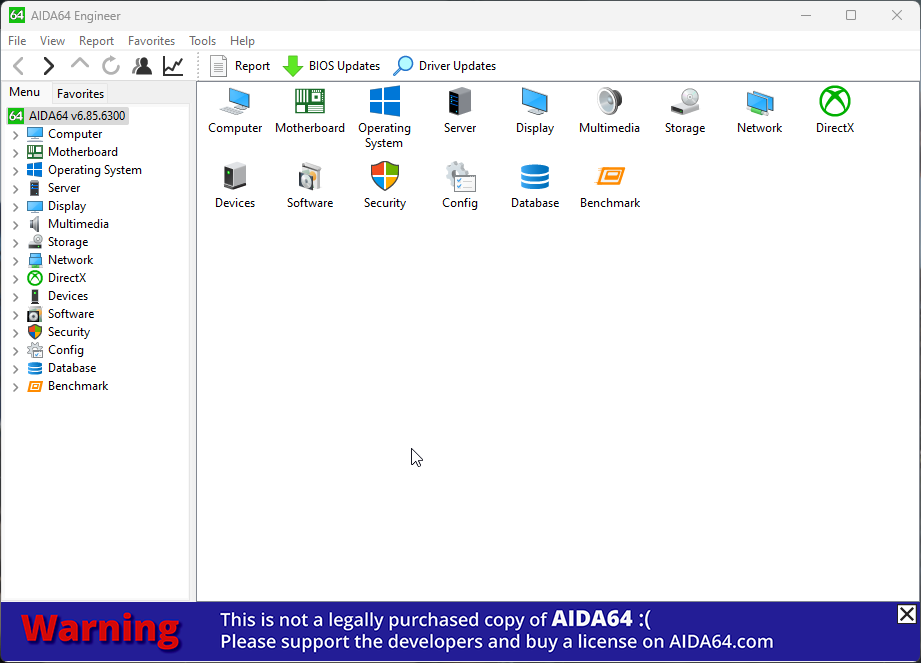
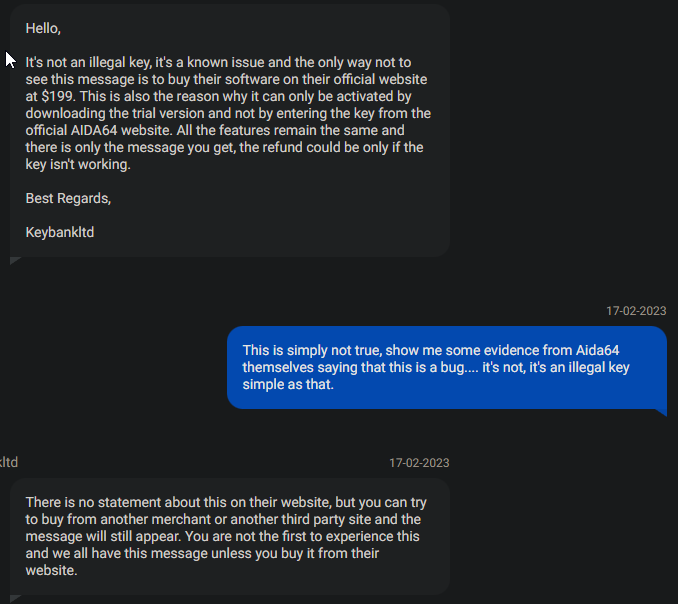
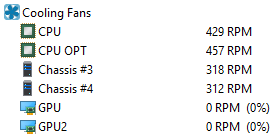
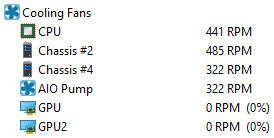
Sensor panel not appearing on Startup
in Bug reports
Posted
Please right-click on the bottom status bar of AIDA64 main window --> Sensor Debug --> Sensor Profiling Dump. Copy-paste the full results into this topic, or attach the results as a TXT file to your post. You may need to enable status bar in AIDA64 / main menu / View first.
Thanks,
Fiery