-
Posts
11186 -
Joined
-
Last visited
-
Days Won
475
Content Type
Profiles
Forums
Events
Posts posted by Fiery
-
-
12 hours ago, Wrangler said:
Can't find sensor info in AIDA64..
Please right-click on the bottom status bar of AIDA64 main window --> System Debug --> USB Dump. Copy-paste the full results into this topic, or attach the results as a TXT file to your post. You may need to enable status bar in AIDA64 / main menu / View first.
Thanks,
Fiery -
On 6/14/2023 at 12:58 PM, KseniyaTeaKisa said:
Unfortunately, there is still no full name of the processor

Make sure to upgrade to the latest beta version of AIDA64 Extreme available at:
https://www.aida64.com/downloads/latesta64xebeta
After upgrading to this new version, make sure to restart Windows to finalize the upgrade.
-
 1
1
-
-
5 hours ago, Abulfaz said:
Its freeze when i try to do sensor debug.
Make sure to upgrade to the latest beta version of AIDA64 Extreme available at:
https://www.aida64.com/downloads/latesta64xebeta
After upgrading to this new version, make sure to restart Windows to finalize the upgrade.
Let me know how it works.
-
On 6/11/2023 at 4:19 AM, BillieJackFu said:
Chipset fan not listed for my motherboard: MSI MS-7C37
Please right-click on the bottom status bar of AIDA64 main window --> Sensor Debug --> ISA Sensor Dump. Copy-paste the full results into this topic, or attach the results as a TXT file to your post. You may need to enable status bar in AIDA64 / main menu / View first.
Thanks,
Fiery -
On 6/9/2023 at 2:21 AM, Darth_Sushi said:
I'm getting a full program crash (with no error pop-ups) of Aida64.exe whenever I try to export and save a *.sensorpanel file. Any help would be greatly appreciated.
I've sent you a private message about this.
-
7 hours ago, tacolemons said:
When I first downloaded the app it seemed to work for a bit then some time in the last few days the thermal sensor for my ram stopped working. It even stopped showing up in the options to select is if it is just gone... I have DIMM thermal sensor support enabled too.
Please upgrade to the latest beta version of AIDA64 Extreme available at:
https://www.aida64.com/downloads/latesta64xebeta
After upgrading to this new version, make sure to restart Windows to finalize the upgrade.
Let me know if it helps.
-
1 hour ago, morpheon said:
oh I should have mentioned! I tried that but Aida crashes a few seconds later - no screen change either.
That's quite odd, it shouldn't crash. Does it crash with EVE3-43 setting too?
Meanwhile we've also contacted the great folks at Matrix Orbital to find out what they may have changed about handling the EVE2/3/4 protocol when they created the EVE3x-43A display that you got.
-
13 hours ago, morpheon said:
Hi Fiery!
Matrix Orbital finally released 4.3in 800x480 screen (just like the one in the Razer Ultimate Keyboard).
https://www.matrixorbital.com/eve3x-43a-ips-800480a?search=EVE3x-43A-IPS-800480A-USB
Would you be able to support this in the next beta ? so far its not working with option in the menu "EVE3-43"
I does light up the screen but not correctly as you can see.
Let me know if you need any further information!
Thanks!
Ramon
Can you please check if it works if you set it to EVE3-50?
-
13 hours ago, KseniyaTeaKisa said:
Hello
Since I built two PC's in 2022, AIDA has never displayed Ryzen 5 5500 in a memory test. This happens on two Ryzen 5 5500 processors and on different Windows (10 and 11).
Instead of the processor name, it shows this: https://imgur.com/XGaxRRZPlease fix this bug!
We've already fixed that issue in to the latest beta version of AIDA64 Extreme available at:
https://www.aida64.com/downloads/latesta64xebeta
After upgrading to this new version, make sure to restart Windows to finalize the upgrade.
-
 1
1
-
-
18 hours ago, gbubrodieman said:
Every now and then, I am not sure why, my power setting from X1 gets set low. I have been unable to figure it out. I was hoping to be able to put that setting in AIDA64, is that possible?
I'm afraid we have no information on where to read that setting from. It may be an internal setting in X1 software that is only accessible by X1.
-
1 hour ago, Jiaxiang said:I have a Lenovo Legion R9000P 2023 model (R9-7945HX) computer and wanted to test its system stability, so I ran a Stress FPU test in Beast mode. However, during the test, I found that using different versions of AIDA 64 resulted in different CPU power readings with significant differences. AIDA Extreme v6.85.6300 and v6.88.6400 couldn't push the CPU power, but older versions like v6.8 could. I would like to know what the differences are between AIDA's old and new versions and why this is happening.Thank you very much and look forward to your reply.
Please avoid posting a single issue into multiple topics. I've replied in your other topic. This topic is closed.
-
58 minutes ago, Jiaxiang said:I have a Lenovo Legion R9000P 2023 model (R9-7945HX) computer and wanted to test its system stability, so I ran a Stress FPU test in Beast mode. However, during the test, I found that using different versions of AIDA 64 resulted in different CPU power readings with significant differences. AIDA Extreme v6.85.6300 and v6.88.6400 couldn't push the CPU power, but older versions like v6.8 could. I would like to know what the differences are between AIDA's old and new versions and why this is happening.Thank you very much and look forward to your reply.
Can you see lower temperatures reached with the newer AIDA64 versions too? Maybe it's not the System Stability Test that has an issue, but the CPU power draw cannot be measured properly?
-
34 minutes ago, sv7r said:
Thank you for your feedback!
-
On 5/30/2023 at 11:18 PM, Nicholas Mahoney said:
I align aida64 to the screen I prefer but when I move the screen to make it unaccusable aida64 no longer stays in place is there a way to fix this?
I'm afraid it's a tough issue since AIDA64 has an automatic mechanism to detect when it falls onto a desktop location where it would be invisible. In which case it "jumps" back to the top-left coordinate (x=0, y=0) of the desktop. When you re-arrange your monitors and AIDA64 finds itself in a place where you wouldn't be able to see it, it fights it way back to your visible desktop area

-
18 hours ago, pewterss said:
So I have downloaded several months ago the trial version but never got a chance to actually use it after I installed it.
Want to know if I can still download a trial version, AND if that version has the graphical GUI for a 5" screen, and has the ability to tell you DOWNLOAD/UPLOAD MB's on your PC.
I don't see anything on the site about it, other than a network audit which is crazy expensive for a home user.
1) Try to download the AIDA64 Extreme v6.88 trial version and check if it supports the functionality you're looking for.
2) It depends on what kind of 5" screen you've got. If it's connected to your PC via DSub, DVI, HDMI, or DisplayPort connector and appears under Windows as a secondary monitor, then you need no special tricks, it will work just fine with the AIDA64 SensorPanel module. That may apply to certain USB displays as well, but only as long as they also appear under Windows as a secondary monitor. Such displays that cannot be used as a monitor will require special support that may or may not have been already implemented in AIDA64. Devices like the 5" BeadaPanel screen or the 5" Matrix Orbital EVE line of displays are already supported.
3) AIDA64 supports measuring download and upload rate in MegaBytes for any network interfaces (network adapters).
-
3 hours ago, hua said:
hi sir,
I meet a crash, dump file point to kernald.x64 file, my machine is AMD barcelo-R, can you help to check it, or you need more info.
When does the crash occur?
-
14 hours ago, Vili said:
Helo, i was woindering where exactly am I supposed to request a refun?
I purchased Aida64 extreme yesterday and i would like to request a refund , i tried the ticket system on the main website but theres been no answer yet, so i was wondering if i did something wrong or it takes a loong time, not sureWe have refunded your order.
-
On 5/21/2023 at 2:52 PM, Abulfaz said:
Hi My motherboard z10pa-d8 show 103 °C but it cant be true .And when i trying to make Sensor Debug Isa Sensor Dump its just freezes
Please right-click on the bottom status bar of AIDA64 main window --> Sensor Debug --> SMBus Dump (Full). Copy-paste the full results into this topic, or attach the results as a TXT file to your post. You may need to enable status bar in AIDA64 / main menu / View first.
Thanks,
Fiery -
On 5/25/2023 at 5:50 PM, VanLeePing said:
6.88.6423仍然识别不了NUC12SNKI72的GPU部分A770M的详细信息
Is your GPU properly detected on the Display / GPU page of AIDA64?
-
On 5/26/2023 at 1:49 AM, CycleChris said:
Does Aida64 offer gpu PCIe +12v input monitoring for the 12vhpwr connection? Its in gpuz, its in hwinfo64. Maybe it’s called something different. It’s important these days to watch out for melting terminals on 4090 series nvidia cards. Values less than 11.8 may indicate a problem. Aida64 makes the best program for sensor panels imo, and I was hoping to add this to my layout. Thanks.
Please right-click on the bottom status bar of AIDA64 main window --> Video Debug --> nVIDIA GPU Registers. Copy-paste the full results into this topic, or attach the results as a TXT file to your post. You may need to enable status bar in AIDA64 / main menu / View first.
Also right-click on the bottom status bar of AIDA64 main window --> Video Debug --> nVIDIA SMBus Dump. Copy-paste the full results into this topic, or attach the results as a TXT file to your post..
Thanks,
Fiery -
21 hours ago, iensgoal said:
Hi,
suddenly when i opened my computer i noticed that the CPU temp monitor was displaying 90degs
the number was stuck at 90deg doesn't change, i used 3rd party apps and it shows the normal 40deg
wondering what's going on, haven't updated windows or changed anything
i updated aida to the latest beta v6.88.6423(beta) and even then the temp is at 90deg
attached my setup and sensor page
Does it get back to normal value after restarting your computer?
-
On 4/11/2022 at 7:13 AM, bscool said:
bclk OC still broke on 5944
Edit I see notes dont include ADL.
We've fixed the issue in the latest AIDA64 beta update:
-
On 5/3/2023 at 8:50 PM, sv7r said:
Hello Fiery,
I've made the test with version 6413. The result is the same as before.
Br, Jozsef
We've fixed the issue in the latest AIDA64 beta update:
-
59 minutes ago, 星尘 said:
LEGION REN9000K-34IRZ
Please right-click on the bottom status bar of AIDA64 main window --> Sensor Debug --> ISA Sensor Dump. Copy-paste the full results into this topic, or attach the results as a TXT file to your post. You may need to enable status bar in AIDA64 / main menu / View first.
Thanks,
Fiery



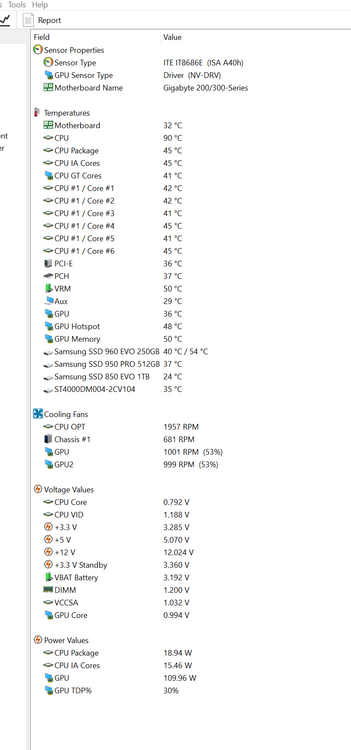
No liquid temp sensor for NZXT New Karken(2023)
in General Discussion
Posted
Please avoid posting a single issue into multiple topics. I've replied you in your other topic. This topic closed.