-
Posts
11186 -
Joined
-
Last visited
-
Days Won
475
Content Type
Profiles
Forums
Events
Posts posted by Fiery
-
-
Just now, erixx11 said:
@FieryNow everything is working as usual! Good job !

Thank you for your feedback!

-
@erixx11 We've implemented preliminary sensor support for your motherboard in the latest beta version of AIDA64 Extreme available at:
-
On 5/16/2023 at 6:12 PM, dan23423423423 said:
здравствуйте. получился странный феномен. у меня aida 64 extreme опркдклила vrm датчик за материнскую плату и сильно меня напугала. я препроверил в другой программе hw monitor и там были 3 датчика: mtpin0,1,2. Как раз mtpin1 отвечал за vrm, как я понял по информации из интернета косая моей платы. mtpin0 отвечающий за температуру платы и она реально держит нормальную температуру для платы. и самое что странное что датчик платы пропал в aida. так же хлчу отметить что vrm, датчик aida не определила вообще. а датчик платы не повлиялся даже после выключения hwmonitor и перезапуска aida. вот мои отчеты:
заранее спасибо за внимание. желещо новое и я сильно за него переживаю
The above mentioned new AIDA64 beta update is now available for download at:
-
On 5/16/2023 at 6:12 PM, dan23423423423 said:
здравствуйте. получился странный феномен. у меня aida 64 extreme опркдклила vrm датчик за материнскую плату и сильно меня напугала. я препроверил в другой программе hw monitor и там были 3 датчика: mtpin0,1,2. Как раз mtpin1 отвечал за vrm, как я понял по информации из интернета косая моей платы. mtpin0 отвечающий за температуру платы и она реально держит нормальную температуру для платы. и самое что странное что датчик платы пропал в aida. так же хлчу отметить что vrm, датчик aida не определила вообще. а датчик платы не повлиялся даже после выключения hwmonitor и перезапуска aida. вот мои отчеты:
заранее спасибо за внимание. желещо новое и я сильно за него переживаю
Thank you for your feedback. We will fix the reported issue in the next AIDA64 beta update.
-
On 7/27/2023 at 7:25 PM, Pro4x said:
Good day,
I am getting a crash when running the benchmark CPU zlib. It seems all other tests are stable, including xtu stresses, OCCT tests, ycruncher tests and your own Aidata64 stability test for many hours. I did notice there was some post about this test specifically crashing pcs but they are a few years old now. Just wondering if there is anything still going on with this?
It definitely shouldn't crash on a stable system. Can you check if it passes if you disable Turbo Boost?
-
On 7/30/2023 at 11:37 AM, erixx11 said:
Hello,
Aida64 6.90.6500
B650E board (Asrock/NZXT N7) AMD Ryzen 7800X3D stock settings
RAM: Corsair CMT32GX5M2B6000Z30 (2x16)
Windows 11
Trying to find best RAM settings I'm running different settings and then Aida Memory Cache Benchmark.
With any given RAM setting, if I immediately rerun Aida, I obtain huge discrepancies, like these READs
1st run: 61.600
2nd run: 66.000
3rd run: 74.000
I've also seen even crazier reruns, like:
1st run: 107.000
2nd run: 61.000
How to understand these? Can I do something to obtain consistent results to base on my final 24/7 settings?
Thank you very much

Please right-click on the bottom status bar of AIDA64 main window --> CPU Debug --> CPUID & MSR Dump. Copy-paste the full results into this topic, or attach the results as a TXT file to your post. You may need to enable status bar in AIDA64 / main menu / View first.
Thanks,
Fiery -
On 1/29/2023 at 6:25 PM, Keek said:
I have 4 sticks of T-force delta ddr5 + asrock taichi carrara x670e.
Armory crate is controling the rgb and when there are any animations everything is fine until i run aida64 - then in random moments (pretty quickly) one ram stick after another stops the animations and get's stuck with whatever it had at that moment. Also even thou the 'sleep' mode shouts down all rgb - this one stays on, so the ONLY way to fix it is to reboot the whole computer... (even closing aida64 is not bringing back any resposne from the ram rgb.)
I've run the computer for longer periods of time without running aida and it works just as it should, without any issues - few moments after aida starts, one after another get stuck. most of the time within the first 2 min or quicker the first one gets stucka and in ~10 min all 4 are stuck. The same thing hapens when i run only aida without other programs.
Someone else had this kind of problem with G.skill trident ram as well.Can you please try to disable Low-level SMBus operations in AIDA64 / main / File / Preferences / Stability, restart AIDA64, and check if it makes a difference?
-
 1
1
-
-
On 7/30/2023 at 1:00 PM, erixx11 said:
Weird, because this bug is back, when yesterday when I last looked it was fixed. Only change is that I am tweaking DDR....
This is the ISA Dump:
Thank you! Can you please post a screenshot of the PC Monitoring page of the BIOS Setup (UEFI Setup) as well? That would help us to implement advanced sensor support for your motherboard and provide you with a lot more sensor readings than now.
-
17 hours ago, Jannic ANDREIS said:
Hi again, I'm sorry to disturb forum here but none of my 2 tickets have been treated, is there something else to do ? It's a paid license.
I'm sorry for the late reply. Currently we're investigating the issue by working together with AMD. A temporary workaround that seems to work in most cases like yours is to disable Memory Integrity in Windows Settings / Core isolation.
-
On 6/13/2023 at 10:16 AM, hua said:
aida64 tool->Tools tab->System Stability Test->check "Stress CPU" and "Stress GPU(s)" items,then BSOD happened.
Does the BSOD happen if you disable Memory Integrity in Windows Settings / Core isolation?
-
20 minutes ago, Benni231990 said:
Hello!
i found a little bug
Aida could not read my T-sensor from starting in to windows i allways must start ASUS Amoury Crate and go to temps after i click that the Sensor appears in AIDA64 every boot i need to do that
Asus Z690 Strix-E and the sensor i connected directly to the mainboard
Make sure to enable Embedded Controller (EC) bank switching in AIDA64 / main menu / File / Preferences / Stability.
-
8 hours ago, Vipeg said:
Hello.
I noticed AIDA64 CPUID tool displays wrong pucture (old Pentium 4 HT) with my Pentium 4415U. I understand, both "Pentuim 4" and "Pentium 4415U" share the same part - "Pentium 4" in there product string, but obviously, it's wrong. Looks like some kind of string parsing problem.
BTW, in older versions (if I recall, ver 5 or even earlier versions of ver 6) of AIDA64 everything displayed correctly.
Thank you.
Thank you, we will fix the issue in the next AIDA64 beta update.
-
9 minutes ago, Tomorrow said:
I hope you're not forgetting that sudden jump inflation also affects your customers. That is why i suggested basic edition that is slightly more restricted but still offers good value even when prices are increasing for everyone. Im sorry you feel like home users should pay more for features they dont need or rarely use. And sure i get that for you it's easier to maintain fewer editions.
Could you elaborate on the licensing differences between engineer and business that justifies asking the same price for both?
Good to hear that you dont start nagging paid users if they dont renew annually. Unlike some others...
I still believe there is a place for a cheaper basic edition. Even if it cuts no features but only cuts the amount of licenses from 3 to 1.
Those that need to run in 3 different PC's at the same time can still buy extreme edition.
As I've stated, the new, adjusted price still doesn't include the inflation rate spikes of late. They are almost the same price as it were with a very steady 2% annual inflation rate, without spikes or drama. And even then our existing customers have already saved a lot by us not raising prices every year by 2%, but instead doing a single adjustment at the end of the mentioned 17 years period.
Licensing differences are explained at https://www.aida64.com/licensing
As for the basic edition, please note that we're not interested in offering lower-priced products in general. We may or may not lose market that way, but we're adamant that a lower priced product would simply cannibalize the market of the premium (Extreme) variant, and in the end it wouldn't be financially beneficial for us to maintain one more SKU.
-
2 hours ago, 72hundred said:
Hi,
I've recently built a new PC and installed AIDA64, to work with my Logitech G19s. The LCD freezes now and doesn't update regularly (as in update the info on the screen every second or so to keep the graphs live etc).
It was working OK on a previous PC that was upgraded from W10 to W11 but on this fresh install it doesn't seem very happy.
I've disabled core isolation in W11 and have Logitech Gaming Software 9.04.49 installed.
Any suggestions appreciated.
EDIT: Just to add more detail; when I start up the PC the screen (on the G19s) seems to load the initial info, but then does not progress - no updates per second as normal, just frozen. It would seem that if I could get it to refresh it would be back working again.
Please right-click on the bottom status bar of AIDA64 main window --> Sensor Debug --> Sensor Profiling Dump. Copy-paste the full results into this topic, or attach the results as a TXT file to your post. You may need to enable status bar in AIDA64 / main menu / View first.
Thanks,
Fiery -
6 minutes ago, erixx11 said:
In Sensor section (and stress test sensors panel) there is no sensor information apart from some very basic ones.
Latest bios. Latest Aida54 version.
I just bought Aida64 and of course I'd like to see this fixed...
Thank you.
Please right-click on the bottom status bar of AIDA64 main window --> Sensor Debug --> ISA Sensor Dump. Copy-paste the full results into this topic, or attach the results as a TXT file to your post. You may need to enable status bar in AIDA64 / main menu / View first.
Thanks,
Fiery -
20 hours ago, gones said:
bonjour
quand je lance aida64 est que je fait glisser mon image sur mon (2émé écran LCD EK-Quantum Lumen 7) image disparait quand ferme aida64 ?
Please avoid posting a single issue in multiple topics. I've replied in your other topic. This topic closed.
-
1 hour ago, gones said:
hello when I launch aida64 is that I drag my image on my (2nd EK-Quantum Lumen 7 LCD screen) image disappears when closing aida64?
Please avoid posting a single issue in multiple topics. I've replied in your other topic. This topic closed.
-
1 hour ago, gones said:
c'est normal quand je ferme aida64 mon 2éme écran de control que image que j'ai glisser disparait !!!!
Yes, you need AIDA64 to be running to have the SensorPanel working.
-
On 7/19/2023 at 6:56 PM, MAA said:
While I understand your point, your actual system has no memory modules but instead BGA memory chips. Since BGA memory chips lack SPD support, we cannot count them.
As for memory bus width in use, it's actually there: Quad Channel LPDDR4 means 4 channels, 32 bits each, so 4x32 = 128 bits of memory bandwidth.
-
On 7/20/2023 at 1:50 PM, CheeseSteak said:
Just started to dabble with making a sensor panel. Downloaded and purchased AIDA64 extreme and noticed there are some missing voltage sensors. Is there a setting to "unhide" these sensors?
AIDA64 version 6.90.6500
PC Specs: AMD-7900X. ASRock X670E Steel Legend.
Attached are some pics of AIDA CPUID, the "sensors" page, as well as the available selections within the sensor panel manager. Any assistance is appreciated, thanks!
Which voltage rails do you miss?
-
On 7/15/2023 at 3:58 PM, MAA said:
In that case, maybe you should write to Intel and have them correct the incorrect information on their website?
You're right, it is confusing to many of you guys, so we will revamp it in the next AIDA64 beta update.
-
On 7/21/2023 at 1:10 AM, dcd-aida64 said:
I have an Intel ARC A770 Limited Edition 16GB video card, but I didn't see any sensor panel or configuration items I could add to the Sensor Panel for things like FPS, GPU temp, GPU clock, or any other items.
Please add configuration items for this GPU.
Please avoid posting a single issue into multiple topics. I've replied in your other topic. This topic closed.
-
On 7/21/2023 at 7:27 PM, dcd-aida64 said:
While AIDA64 recognizes the existence of the Intel ARC A7x series GPUs in the system configuration, however there are NO sensor items for things such as GPU temperature, GPU clock, GPU FPS, etc.
Can you see your Arc GPU listed on the Display / GPU page of AIDA64?
Are you using the latest version of AIDA64 v6.90?
-
12 hours ago, Uberskippy said:
I have a I7-1200K which has a Alder Lake-S 32EU IGP video processor bult into it, and I have a Separate video card an Acer BiFrost Intel Arc A770 16GGB. The problem is when I try to setup Sensor Panel to monitor my system it is only showing me Video card info for the bult in S 32EU IGP, it will not show me anything for the ARC A770. Under the full AIDA64 it shows the ARC card but it says it is a video adaptor, it list the S 32EU as the GPU even though nothing is hooked up to it.
Can you see your Arc GPU listed on the Display / GPU page of AIDA64?
Are you using the latest version of AIDA64 v6.90?



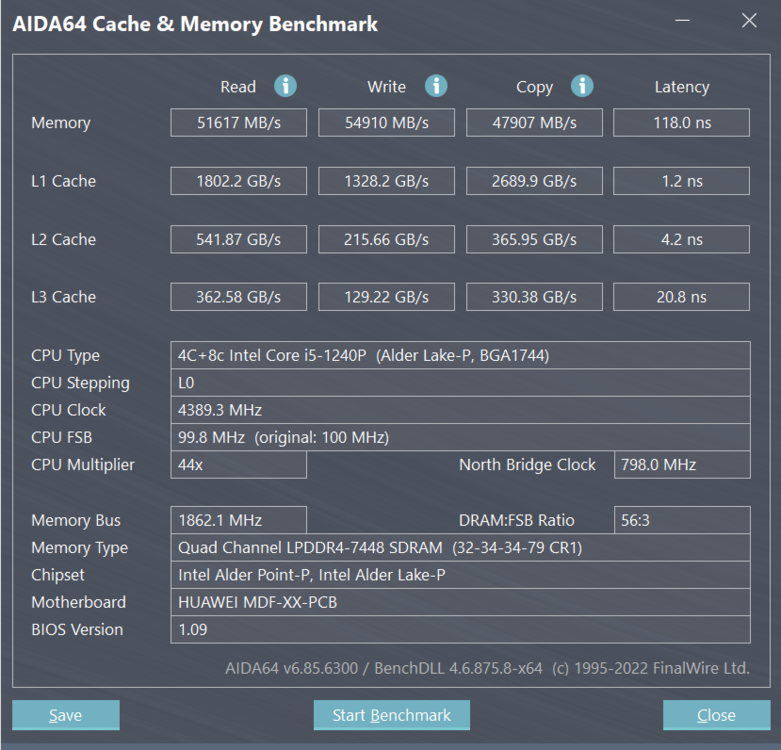
Huge memory benchmark discrepancies (Ryzen 7 7800X3D + NZXT N7 B650E)
in Benchmarking, system performance
Posted
Thank you! It looks normal, and that's odd Can you please check if the huge fluctuations still present when you disable Turbo Boost? You can do that from AIDA64 too: right-click on the bottom Status Bar --> CPU Tweakings --> Disable Turbo Boost (you can find the button at roughly in the center of the window).
Can you please check if the huge fluctuations still present when you disable Turbo Boost? You can do that from AIDA64 too: right-click on the bottom Status Bar --> CPU Tweakings --> Disable Turbo Boost (you can find the button at roughly in the center of the window).