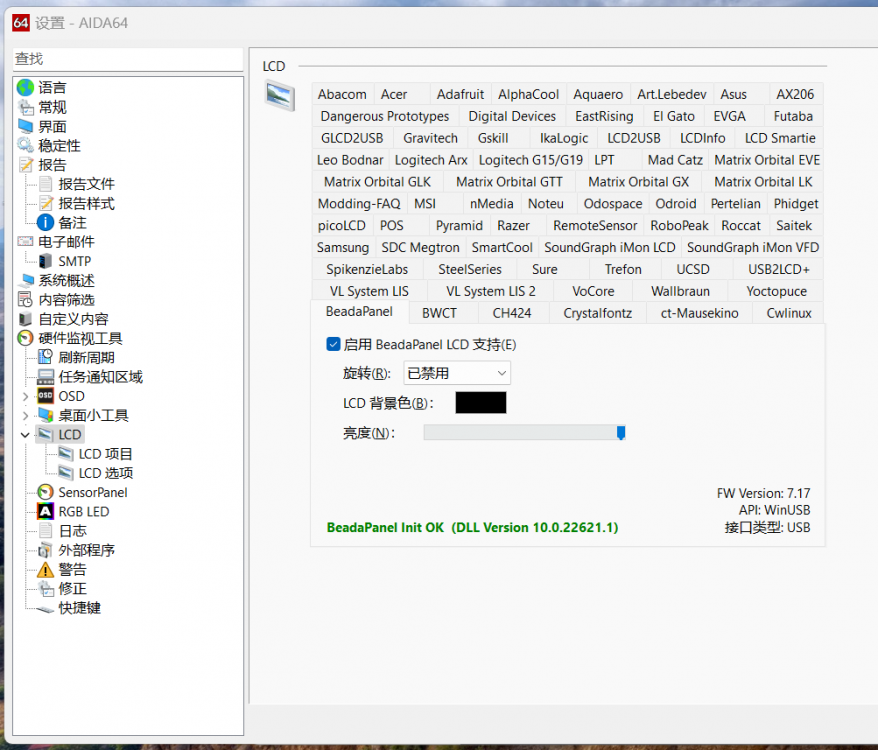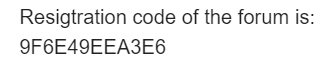beada
Members-
Posts
123 -
Joined
-
Last visited
-
Days Won
2
Content Type
Profiles
Forums
Events
Everything posted by beada
-
So firmware was running and TF card either ok. Did you find a usb device appears in your Windows device manager as soon as you plug your BeadaPanel into your PC?
- 88 replies
-
Is the blue LED on 5C blanking when you plug USB cable to your PC?
- 88 replies
-
BeadaPanel "Error: LCD init failed" after wake from sleep, sometimes
beada replied to Andrew Pafitis's topic in Bug reports
@Fiery As I mentioned in my previous post, this issue can only be reproduced on my Win11 Laptop machine. It can not be reproduced on desktop machines. I suggest you have a try if you have a laptop on hand. -
BeadaPanel "Error: LCD init failed" after wake from sleep, sometimes
beada replied to Andrew Pafitis's topic in Bug reports
You can use this tools for image writing. https://sourceforge.net/projects/win32diskimager/ If the image file larger than destination disk size, you can just cut the sectors/clusters at the tail of image file. It is safe. -
BeadaPanel "Error: LCD init failed" after wake from sleep, sometimes
beada replied to Andrew Pafitis's topic in Bug reports
The first image file was corrupted before upload, 2nd try finished. Please check it again. v717_6G_5_2nd.rar -
BeadaPanel "Error: LCD init failed" after wake from sleep, sometimes
beada replied to Andrew Pafitis's topic in Bug reports
I made a disk image backup for model 5 with a '6G' SOC. It is a pure raw disk image and you can download, uncompress and then write it to BeadaPanel internal eMMC by a Win32 Disk Imager tool. https://drive.google.com/drive/folders/1RtiYVAkGcELBKiPuBfvxqO-zs8FqYQS7?usp=sharing -
BeadaPanel "Error: LCD init failed" after wake from sleep, sometimes
beada replied to Andrew Pafitis's topic in Bug reports
I am sorry to hear that bad news. Actually the process of revert to v5.02 is almost identical with the process to upgrade to v7.10. I will check if I can prepare a whole disk image for your model 5 and this will save up your time to walk through those provision steps. Will let you know in one or two days. -
How to turn off a BeadaPanel display(s) when powering down your PC
beada replied to Jayvee's topic in General Discussion
Could you try this web version beadatools and it may tell more details https://www.nxelec.com/service/beadatools/ -
The device is a DisplayPort screen. Your graphics card or mainboard should have a USB Type C port with DisplayPort feature. And then it will work as a secondary monitor as soon as you plugin it. You can refer to this page for more info-->https://www.displayport.org/displayport-over-usb-c/
-
BeadaPanel "Error: LCD init failed" after wake from sleep, sometimes
beada replied to Andrew Pafitis's topic in Bug reports
Thanks for the reply. Had you been able to do the test on a Win11 laptop? My previous test was done on a win11 laptop. To isolate the issues, today I did the same tests on Win7&Win10 desktop machines and results are all ok. This might be clues for further investigation. I'll update here when I dig deeper in it. For the firmware update. Yes there is a tutorial -->v7.10 Upgrade Guidance And here is onedrive link for Firmware Binaries -
BeadaPanel "Error: LCD init failed" after wake from sleep, sometimes
beada replied to Andrew Pafitis's topic in Bug reports
I met a similar issue related with Windows sleep/wakeup and BeadaPanel. I am not sure if it is the same cause with the OP but would like @Fiery to have a look into. Every time Windows enter sleep mode, BeadaPanel will go into 'photo album' mode and start to play internal photo/videos. That is all I was expecting, ok. But when Windows wake up from sleep, BeadaPanel is still playing photo/videos though AIDA64 show it was working with BeadaPanel well. I did try to click 'disable' and 're-enable' buttons on AIDA64 GUI but no luck. I have to exit AIDA64 app and then re-launch it to make BeadaPanel to work. Any ideas for how to investigate this issue? Environment: AIDA64 EXTREME: 7.20.6802 BeadaPanel: 6P v7.17 Windows 11 Home 23H2 -
- 88 replies
-
- 1
-

-
Starting from v7.10, BeadaPanel supports a new feature as known of on line firmware upgrade. User can click through on BeadaTools webpage to complete the whole procedures of upgrading. For the products still in elder version than v7.10, user should upgrade it to v7.10 at first and then online upgrade it to any newer revisions. v7.10 Upgrade Guidance
- 88 replies
-
Starting from v7.10, BeadaPanel supports a new feature as known of on line firmware upgrade. User can click through on BeadaTools webpage to complete the whole procedures of upgrading. For the products still in elder version than v7.10, user should upgrade it to v7.10 at first and then online upgrade it to any newer revisions. v7.10 Upgrade Guidance
-
I already PM you the registration code of BeadaPanel forum.
-
I found a similar tool call 'XtUI' which is based on github for multi-screens management under windows, and here is link https://github.com/yhtt2020/workbench
- 62 replies
-
- sensorpanel
- pin
-
(and 1 more)
Tagged with:
-
We will check with this issue and reply your messages ASAP.
-
New 6.8" IPS Screen launched to BeadaPanel LCD Family Now!
beada replied to beada's topic in Hardware monitoring
Yes. All BeadaPanel series products support one USB connection to PC. -
Online update of BeadaPanel firmware is only available from v710. So your firmware v701 will not be supported. You need not concern it at that time since there is no significant new features added then.
-
Can the issue be constantly duplicated? I ran latest AIDA64 with BeadaPanel 6P over 24 hours and no issues found on my side. My configuration is as below: Windows 10 Home 22H2 19045.3803 AIDA64 Extreme 7.00.6700 BeadaPanel 6P v712
-
What is your Windows version? Did you try BeadaTools to isolate the problem?
-
BeadaPanel family will be expanded by 2 new round screens, which can be easily taped to water cooling header. Main features: 480x480 IPS Round Screen Variants of Φ2.1" and Φ2.8" CNC Aluminium Case Take a first look -->
-
- 1
-

-
A simplified theme for 480x480 round screen. All materials taken from this forum. 2023-12-11-480x480-simplified.zip
-
We have an official web store https://www.cjcsh.com/ since May, 2023. For a specific model, you may try to send a query message.