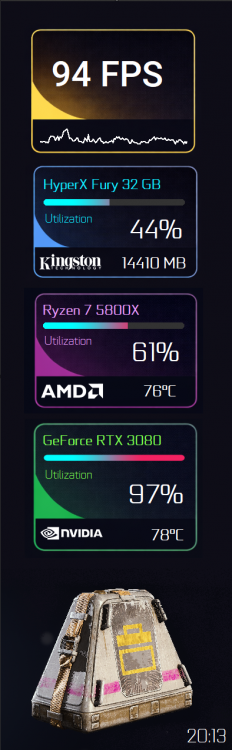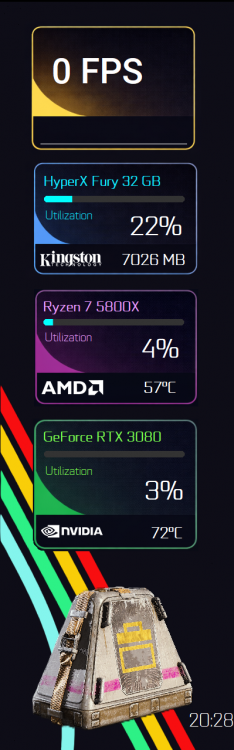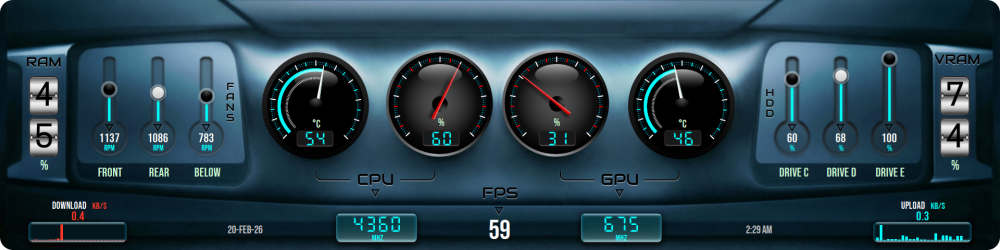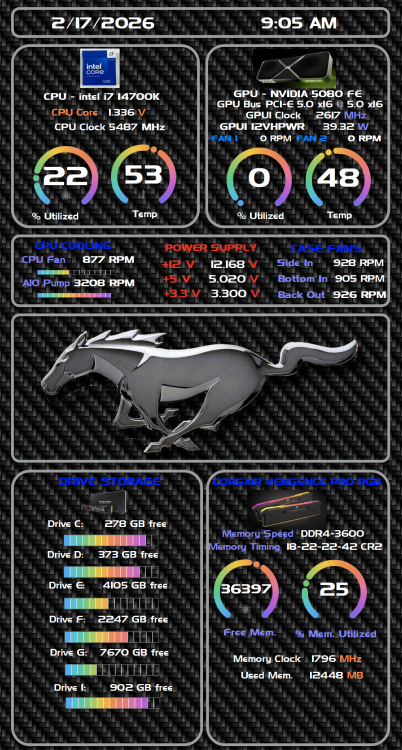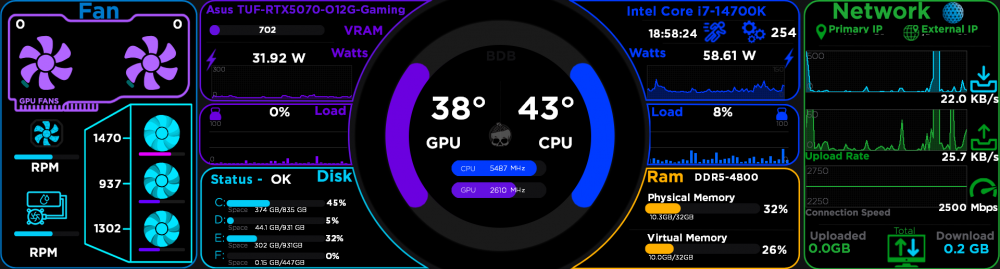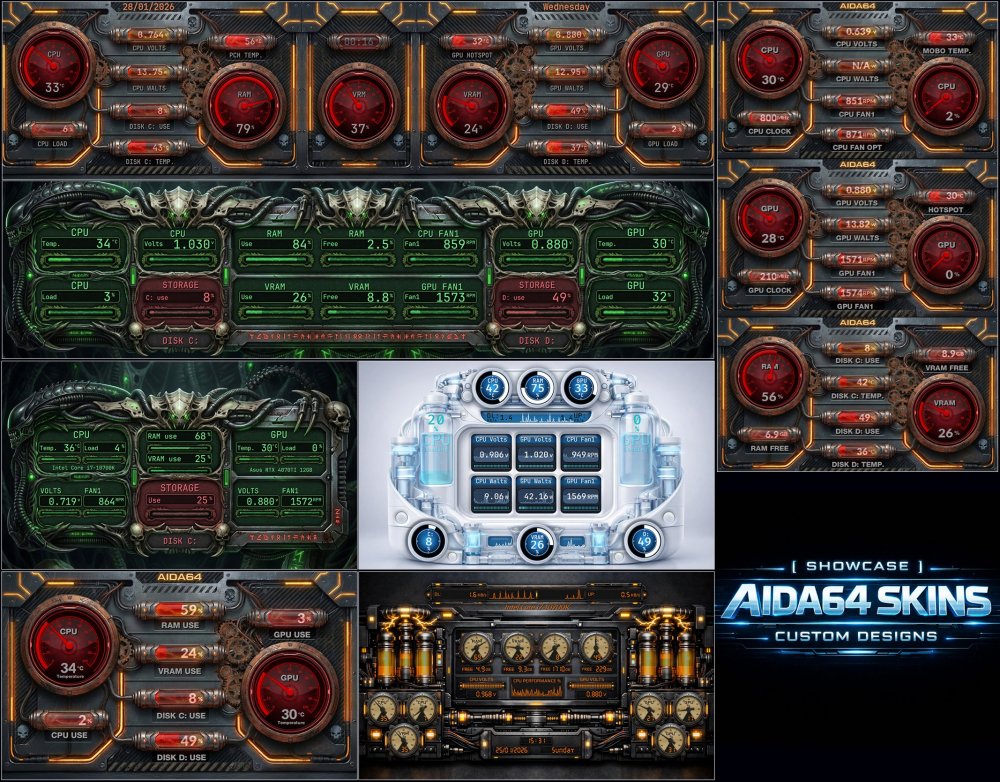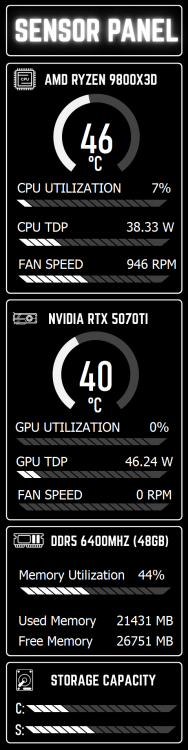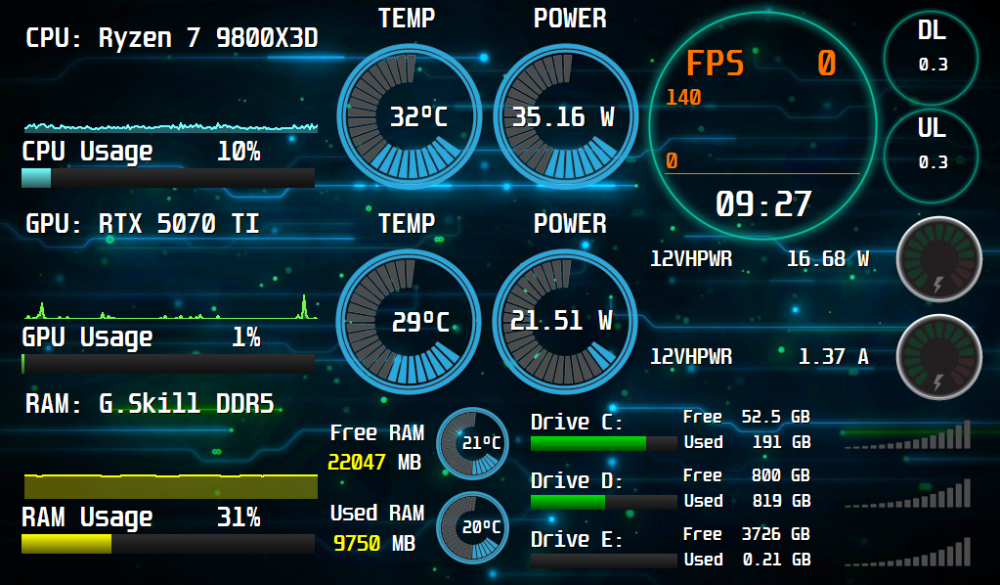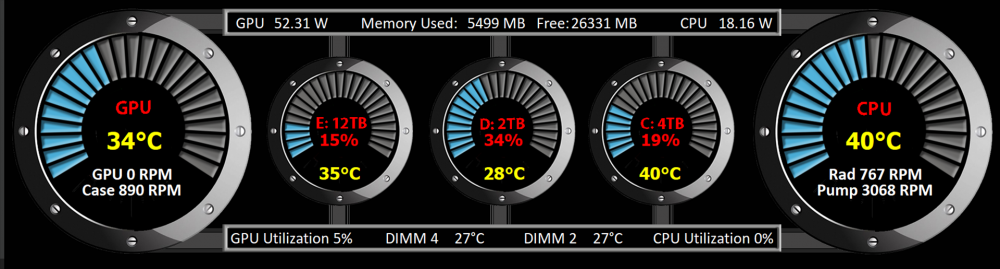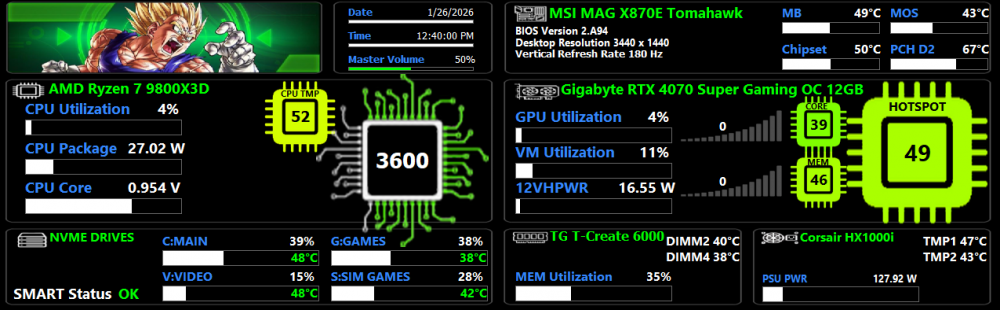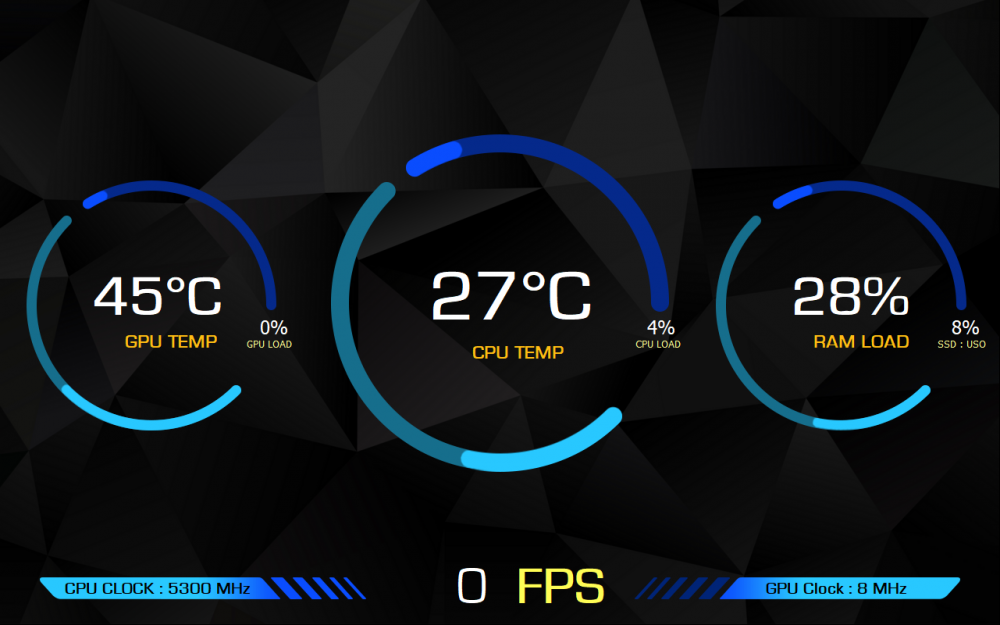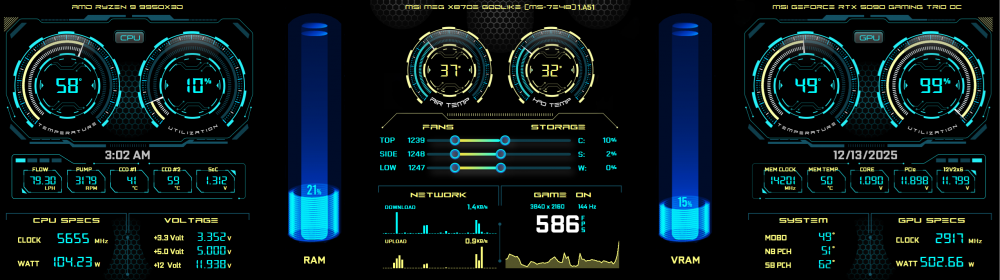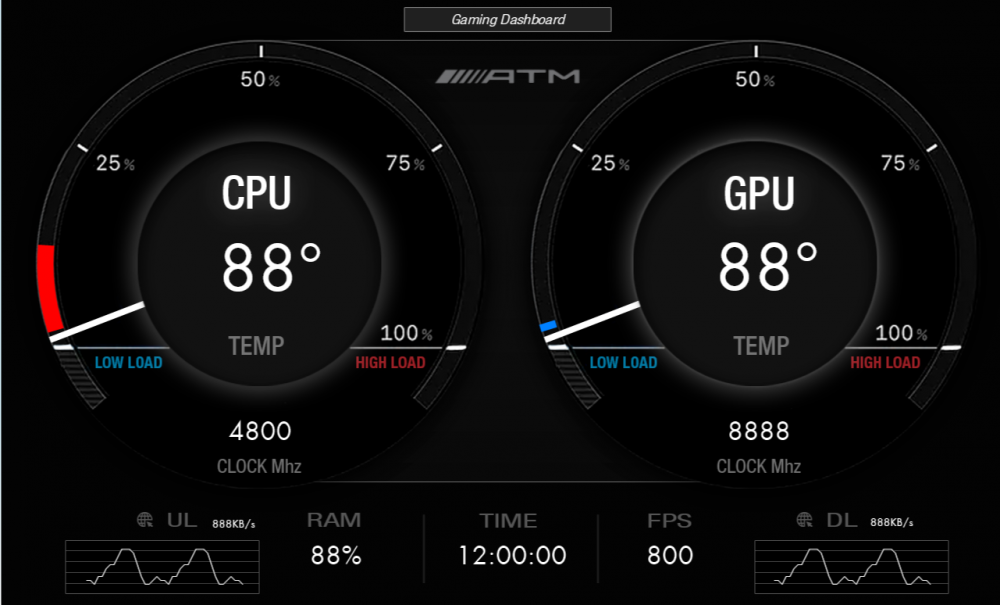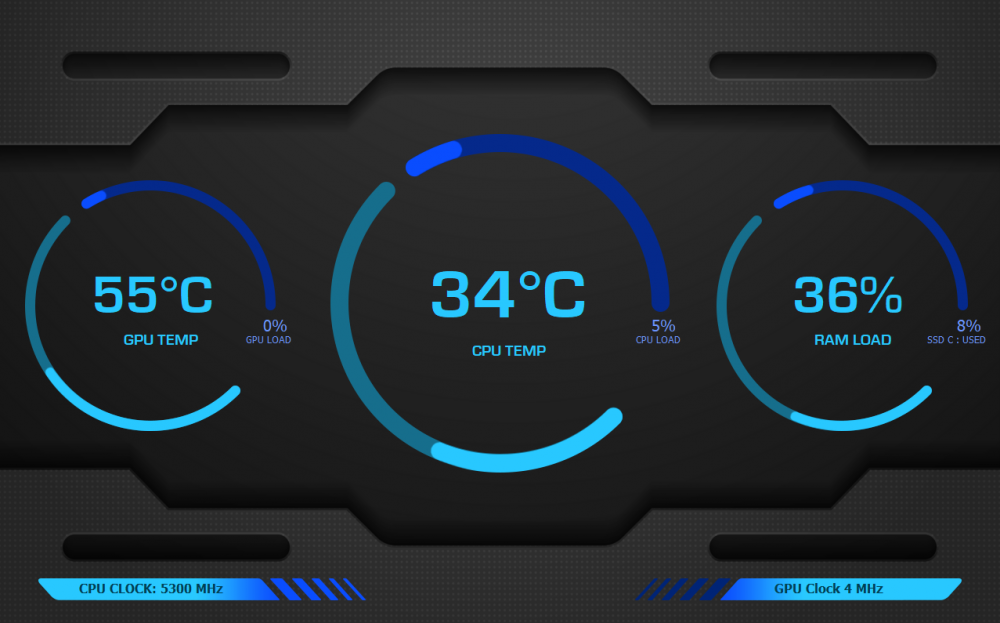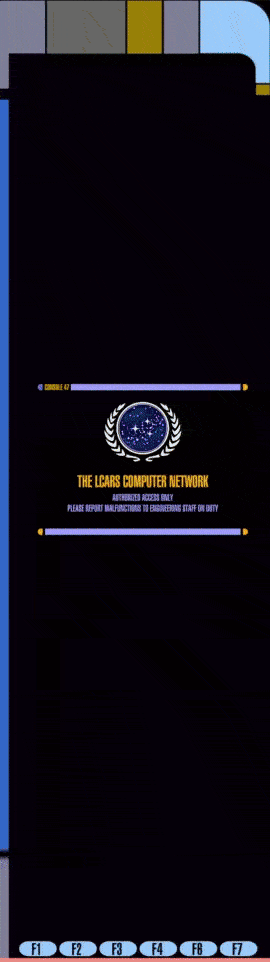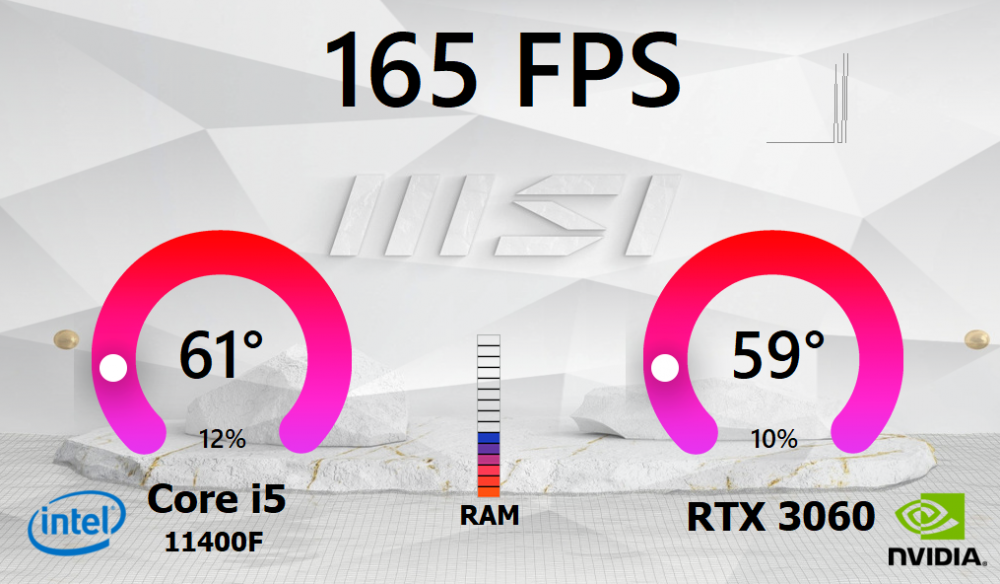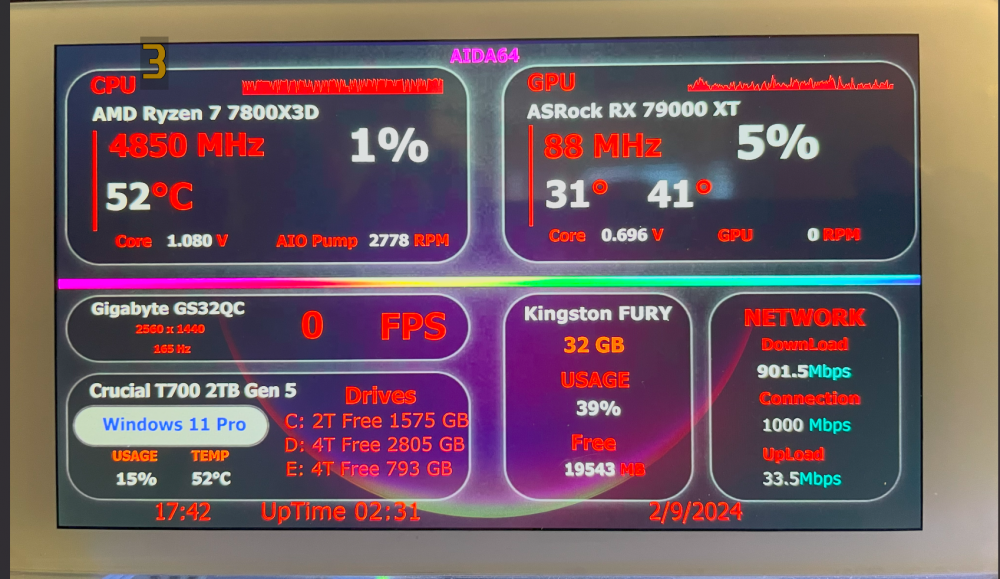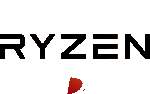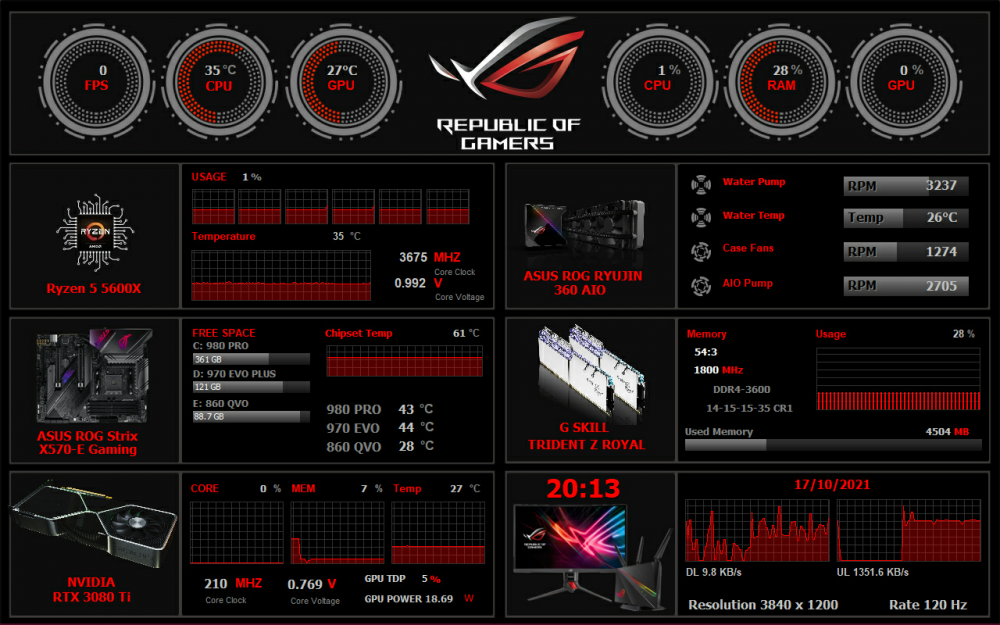Leaderboard
Popular Content
Showing content with the highest reputation since 02/17/26 in Posts
-
3 points
-
Step into the clean looks with “Virexia Ascend | C-9”! Size: 1920x480 Need a custom fit? Your panel, your way - tailored dimensions on request: 3840x1100 | 1280x800 | 1024x768 | 1920x720 | 1920x1080 & more! Precision > Perfected: Temperature Monitoring: CPU · GPU: 100 States Utilization Tracking: CPU · GPU · RAM · VRAM: 100 States Note: Requires AIDA64 v7.70.7500 or Beta v7.99.7829 (or newer) Please click here to send me a PM to claim your exclusive Sensor Panel. Rise Beyond Limits - Where craftsmanship meets pure performance elegance. Explore more on my webpage: Surjeet Skins Beyond data - it should feel alive.2 points
-
2 points
-
Just finished my Brain Dead Builds custom SensorPanel — inspired by NZXT-style displays but fully original. It shows CPU/GPU temps, FPS bars, usage, and network tracking in a clean layout. This is my beta version, but I’ll be updating and sharing improved versions soon. The current panel size is 1920×515, and I’m working on additional sizes (such as 1024×600 and 800×480) to make it more versatile. Thanks for checking it out, and I’ll keep posting updates as new versions are ready.2 points
-
1 point
-
DoomPanel w/ PER-STATE ANIMATIONS! Doom Guy looks left, right, sometimes growls. Check out the proof of concept in-action here:1 point
-
Updated my Realtek network adapter yesterday. Now, the Primary IP Address and External IP Address no longer cause the issue. It all started with the Windows latest update. Anyone facing this issue, please update your Network adapter to the latest driver version.1 point
-
@Movingon007 @slipkidOG Make sure to upgrade to the latest beta version of AIDA64 Extreme available at: https://www.aida64.com/downloads/latesta64xebeta After upgrading to this new version, make sure to restart Windows to finalize the upgrade. Please use the pinning facility (AIDA64 / Preferences / Hardware Monitoring / SensorPanel / Pin SensorPanel to monitor) to move the SensorPanel to the right screen. Let me know how it works.1 point
-
1 point
-
Anyone doing templates for the Corsair Xeneon Edge? Resolution is 2560x720, but it would be great to see some in portrait mode also (i.e. 720x2560).1 point
-
1 point
-
1 point
-
1 point
-
1 point
-
1 point
-
I have submitted a couple of panels, all in a vertical 515X1920 format as the panel was in a Hyte Y60. That machine started having problems. So I started a new build and demoted the Hyte machine to a multi-media PC (way too big for that, but...). I didn't see the need for the panel in the Hyte case anymore so I wanted to see if it world work in the new system which is based on a Lian Li 217 case. It does work but in practical terms it has to be on it's side. Since I'm using it in a horizontal position vs vertical, I took my last posted screen and made it work horizontally. Then I added a few more sensor items just so I could keep track on a mostly new build. System at idle when I took the screen shot. Hope it gives others an idea or two. And of course I'm always open to suggestions. 3H for Taichi.spzip1 point
-
1 point
-
1 point
-
Any chance you can make a vertical one of the spiderman panel? 515x1920 or 480x1920?1 point
-
Just got myself a 515 x 1920 monitor for my hyte Y60 case. If you could please share me some sensor panels for this display in portrait mode? Much appreciated.1 point
-
1 point
-
1 point
-
1 point
-
1 point
-
1 point
-
Here is my third LCARS panel for Star Trek fans. This is by far the most complex panel ever posted on this forum because it is actually SIX panels in one! Each panel is dedicated to a specific system, SYSTEM, CPU, GPU, MEM, and STORAGE. Each panel is accessed by using the function keys F1, F2, F3, F4, F6, F7 (F5 is saved for screen refresh) Unfortunately Aida64 does not support touch screen but if you overlay touch screen software with a transparent background and get it to provide function key use there are buttons on the bottom of the panels that can be made functional. You can also have the pages change automatically on a timed basis in the LCD Options section. Not only is this panel loaded all of the useful computer data you need but it is also loaded with a ton of graphics giving the user the full immersion effect of being on the bridge of the Enterprise, NCC-1701 To achieve the multi panel effect I had to rely on the .rslcd format which means it must be viewed in a browser. Simply active LCD support by going to AIDA64/main menu /File /Preferences/Hardware Monitoring/LCD, set the resolution to 1100x3840, click the check box to Enable RemoteSensorLCD support, and set background color to black. Then display the browser in your screen. Alternately you can use this third party .rslcd viewing program and display it on your screen. That program here: https://forums.aida64.com/topic/13419-aida64-viewer-for-displaying-rslcd-sensor-panels/#comment-57603 This panel was created specifically for the Hyte Y70 touch panel as was requested. If this post gets enough likes and enough replies requesting the more traditional horizontal version I will convert it. The panel resolution is 1100x3840. The font is LCARSGTJ3 and is included. I hope you like it! The graphics in this panel made the file size over 65 MB so the file is on my cloud storage https://icedrive.net/s/NtP7ahXy3GYDxA7fT4wNTQhzDPPg https://drive.google.com/file/d/14ARHfDBjN5_G6fuDKRRlYKuCWbCdoAhS/view?usp=sharing1 point
-
1 point
-
Was wondering if someone would be willing to create a Luffy Red/Yellow based sensor panel at 515x1920 for me. Portrait style.1 point
-
1 point
-
1 point
-
1 point
-
I spent quite a bit of time researching my sensor panel Resolution. (2590X1440) I finally found something that I could modify and make work on this display. I will reference the original author when I refind him/her. I'm sure there are others out there looking. Give this a try and let me know. 2590X1440SENSORPANEL.sensorpanel1 point
-
Did you like the skins, get in touch. Various sizes 1920x1080, 1024x600 and 800x4801 point
-
meu projeto.axlcd Technology_elements.axlcd Technology_elements .axlcd starry_sky.axlcd SIMPLE LCD.axlcd Roz1.axlcd ROGv41C19.axlcd ROG480320.axlcd REDalex.axlcd Phantom.axlcd ios.axlcd horizontal_hall_of_fame.axlcd Hatsune_Miku_2.axlcd Hatsune_Miku_1.axlcd Logitech_theme_480x320.axlcd BlueRed.axlcd Bluecircle.axlcd blue clean.axlcd Blue alex.axlcd Black.axlcd1 point
-
1 point
-
1 point
-
1 point
-
1 point
-
What do you think about my first totally handmade sensor panel ? (1920*480) I would share it if it makes people curious: p All is interactiv1 point