-
Posts
161 -
Joined
-
Last visited
-
Days Won
9
Content Type
Profiles
Forums
Events
Posts posted by Mice007
-
-
22 hours ago, Arctucas said:
What is going on with the downloads page?
Nothing there for Windows, and no BETAs.
Hi, there was an unscheduled server maintenance during that time and we had to disable the download section for a short period of time. Sorry for the inconvenience.
-
2 hours ago, facboy said:
i've had AIDA64 running again for the last couple of days, somebody has fixed something because i don't seem to be getting the errors anymore. there's been a couple of Nvidia driver releases since then so perhaps that sorted it out.
This is good news. Driver updates can fix such issues. Let us know if the issue comes back.
-
Thanks for the suggestion. We'll consider to create a manual or more likely some hints and detailed descriptions of each item in the App.
-
Since iOS 11 you can verify the battery replacement warning in the Settings / Battery page. If iOS is displaying any warnings there about this, you should contact with Apple about it. But until you did not notice any significant battery life issues I'm not recommending a service. I believe this issue is more significant above 25-30% battery wear level.
-
It is tricky as we get these values from iOS and it is rounding the capacity to the nearest hundred which results in some fluctuations. Also since iOS 11 this value seems a bit off sometimes. I'm recommending you to check the value in the next few days at different charge levels and calculate an average. According to the issue I think around 15% wear level seems real though. Usage time still good but with a lower charge level the device can shut down during a heavy power draw.
-
It is a value reported by iOS. Please try to restart the device and check how it affect this readout. Also you can check Settings / Battery in iOS, if this value is real it should display that a battery replacement may needed.
-
Thanks for the report, I'll check why this happened.
-
Thanks for your post about this. We have forwarded the concern to our server hosting team to check and solve the problem.
-
Hi,
You can renew your license if you have less than 2 years of remaining maintenance period. If you enter your product key at our renewal page it will let you know if you can renew your license or not yet.
https://www.aida64.com/support/renewal
Please make sure you enter your latest, actual product key.
-
19 hours ago, edstyler said:
Is it possible that IOS for security purpose, or something utilize only 7966 mAh of battery life?
or we have here two hardware model of same device.Design capacity is a detected value but honestly I don't know how Apple is determining this value. We have numerous reports before iOS10 when we were able to detect these values too and in a device with relatively new battery, the design capacity was usually lower than maximum charge capacity.
Here is an iPhone 6 from 2016 for example.
It has 1810 mAh battery, the reported design capacity were 1751 mAh, the maximum charge was 1820 mAh. This is very usual with new batteries.
If you have lower maximum charge than the physical battery capacity (the one that is written on the battery) then it means it has some wear level, but around 5% I think you don't have to worry much about it, these reported values are not from a certified measurement instrument so accuracy can vary.
-
On 9/30/2017 at 12:02 AM, edstyler said:
Hello Mice,
please check my post before, after using CoconutBattery.
thank you!
Interesting.
If you check the iFixit teardown of this device, they found a 3.77 V, 8134 mAh, 30.8 Wh battery in it. We using this source as we cannot detect design capacity in iOS since iOS 10.
-
Look for a CPU Package value on the Computer / Sensor page for CPU power consumption. Please note that not all CPU support this feature. The same applies to GPUs. Take a screen shot of your Sensor page and submit it here, we can give you a more detailed explanation when we actually see something more about your system.
-
-
10 hours ago, Soul--Reaver said:
When will we start seeing Ryzen results in the benchmarks?
I want to compare my current processor to a Ryzen one but i could not find any Ryzen results in Aida64 5.92
Hi
There is a Ryzen 1800X in the results just update your AIDA64 to the latest beta version.
-
Hi yes, we don't have any verified data about the clock speeds of the A11 chip. As soon as we have any accurate info, we'll update the database. Currently we seen one initial info about this, Geekbench measured it as 2.39 Ghz.
-
On 9/18/2017 at 2:39 AM, mito said:
how do i run the app file in iOS?
the coco FAQ does not tell.
thanks!
Unfortunately to use CoconutBattery you need a Mac. It is a macOS application.
-
7 hours ago, mito said:
hello Guys,
The serial number of the pencil is shown under settings-general-about-apple pencil.
However, this info only appears while charging the pencil and it's gone right after detaching the pencil from the USB port.
I guess AIDA 64 cannot fetch the same info.
Hey.
Apple loves to deny and hide all serial and ID numbers from the sandbox where all apps can operate so I'm pretty sure it is not possible to reach such information but we'll check it out if it is possible or not.
-
Hi Edstyler,
According to teardowns, there is a 8134 mAh battery in the iPad Pro 10.5, and for some reason your device reporting back 7800 mAh. We have some submitted reports of higher battery capacity than yours. Please try to charge your device completely a few times, maybe your battery/charge controller needs some time to adjust. I agree that a 4% wear level for a new device like yours is seems high.
Also please try coconut Battery on macOS to get detailed battery information from your device, it has more access rights than we have from an iOS app.
-
Thanks, we are about to roll out an update this week, it will solve the above issue and also improve the support for new devices and the upcoming iOS11.
-
 1
1
-
-
Hi
Of course, an update is scheduled to support new devices very soon. Thanks for the report.
-
 1
1
-
-
39 minutes ago, vabchgent said:
Fiery,
Thanks for the font super sizing , Where do I go to see the update logs .
You can always find latest beta version with change log here: https://www.aida64.com/downloads/latesta64xe
-
You can enter the new product key right now, it will work until the end of the combined maintenance periods.
-
For renewals please use the License Renewal page here: https://www.aida64.com/support/renewal You can enter the coupon code on the Checkout page. The new maintenance period will be added to your remaining time.
-
With the new AIDA64 v5.80 we've created a new SensorPanel theme to try and demonstrate the new DPI awareness. As before we're making this theme available for download here so you guys can use it. Of course you can tinker with it to suit your needs, this may be required also for some system configuration as not all motherboards can report back power consumption or have the fans connected to different headers.
With the current version you have to manually select the right high resolution images (background and badges) in SensorPanel Manager when using the SensorPanel in a high DPI environment. We'll implement automatic loading of high resolution images automatically in an upcoming beta version soon.
Download from here: SensorPanel_v580.zip
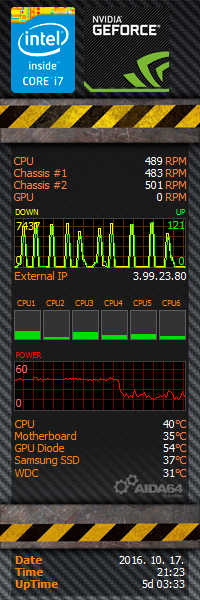
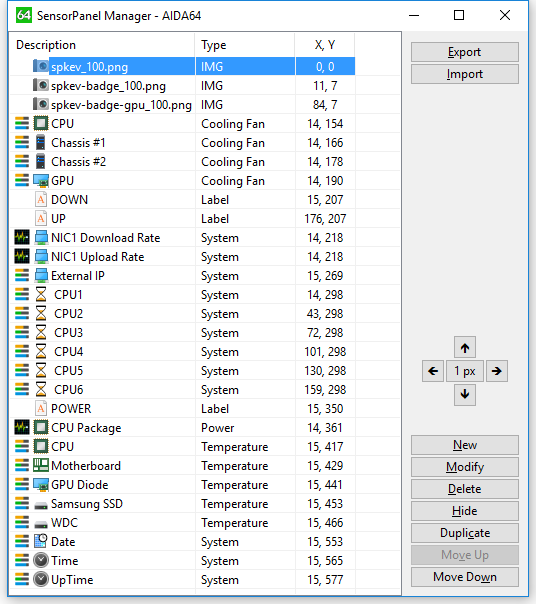




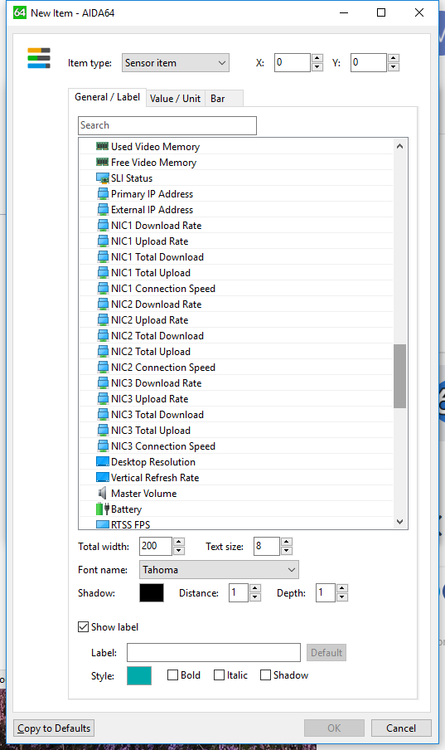
How to delete AIDA64 forum account
in General Discussion
Posted
We have deleted your user account and data from our forum.