-
Posts
12169 -
Joined
-
Last visited
-
Days Won
535
Content Type
Profiles
Forums
Events
Posts posted by Fiery
-
-
13 minutes ago, Mezba said:
i have a 3.5 inch AX206 LCD,does it support turing (Turzx).If yes please share me the whole installation process. Thank you in advance. @Fiery
AX206 LCD is also supported but it's a different LCD module of AIDA64. You can configure your AX206 device in AIDA64 / Preferences / Hardware Monitoring / LCD / AX206.
-
On 8/12/2020 at 5:43 PM, c_Jay_h said:
not yet CORSAIR iCUE NEXUS?
We've implemented support for Corsair iCUE Nexus LCD display in the latest AIDA64 beta update available at:
https://www.aida64.com/downloads/latesta64xebeta
After upgrading to this new version, make sure to restart Windows to finalize the upgrade.
You can activate and configure the Nexus LCD module in AIDA64 / Preferences / Hardware Monitoring / LCD / Corsair.
-
On 11/16/2020 at 7:26 PM, c_Jay_h said:
Not yet LCD support for CORSAIR NEXUS?
ill waiting for this.
thank you aida64.
We've implemented support for Corsair iCUE Nexus LCD display in the latest AIDA64 beta update available at:
https://www.aida64.com/downloads/latesta64xebeta
After upgrading to this new version, make sure to restart Windows to finalize the upgrade.
You can activate and configure the Nexus LCD module in AIDA64 / Preferences / Hardware Monitoring / LCD / Corsair.
Let me know how it works.
-
On 7/19/2020 at 2:13 AM, qz3fwd said:
Will you guys be supporting using this new little display?
Thank you
Boyd
We've implemented support for Corsair iCUE Nexus LCD display in the latest AIDA64 beta update available at:
https://www.aida64.com/downloads/latesta64xebeta
After upgrading to this new version, make sure to restart Windows to finalize the upgrade.
You can activate and configure the Nexus LCD module in AIDA64 / Preferences / Hardware Monitoring / LCD / Corsair.
Let me know how it works.
-
On 8/30/2020 at 8:32 PM, BlaKer said:
Hi,
I just got the corsair ICUE nexus and saw that you were working on remote sensor support for it. Do you got any updates on that? Will it even work cause of the icue requierment?
Cause im not sure if i will return this to get a elgato streamingdeck insted.
How good is the support for the elgato streamingdeck? How does it work to applie sensors to the buttons? Is it just one sensor per key or can you have many sensors on one "key".
Which of these two would you recomend using for remote sensor?
Kind regards
BlaKe
We've implemented support for Corsair iCUE Nexus LCD display in the latest AIDA64 beta update available at:
https://www.aida64.com/downloads/latesta64xebeta
After upgrading to this new version, make sure to restart Windows to finalize the upgrade.
You can activate and configure the Nexus LCD module in AIDA64 / Preferences / Hardware Monitoring / LCD / Corsair.
Let me know how it works.
-
On 7/10/2025 at 5:59 PM, BlaKer said:
Much appreciated Firey! ! ! I

Please find the fixed AIDA64 beta build at:
-
On 7/9/2025 at 6:45 PM, rogmod said:
Is this the dump you wanted.
Thank you! Please check the latest AIDA64 beta update available at:
https://www.aida64.com/downloads/latesta64xebeta
After upgrading to this new version, make sure to restart Windows to finalize the upgrade.
Let me know how it works.
-
On 7/7/2025 at 1:15 PM, serpent69 said:
@Fiery I contacted LianLi regarding this topic and they have suggested to contact them via Discord to get support on this.
https://discord.com/login?redirect_to=%2Fchannels%2F1358691877028888627%2F1360502118351638699
Can you please do the needful?We have been waiting for this for a long time and other vendors have made some progress with LianLi products.
Done that, thank you. We'll see if they can help us out with the necessary technical information there.
-
13 hours ago, Selim Gürsu said:
Installed Programs;
Thank you!
Please try the following:
1) Disable OSD. If you have it enabled already, you can do that without starting AIDA64 and so triggering the BSoD. Just navigate to the installation folder of AIDA64 and edit the file you can find there named AIDA64.INI using e.g. Notepad. Find the following line in the file:
HWMonEnableOSD=1
And update it to:
HWMonEnableOSD=0
Save the file.
2) Start AIDA64. Press Ctrl+D --> HWMon Modules --> uncheck (untick) ACPI there.
3) Now try to enable OSD and close AIDA64. See if it triggers the BSoD.
-
11 hours ago, Selim Gürsu said:
Thank you! You're right, there're no "interesting" or "suspicious" USB devices connected to your system.
-
13 hours ago, Selim Gürsu said:
The BIOS is up to date, and there are no external devices like USB peripherals. Not even speakers.
Keyboard: Razer Cynosa
Mouse: HyperX Pulsefire
That's all.Can you check what you did when you upgraded from the 5.99 to the 6x version?
I also changed the ram sticks.
We've done a lot of changes and improvements between v5.99 and v6.00. It looks like a minor update, but it wasn't.
-
8 hours ago, Anthony Siti said:
I'm trying to set up remote monitoring between my main gaming rig and a mini PC using the business version of the software. I can't seem to get the connection to work. I've tried port forwarding on my router and creating firewall exceptions on both PCs, but I consistently get a "connection refused" error. Do you have any insights or ideas that might help me troubleshoot this issue?
Have you enabled incoming connections on your main rig using Remote / Accept Incoming Remote Connections ?
-
19 hours ago, Selim Gürsu said:
Wouldn't Aida64 work properly in this case?
Also, it turns out that the problem is the "kerneld.x64.sys" file. Could you please help me find a solution? Thanks.
The problem is the sensor module of AIDA64 that you can effectively disable by fiddling around with the AIDA64 kernel driver, e.g. by renaming its file
 But, since the sensor module consists of a code over 130 thousand (!) lines, it's very difficult to find the exact place that causes the issue, especially since the bug doesn't come up with the issue occurs, but rather it only rears its ugly head when you close AIDA64. That makes it a _lot_ more difficult to find.
But, since the sensor module consists of a code over 130 thousand (!) lines, it's very difficult to find the exact place that causes the issue, especially since the bug doesn't come up with the issue occurs, but rather it only rears its ugly head when you close AIDA64. That makes it a _lot_ more difficult to find.
We'd need to reproduce the issue on our own test systems. But, first we'd need to know which hardware or software component in your system causes the troubles. And that's where we're stuck since none of the apparent candidates seems to be the one. Not your motherboard, not the video card. It could be an external device like an USB-connected peripheral, but we'd need to find out which one first.
BTW, do you have the latest BIOS installed for your motherboard?
-
3 hours ago, Surjeet said:
Hi @Fiery, please let us know if this idea is worth and can be implemented.
Even if it can not be implemented, we are good; however, need your final decision 🙏
I like the idea, but it's not something we'd put at high priority, especially through the summer where we have limited resources due to folks being on vacation left and right
 We've categorized this as a future improvement idea that we may work on later on.
We've categorized this as a future improvement idea that we may work on later on.
-
 2
2
-
-
2 hours ago, zalmann60 said:
bonjour a tous
on me propose la dernière version de aida 64 ,je les téléchargé !!
mais après comment fait on ?
je pensé qui Ya vais la mise a jour automatique ,mais non .comment fait ton après le téléchargement?
je voudrait pas faire une mauvaise manipe .et tout perdre .
car ya beaucoup de sous dossier dans le dossier ,et quant je clique sur application sa réinstalle une nouvelle version !!
et la je pensé avoir tout perdu .mais non .ouf
si vous pouvez m'expliqué la marche a suivre ? je vous remercie par avance .
Once you have a valid license for AIDA64, it will automatically update itself.
Until then, just close AIDA64, go to our Downloads page:
https://www.aida64.com/downloads
Select the update you need, pick the ZIP package variant. For example, the latest stable release of v7.70 is available at:
https://www.aida64.com/downloads/ODA1NDJhZjA=
Download the ZIP package and extract it into the existing installation folder of AIDA64. Let it overwrite any existing files. Your configuration and settings are retained through the process.
-
48 minutes ago, BHSY said:
Hi @Fiery, I am unable to stress test my GPU using the System Stability Test again under version 7.70.7500. GPU is 'ASUS TUF Gaming GeForce RTX 5070 Ti 16GB GDDR7 OC Edition'. Updated my GPU to the latest driver 1-2 days ago.
Please use AIDA64 v7.99 from now on, for all test runs and other purposes as well.
https://forums.aida64.com/topic/18367-the-next-generation-aida64-is-around-the-corner/
-
 1
1
-
-
52 minutes ago, Selim Gürsu said:
Dear Admin, I took the kerneld.x64 file from version 5.99 and deleted the kerneld.x64.sys file from version 7.70. I added .sys to the end of the kerneld.x64 file from version 5.99, and the file became kerneld.x64.sys. I copied it to the program's main folder and it's fine now. What I don't understand is that the kerneld.x64 file from version 5.99 doesn't have an extension. In short, is there any harm in using it this way or could it cause the program to malfunction?
By the way, although there is only one nvme driver in version 7.70, there are 2 of them, for your information.
By using that method you effectively disabled the kernel driver of AIDA64.
As for your NVMe drive, #2 in that context means the secondary thermal diode of the single NVMe SSD you've got.
-
On 5/16/2025 at 2:39 AM, t33 said:
Show if HDD is in sleep or on. Is it possible with AIDA64 in windows 11? Best to see it on OSD or sensor panel. Or any other option to get the info? Thanks
I'm afraid it's not possible to indicate that state of a HDD/SSD using AIDA64.
-
On 4/19/2025 at 10:17 AM, petey said:
I am trying to set up OSD for permanently showing sensors while gaming (not for games running in clients like Steam etc.).
Problem (in old v6.88 as in newest version): in 3 out of 4 tests, the panel disappears when the game starts. When using a hotkey to bring up the panel, the display switches from the game to Win desktop + OSD.
This happens in games using their own graphics engine, as well as in games using Unity etc.
Is this a known problem? I could not find a matching case in the forum.
PC:
Win 7 Pro SP1 64-bit, Intel i5, 16 GB RAM, GeForce GTX1060 6GB with latest WIN7 driver.
Thanks.
The OSD (and the SensorPanel as well) is not supposed to work with full-screen games or other full-screen applications. You can use the OSD or the SensorPanel on a secondary monitor while you're playing a game full-screen on your primary monitor.
-
On 4/17/2025 at 1:14 AM, Jim Hendrix said:
A logarithmic graph option would be a great help. Setting graph ranges is a problem since making them large enough makes low level activity invisible.
A logarithmic option would amplify the low-level activity while keeping the highest levels from clipping.
All of my graphs suffer from this problem.
There's an Auto-scale option for SensorPanel/LCD graphs that can be used to mitigate the issue you've described.
-
3 minutes ago, Selim Gürsu said:
Yes, I tried all versions after 5.99.
Thank you. It must not be related to your motherboard since AIDA64 v7.35 works fine with another owner of the same motherboard you've got (MSI Z270 Tomahawk).
-
23 minutes ago, Selim Gürsu said:
In fact, if you look at the changes you made in the transition from version 5.99.4900 to version 6.00.5100, you may be able to find the problem more easily.
So you mean you've actually tried it with v6.00.5100 and it failed to work?
-
5 minutes ago, BlaKer said:
Thank you Fiery fast as allways.
ROG-ASTRAL-RTX5090-032G-WHITE
https://rog.asus.com/graphics-cards/graphics-cards/rog-astral/rog-astral-rtx5090-o32g-white/spec/
Thank you! The issue will be fixed in the next AIDA64 beta update due before the end of this week

-
 1
1
-
-
25 minutes ago, BlaKer said:
Hm the only thing i could think of is that i changed to a amd motherboard.
I have sent you a PM with my log hope you can fix this cause i finally got my hands on the 5090 since i started the thread

Thank you! That's a brand new variant of Asus RTX5090 that we haven't seen before. Please let me know the full model name of your video card, e.g. ROG-XXXX-RTX5090-YYYY-ZZZZ.
-
 1
1
-



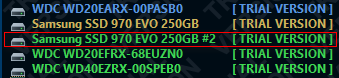
AIDA64 support for display on Asus ROG AZOTH keyboard?
in General Discussion
Posted
The project is still on hold I'm afraid.
@Jupiterone02
Do you guys still own and use the Azoth keyboard? If so, would you be interested in having AIDA64 to handle the Azoth keyboard using direct communication with the OLED screen? Such an approach may require you to close concurrent software that may also be talking to the OLED screen, primarily the one made by Asus themselves.