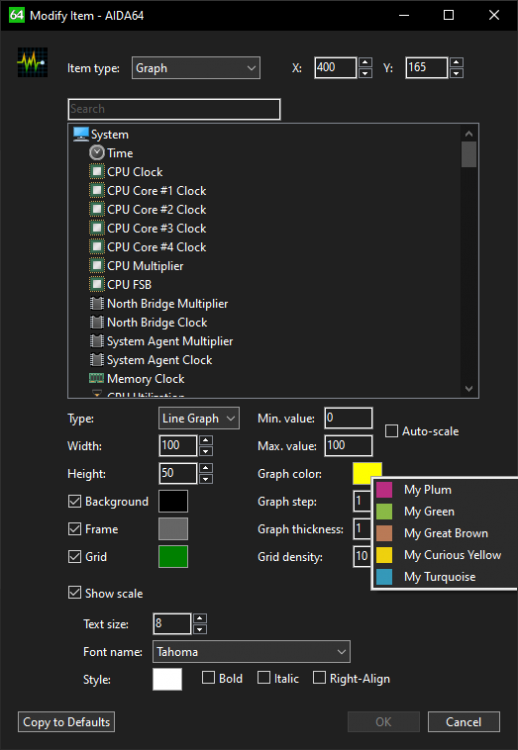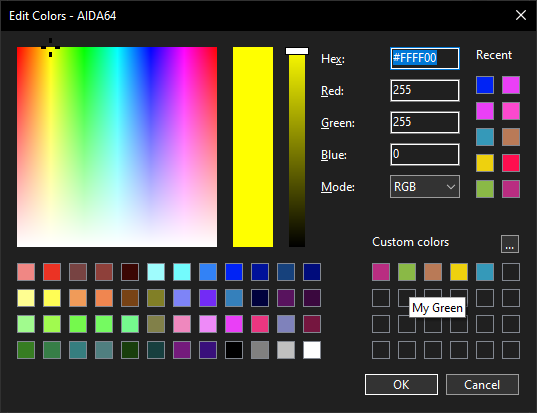-
Posts
12507 -
Joined
-
Last visited
-
Days Won
559
Content Type
Profiles
Forums
Events
Everything posted by Fiery
-

The next-generation AIDA64 is around the corner 🥳
Fiery replied to Fiery's topic in General Discussion
Thank you! Now we've found the culprit Do you know what the device "Covecube Virtual Disk" belongs to? -
Custom color renaming and deletion are comin' up in the next AIDA64 beta build Till then, please stress-test the color picker dialog to make sure everything's a-okay with it. And don't be shy to post any new ideas or suggestions about it.
- 58 replies
-
- 2
-

-
- sensorpanel
- hex code
-
(and 11 more)
Tagged with:
-

REQUEST NEW FEATURE - Date in the Custom Gauge
Fiery replied to Surjeet's topic in General Discussion
So now I gotta kill you both with @Surjeet 😂 The following new items are comin' up in the next beta build hour (1-12) hour (0-23) minute second -
@Surjeet Thank you for guys for your feedback. We'll add a rename and delete option to the right-click context menu of the custom color patches. IMHO it's best to have them there rather than on the 3 dots button.
- 58 replies
-
- 2
-

-

-
- sensorpanel
- hex code
-
(and 11 more)
Tagged with:
-

REQUEST NEW FEATURE - Date in the Custom Gauge
Fiery replied to Surjeet's topic in General Discussion
Thank you I know it's not everything one can imagine for date customizations, but hopefully a good start. -
Thank you, we've added your monitor to the latest AIDA64 beta update: https://www.aida64.com/downloads/latesta64xebeta
-
@Surjeet @BHSY @JariKoi @COSTAJUNIOR @Loyd In the latest AIDA64 beta build we've implemented the finalized color picker all across the UI: https://www.aida64.com/downloads/latesta64xebeta When configuring a SensorPanel item the new right-click context menu to allow you to pick a custom color quick & easy is also available now.
- 58 replies
-
- 3
-

-
- sensorpanel
- hex code
-
(and 11 more)
Tagged with:
-

The next-generation AIDA64 is around the corner 🥳
Fiery replied to Fiery's topic in General Discussion
We've implemented the requested feature in the latest AIDA64 beta update: https://www.aida64.com/downloads/latesta64xebeta -

REQUEST NEW FEATURE - Date in the Custom Gauge
Fiery replied to Surjeet's topic in General Discussion
@rinaldop @BHSY @JariKoi @Garageman @COSTAJUNIOR In the latest AIDA64 beta updated we've added a few new sensor items to provide more flexibility for date representation on the SensorPanel: https://www.aida64.com/downloads/latesta64xebeta The new items are: year month (1 to 12) month name day of month (1 to 31) day of week (1 to 7) day of week Name week of year (1 to 52) -

The next-generation AIDA64 is around the corner 🥳
Fiery replied to Fiery's topic in General Discussion
Please send us an updated SMART Dump using the latest AIDA64 beta build: https://www.aida64.com/downloads/latesta64xebeta In this build we've extended that dump to include more debug information. It will enable us to find the exact point in the code where the issue occurs. -
Thank you for your feedback. Please note that on many devices the standard Android Battery API is inadequately implemented, and fails to provide proper charge counter information for the battery. If you want, you can hide the incorrect charge counter information from the Battery page by unchecking the charge counter option in the AIDA64 Settings.
-
We've tested it, and the screen never goes blank while the system is locked until the point the system goes to sleep. Then -- since AIDA64 detects when the computer goes to sleep and also when resumes from sleep -- AIDA64 blanks the screen before the computer goes to sleep. Once the computer resumes from sleep, the screen starts working again.
- 3 replies
-
- matrix orbital
- lcd
- (and 9 more)
-
How do you connect that screen to your motherboard? Is it connected via USB? If yes, then in AIDA64 please press Ctrl+D --> System Debug --> USB Dump. Copy-paste the full results into this topic, or attach the results as a TXT file to your post.
-
Please try it with the latest beta version of AIDA64: https://forums.aida64.com/topic/18367-the-next-generation-aida64-is-around-the-corner/
-
I'm afraid no, that's not supported by the standard Windows fonts AIDA64 uses.
- 58 replies
-
- sensorpanel
- hex code
-
(and 11 more)
Tagged with:
-

The next-generation AIDA64 is around the corner 🥳
Fiery replied to Fiery's topic in General Discussion
Thank you. We'll dig down deeper about the SSD issue. -

The next-generation AIDA64 is around the corner 🥳
Fiery replied to Fiery's topic in General Discussion
Do you have AIDA64 load at Windows startup? If yes, do you have its main window minimized or hidden? -
No worries The right-click menu will look like this: The 5 entries in the popup menu you can see there are taken from the custom colors, as seen here:
- 58 replies
-
- 2
-

-

-
- sensorpanel
- hex code
-
(and 11 more)
Tagged with:
-
I'm not sure what you mean. Please wait for the next build, and then you will see how we imagined the whole thing to work. What you can see now is not the final logic of operation.
- 58 replies
-
- 1
-

-
- sensorpanel
- hex code
-
(and 11 more)
Tagged with:
-
Thanks for your feedback. The right-click access is only a temporary solution. We wanted to wait for the new color picker dialog to mature and receive all requested updates and features before we replace the old (Windows standard) color picker dialog. That's why we kept the old functionality with left-click and added the new color picker dialog via right-click. Not everyone on the AIDA64 beta channel is aware of the "under construction" new color picker dialog, that's why we kept the old one using the old method (left-click) and added a "secret" right-click access to open the new dialog. What will happen next: we sack the old color picker dialog and make the new one open with left-click. We then will use the right-click to open the context menu with the list of custom colors to offer you a shortcut to select your predefined colors with only 2 clicks.
- 58 replies
-
- 1
-

-
- sensorpanel
- hex code
-
(and 11 more)
Tagged with:
-
Done And thank you for your kind words! I'm glad the new color picker is evolving in the right direction.
- 58 replies
-
- 1
-

-
- sensorpanel
- hex code
-
(and 11 more)
Tagged with:
-

The next-generation AIDA64 is around the corner 🥳
Fiery replied to Fiery's topic in General Discussion
Thank you! Please check both this issue as well as the missing SSD temperatures issue in the latest AIDA64 beta build available at: https://www.aida64.com/downloads/latesta64xebeta -
We eventually opted for 18x18 pixel squares in the latest AIDA64 build. Please note that the squares (color patches) will scale with Windows scaling setting along with the rest of the color picker dialog. So it will never become too small of a target to click on
- 58 replies
-
- sensorpanel
- hex code
-
(and 11 more)
Tagged with: