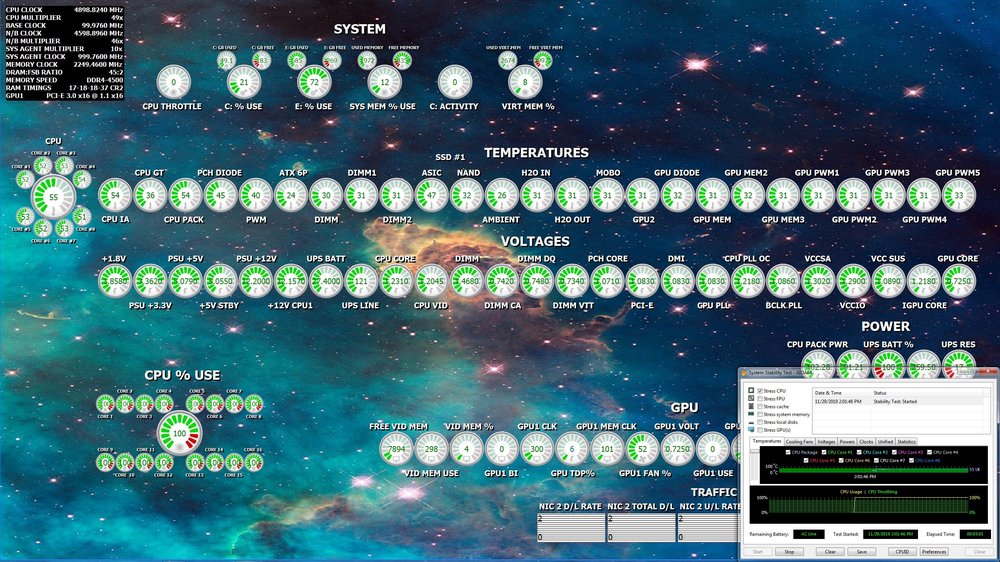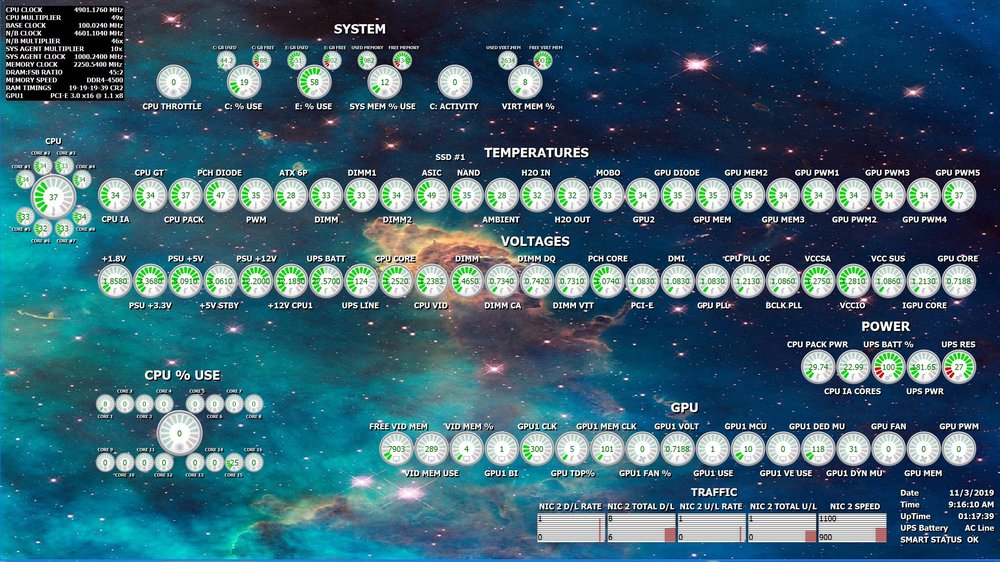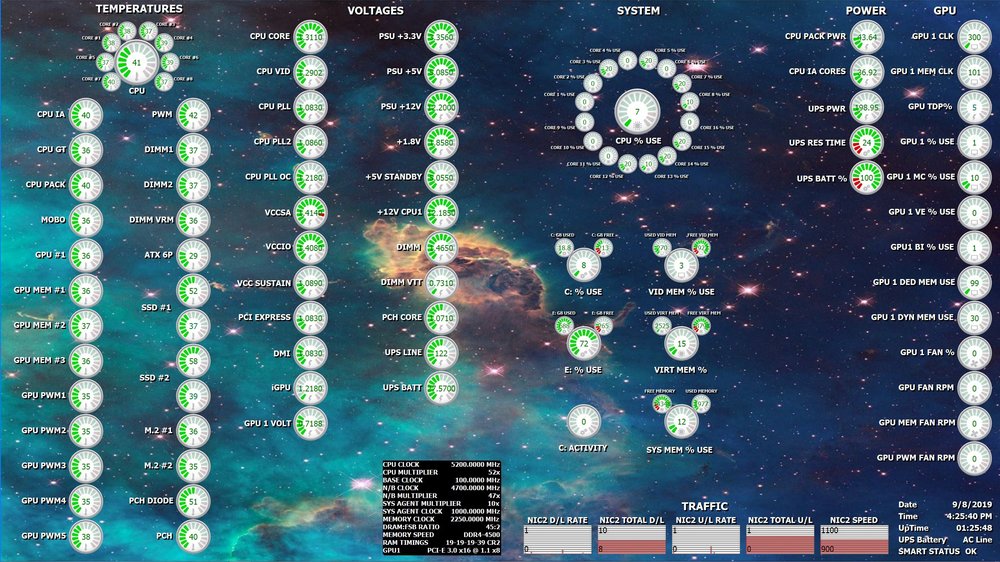-
Posts
320 -
Joined
-
Last visited
-
Days Won
5
Content Type
Profiles
Forums
Events
Everything posted by Arctucas
-
On another forum, I noticed users posting their Memory benchmark result screenshots that have a lower case letter i in a blue circle above the three read, write, copy headings. I do not see that on mine. What is it?
-
In what regard?
-
I see, so would it be possible to have Uncore power displayed on my rig? eVGA Z390 Dark, 9900K, not using iGPU. EDIT: I figured it out. If I enable iGPU, although I am using discreet graphics card for video, the Uncore power displays.
-
I have Power Values for CPU Package Power, CPU IA Cores, but nothing for GT Cores or DRAM. Would it be possible to add those and the Uncore, please? Do you need a sensor dump?
-
eVGA Z390 Dark. HWMonitor shows a reading for Uncore power. Can AIDA64 do the same? Thanks
-
I just got a 4K monitor, and even the large gauges appear somewhat small. Would it be possible to get extra large gauges? Thanks
-
You do not say what your cooling solution is, but while it is probably sufficient, maybe it is not optimal. Here is a screenshot running the CPU Stability Test; 9900K, direct die, custom water loop.
-
Would it possible have an option when certain gauges could be 'highlighted'? E.g. I click on an active gauge in Sensor Panel there is an option in the context menu that will change the default gauge and text color so that it stands out from the other active gauges? Thanks
-
Did some re-arranging: Would it be possible to add a feature where we could highlight certain sensors (gauges) and have them change color? For example; I want to keep an eye on CPU voltage and water temperatures. I would be able to select those gauges and the gauge background would turn red with yellow numbers and blue 'ticks'?
-
Never mind, I figured it out. Works well, and no iCUE software!
-
I bought the Commander PRO. AIDA64 sees the device, but how do I get it to display temperatures?
-
@Fiery, Thanks, picking one up this week. I will let you know how it goes.
-
Just to be clear before I spend $70 for a Commander Pro; AIDA64 will be able to monitor temperature sensors (the ones I linked to above) through the Commander Pro? I have no intention of using iCUE.
-
Is it necessary to install/run the iCUE software, or will AIDA64 monitor the temp sensors through the Commadner Pro without it?
-
If I use the Corsair Commander PRO to monitor XSPC G1/4" Inline 10k Sensor and Flat 10k Sensor will AIDA64 be able to monitor and display the values?
-
Is it possible to plug XSPC water temp sensor: http://www.xs-pc.com/temperature-sensors/g14-inline-10k-sensor-black-chrome into a motherboard fan header and have AIDA64 monitor and display the temperature? Thanks
-
Thank you. You see, this type of customer support is why I will continue to buy renewal license and promote AIDA64.
-
Thank you very much. Keep up the great work! I hate to be a bother, but I noticed that there is a value; '3.3V EC', that HWiNFO reports that is different from the '+3.3V'. Is that a value AIDA64 can display, or no? Thanks again.
-
Thank you, that info is very helpful. However, I appear to have neither the DIMM CA nor the DIMM DB sensors in AIDA64. Regarding the voltage ranges, I am able to obtain those from the BIOS, I just wanted make sure I was matching BIOS labels with AIDA64 labels. Thanks again for all your efforts.
-
Not as fancy as some, I just used what is normally provided by AIDA64. This is fullscreen 2160x1440.
-
I understand. The reason I was asking to identify the OEM sensor names as they correspond to AIDA64 sensor labels, is that I wanted to accurately set the ranges of the voltage sensors. As I am sure you are aware, the default voltage ranges are 0-15 volts. While the gauges do report the actual values in numerical form, there may be (is) no "Redline". For example, I was able to determine that the VCCIO range for my motherboard is .95-1.5V. This is quite a difference form 0-15V. I believe that being able to monitor the most accurate information possible should be the primary purpose of AIDA64. Any help you can provide is greatly appreciated.
-
Fiery, I have these voltages listed in BIOS/UEFI. Some of which I do not see in AIDA64 (at least not by those names), some are listed. VSA VCCIO VCCPLL VCCPLL VBOOT VCCPLL VBOOT OC VCCST VCCST VBOOT CORE PLL RING PLL SA PLL MC PLL PCH USB/PCIe PLL BCLK PLL DMI PLL DIMM Is it possible to identify the ones that are listed in AIDA64, but by different names, and to add the others? Thanks for your help, and the great work you do with AIDA64.
-
@Tdubbs, Thanks. @Fiery, I have attached the file. Hopefully, that is what you need. Thanks. ELeetX_Report.txt
-
So, when you say to create a report, how do I go about that? I see that I can take screenshots of the various tabs, but no report option. Thanks Please forgive my ignorance, perhaps you could explain in more detail exactly what to do to provide the information?