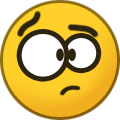-
Posts
12488 -
Joined
-
Last visited
-
Days Won
558
Content Type
Profiles
Forums
Events
Everything posted by Fiery
-
Water Flow should already be measured by AIDA64 for your motherboard. Try to scroll to the bottom of the Computer / Sensor page since water flow readouts are not in the same group as fan RPM readings or temperatures. If you cannot see the reading anywhere on that page, then please right-click on the bottom status bar of AIDA64 main window --> Sensor Debug --> Embedded Controller Dump. Copy-paste the full results into this topic, or attach the results as a TXT file to your post. You may need to enable status bar in AIDA64 / main menu / View first.
-

AIDA 64 Collision with Clevo "Fn Hotkeys and OSD"
Fiery replied to EternalBlue's topic in Bug reports
I'm not sure how can that app influence the way AIDA64 measures computer performance. Please right-click on the bottom status bar of AIDA64 main window --> CPU Debug --> CPUID & MSR Dump. Copy-paste the full results into this topic, or attach the results as a TXT file to your post. You may need to enable status bar in AIDA64 / main menu / View first. Thanks, Fiery -

No fan options for Gigabyte Aorus B550 elite
Fiery replied to Wallerz's topic in Hardware monitoring
Can you see any fan RPM readings on the Computer / Sensor page of AIDA64? BTW, are you sure at least one of the fans is spinning when you try to add them to your SensorPanel? -
Only Samsung knows what the secondary SSD temperature refers to. There are speculations on whether that thermal reading refers to the flash controller, but AFAIK it's never been confirmed or denied by Samsung.
-

How to get Cache&Mem Latency Graph?
Fiery replied to TemposLamorant's topic in Benchmarking, system performance
It's a feature that we don't advertise just yet since we haven't had a chance to polish it out to have it properly user-friendly to use. It's available currently only in AIDA64 Engineer and AIDA64 Business. You can launch it by right-clicking on the bottom status bar of AIDA64 main window --> Cache & Memory Latency. Copy-paste the full results into this topic, or attach the results as a TXT file to your post. You may need to enable status bar in AIDA64 / main menu / View first. -

fixed: Sending e-mails doesn't work (2 different SMTP servers tested)
Fiery replied to 101's topic in General Discussion
Thank you for your feedback! Meanwhile AIDA64 v6.75 has been released, and it of course includes this bug fix too. -

fixed: LCD HTML page was broken with UTF-8 characters (v6.70.6033)
Fiery replied to remyc's topic in Bug reports
The issue has been fixed in the latest AIDA64 stable update: https://www.aida64.com/downloads/latesta64xe -

AIDA64 and ASRock Z690 Taichi M.2#1 temperature
Fiery replied to Federico_Aloisi's topic in Hardware monitoring
M.2 #1 would most likely be measured by your motherboard, and shows the temperature measured by the motherboard around the M.2 #1 socket. Do you think the measurement is incorrect since -- as far as I understand it -- it never moves from 80 Celsius? In that case please let us know what version of AIDA64 are you using. -
It looks normal for a laptop, yes.
-

Sensor Panel not loading after updating to v6.70.600
Fiery replied to HyperFirez's topic in Bug reports
Try to restart Windows, and check it again. -

I am curious is FSB:DRAM ratio 3:36 good
Fiery replied to oofter1's topic in Benchmarking, system performance
It means your RAM is running at 1200 MHz which is typical for DDR4-2400 RAM. -

fixed: LCD HTML page was broken with UTF-8 characters (v6.70.6033)
Fiery replied to remyc's topic in Bug reports
What web browser do you use? -
Please right-click on the bottom status bar of AIDA64 main window --> Sensor Debug --> SMBus Dump (Full). Copy-paste the full results into this topic, or attach the results as a TXT file to your post. You may need to enable status bar in AIDA64 / main menu / View first. Thanks, Fiery
-

cannot get libusb01.dll to be recognized
Fiery replied to halfasian9109's topic in Hardware monitoring
That hardware is not developed or manufactured by us, so you need to seek for support at the seller. -
We've reached out to Asus and they said they will implement rotation support in their software Armoury Crate.
-

fixed: Sending e-mails doesn't work (2 different SMTP servers tested)
Fiery replied to 101's topic in General Discussion
The issue is fixed in the latest AIDA64 beta: https://www.aida64.com/downloads/latesta64xebeta https://www.aida64.com/downloads/latesta64eebeta It will be included in the next AIDA64 Business and Network Audit stable release that is scheduled for the 2nd half of July. -
I'm afraid we don't have a Linux binary for AIDA64.
-

fixed: PCH Disable by default (Jginyue x99M PLUS V2)
Fiery replied to Gar_Pheld's topic in Hardware monitoring
Please avoid posting a single issue into multiple topics. I've replied you in your other topic. This topic locked. -

MY PSU Seasonic shows only 7v instead of 12v when HW monitor shows 12v
Fiery replied to J-C's topic in Bug reports
Please right-click on the bottom status bar of AIDA64 main window --> Sensor Debug --> ISA Sensor Dump. Copy-paste the full results into this topic, or attach the results as a TXT file to your post. You may need to enable status bar in AIDA64 / main menu / View first. Thanks, Fiery -
I'm not sure how to solve the problem since the results clearly show that your higher capacity memory modules perform worse than the 16GB ones.