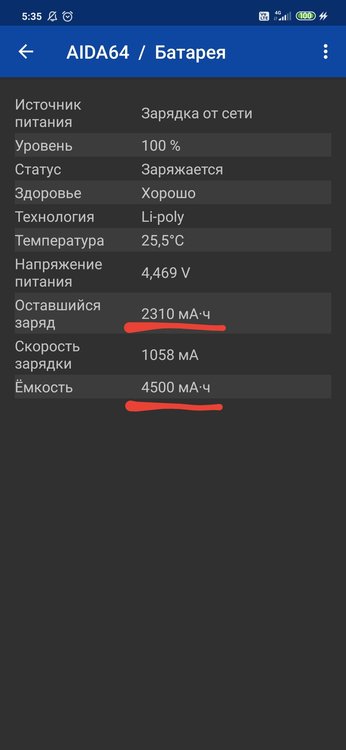-
Posts
12506 -
Joined
-
Last visited
-
Days Won
558
Content Type
Profiles
Forums
Events
Everything posted by Fiery
-
Please right-click on the bottom status bar of AIDA64 main window --> Sensor Debug --> Aqua Computer Dump. Copy-paste the full results into this topic, or attach the results as a TXT file to your post. You may need to enable status bar in AIDA64 / main menu / View first. Please also let us know the approx. expected values for the readings at (or around) the time you've issued the dump. Thanks, Fiery
-

[Sold] ER-OLEDM032 (SSD1322) 3.2" OLED USB interface
Fiery replied to romP44's topic in Hardware monitoring
That looks awesome! -

Asus Maximus X Formula W_FLOW header missing
Fiery replied to Elderdeekey's topic in Hardware monitoring
We've come up with an idea about that. It will be implemented in the next AIDA64 beta update. I will post a message into this topic once the new beta becomes available for download. -
Please right-click on the bottom status bar of AIDA64 main window --> Sensor Debug --> ISA Sensor Dump. Copy-paste the full results into this topic, or attach the results as a TXT file to your post. You may need to enable status bar in AIDA64 / main menu / View first. Thanks, Fiery
-
Martin's explanation there specifically talks about effective clock being an average, while the classic clock frequency measurement being instant (discrete). IMHO it should be the responsibility of the CPU maker to make sure that by simply detecting the core multiplier the core shouldn't wake up or change its power state. In fact, we've been requesting a more user-friendly and more accurate way of measuring CPU core clock frequency at both AMD and Intel for years, one that wouldn't require elevation (administrator privileges) as well. We're hoping that eventually it will be implemented in all x86 processors in a proper way. Till then, I still reckon AIDA64 is correct, simply because it reports the CPU multiplier and resulting core clock frequency as it is, without any tricks, conversions or averaging.
-

fixed: Asus Prime Z390-A/H10 Fan Sensors not showing
Fiery replied to willem's topic in Hardware monitoring
We will add support for your motherboard in the next AIDA64 beta update. I will post a message into this topic once the new beta is available for download. -
We will alter the GLCD2USB module to support 8 pages in the next AIDA64 beta update. I'll post a message into this topic once the new beta build is available for download.
-
Have you tried to restart Windows after the upgrade?
-
I'm not sure if you can always assume that.
-

Cache and Memory benchmark bug or?
Fiery replied to Entranced's topic in Benchmarking, system performance
Then it must have been a timer mixup. If you see the same issue to happen, just restart Windows and it should fix itself again -
Please note that it's not possible to diagnose such issues remotely. You may want to take your phone to a local specialist and have it checked out.
-
Please note that on many devices the standard Android Battery API is inadequately implemented, and fails to provide proper charge counter information for the battery.
-
So far we haven't found a way to talk to TPM chips using a generic method
-
It's not something that can be easily detected I'm afraid. Usually, if you can see SPD information properly displayed for a certain memory module on the Motherboard / SPD page of AIDA64, it means it's a removable memory module. But, the lack of SPD information doesn't necesserily mean that it can be removed On some machines the memory module details on the Computer / DMI page could provide you with proper guidelines, but since DMI information in general is not 100% reliable, it's again not something you can trust 100%.
-
We're currently not planning to enable such level of customization for the values for GPU PerCap reason.
-
AIDA64 lists the maximum frequencies a memory module can operate at any given CL level. It helps you to understand the true capabilities of the memory module, as reported by its SPD or XMP. Since you can select memory frequencies between JEDEC standard frequency levels, the way AIDA64 reports the memory module capabilities in my opinion is superior to what Thaiphoon Burner reports.
-
Our stance is still that AIDA64 measures the immediate value. I don't think measuring an average clock frequency instead of that is a good idea. But, if you're looking for a long-term measurement to find out an average CPU clock frequency for a timespan, you can use the Logging facility of AIDA64 or the Statistics tab of the AIDA64 System Stability module.
-

Вопрос по пунктам из Компьютер/Датчики/Температуры
Fiery replied to HITMAN_MAN's topic in General Discussion
Thank you, but only Lenovo would know the QST1 thermal diode wirings. In other words, even by knowing the motherboard model, we cannot help you to figure out what the generic thermal readings stand for -

Cache and Memory benchmark bug or?
Fiery replied to Entranced's topic in Benchmarking, system performance
I guess the timer of your CPU is messed up probably due to excessive overclocking or an interfering other software. Make sure to close other software that may rely on timing or measuring performance. -
I guess those results were obtained using an older version of AIDA64. It will only show the results obtained with the same AIDA64 version due to it having to keep consistency. We keep optimizing our benchmark methods to always obtain the highest possible benchmark scores, but it has a negative effect that it's not possible to compare the results with ones obtained using a different AIDA64 version.
-
If I understand the visual effect you're looking for, you can achieve that using custom gauges.
-

Вопрос по пунктам из Компьютер/Датчики/Температуры
Fiery replied to HITMAN_MAN's topic in General Discussion
Not possible to tell, since it depends on the motherboard model. QST1 is a great interface, but it doesn't specifically label or define thermal readings. -
It should work in tandem with G19. Please right-click on the bottom status bar of AIDA64 main window --> Sensor Debug --> Aqua Computer Dump. Copy-paste the full results into this topic, or attach the results as a TXT file to your post. You may need to enable status bar in AIDA64 / main menu / View first. Also right-click on the bottom status bar of AIDA64 main window --> System Debug --> USB Dump. Copy-paste the full results into this topic, or attach the results as a TXT file to your post. Thanks, Fiery